Trusted by 190,000+ digital experience frontrunners worldwide
Get insights that deliver results
Click heatmaps
Visualize engagement with elements. Get a detailed overview of interactions.
Movement heatmaps
Know what stands out to your visitors and causes interest.
Scroll heatmaps
Figure out where you’re losing user attention
Attention heatmaps
See what stands out to your visitors
Live Heatmaps
Assess the performance of dynamic elements like drop-down menus, carousels, filters, and etc.
Geo heatmaps
Verify the location of your audience and see how user behavior changes with the region.
Focus on most impactful improvements
Thousands of users, hundreds of pages, months of data — where do you start? Mouseflow automatically detects user friction so you can prioritize the costliest obstacles first.
Then, dive in and analyze the heatmaps with the most impact.
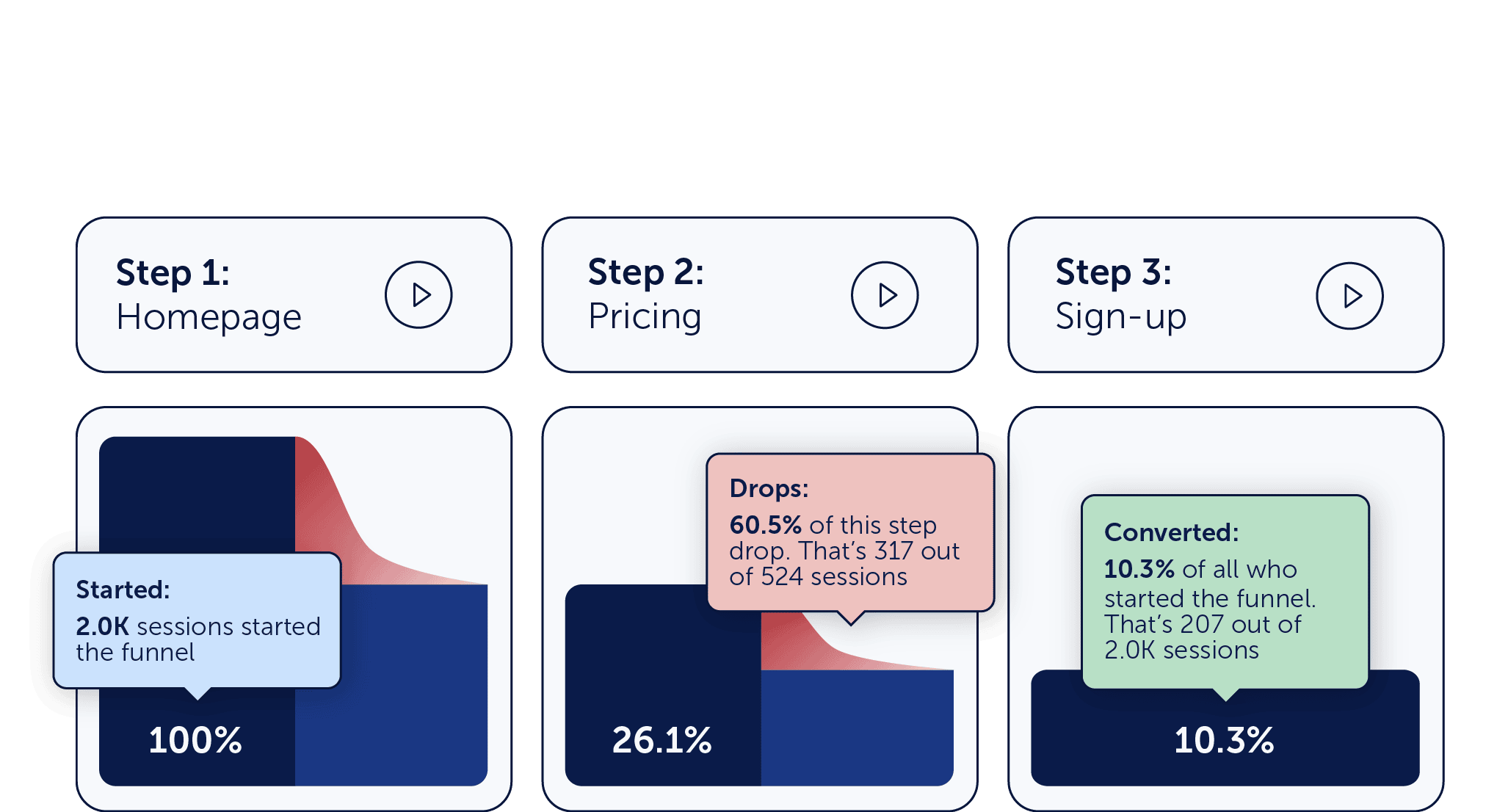
See how each page impacts the user journey
Understand at what point users change their minds and don’t take expected actions.
Watch session recordings of people who didn’t complete the journey and get insights on what impacted them.
Want to see more?
Get your personalized demo of Mouseflow in action!