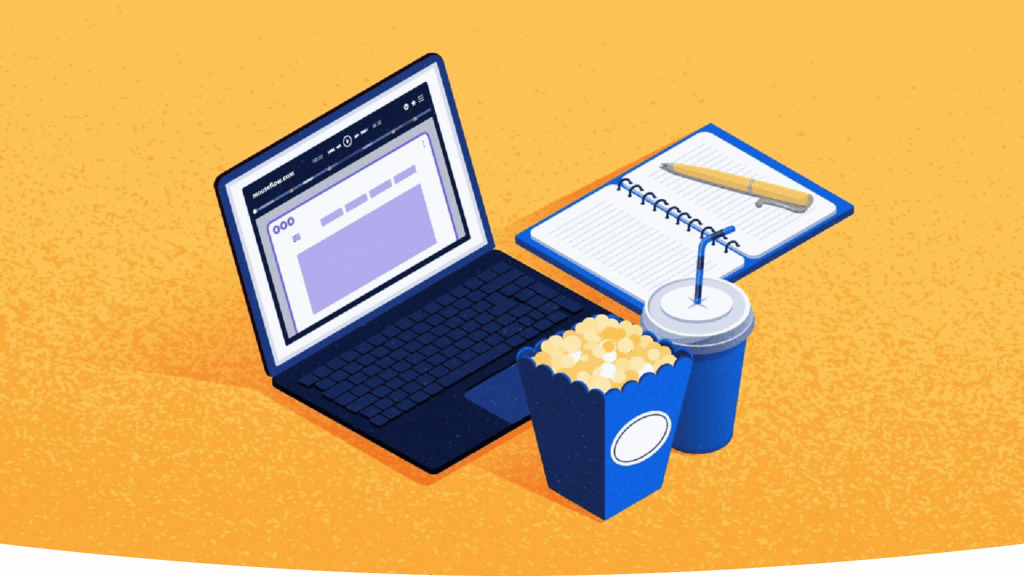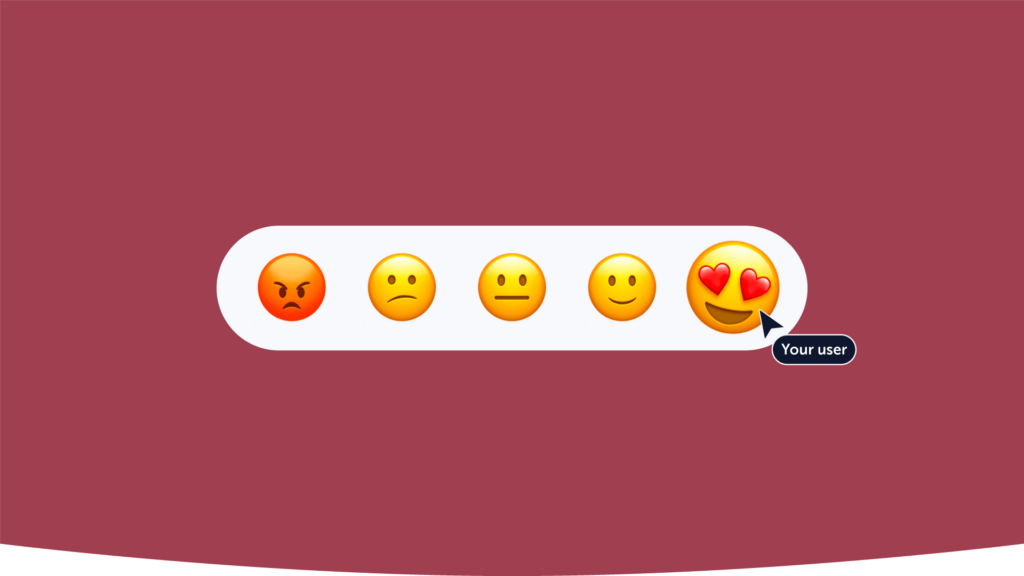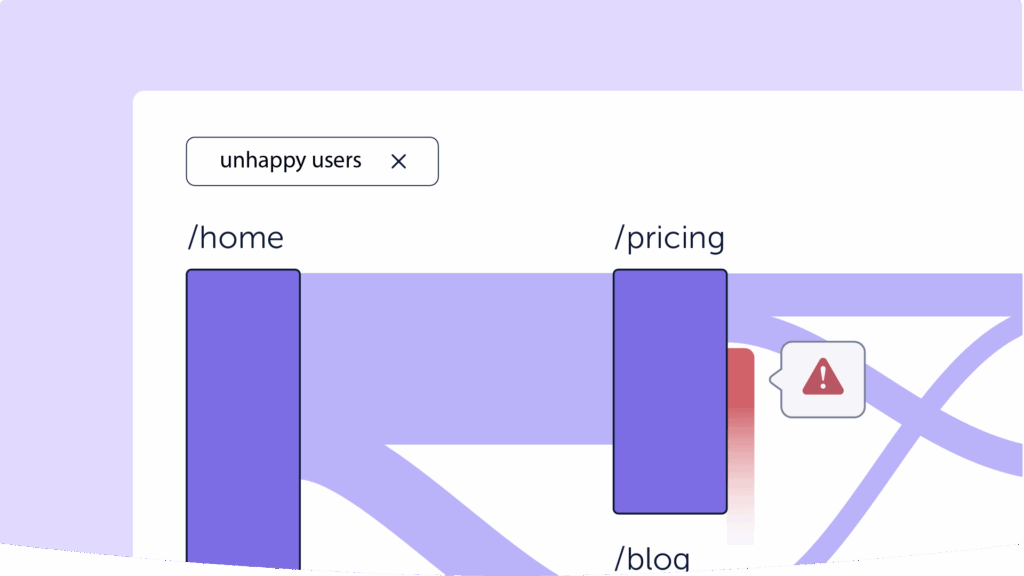The Session Replay Tool That Shows You What Users Really Experience
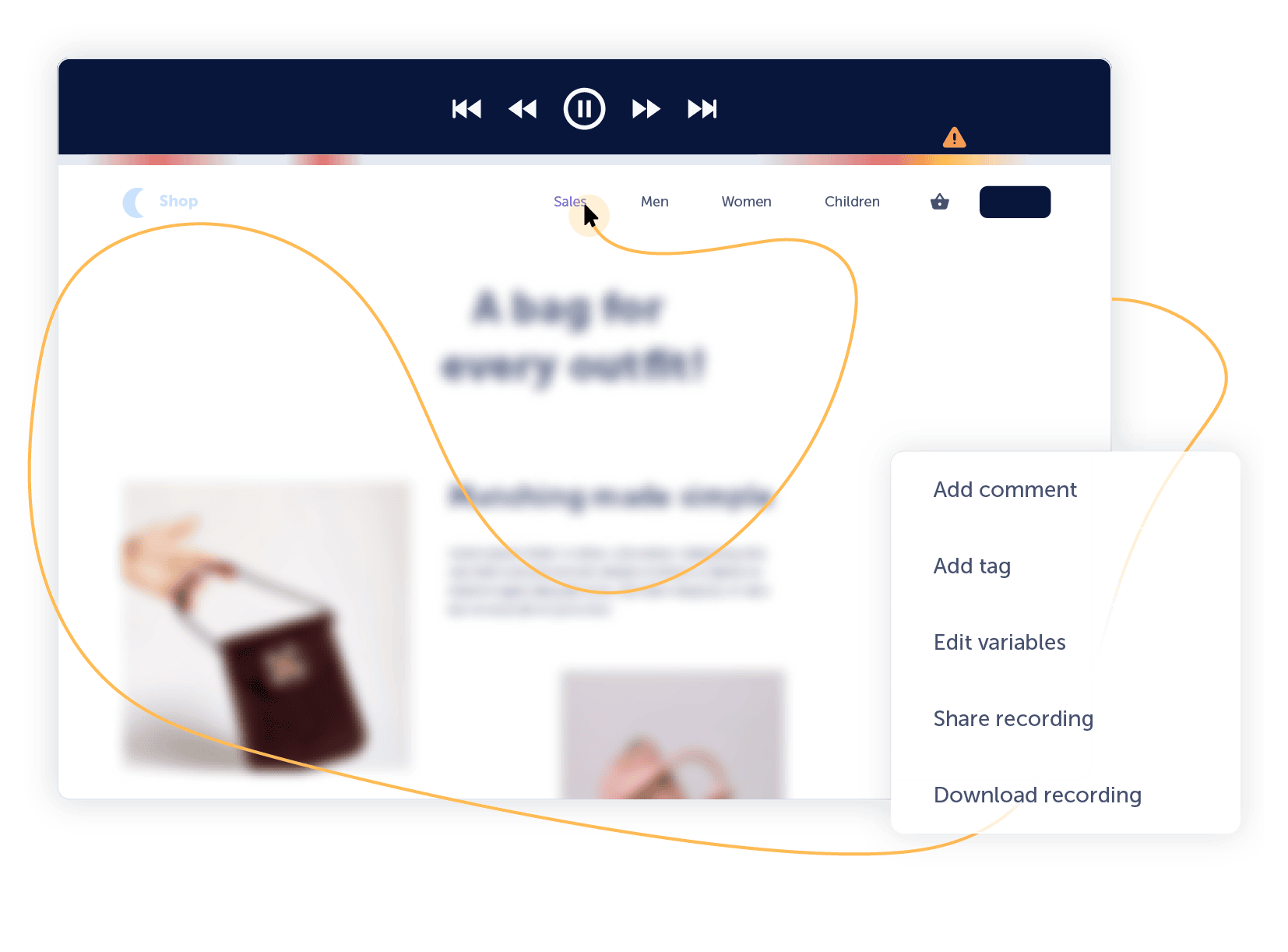
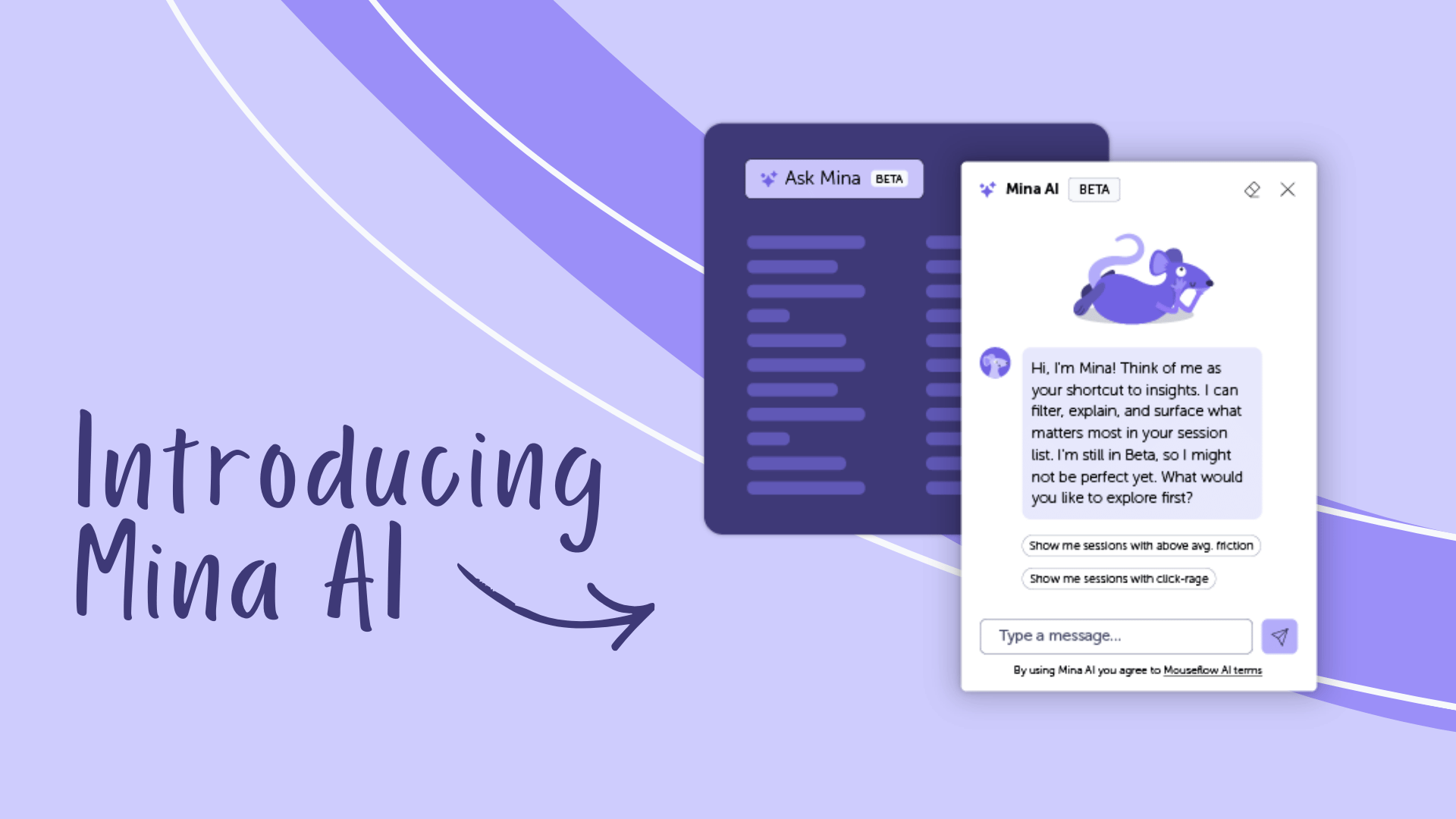
Mina AI, Your Instant Insight Engine for User Behavior
Turn session recordings into instant, actionable insights with AI that works automatically with your analytics, understands natural language questions, and surfaces user friction and behavior patterns in seconds.
Clicks, scrolls, rage – record it all
Our visitor recording tool captures every click, scroll, rage click, form input, and hesitation across the user journey. It’s not just a user session recording – it’s a crystal-clear window into your user’s mindset.
Numbers tell you what. Replays show you why.
Numbers are great, but our session recording tool shows you the story behind the data. Watch exactly where users fumble, quit, or get stuck – and optimize based on real behavior.
Built for privacy-first teams
Compliance is baked in. We anonymize sensitive data and let you control what’s captured. Our session replay software is GDPR and CCPA-ready from day one.
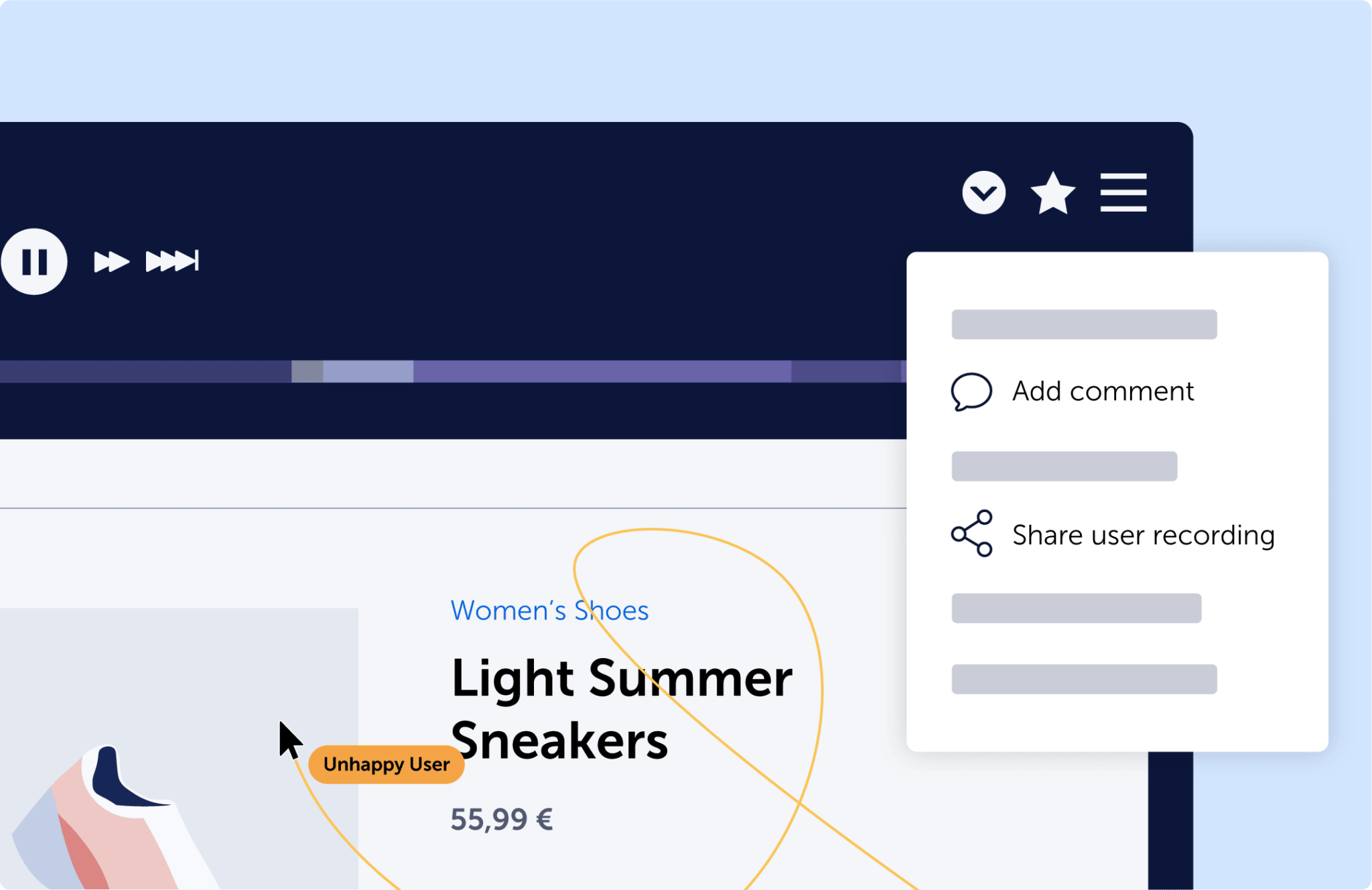
See the story behind every session – and share it!
Forget vague analytics. With Mouseflow’s session replay tool, you can see the exact user path – page by page, click by click. Whether you’re optimizing checkout flows or fixing buggy forms, you’ll get the full picture of what’s working and what’s not. What’s even better – easily comment and share recordings within your organization!
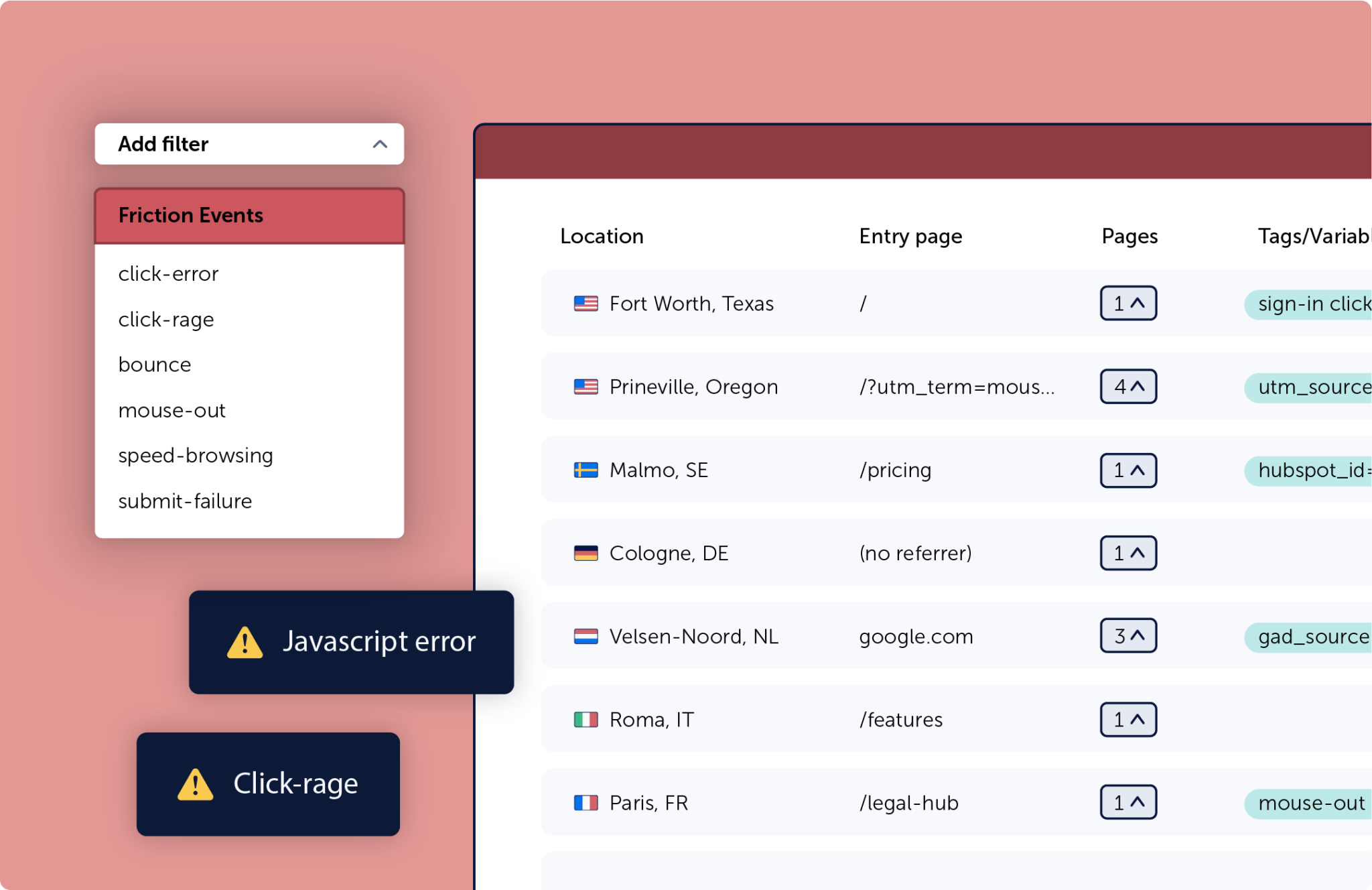
Find friction fast – and fix it even faster
Rage clicks? Dead ends? Confused tapping? Our user session recording tool picks up the subtle signals of user struggle. No more guessing what happened before a bounce or error – now you’ll see it.
Paired with our Friction Detection, session replay will empower your team to do optimizations on a whole new level.
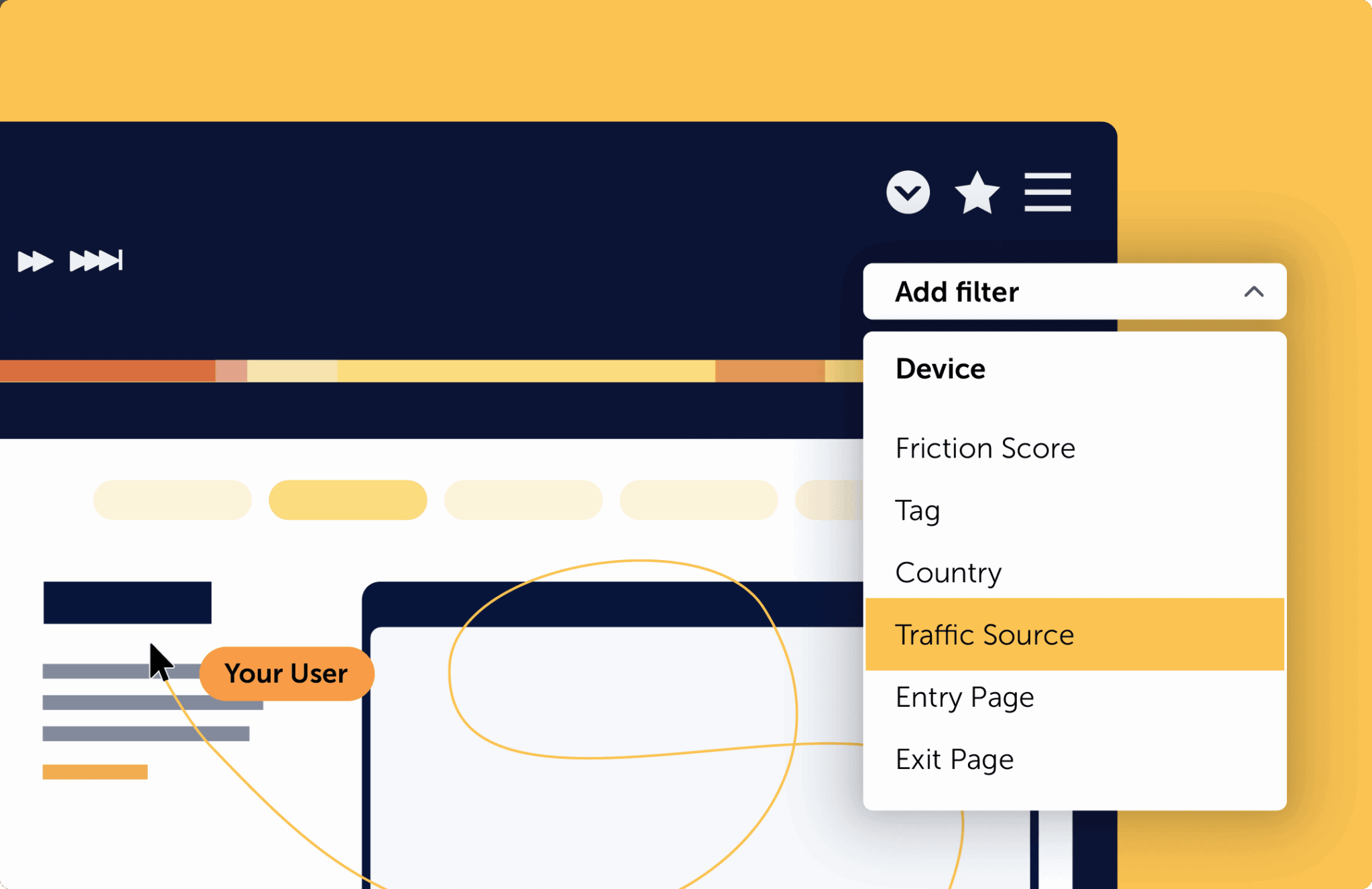
Context that makes your data smarter
Session replay alone is great, but pair it with filters and you’re unstoppable. Filter by traffic source, location, device, or behavior. Want to analyze sessions where users abandoned checkout? Or only new visitors from paid ads? It’s all just a few clicks away.

How Teams Use Mouseflow Session Replay
For Marketing Teams
Understand how campaign traffic behaves, and optimize pages where users bounce or convert poorly.
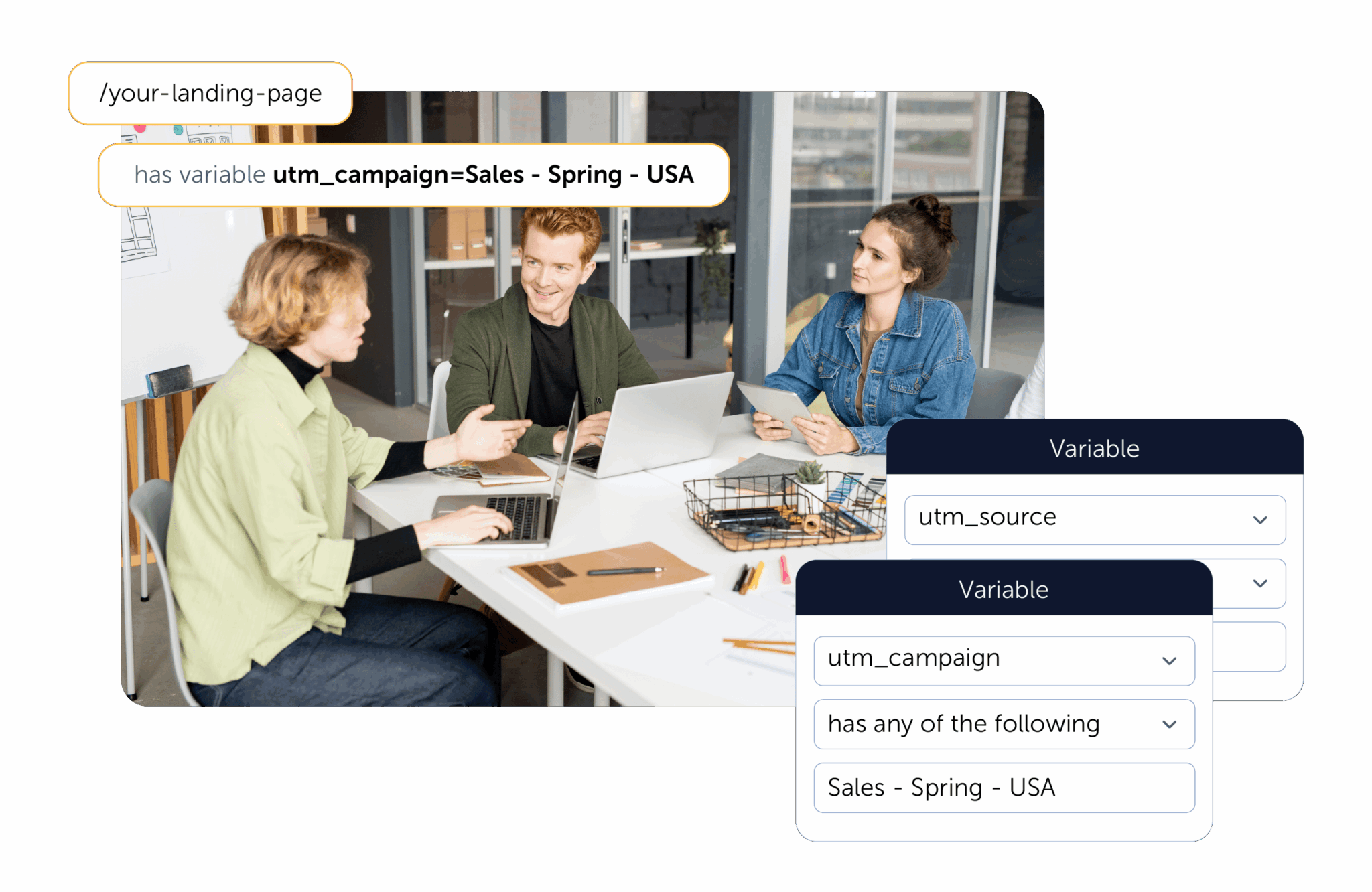
For eCom Teams
Replay real shopping journeys and fix what’s breaking conversions – from product views to cart abandonment.
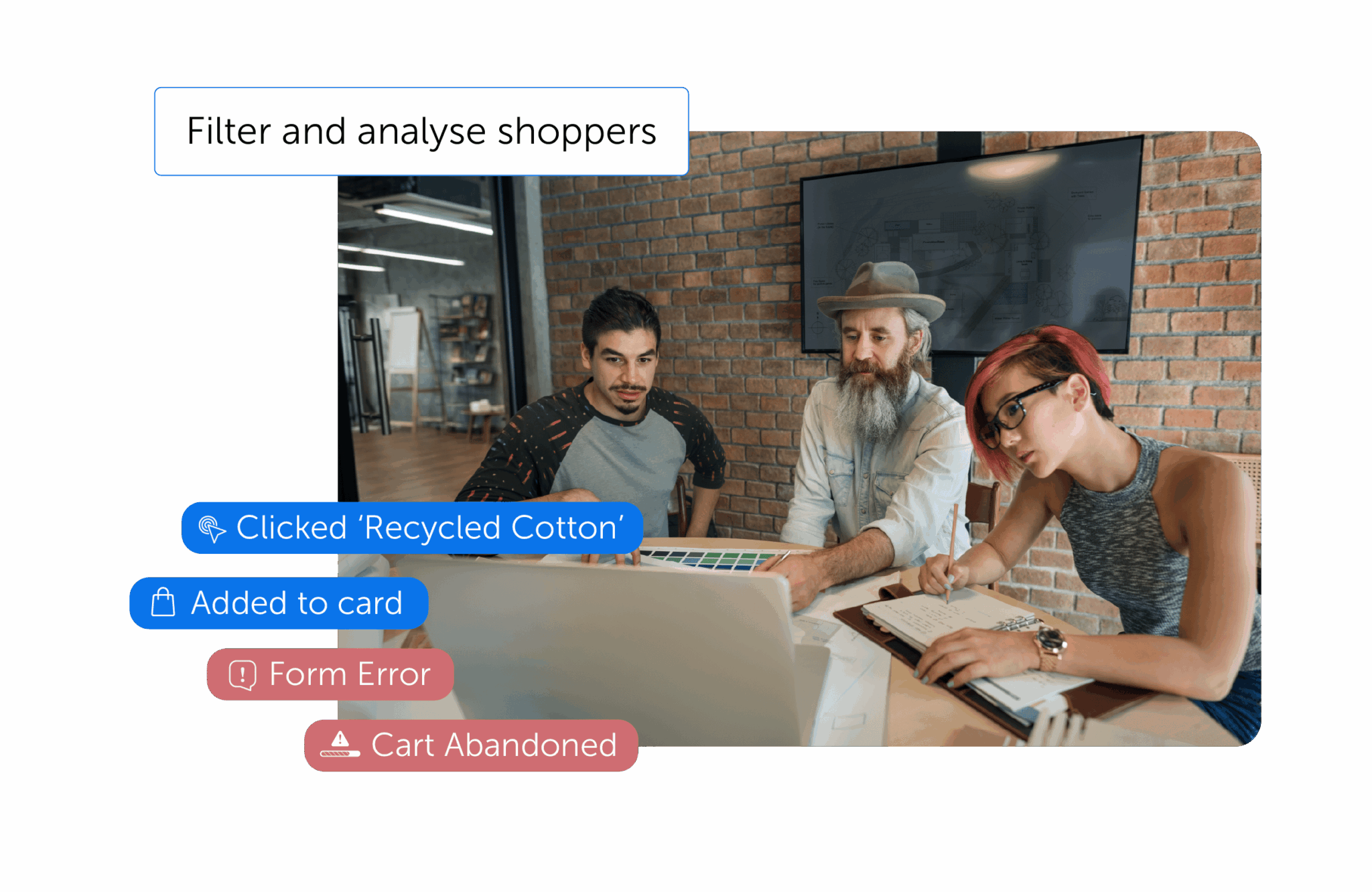
For UX & Design Teams
Test, validate, and refine designs based on real user session recordings. See confusion before it turns into churn.
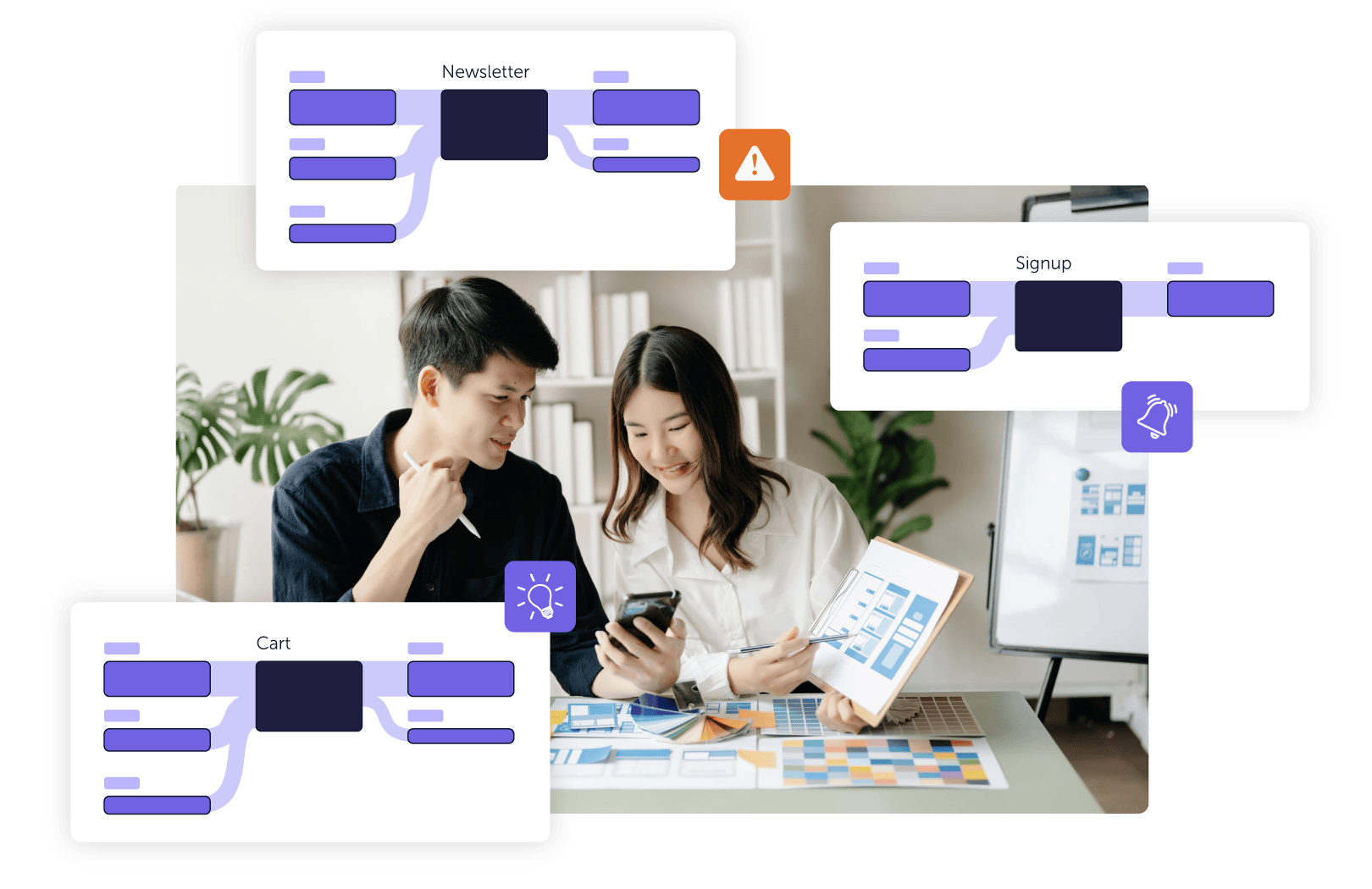
For Product Teams
Watch how users interact with new features or workflows. Prioritize improvements based on actual behavior.
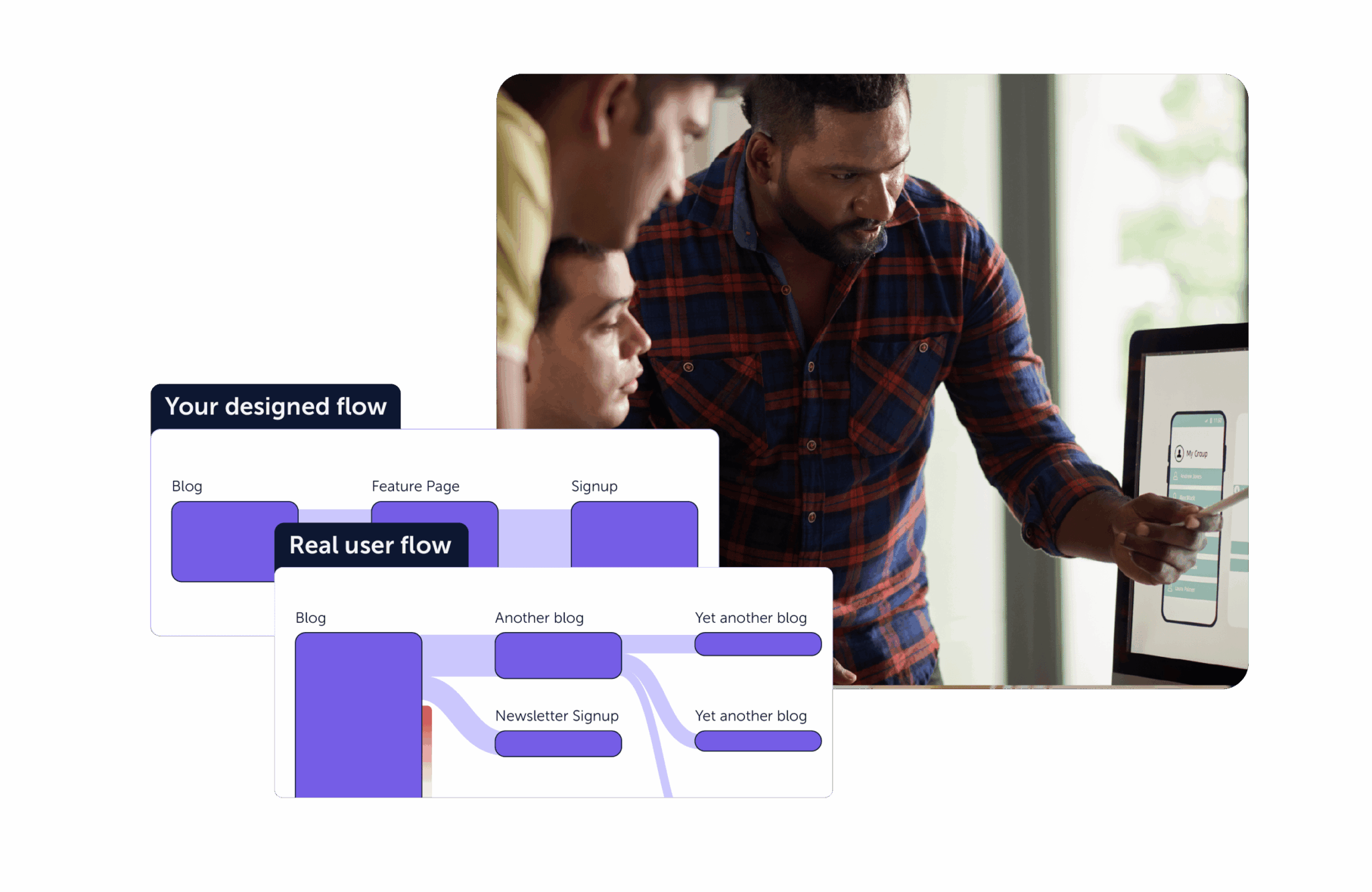
For CRO Teams
Optimize forms, flows, and CTAs by watching what users actually do – not just what they’re supposed to do.
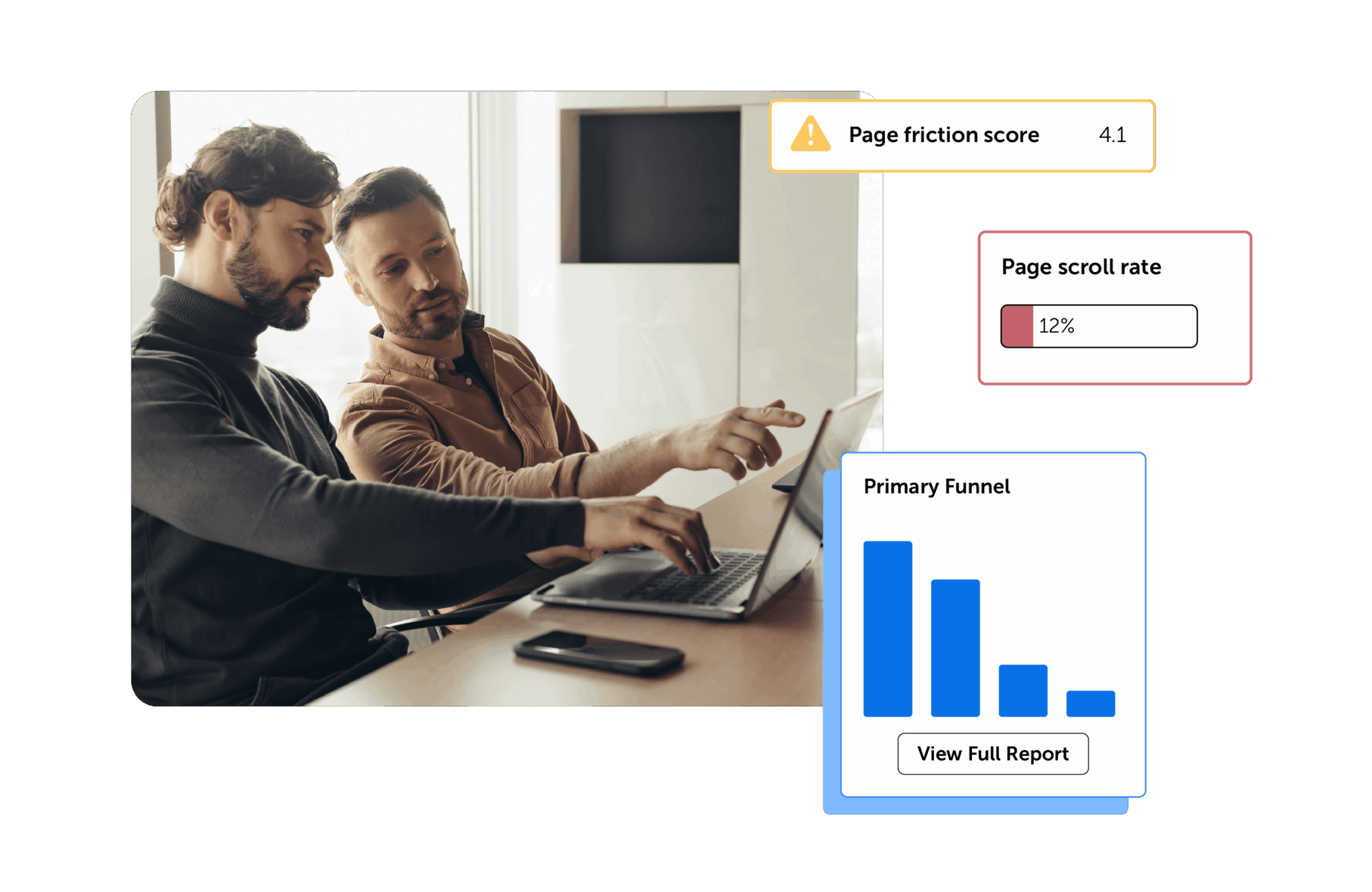
Frequently asked questions
With Mouseflow, it’s easy. Simply install a lightweight script on your site, and our session replay tool starts recording visitor sessions instantly. You’ll be able to replay user interactions — clicks, scrolls, page views, and more — and filter them by behavior, location, or source. It’s the most effortless way to record a web session and turn it into actionable insight.
Read more in our ultimate Session Replay guide here.
Nope – and we take this seriously. Mouseflow automatically masks sensitive fields like credit cards and passwords. You can also define what should be masked manually, ensuring your user session recordings stay fully compliant.
Read more on our Legal Hub.
Most tools give you fragments. Mouseflow gives you full journeys – beautifully visualized. Our session replay software integrates with your heatmaps, funnels, journey analytics, and feedback surveys so you get context and clarity in one place.
Not at all. Mouseflow is ultra-light and built for performance. Our script is optimized to load asynchronously and never interfere with user experience or page load times.
Read how Mouseflow is the most performant analytics tool here.
Absolutely. Filter by device, country, traffic source, referrer, visited page, user action (like rage clicks), and more. Want to jump straight into high-priority sessions? Set tags or use custom filters to do just that.
Mouseflow easily integrates with all your favorite A/B tools, CMS, and much more. By combining Mouseflow with the rest of your teck stack, you can enrich your data and gain actionable insights in every part of the customer journey.
See all our integrations here.