Get the WP Engine story sent directly to your inbox.
WP Engine, a leading technology provider for digital experiences built with WordPress, is known for powering high-performance websites that drive business growth. As their website is the primary storefront, WP Engine’s Web Strategy team plays a critical role in optimizing the user experience, maximizing revenue, and improving customer support.
To gain a deeper understanding of user behavior and enhance website performance, WP Engine turned to Mouseflow, for providing insights through Heatmaps, Session Replays, and Feedback Survey features. These features became key components in WP Engine’s strategy to improve both navigation and customer support.
The Challenges
Before implementing Mouseflow, WP Engine faced challenges in clearly visualizing how visitors were navigating the site. Without behavior tracking in place, the team struggled to pinpoint the reasons behind certain user actions and identify areas of friction.
Key challenges included:
- Optimizing the navigation structure to cater to their diverse audience segments (agencies, enterprises, and small businesses).
- Collecting actionable feedback on their support articles to ensure they were meeting customer needs, without adding strain on development resources.

We didn’t need a separate development resource for feedback—Mouseflow handled it for us. These insights and data have become a core part of our team’s KPIs.
The Solution
WP Engine adopted Mouseflow to leverage key features like Heatmaps, Session Replays, and Feedback Surveys. These features provided a clear visual understanding of user interactions, helping the team make data-driven decisions that led to impactful improvements.
1. Navigation Optimization with Heatmaps
WP Engine’s Web Strategy team quickly recognized the value of Mouseflow’s Heatmaps in identifying user behavior trends across the site. By visualizing how users interacted with different elements, the team discovered that enterprise-specific content was not receiving engagement, not due to lack of interest, but because it was buried in a dropdown menu and difficult to find.
“At first, we assumed the enterprise content wasn’t resonating with users,” said Kelsey Oliver, Digital Marketing Manager, Lead at WP Engine. “But the heatmap data showed that users simply weren’t seeing it.”
Armed with this insight, the team redesigned the navigation to bring the enterprise page into the main navigation, increasing its visibility. The results validated the change: total navigation clicks increased by 6%, and sub navigation clicks also rose by 6%, indicating improved discoverability and engagement with the revised structure.
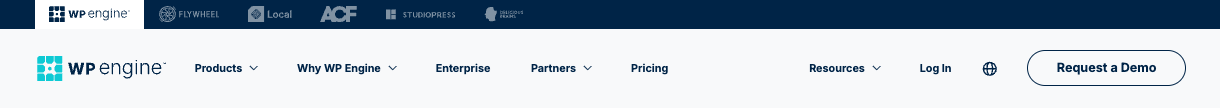
New Navigation on WP Engine’s Website
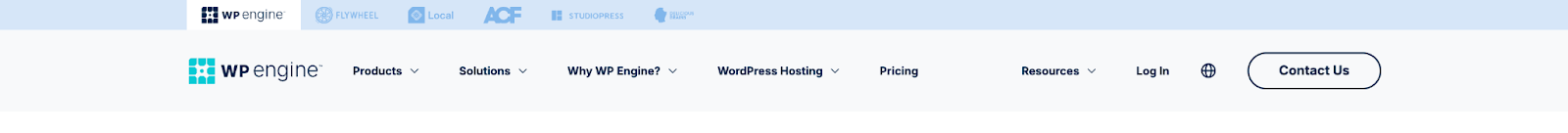
Old Navigation on WP Engine’s Website
2. Enhancing Customer Support with the Feedback Survey
In addition to improving navigation, WP Engine used Mouseflow’s Feedback Survey to enhance the quality of their customer support articles. With the support center responsible for driving around 40% of customer traffic, it was essential for WP Engine to understand whether their support articles were helpful. However, they didn’t want to dedicate significant development resources to build custom feedback surveys.
Using Mouseflow, WP Engine added a simple pop-up to ask users whether the articles were helpful. This feature provided immediate, actionable feedback without requiring custom coding or additional resources.
“We didn’t need a separate development resource for feedback—Mouseflow handled it for us,” Kelsey explained. “These insights and data have become a core part of our team’s KPIs, and we regularly use it to refine our support content.”
This continuous loop of feedback helped WP Engine’s support team improve their content based on actual user input, ensuring articles remained relevant and helpful.
By incorporating valuable customer feedback and enhancing their support articles, they achieved a 27% reduction in contact rates throughout 2024.
The Results
By using Mouseflow, WP Engine achieved significant improvements in both website performance and customer support.
- Improved Navigation: With insights from Heatmaps, WP Engine revamped the site’s navigation, making it easier for users to access key content like the enterprise page. This led to increased engagement from their enterprise audience and improved content discoverability across the site.
- Enhanced Customer Support: The Feedback Survey empowered WP Engine’s support team to directly gather user opinions on their articles, leading to content updates based on real customer experiences. This process has become integral to improving the overall support experience without requiring extra development effort.
WP Engine also used Session Replays to dive deeper into individual user journeys, identifying pain points and sharing insights with leadership. The ability to visually represent user behavior helped communicate these findings more effectively within the company.
“Mouseflow’s visual data and actionable insights have become a core part of every major presentation. It’s helped us make informed decisions that have had a real impact on our site performance,” Kelsey shared.
They’re also exploring detailed form tracking to better understand where users may drop off during the conversion process.
“We want to see exactly where users are getting stuck on forms, so we can optimize those points and improve conversions,” Kelsey mentioned. “By tracking interactions field by field, we can test and learn which questions lead to higher completion rates and which might be causing friction or drop-off. Our goal is to remove barriers and make it as easy as possible for users to connect with our team, whether they’re reaching out for support, sales, or partnership opportunities.”

Mouseflow’s visual data and actionable insights have become a core part of every major presentation. It’s helped us make informed decisions that have had a real impact on our site performance.
Company: WP Engine
CMS: WordPress
Tools used: Mouseflow, Google Analytics 4, Kameleoon (A/B Testing), Segment
Features used in Mouseflow: Heatmaps, Session Replays, Feedback
