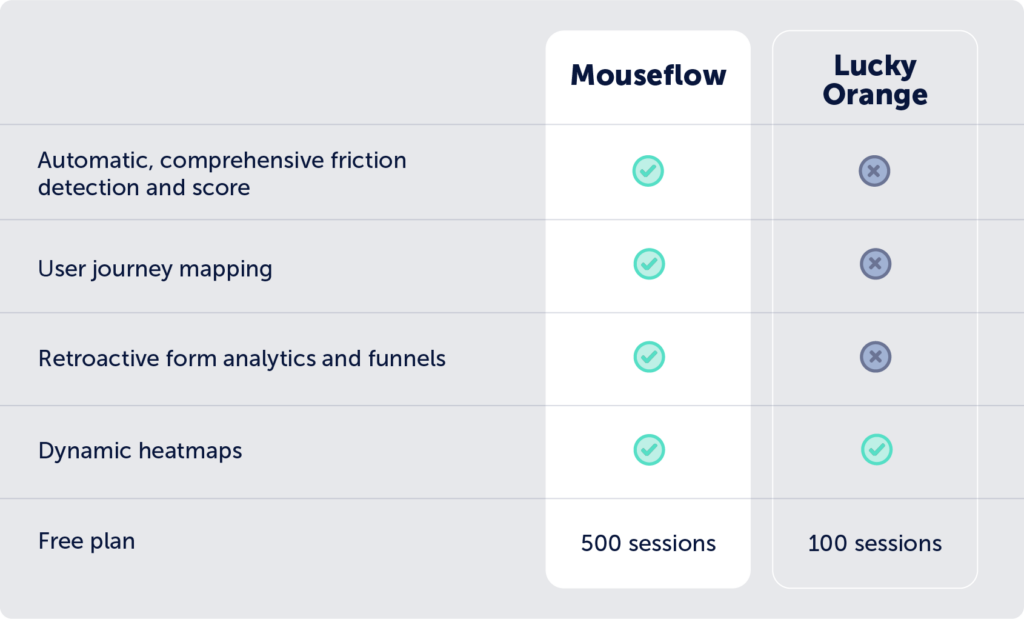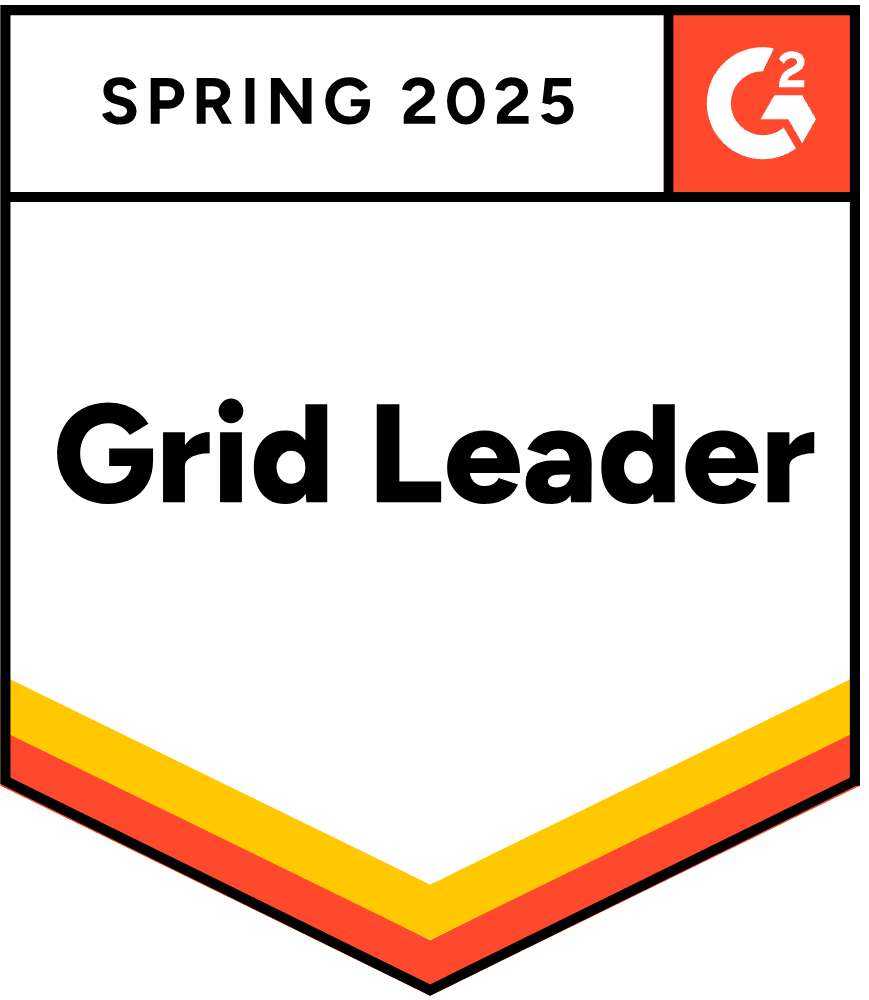Mouseflow
Lucky Orange
User journey mapping
Sankey diagrams of your users' journey
Visualize how they get to a focus page and where they go next
Grouping of similar pages
Friction detection
Friction Insights
Add on
N/A
Friction Score
Click-rage
Dead clicks
Click-errors (Javascript errors)
Shaky mouse
Bounce
Speed-browsing
404-errors
Custom friction
Session Recordings
Recording all user sessions right out-of-the box, no further setup required
Recording all users, no sampling
Automatic usability friction detection
Break down of the recording with time spent on each page
Powerful filtering with custom variables
Downloading session recordings
Share recordings
Comment, annotate on session recordings
Heatmaps
Covers all pages, no setup needed
Live heat maps covering dynamic elements like SPAs, drop down menus, sliders and others
Friction heatmap
Geo heatmaps (user location heatmaps)
Attention heatmaps
Advanced filtering (friction score, friction events, custom variables and more)
Date filtering
Scroll, click & movement
Form analytics & conversion funnels
Form analytics
Ready out-of-the-box after setup
Populating forms with previously collected data
Conversion funnels
Populating funnels with previously collected data
URL-based funnels
Event-based funnels
Watch session replays from drop-offs
Filtering (UTM tags, devices, locations and more)
Feedback surveys
Triggerig feedback surveys on friction events
Triggering feedback on events
NPS
Multiple choice, Free text and rating scale question formats
Performance dashboard
Watch recordings from respondents
Other
Paid plans storage
3 months and up
2 months
Bot detection
Enable with one-click
Extra configuration needed
Whitelisting tool to mask sensitive data
Visitor-level analytics
Phone support
Custom development
Multiple websites per plan
API
Shadow DOM support
Book a 30-minute demo
See how Mouseflow stands out from the competition in action.