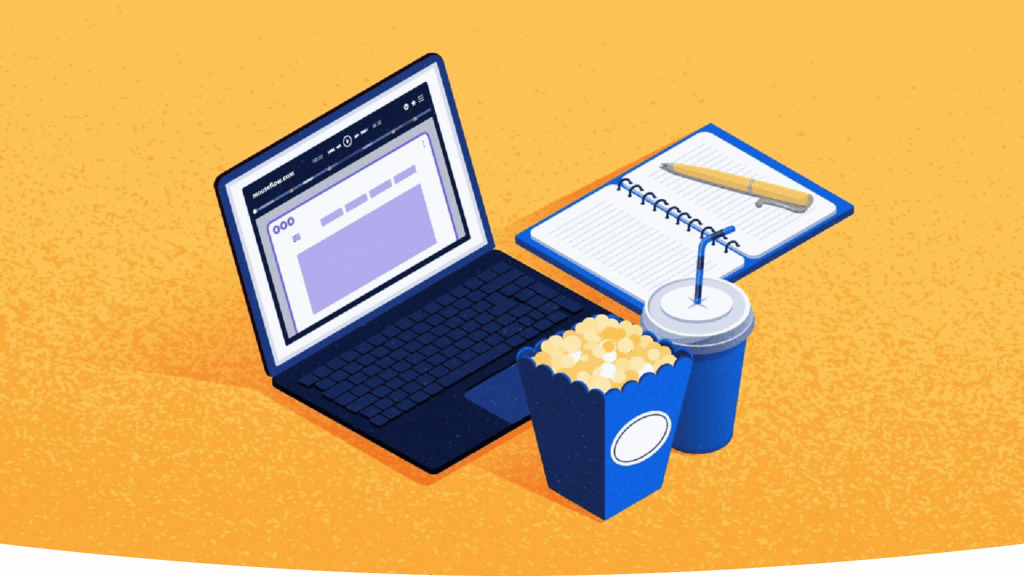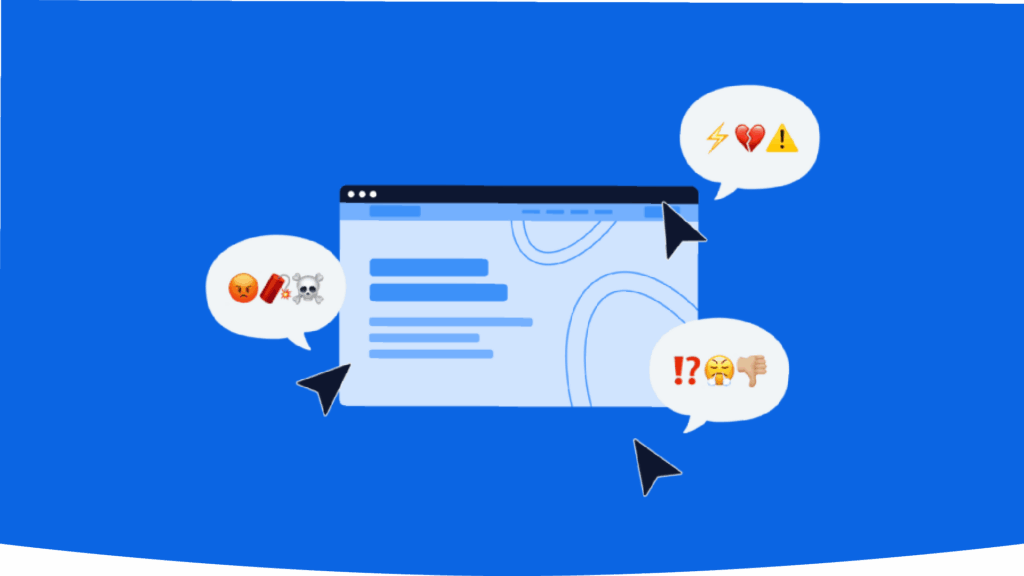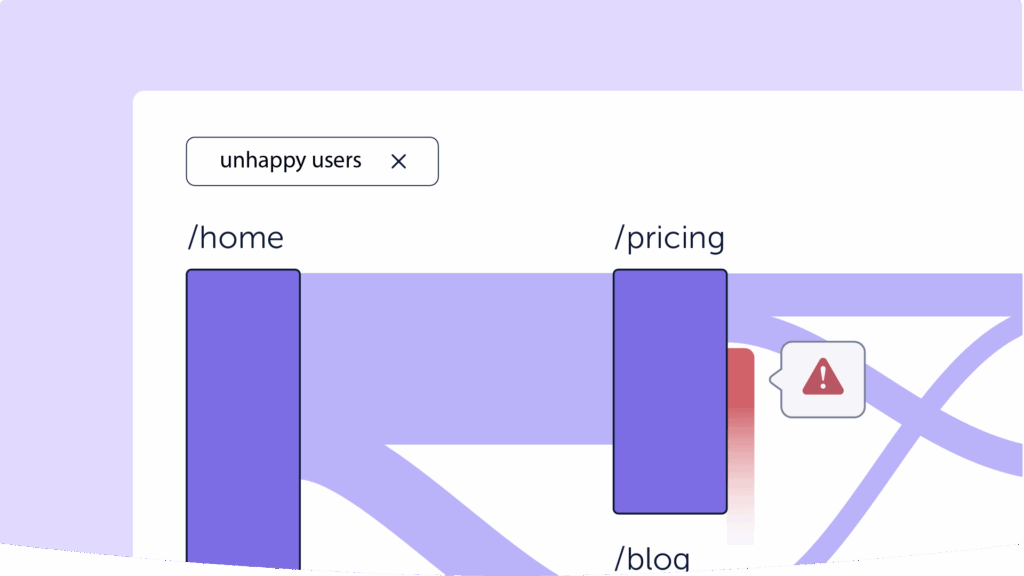Turn drop-offs into conversions with form analytics
Form analysis made simple with clear performance insights
See how users interact with every field in your forms. From hesitation time to blank submissions, our form analytics tools reveal what’s confusing and what’s converting.
Catch behavior like hesitation and exits as they happen
With built-in form drop tracking, you’ll instantly spot which forms (and form fields) are driving people away from conversion. No more blind guessing, just real data.
Increase ROI through form conversion optimization
Improve user experience, reduce drop-offs, and get more leads or sales – all thanks to data-backed fixes. Your forms are about to become your top performers.
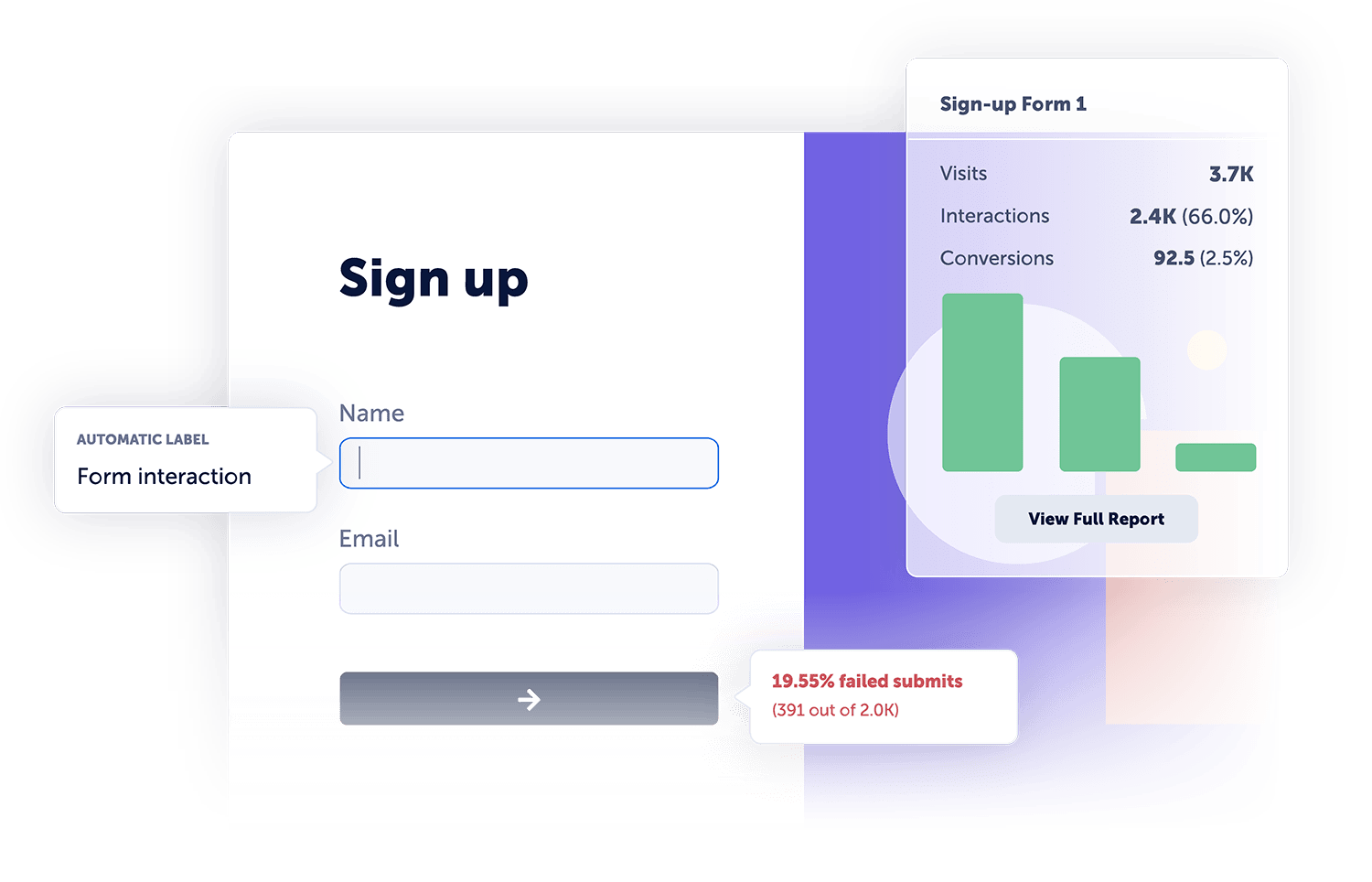
Get a full overview of form interactions
Our form analytics software shows you how users fill, skip, or fumble through forms. Whether it’s a lead gen form, checkout step, or signup flow, you’ll see what’s working and what’s not – down to each individual field.
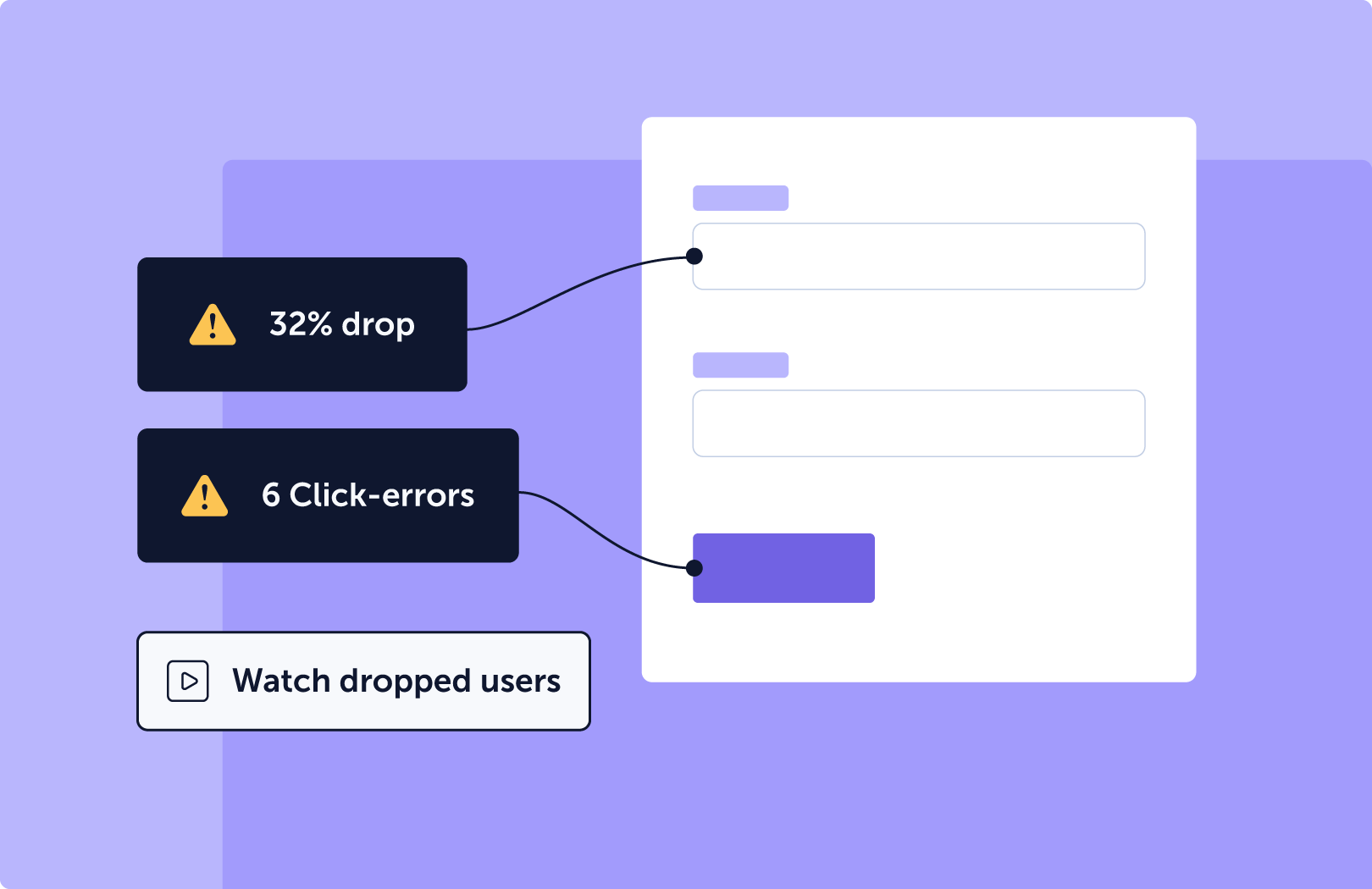
Watch what happens before users leave
Form analytics tells you where users drop off – and paired with Session Replay, you can see why. Instantly jump from abandoned form to a full user session recording. See exactly how visitors interacted, what confused them, and what led them to quit.
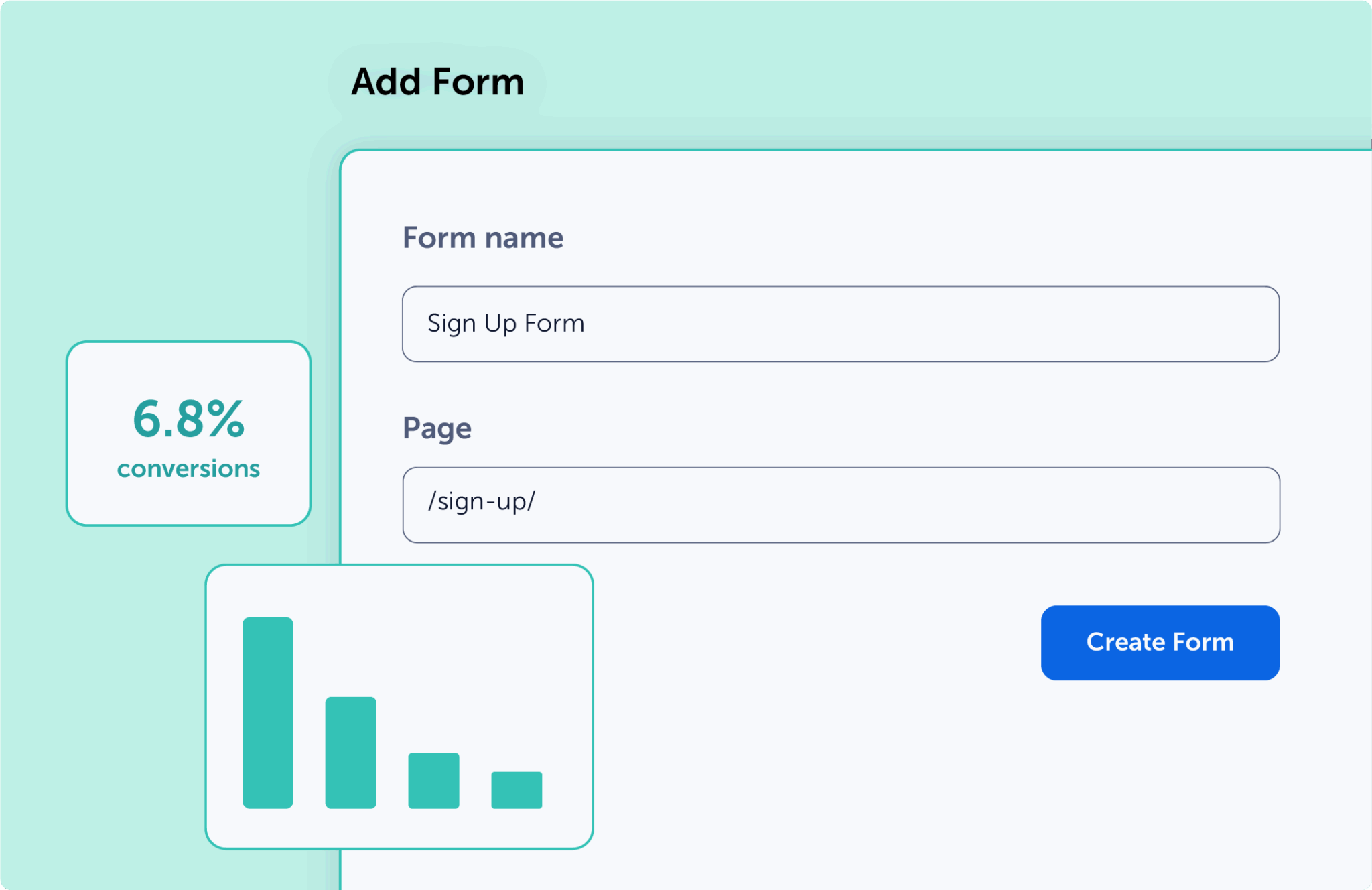
Start seeing form data in minutes
Install Mouseflow’s snippet, and your form data starts flowing in immediately. Whether it’s a native form, third-party embed, or custom layout, you’ll get all the insights you need to fix issues and optimize fast.

Top-rated Behavior Analytics Platform
All-in-one tool for teams who need answers, not just data





Rated higher than Hotjar, FullStory and Microsoft Clarity
Optimize form performance to drive conversions
Schedule a demo or sign up for a free 14-day trial today.

See how it works
Get a guided walkthrough of Mouseflow’s key features and how our top customers are using them.

Try for free
No credit card required. Get full access to premium features for 14 days.
FAQ
Form analytics tools help you understand how users interact with your forms. Mouseflow shows you which fields take too long to complete, which ones get skipped, and where users abandon the form altogether. This insight is essential for improving form conversion optimization and delivering a smoother user experience.
Paired with Journey Analytics, Heatmaps, Friction Detection, and much more, this gives you the full picture of where to put your effort – and your budget.
Our form abandonment tracking captures when a user starts filling out a form but doesn’t submit it. You’ll know exactly where they gave up – whether it’s a tricky dropdown, a confusing field label, or a multi-step maze. Fix what’s broken and recover those lost conversions.
Yes! Mouseflow supports native, third-party, and custom-built forms. As long as it’s visible on your site, we can track it – no matter how it’s built. You’ll get field-level insights across all forms.
Most tools give you numbers. We give you why. Mouseflow not only shows you abandonment and errors – it pairs form analytics with Session Replay, so you can see what happened before, during, and after a form was used.
Absolutely. Form analytics is a secret weapon for any conversion rate optimization (CRO) effort. Whether you’re optimizing lead forms or improving the checkout experience, our data gives you the insight to test smarter and convert better.
Mouseflow integrates with all your favorite tools which in turn enriches your data and get the full picture of your customer journey.
Check out all our integrations here.