See How Each Variant Performs
Tag and filter session replays and heatmaps by Unbounce variant to visualize behavior, not just results.
Make Confident Decisions Without Needing Massive Traffic
Even when your A/B test isn't conclusive, behavioral data helps you choose the right champion.
Quick Script-Based Setup
Just paste your tracking code once in Unbounce – no heavy integrations or technical blockers.
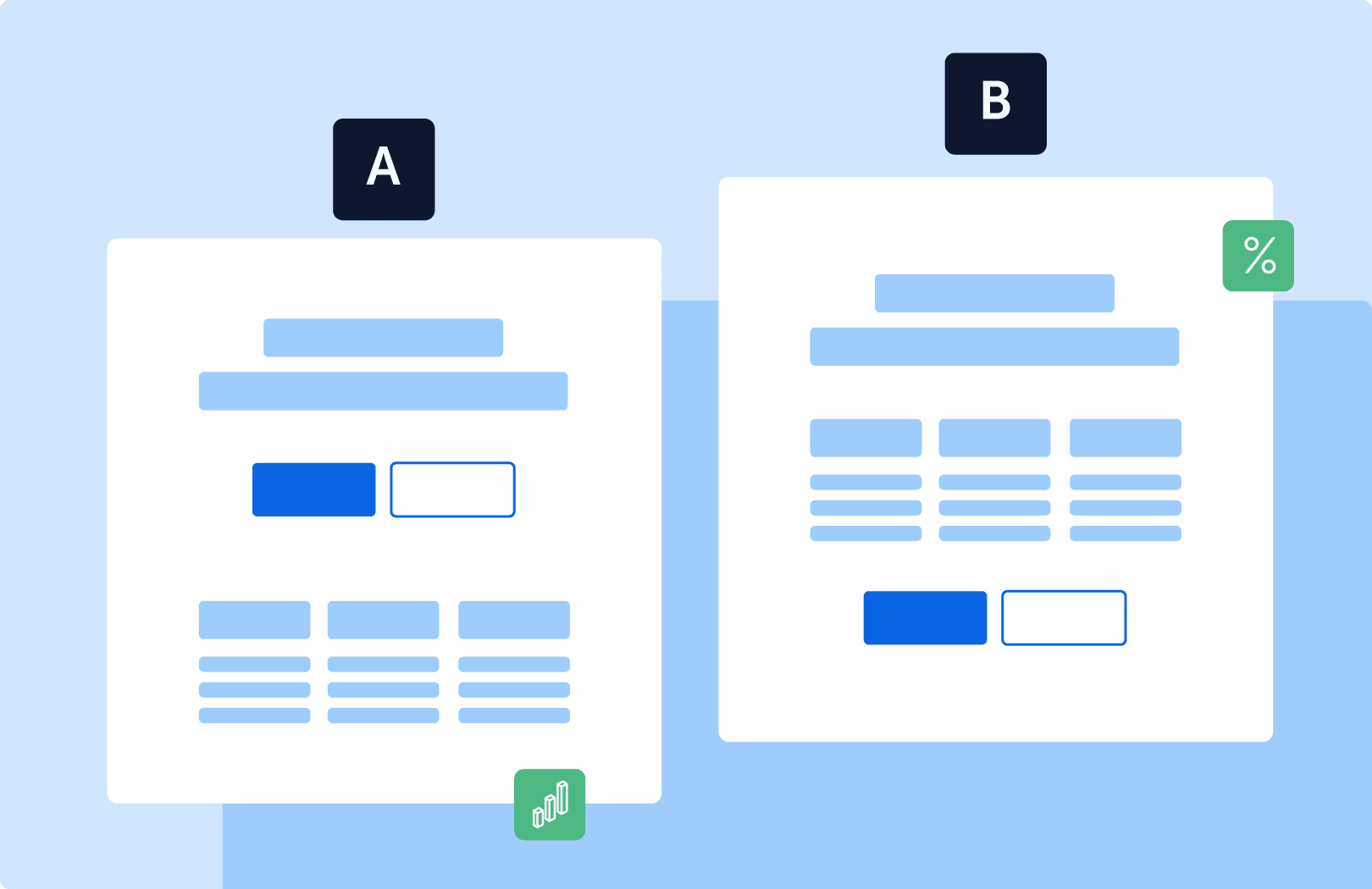
Bring Your Landing Page Tests to Life
Numbers don’t always tell the full story – especially when your landing page tests don’t reach statistical significance. With Mouseflow integrated into Unbounce, you can see how visitors behave across each variant: what grabs their attention, where they drop off, and how they interact with your CTAs. This gives you confidence to iterate, improve, and pick the right page variant faster – even with limited traffic.
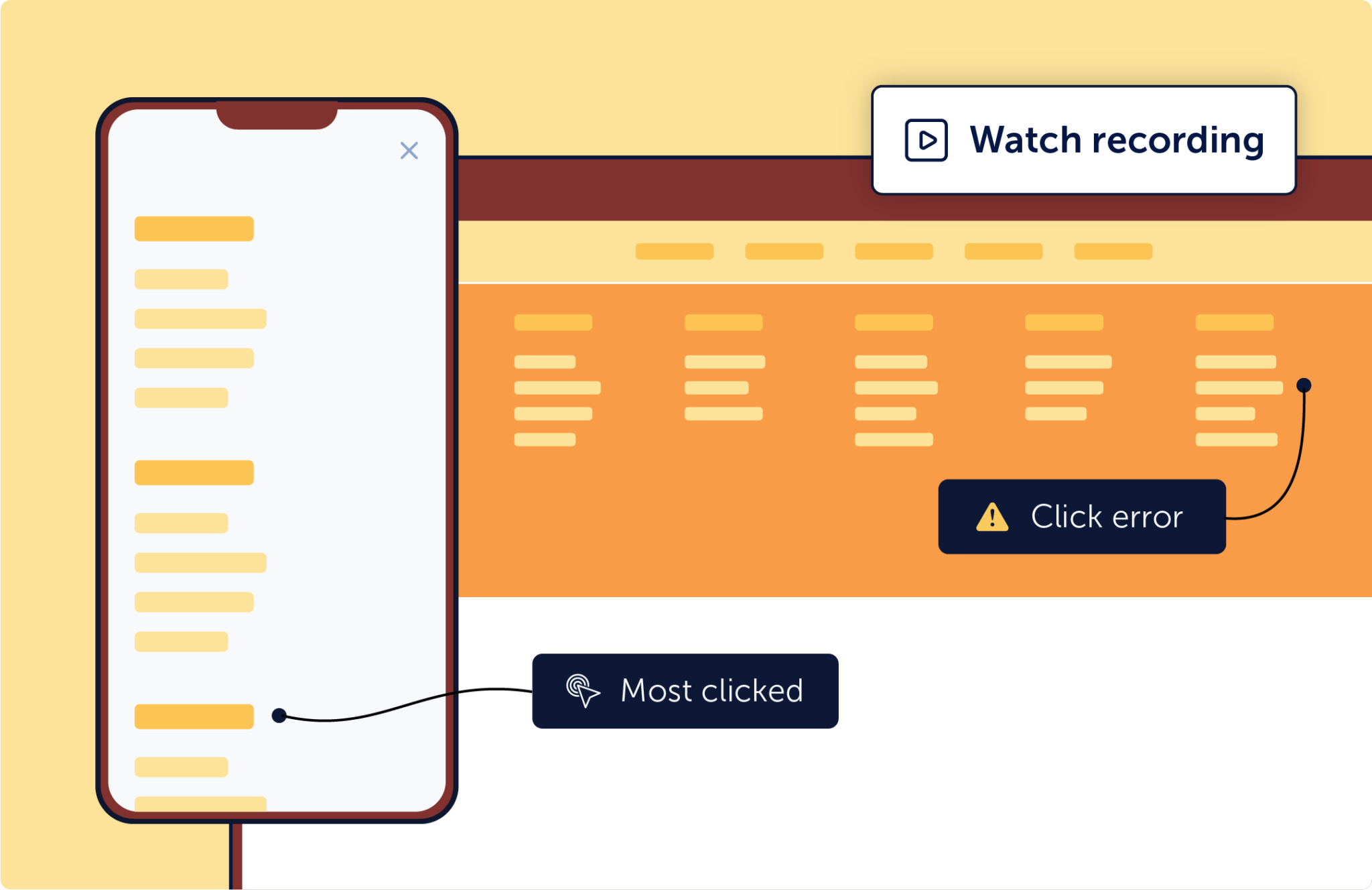
Segment, Analyze, and Optimize Faster
Once set up, Mouseflow automatically tags user sessions based on Unbounce variant names. This allows you to filter heatmaps, session recordings, funnel steps, and more by specific test conditions. You’ll get a visual breakdown of how each version performs – so you can stop relying solely on conversion metrics and start optimizing based on real user experience.