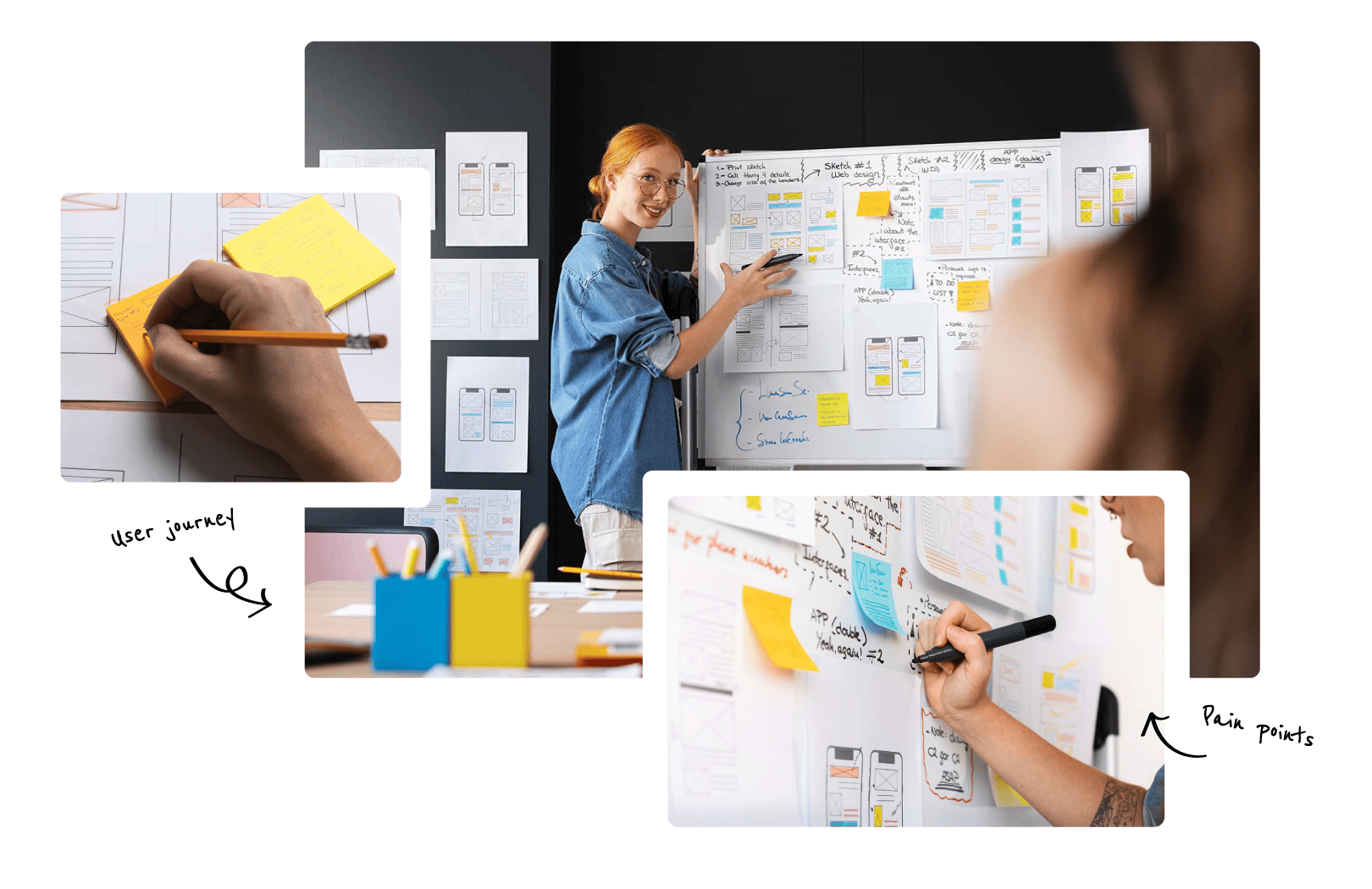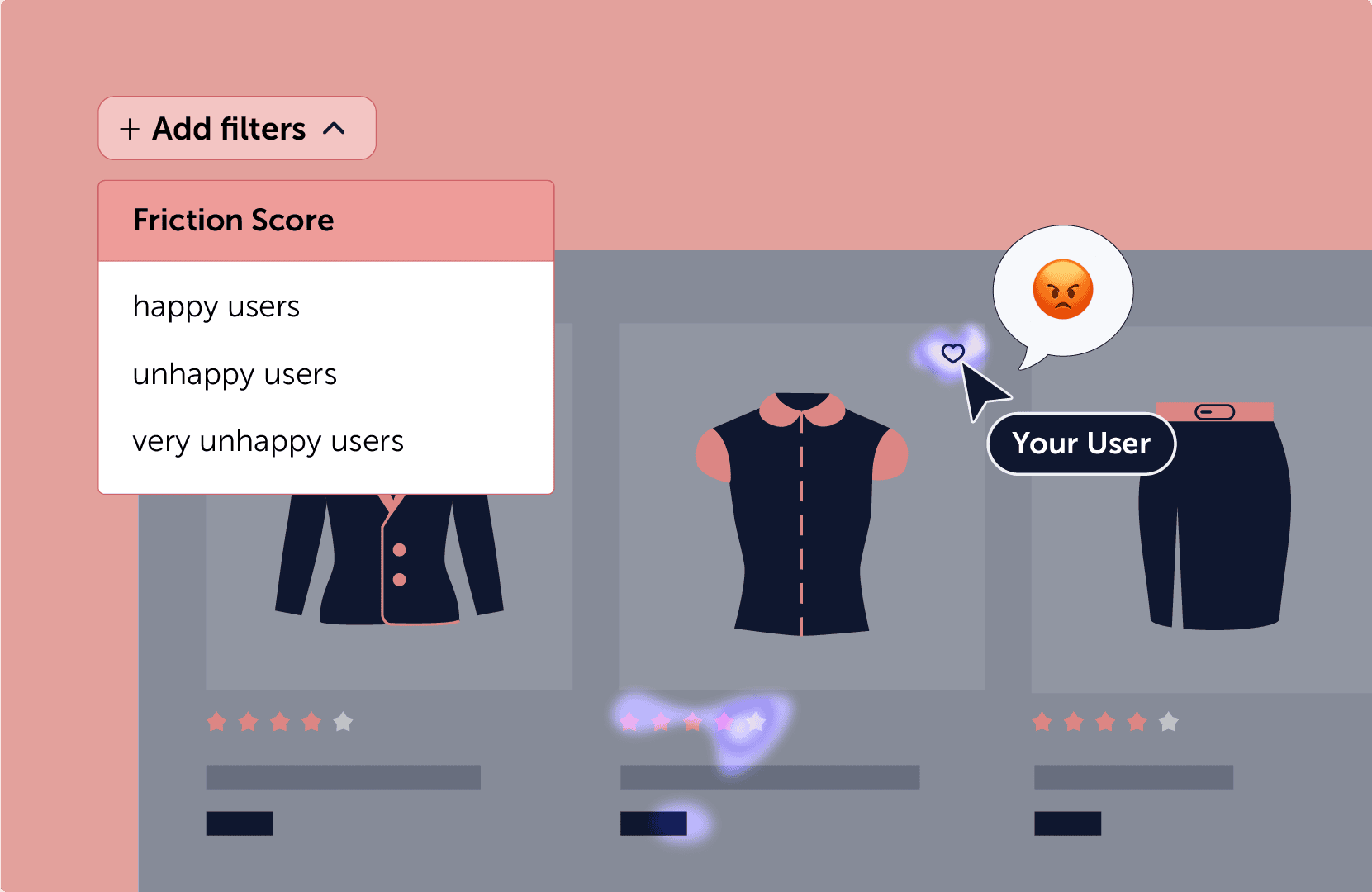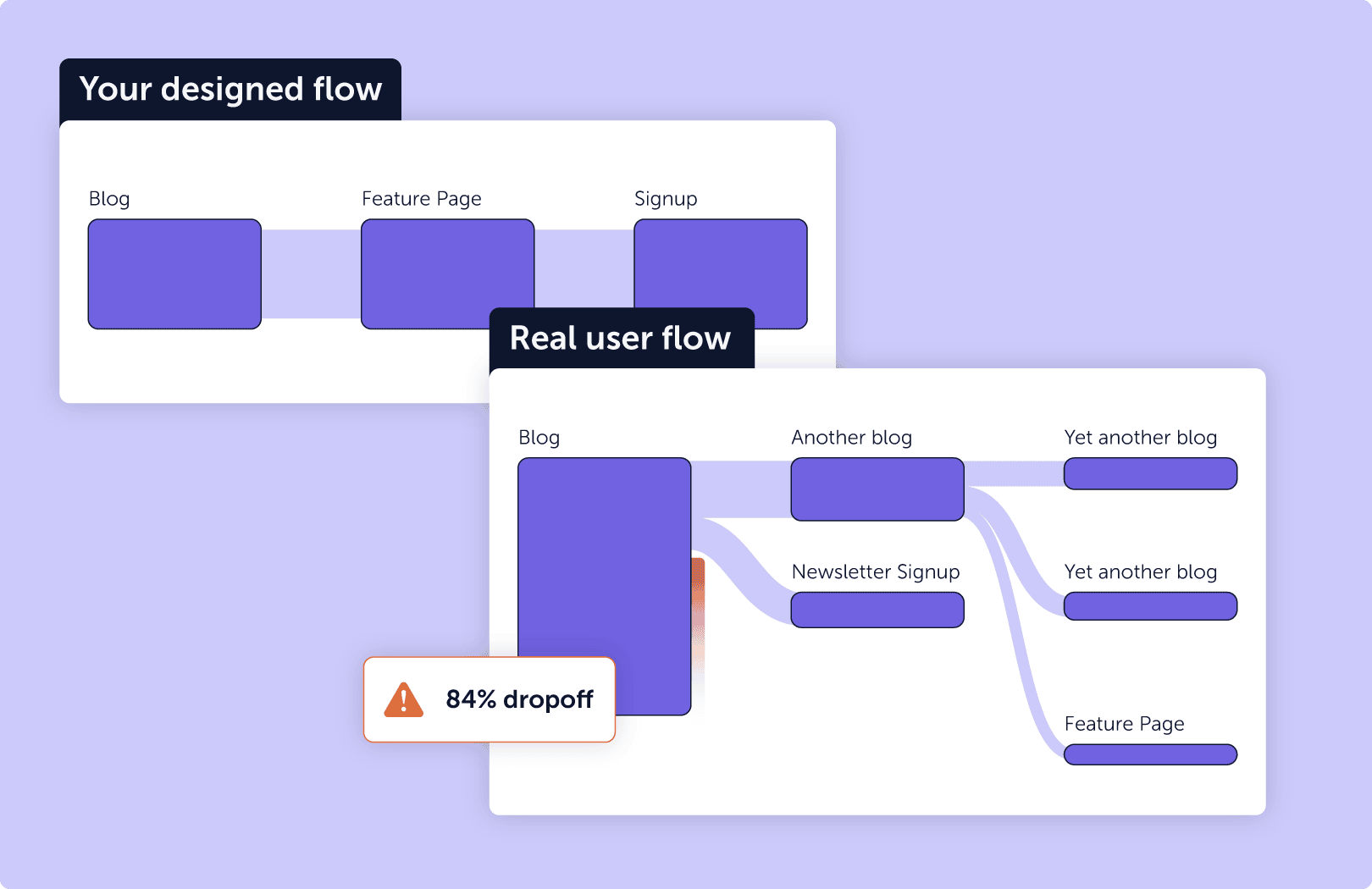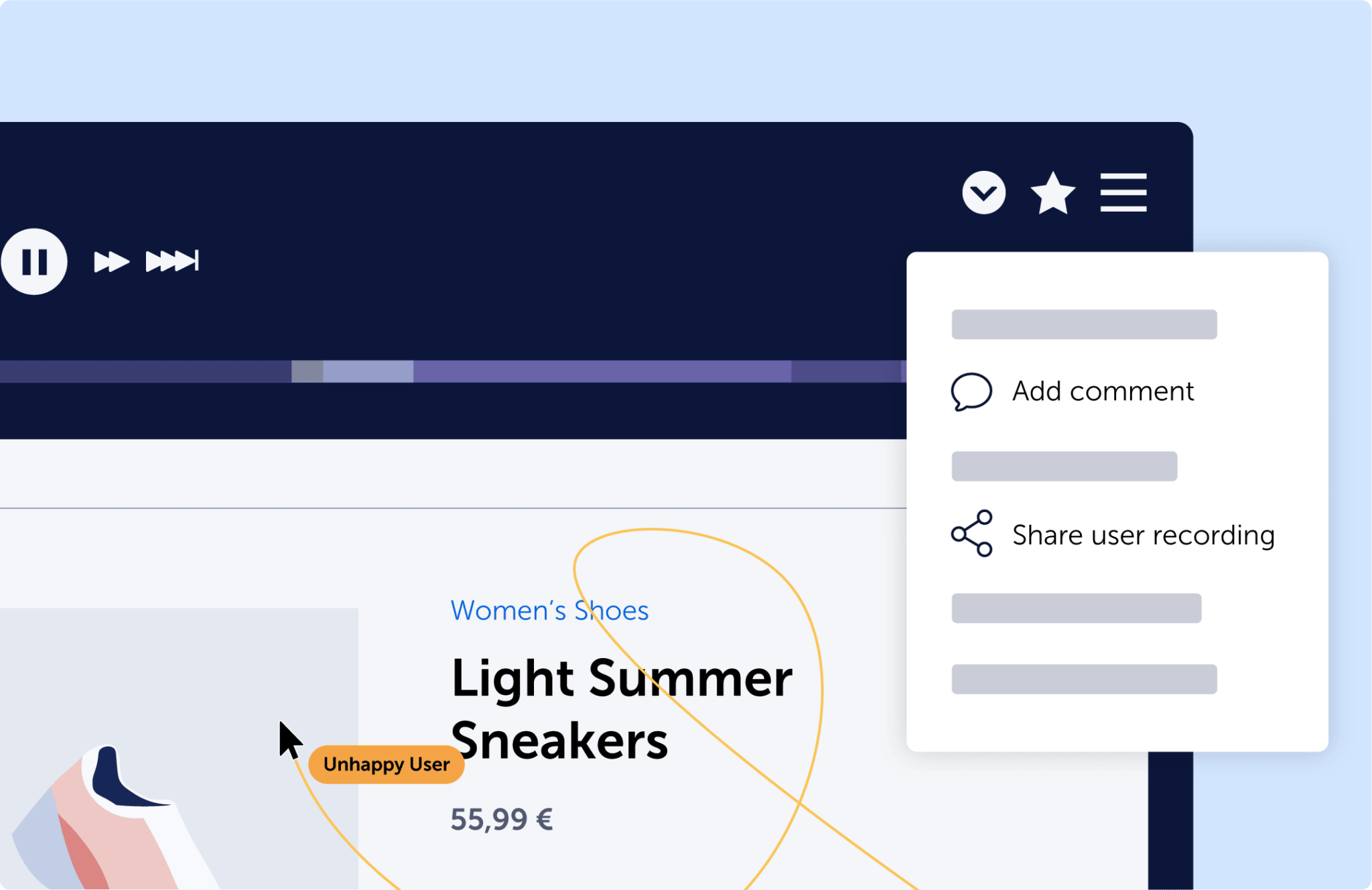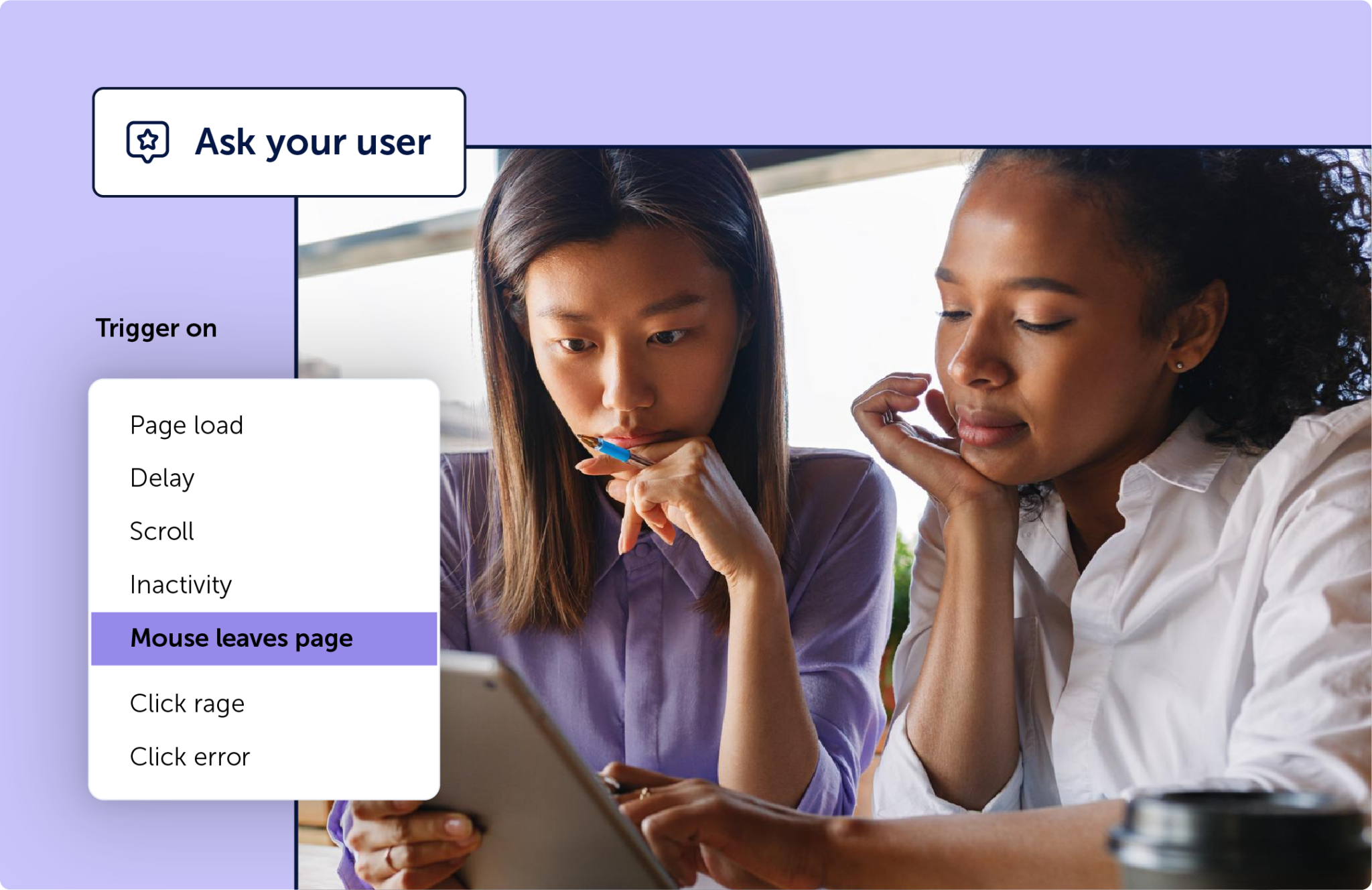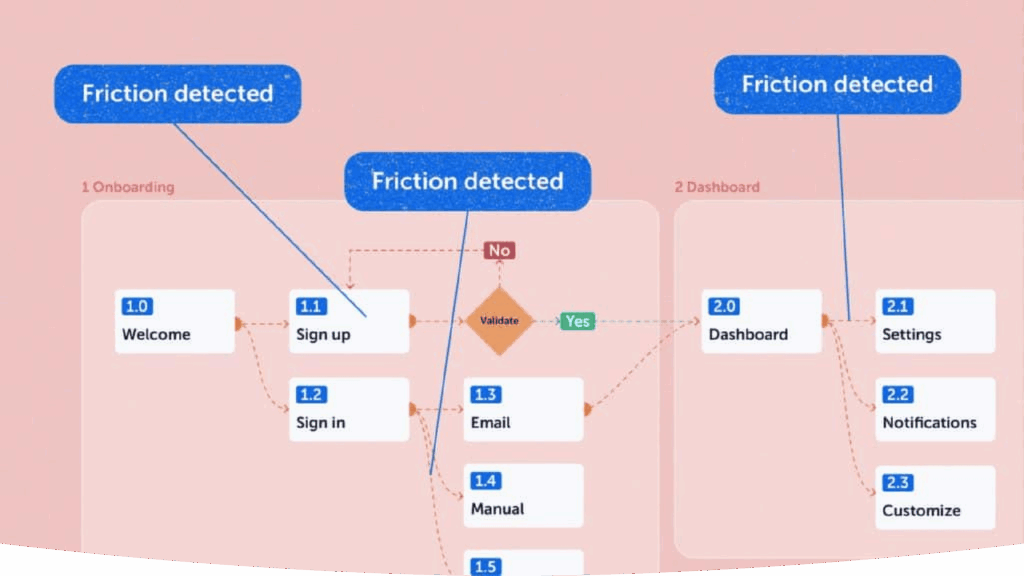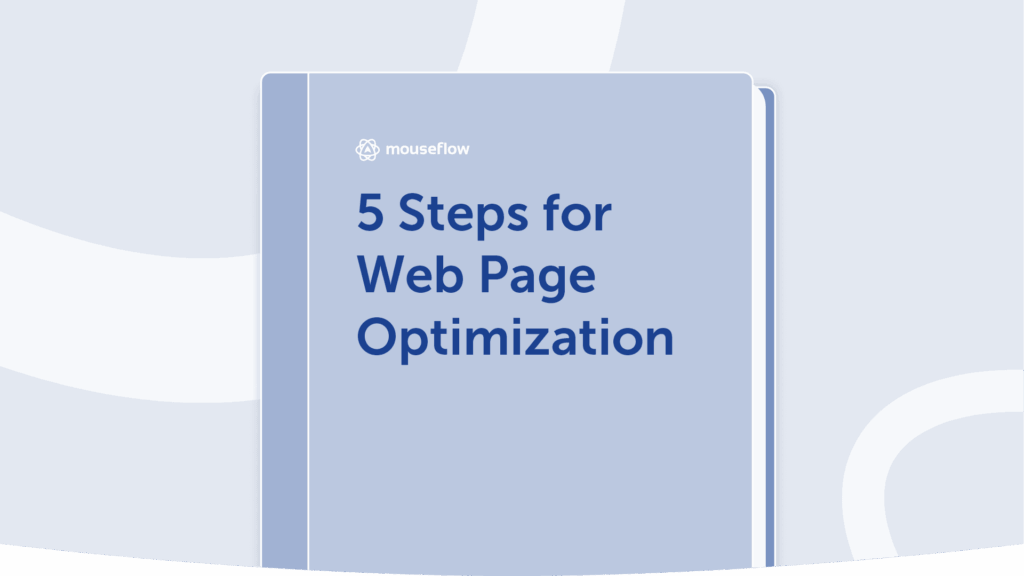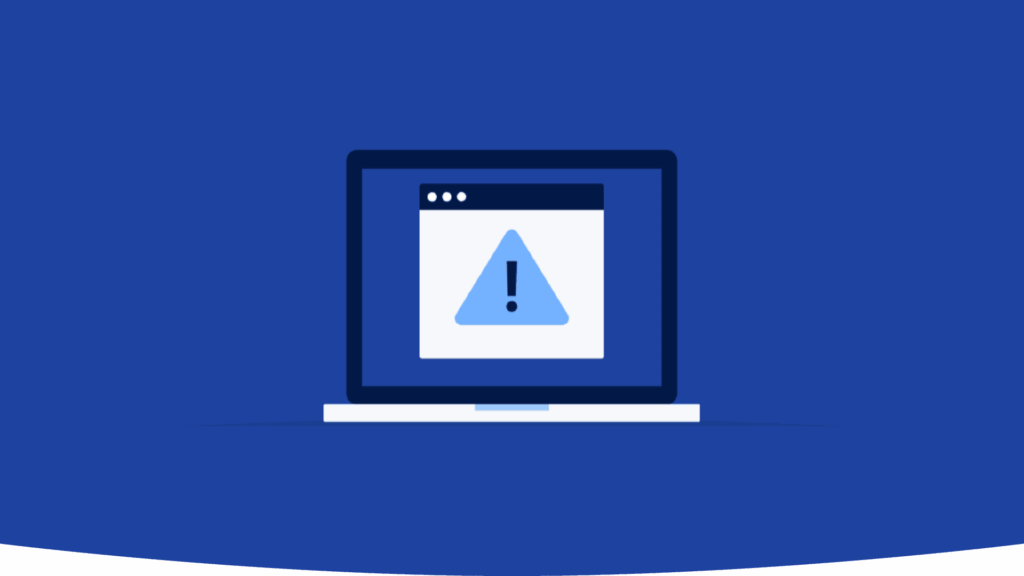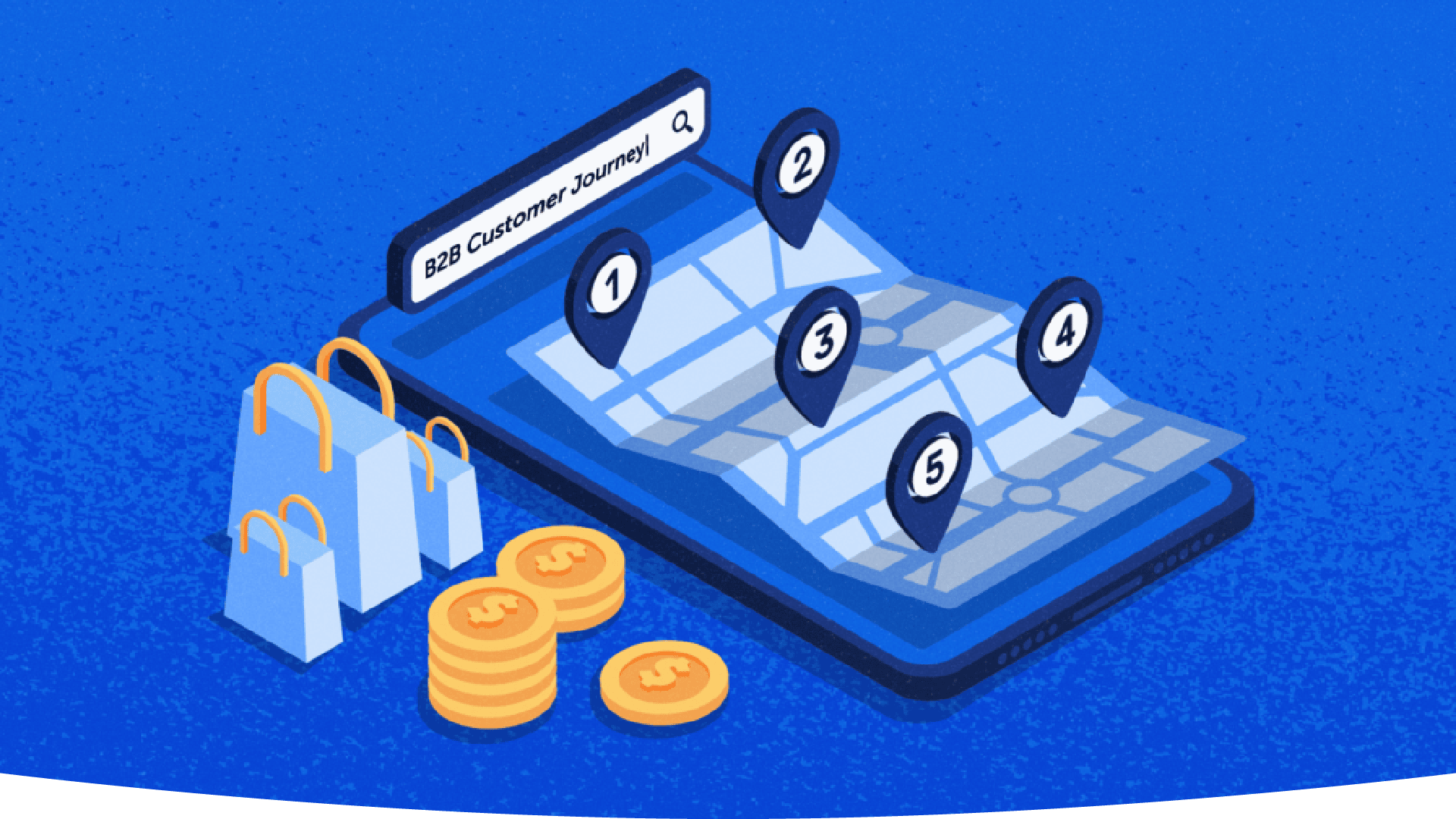88% of users won’t return after a frustrating UX
Pinpoint confusion, frustration, and broken flows with web analytics focused on UX – before they cost you users.
UX teams find issues 3x faster
Session replays and heatmaps are key UX tracking tools that helps you see what usability tests miss.
Up to 70% of drop-offs happen before users reach your CTA
Mouseflow shows you where and why – so you can fix what matters.