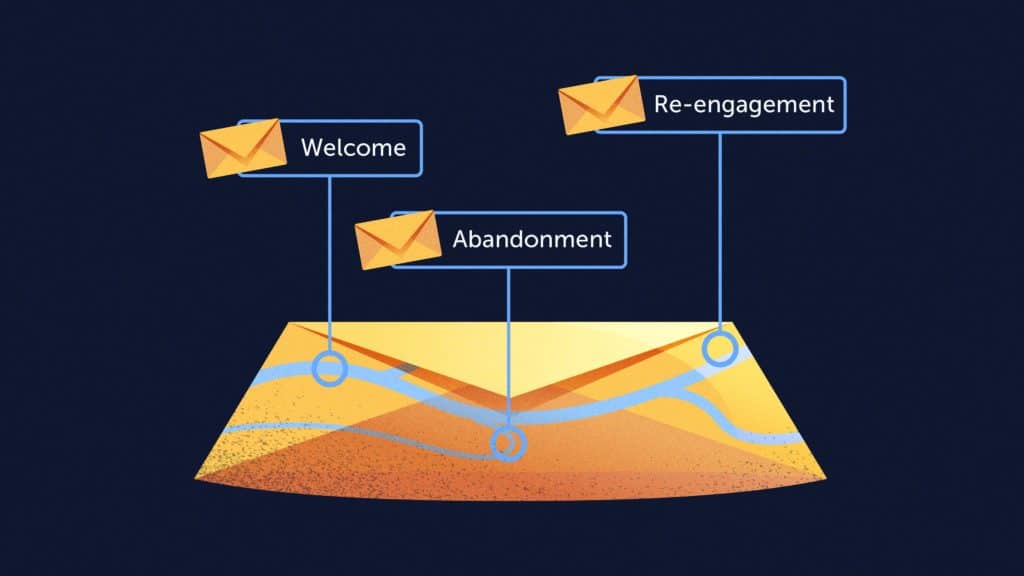What Are Triggered Emails?
Triggered emails are those automatically sent to a subscriber in line with their behavior and previous interaction with the brand.
For instance: in the B2B sector, you can send out a triggered email based on the resources downloaded or the kind of products searched. These emails are automated and do not need any human intervention once you have set the workflows. Therefore, you can focus on driving business growth elsewhere rather than burn time on mechanical tasks like sending out emails.
You just need to define the trigger events in advance. The triggered emails will be deployed as soon as a user meets these conditions.
Web analytics tools like Mouseflow can help you peep into the minds of your target audience and figure out the cause of leaks in the funnel. Based on the reports provided by such tools, you can prepare your triggered email campaigns to deliver the maximum value to the readers.
In that way, triggered emails can recover lost conversions. It’s like your customer walking out the door but stopping to read a note that says, “but wait… what about this?”
Why Should You Send Triggered Emails?
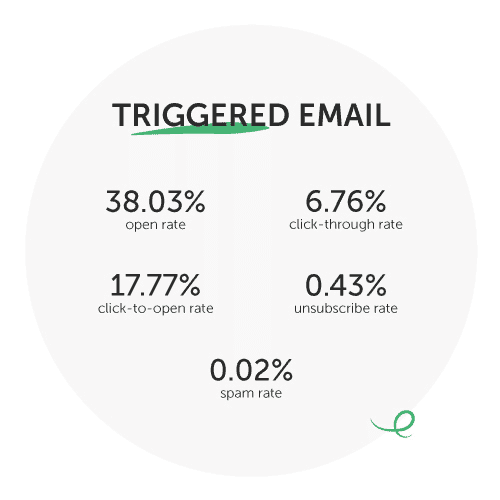
According to a report by Get Response, triggered emails enjoyed a 38.03% open rate and 6.76% click-through rate. That means triggered emails boast higher open and click-through rates than all other forms, including autoresponders and newsletters.
Triggered emails help to boost customer loyalty and build their confidence in your products or services. As these emails are more relevant, they can better engage users and bring a higher conversion rate.
You can give a leg up to your customer retention efforts with the help of triggered emails.
Behavior-based triggered emails play an important role in the inbound marketing strategy as they can be used in the close and delight stage to convert the leads into customers and evangelists.
6 must-have triggered emails for growth and performance marketing
1. Welcome emails
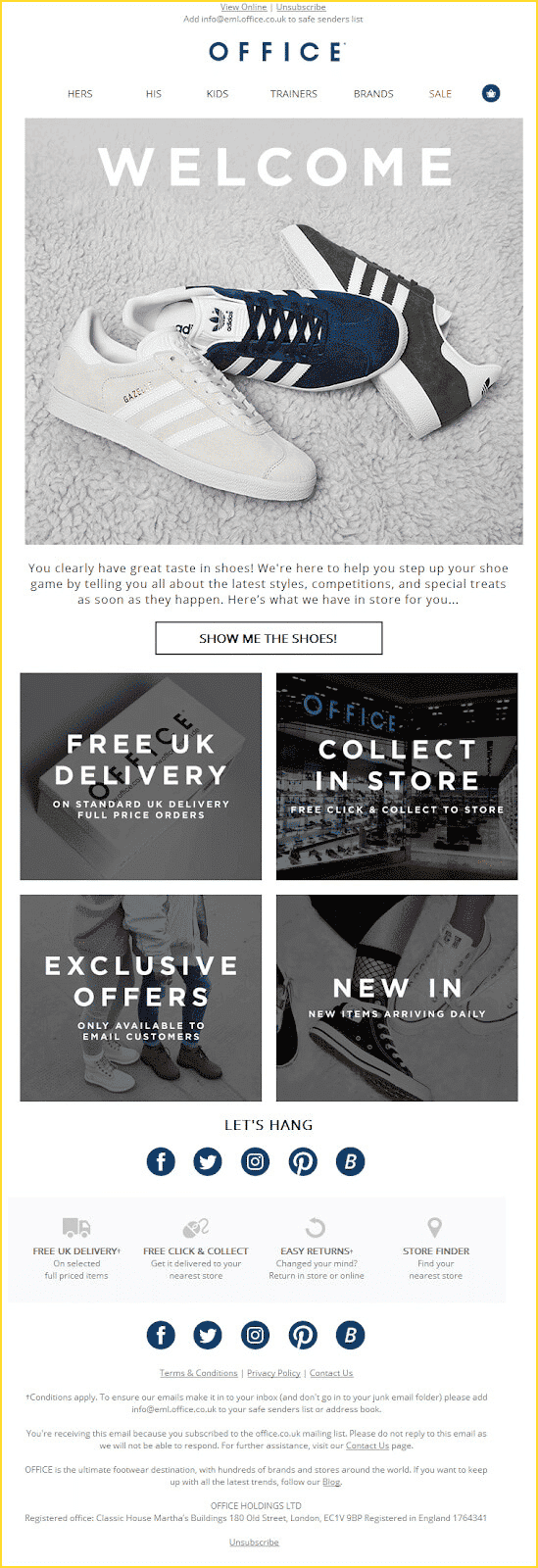
What is a welcome email?: It is the very first communication that you receive from any company. If you sift through your email inbox, you will see hundreds of welcome emails from different brands that you have signed up to.
Trigger event: Whenever you sign up to a new brand or buy something from an ecommerce store for the first time, you receive a welcome email that talks about their offerings and introduces you to the brand.
Email metrics: Open rate of 86.03% and click-through rate of 24.69%.
Best practices: Make your welcome email as engaging as possible so that the users wait to hear from you. You can share your brand story along with the vision and mission statement to connect with the users on a personal level.
Send a series of three to five welcome emails to increase the brand recall and stay at the top of the subscriber’s mind.
Example: Office sends out a nice welcome email with an attractive hero image and four USPs that would pique the subscriber’s interest and make them click-through the CTA “Show me the shoes”.
2. Browse abandonment emails
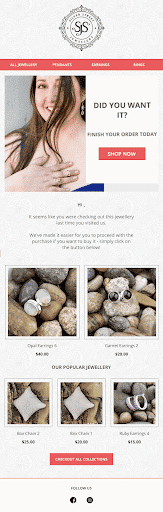
What is a browse abandonment email?: An email that is sent in response to an incomplete browsing activity is known as browse abandonment email.
Trigger event: Quite often, the visitors on your website search for products and services but neither take any action nor add anything to the cart. This works as a trigger for browse abandonment emails.
Email metrics: 124% increase in open rates with a 17% conversion rate in the year 2020.
Best practices: Use your browse abandonment email to highlight the perks of the product and share relevant recommendations that the user might be interested in. Also, share your USPs like free shipping, return policy, and 24×7 customer support facility.
Example: Silver Street Jewelers has sent out an interesting browse abandonment email featuring the products searched by the subscriber. In addition, they have also shared their popular jewelry that the subscriber might like.
3. Cart Abandonment Emails
What is a cart abandonment email?: A follow-up email that is send when someone adds products to their cart but leaves without completing the checkout process is known as a cart abandonment email.
Trigger event: Similar to browse abandonment emails, cart abandonment emails are triggered when someone abandons their cart after adding the products they wish to buy.
Email metrics: An open rate of 38.5%.
Best Practices: To make these emails more effective, include the image of the product abandoned and offer some discount to encourage the user to complete the checkout process.
In addition, you can also use phrases like “Offer valid for today only”, “Time is running out”, or “Last 3 items left” to create a sense of urgency and get instant conversions.
A series of three to five cart abandonment emails work the best to remind the subscribers to make the purchase
Example:
ASICS sends a series of two emails as a part of their cart recovery strategy.
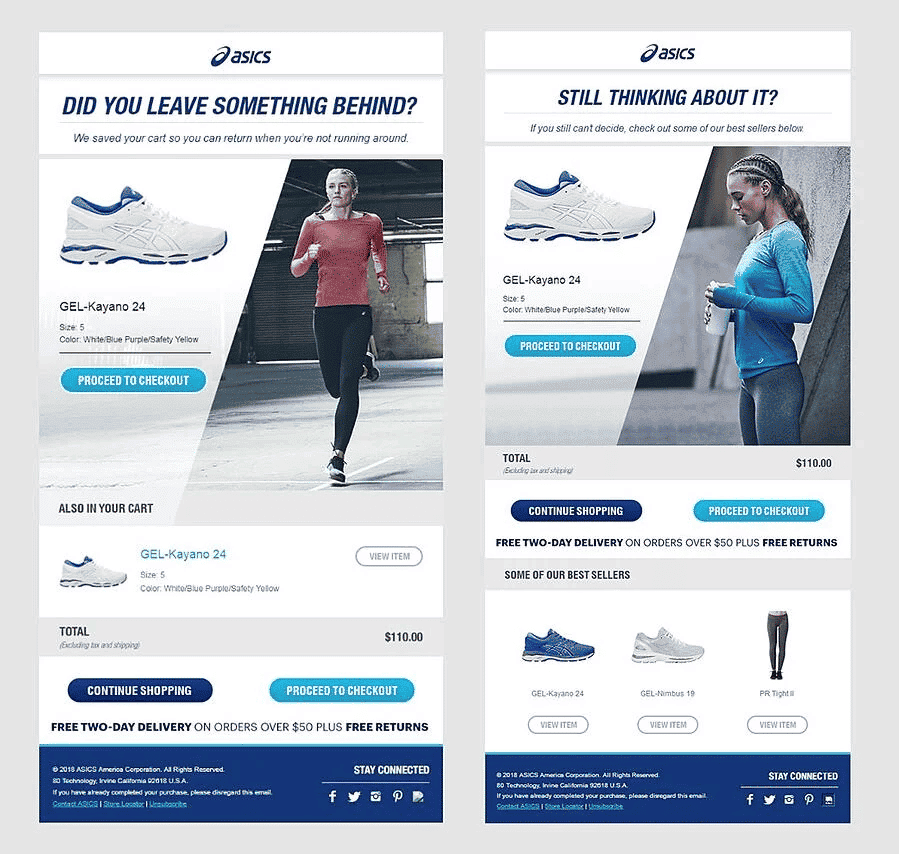
4. Transactional Emails
What is a transactional email?: Any email that is sent in order to confirm a transaction, acknowledge an action taken by the subscriber, or share real-time updates is known as a transactional email.
Trigger event: There are several trigger events for transactional emails like:
- Order shipped
- Order out for delivery
- Order delivered
- Return request accepted
- Refund request processed
- Subscription confirmation
- Renewal notice
- …and so on
Email metrics: Transactional emails such as order confirmation communications see a 60% open rate.
Best practices: Include all the relevant information related to the order or transaction to provide complete details to the subscriber.
Along with this, you can even include your popular products and entice the customer to make another purchase. This will increase your customer retention and boost loyalty too.
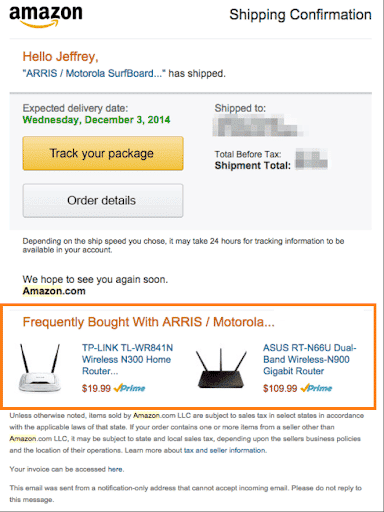
Example: Here’s how Amazon sends out relevant suggestions in their order shipped email to increase the total order value and get repeat purchases.
5. Re-engagement Emails
What is a re-engagement email?: Re-engagement emails are sent to win back the dormant leads and make them take action yet again.
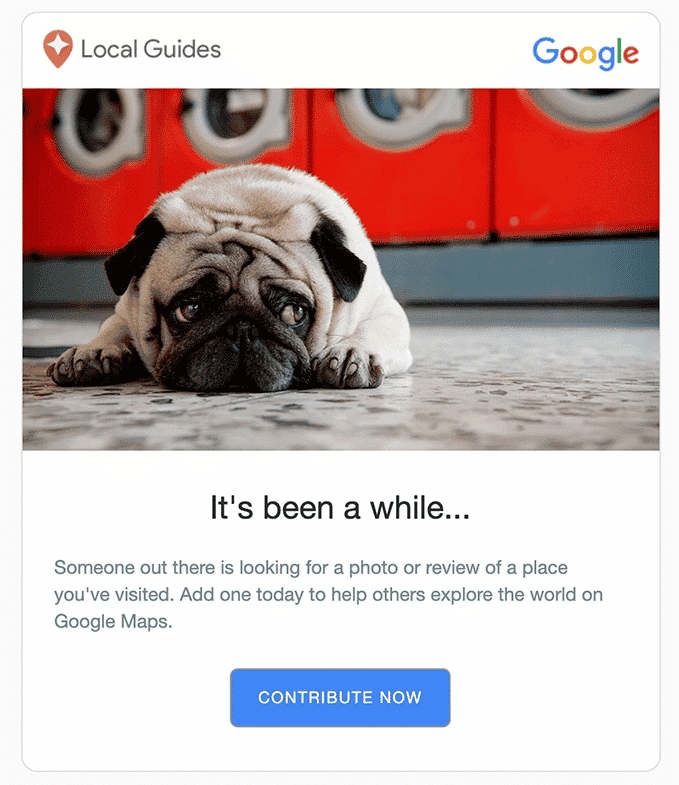
Trigger event: Inactivity of a subscriber for 60 to 90 days works as a trigger for re-engagement emails. The duration of inactivity varies from industry to industry.
Email metrics: 12% open rate.
Best practices: Remind the users what made them subscribe to your list. Let them know the USPs of your products and services. You can also share the recent updates that the subscriber might have missed.
Send a series of re-engagement emails to increase the likelihood of getting noticed and prompt the subscribers to engage again.
Example: Here’s how Google taps on the emotional instinct through a cute hero image in their re-engagement email.
6. Birthday or milestone emails
What is a birthday or milestone email?: Birthday emails are sent to wish the subscribers on their special day and/or share discount offers to make them feel valued.
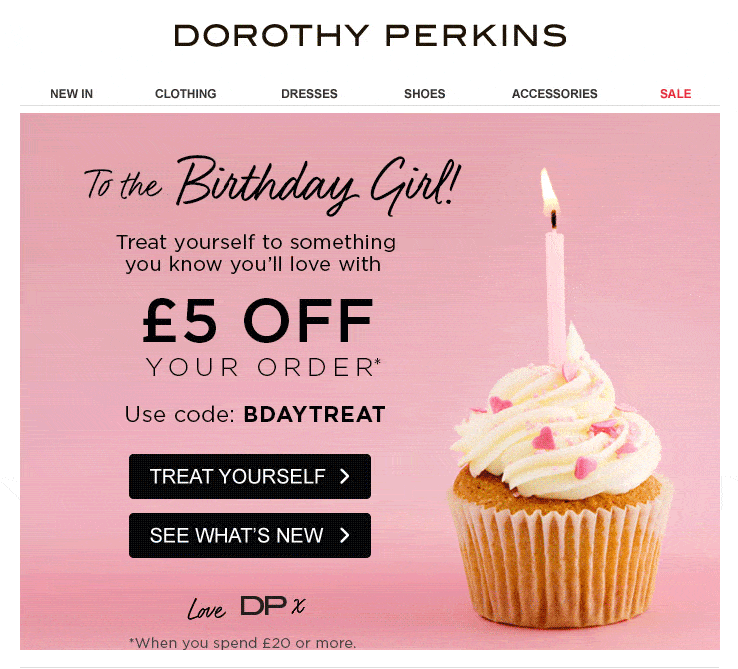
Trigger event: The subscriber’s approaching birthday, purchase/sign-up anniversary, or other special date works as a trigger for these emails.
Email metrics: 45% open rate, 12% click-through rate, and 3% conversion rate.
Best practices: Send personalized offers that would tempt the subscriber to splurge on their special day.
Add attractive visuals matching the celebration mood so that the subscriber is tempted to click-through and make the purchase.
Example: Take a look at this birthday email example by Dorothy Perkins. They could be even more effective by including an expiration date — “Hurry, this deal only lasts for your birthday month!”
How to Kickstart Your Triggered Email Strategy
Triggered emails help to follow the marketing trifecta of sending the right emails at the right time to the right person. If you have not yet thought of sending these emails to your subscriber base, now is the right time.
Invest in the right CRM tools that would help you streamline the workflows and build a winning email strategy for your business.
Let me share a pro tip with you to make things easy for you:
Suppose you find a high drop-off point through your website analytics. You can build a triggered email workflow around this and remind the users to try out your products or services. Use the email sequence to share social proof and customer reviews to increase the likelihood of conversions.
Doesn’t that sound like a brilliant idea?
Happy emailing!