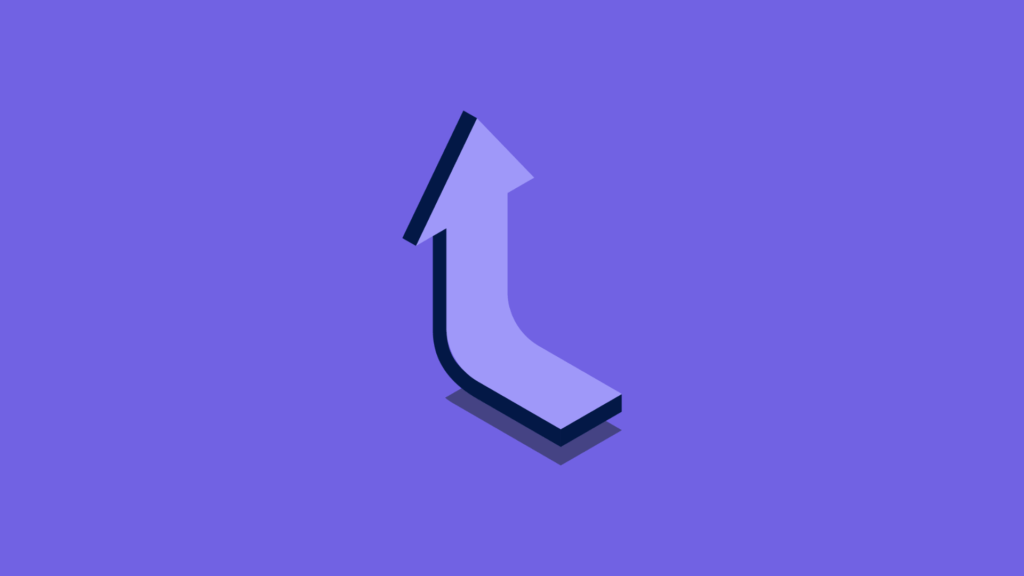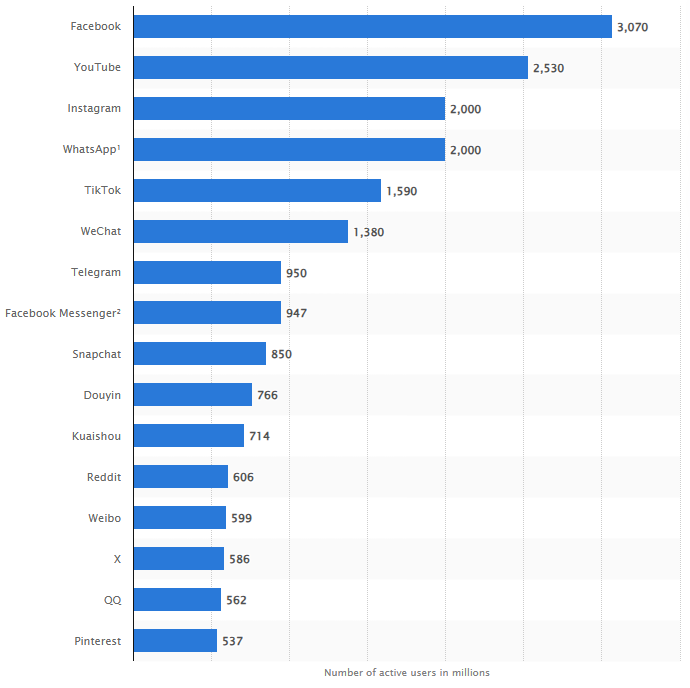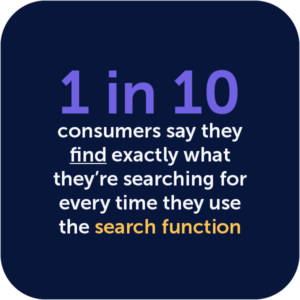More sales, same budget? Yes, please.
If you want to drive more revenue from your online store without pouring more money into ads, this is for you. Use this eCommerce optimization checklist to fine-tune your site, campaigns, and customer journey.
Here’s how it helps you grow eCommerce traffic, reduce cart abandonment, improve product pages, and more, without guesswork.
1. Grow eCommerce Traffic
Let’s start with growing your traffic. More (good) traffic on your website = more sales. Driving more traffic usually starts with creating a marketing strategy for eCommerce. Here are some ideas from the checklist that you can use to grow your traffic.
- SEO first: Give a try to optimizing your website for search engines, start with the core SEO improvements. Here’s an article about relevant SEO metrics for eCommerce websites.
- Optimize your Google Ads campaigns with Mouseflow, identify campaign landing pages with high bounce or frustration rates, and get a higher bang for your buck.
- Consider expanding your presence to the most popular social networks worlwide. With almost 1.6 billion users (according to Statista), TikTok is one of the biggest social media platforms.
- Are you working with micro-influencers (under 100,000 followers)? They have a more engaged following and better targeted niches than the ones with a bigger audience.
📌 Pro tip: Not all traffic is equal. Use behavior analytics to measure quality, not just quantity.
2. Reduce Bounce Rates (and Cart Abandonment)
In eCommerce digital marketing, a bounce is when a user comes to your store and leaves without any action. It means that you’ve “wasted” a little bit of your ad budget. So, what can you do to lower the bounce rate?
- Improve website performance: Enhance website speed by optimizing images and using a content delivery network (CDN).
- Automate alerts and monitoring for your website’s page speeds. For example, Pagevitals help you with that, as well as give you an idea about what takes the longest to load.
- Add trust signals: verified opinions, text or video testimonials, and return policies to your store. People tend to stay longer on pages that provide trust signals.
- Test new layouts or CTAs using A/B testing tools.
📉 Reducing bounce rate even by 10% can lift revenue significantly.
3. Improve Site Search & Product Discovery
Once you get prospects to visit your website and pay some attention, the next step is to make sure they can find what they’re looking for. While some go to category pages, many use your website’s search feature. According to Forrester Research, visitors who do so are 2-3 times more likely to buy. So, make it a pleasant experience for them (and drive more revenue)!
What can you do? For example:
- Highlight trending filters and allow multiple selections. Use your website’s search engine to promote products. If there’s a related product featured in the search results, visitors may pay some attention to it. Products with discounts are likely to get more attention.
Fact: Retailers globally report combined losses of over $2 trillion each year due to this problem, with only 1 in 10 consumers saying they find exactly what they’re looking for when they use a retail website’s search function. - Use promoted results for offers or top-margin items. Showcase most popular filters, filtering helps users get to what they want, and highlighting the most popular filters simplifies that process. Also, make sure you allow multiple filters at once.
- Allow different sorting methods. Some users want the cheapest first, some are looking for new products. Make sure that you offer different sorting options to cater to different shopper types.
4. Optimize Product Pages for Conversions
Once a website visitor gets to the product page, this is where they decide whether they want to buy a certain thing. By making your product look good and helping your website visitors find out everything they want about the product, you can increase the conversion rate from visiting a product page to adding a product to cart.
Here’s how you do it:
- Write effective product descriptions. Effective means that they are clear, descriptive, written in the same language and tone of voice that your target audience uses, and optimized for search engines.
- Use high-quality, multi-angle images. According to Insider Intelligence, 83% of U.S. smartphone users found product images to be very or extremely influential. So, ensure that you have enough product photos and show the product from different sides. Maybe even offer a video (it influenced only 36%, though still a significant number).
- Recommend alternative products. If, upon examining the product description or photos, the website visitor decides that this particular product is not suitable for them, displaying alternatives can help you retain the visitor on your website.
🎥 Videos help too, but keep them short—less than 60 seconds works best.
5. Improving Category Pages
Category pages are one of the three most important ways users discover your products. They should be easy to navigate, clear, and provide the right information. That’ll help the users proceed to the next stage – the product page (or even checkout right away).
So, what can you do on the category pages to make them more functional and better at converting?
- Add urgency to your items by indicating if it is in limited stock and selling out fast. Despite being an old and well known trick, urgency still works as an incentive to buy now rather than delay the purchase. “Only 2 left!” still works.
- Add hover-based previews like extra photos or short descriptions. Offering a user the information right away helps them make decisions. And that, in turn, increases the chances they’ll proceed to purchasing something.
- Direct attention toward bestsellers. You can add a “bestseller” badge or use a different frame/color to highlight them. We’ll touch on this point again later, in the “increasing margins” section.
💡 Tip: You can also sort by margin in the backend—just make sure relevance isn’t lost.
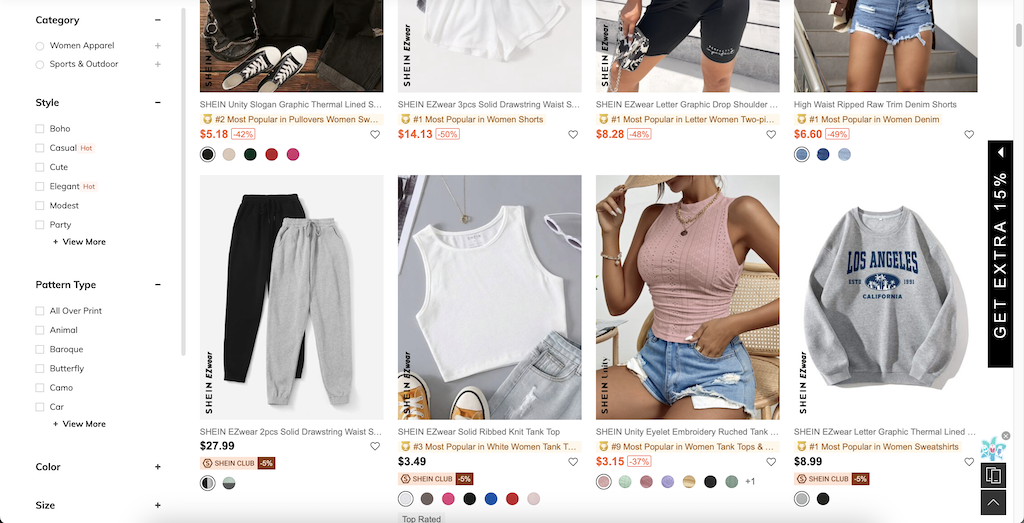
Source: Shein
6. Streamline the Checkout Experience
Losing potential customers at checkout is especially frustrating, they almost made a purchase, but something in the process made them change their mind. This is why the checkout process has to be as smooth as possible. One of the things that Sensorem used to double their conversion rate was checkout optimization.
How do you smoothen it?
- Provide multiple relevant payment options. The more – the better. Make sure to include locally relevant payment options, as well as provide an option to pay in installments.
- Reduce the number of checkout steps. According to Baymard Institute, 22% (as of 2024) of shoppers abandon checkouts because the process was too long. So, maybe it’s worth even trying the one step checkout option. However, be mindful that it may not work as well on mobile devices due to the length of the page.
- Offer guest checkout. Another 26%, according to the same Baymard Institue’s research, abandon the cart because the site required them to create an account. Don’t want to lose a quarter of your potential customers? Offer them the option to check out their carts without creating an account.
🛠️ Mouseflow users often spot drop-offs with session replays and fix flow friction quickly.
7. Recover Lost Sales
As per Baymard Institute’s study, the average documented rate of shopping cart abandonment is 70.19%. That means that every 7 in 10 website visitors that added something to cart didn’t proceed to make a purchase. What if you could get some of those visitors back?
While some of them still might not be ready to buy, some just forgot about their carts and would be happy to complete the process.
Here are some of the things that you can do for your potential customer to come back:
- Retargeting ads: launch retargeting campaigns using display advertising networks. Display is the perfect way to bring the product visuals back in front of the buyer’s eyes. They may remember that they wanted the goods, and return to your site to complete the purchase. Andrew Lolk, founder of SavvyRevenue agency, recommends retargeting people who visited your website during the last 60 days.
- Automate purchase-recovery emails. If you have their contacts, it can help to send them an email saying that the products that they chose are still waiting in their cart.
- Use exit-intent pop-ups with an offer, especially for returning visitors. When they are about to close the page, you can use a popup offering a discount or free shipping. Be mindful that people may abuse it, so make sure that saving a cart at the price of offering a discount is always worth it.
🔄 OptinMonster data shows exit popups convert an extra 2–4% of visitors.
8. Increasing Average Order Value (AOV) & Margins
The final part is making sure that whenever they buy something in your store, you get more money.
There are two things that influence it. The first is AOV: the bigger, the more money you get, most likely. The second is margins: the higher, the more money is left in your account, rather than spent on running the same business.
What can you do something with your store to increase these two metrics?
- Offer a minimum order threshold for free shipping. That encourages customers to buy more. Also, calculate the appropriate threshold for your orders based on how much the shipping will actually cost, and that will depend on where your customers are.
- Offer product bundles. They should cost less than the sum of the prices of individual items. That could be gift bundles, subscriptions, anything. Yes, that’s increasing AOV while decreasing the margin. Bundles can significantly boost sales: in their article, Shopify gives examples of 15-20% increase in AOV after introducing bundles.
- Use margin-based sorting in category pages and on-site search results so that visitors see products with highest margins first by default. But make sure that the products are good and relevant, because good top products can increase the site’s sales. In his Medium post, M.R. Khosravi explores the strategy and compromises you need to make to offer the right products at the top of each category page and search pages.
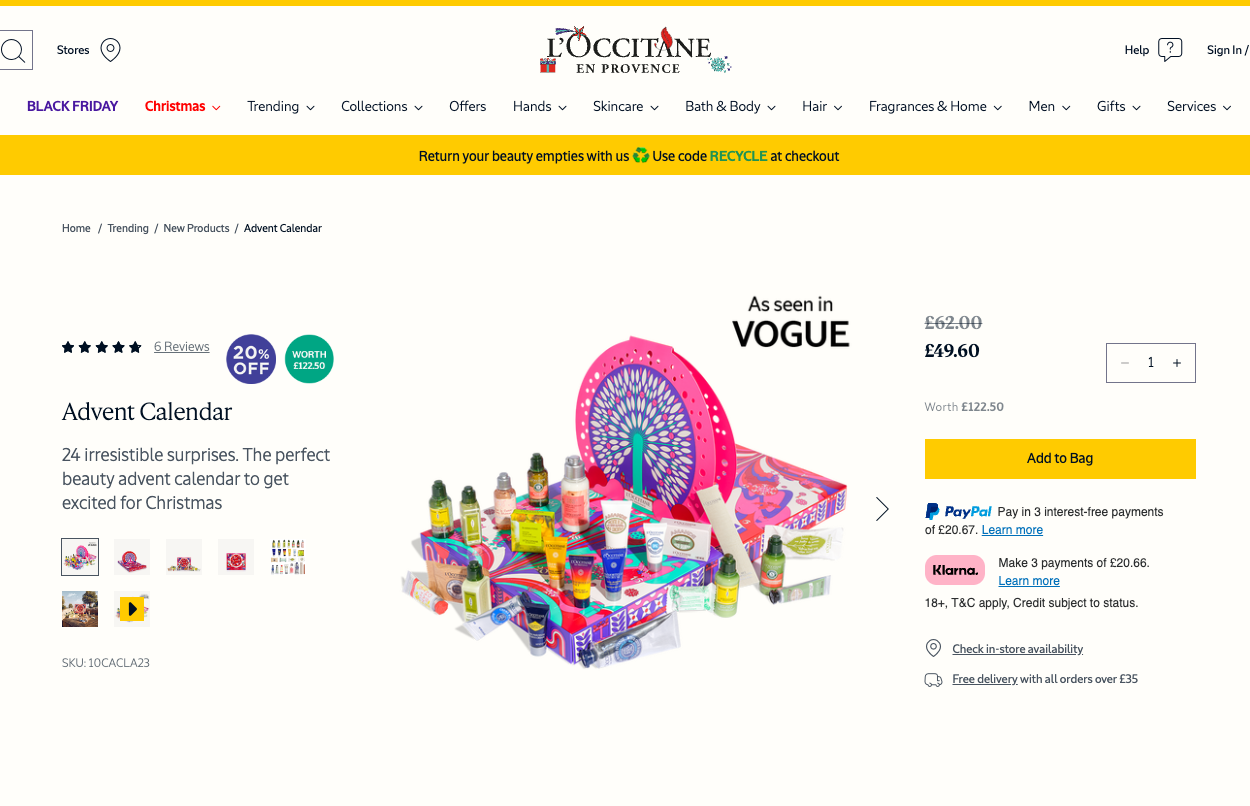
L’Occitane offers an Advent Calendar – a product bundle for Christmas. Source: L’Occitane