Get the ScottsMiracle-Gro story sent directly to your inbox
Scotts Miracle-Gro has helped people care for and transform their outdoor spaces for over 150 years and became the most recognized name in the lawn and garden space. In fact, it’s a house of brands, with some of the most well-known names being Scotts, Miracle-Gro, Ortho, and Tomcat.
The Challenge: Getting the Most Out of Their Campaigns
With such a diverse range of brands and products, Scotts Miracle-Gro’s high shopping season never really ends. When planting season wraps up, holidays like Mother’s Day drive house plant sales, and the need for pesticides soon follows. This constant cycle means that Scotts is continuously running large-scale campaigns for its different brands.
For these campaigns to succeed, the landing pages need to be convincing, engaging, and high-converting. Scotts Miracle-Gro needed to understand exactly how users were interacting with these pages and what happened after visitors clicked through them.
Similarly, they had to focus on improving checkout. But the analytics setup that they had didn’t offer the depth they required, often only answering the “what” of user behavior, not the “why.”
So, Hailey Schraer, Lead UX Researcher at Scotts Miracle-Gro, started looking for a solution that would give them the clarity they needed across all of their websites. She landed on Mouseflow, which she has since used for more than three years already.
The Solution: Gaining Visibility into All Projects
Mouseflow allowed Scotts Miracle-Gro to monitor all of their brand websites from one platform, providing a comprehensive view of user behavior across different sites and campaigns.
They set up conversion funnels to create a baseline for performance and focused on optimizing the user experience to drive engagement and conversions.

Using Mouseflow’s Funnel feature, we were able to understand how users were progressing through different pages on the website and eventually converting. From there we could see where drop offs were happening and have deeper insights into what was happening on these pages. Focusing on the product page to the checkout flow and keeping a close eye on form fields that fall out within the checkout helps us understand where to drill deeper and drive optimizations.
Landing Page Optimization With Mouseflow
Last year, Scotts Miracle-Gro launched a landing page for a Scotts campaign called DayLawn Saving. The page featured information about the products and the list of retailers which offer products highlighted in the campaign. After the campaign, Hailey and the team did a deep dive into Mouseflow data to analyze its performance.
According to Mouseflow data, the landing page performed great from the engagement standpoint, showing significant scroll depth and plenty of interactions. However, they also noticed users were heavily clicking on non-clickable elements, like retailer logos and product images, instead of the actual call-to-action (CTA) buttons that led to retailers.
So, for the next year’s campaign, Scotts produced a similar landing page, but with some UX tweaks – more prominent CTAs and less emphasis on logos and product images. It was just as engaging as the previous one, but did a much better job at directing users towards the desired actions.
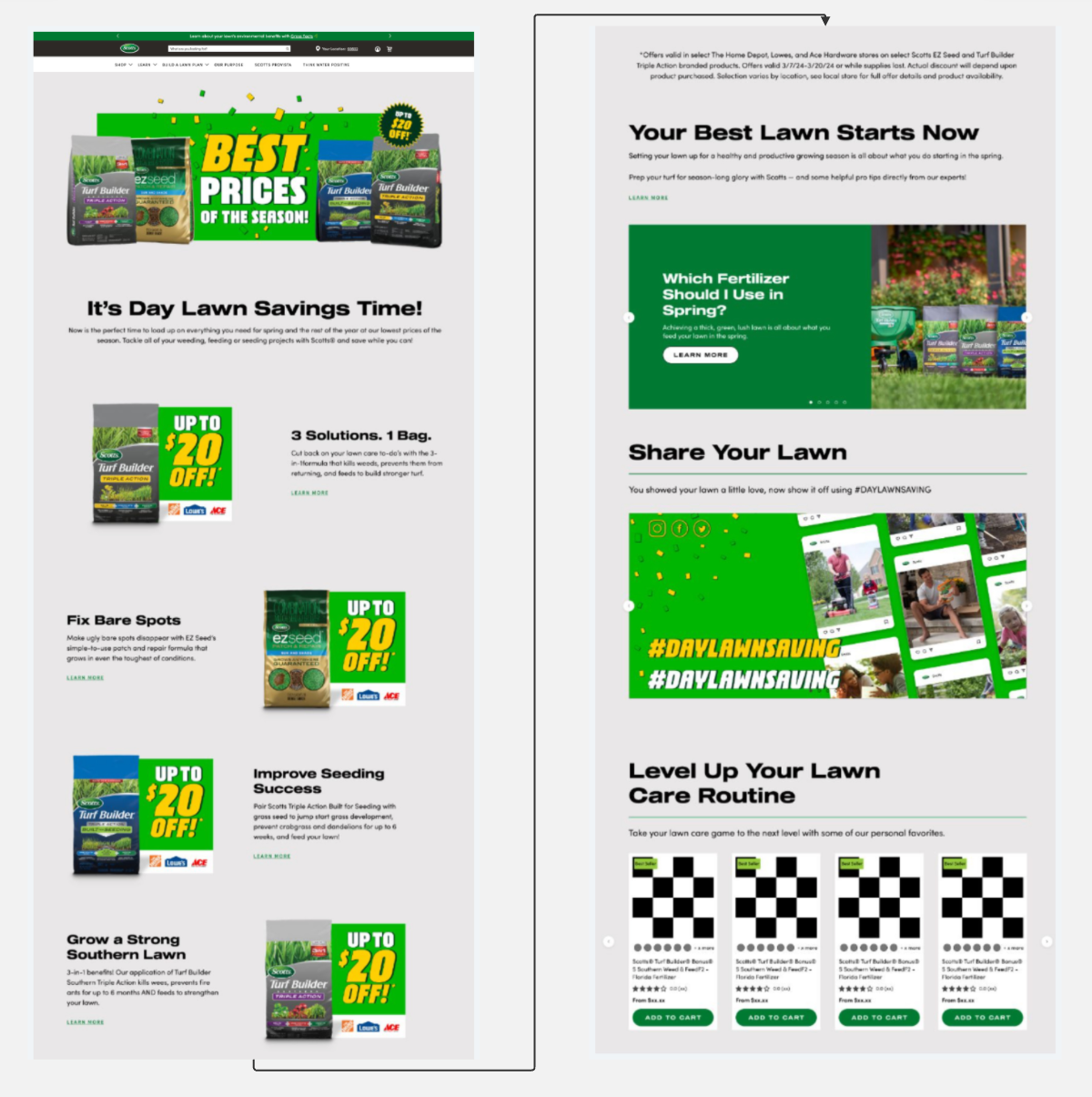
DayLawn Saving landing page showing optimized design & stronger conversion.

We took what we learned from Mouseflow the previous year and made changes that drove more meaningful engagement with the CTAs in this year’s campaign, helping people find exactly what they needed.
Checkout Optimization: Finding and Fixing Drop-offs
Another major win for Scotts Miracle-Gro came from optimizing their checkout process. After a technology migration, they noticed that conversion rates had dropped. Hailey’s team dove into Mouseflow’s behavior analytics toolset to understand the issue.
The data revealed two key friction points:
- The sign-in/guest checkout page: Mouseflow session recordings, together with conversion funnels, showed that users were confused by the login page and often abandoned the process. They seemed to think they needed to log in, and were discouraged by that, even though the website offered a guest checkout option as well.
- Overloaded form fields: Mouseflow form analytics tool highlighted that the checkout form seemed to have too many fields, which sometimes caused users to hesitate and ultimately drop off before completing their orders.
Since Mouseflow session recordings are shareable, Hailey and the team added links to recordings to their findings documentation, providing stakeholders, designers, and developers with a very visual way of understanding what exactly needed to be changed.
Using these insights, the team redesigned the checkout experience, reducing the steps roughly two times, simplifying the form, and adjusting the sign-in/checkout page to avoid confusion. The changes were a success, leading to a 5% increase in conversion rate.

Mouseflow helped us identify where customers were getting stuck in the checkout process. We made changes based on those insights and saw an immediate 5% lift in conversions.
The Results: Improved Campaign and Checkout Performance
By continuously using Mouseflow to analyze user experience on key pages, Scotts Miracle-Gro improved key areas of their digital strategy:
- Get a 5% boost in checkout conversion rate after optimizing the form and checkout flow.
- Increase engagement and CTR on campaign landing pages after analyzing what distracts customers from the main conversion paths.
- Better visibility across all their brand websites with centralized user behavior tracking.
These are just a couple of examples. Scotts Miracle-Gro continues to optimize their sites, making them more user-friendly and driving better results from their constant stream of marketing campaigns.
Company: Scotts Miracle-Gro
Tools used: Mouseflow, Adobe Analytics, Adobe Target, Salesforce Commerce Cloud
Features used in Mouseflow: Heatmaps, Session Replay, Funnels, Form Analytics
