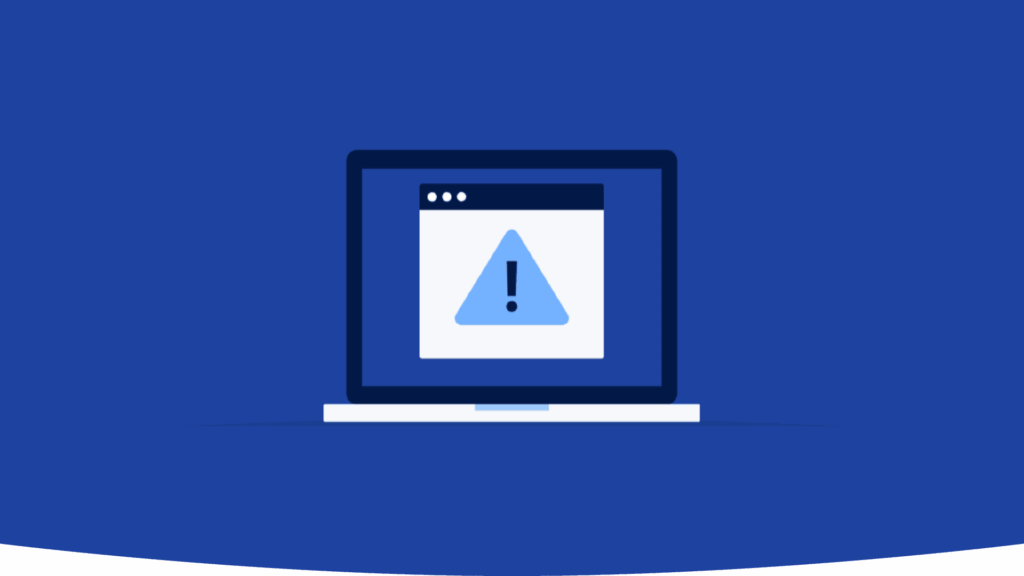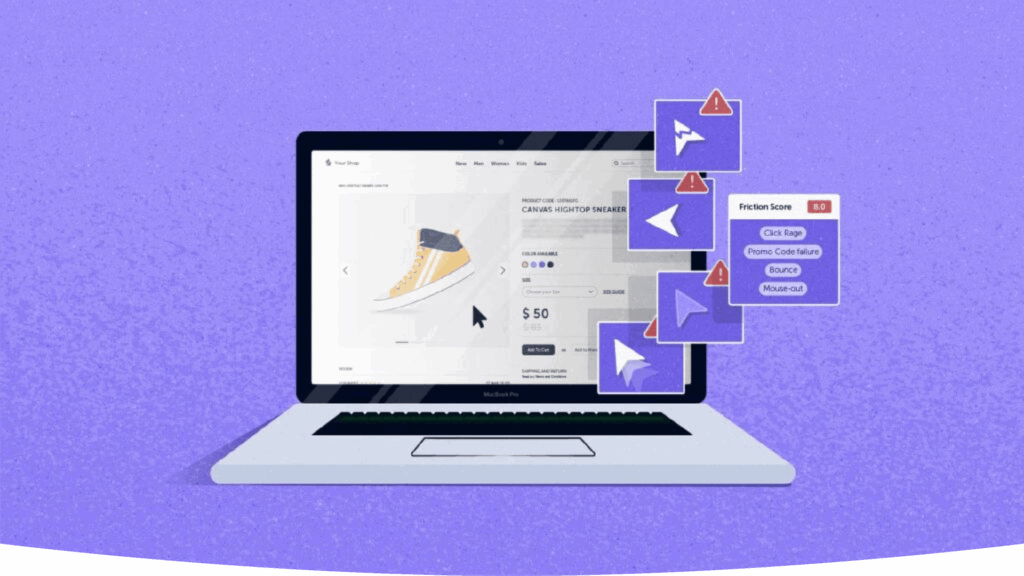Website Friction: Instantly Detect & Quantify UX Friction and Errors
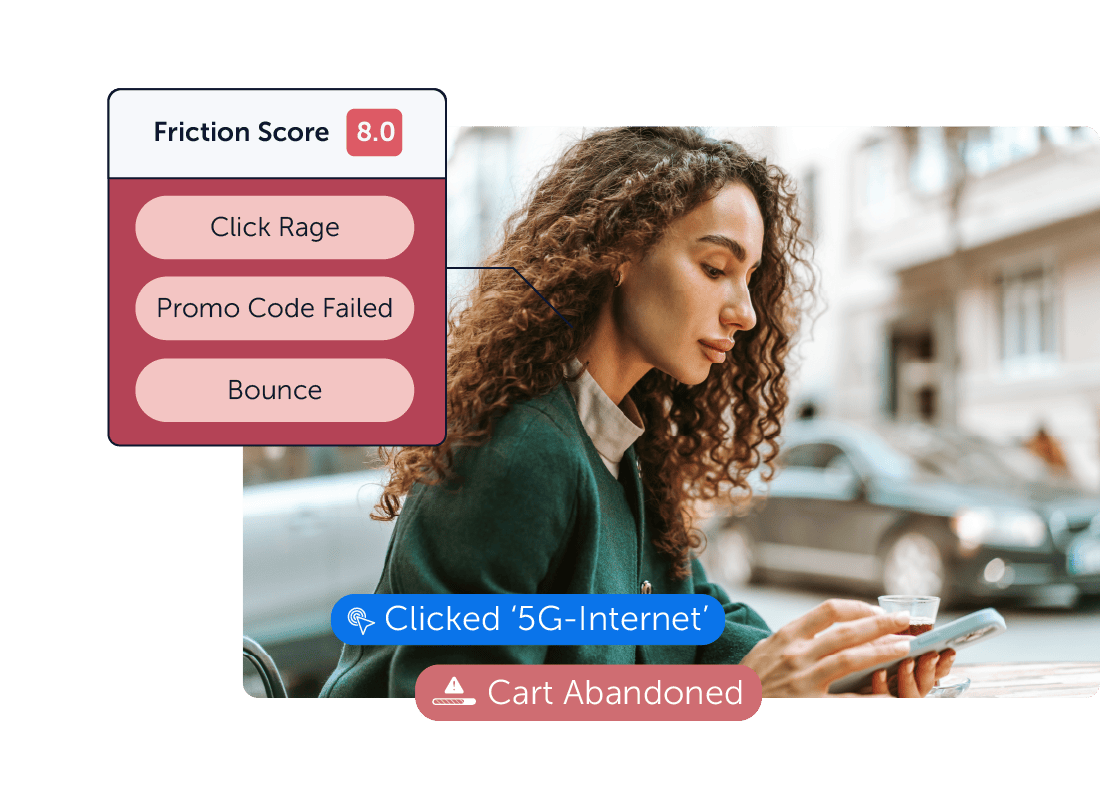
Spot user frustration & fix it fast
Click-error, dead clicks, and bounces are conversion killers. Friction Score detects user frustration instantly, so you can eliminate misleading design, broken and confusing elements before they drive visitors away.
Prioritize fixes that impact conversions
Even a 1-second delay in load time can reduce conversions by 7%. Friction costs real revenue, and most businesses underestimate the scale of it. Know exactly which pages cause frustration, so you can focus on the fixes that matter most.
Automate friction detection—No setup required
Mouseflow’s proprietary Friction Score automatically tracks +7 friction events in every session, highlighting high-friction user experiences in real time—without any manual setup.
See what you get with Friction Detection
Get a clear snapshot of where users struggle most and what to fix first. The Friction Insights combines behavioral signals, performance metrics, and AI-based recommendations into one simple view, so you can focus on changes that actually grow revenue.

Quickly see where users struggle — and how much it costs you.
The Friction Score distills complex behavioral data into a single, easy-to-read metric. By tracking frustration signals like click-rage, dead clicks, form abandonment, and bounces, the score tells you not only where users get stuck, but also how critical the issue is for your bottom line.

See exactly where users get stuck, and how to fix it.
The Friction Map overlays insights directly on your website, showing you where friction events like rage clicks, dead clicks, and failed interactions happen in real time. By combining dashboard data with a visual heatmap, you don’t just spot the symptoms, you uncover the root cause.

Focus on what matters most, instantly.
The Smart Ranking engine uses AI to prioritize pages and elements by friction level, traffic volume, and business value. Instead of sifting through endless reports, you get a clear, ranked list of the areas where fixing friction will deliver the fastest ROI.
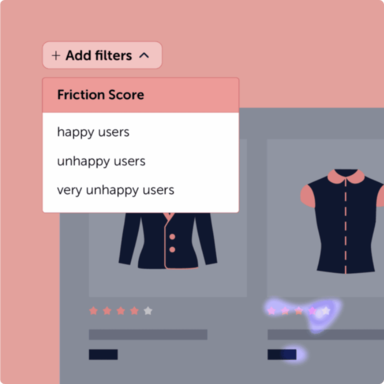
Turn every friction signal into growth opportunities.
The Sitewide Insights engine connects Friction Score, user behavior, and performance data across your entire website, giving you a unified, view of where friction is costing you revenue. Instead of isolated metrics, you see the full journey and get clear recommendations on what to fix first.
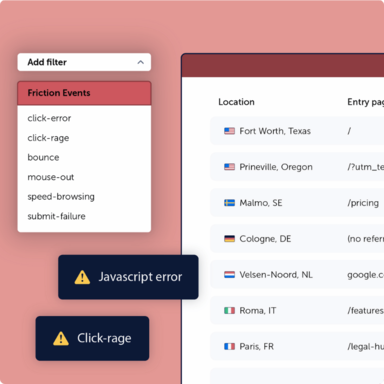

How Teams Use Mouseflow Friction Detection
For Marketing Teams
Uncover where campaigns underperform due to poor UX and prioritize fixes that keep your funnel smooth and conversion rates high.
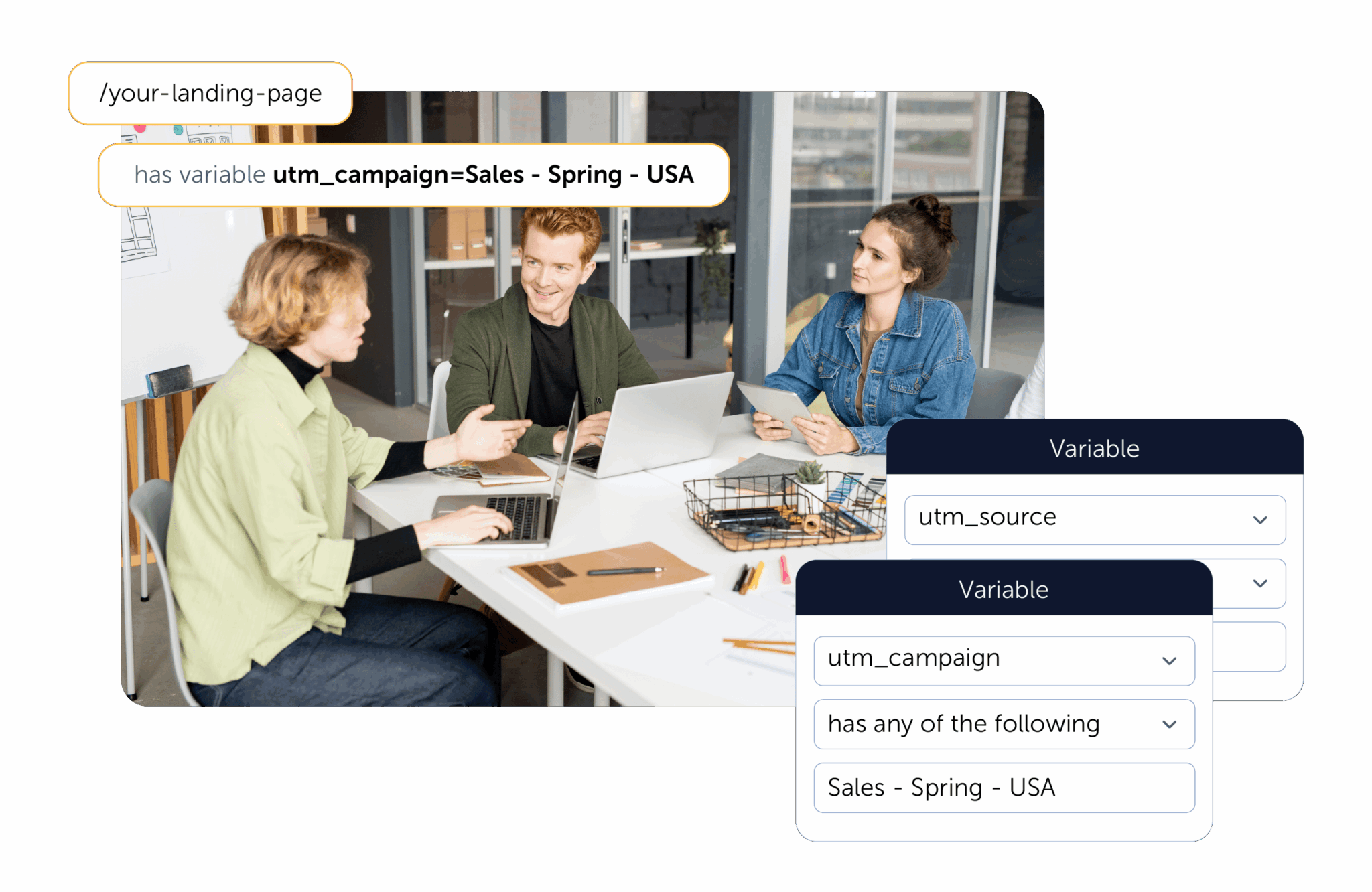
For eCommerce Teams
Identify and remove checkout-blocking frustrations that cost you sales – before your customers bounce.
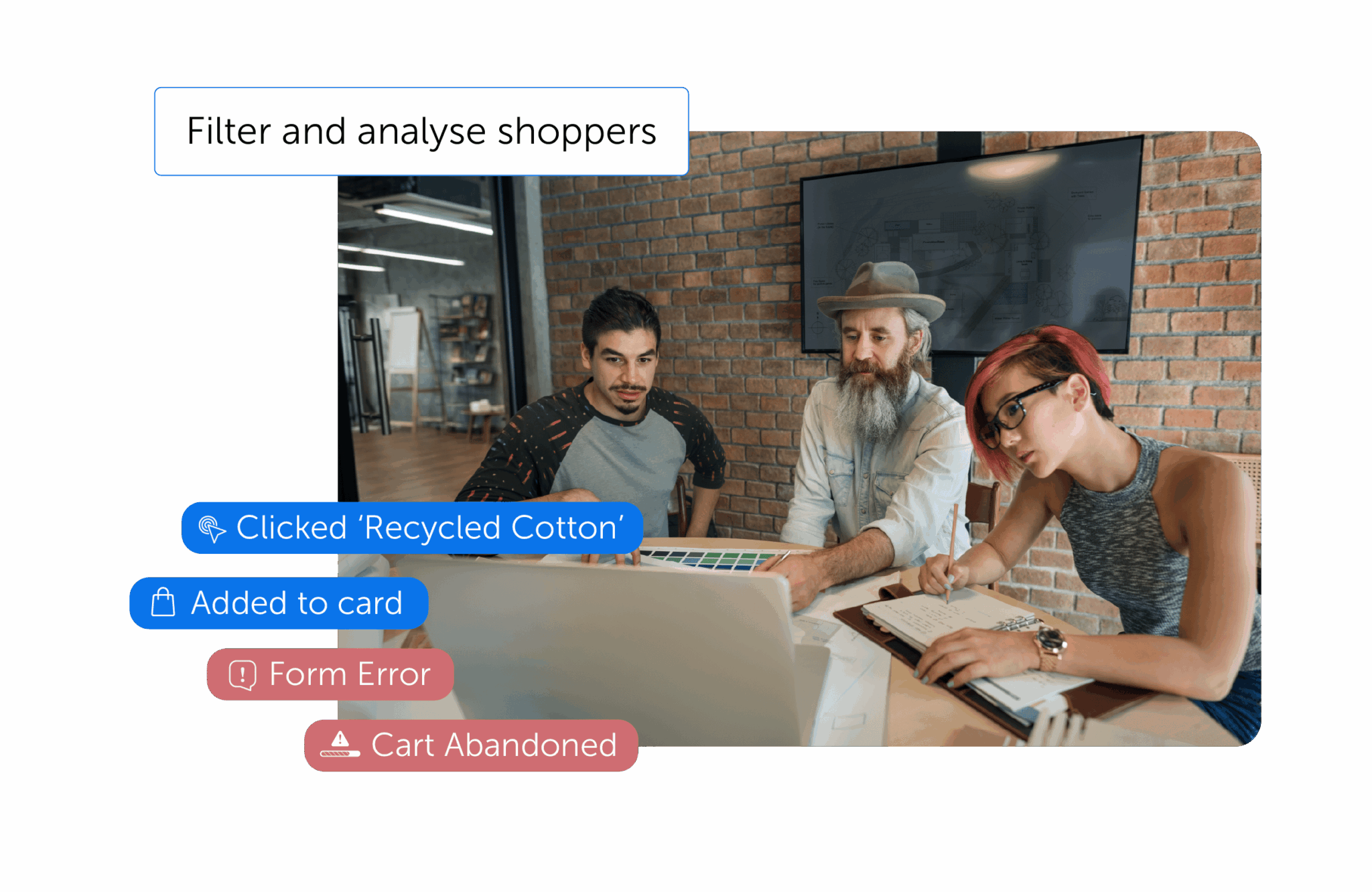
For UX & Design Teams
Get instant clarity on which user interactions feel clunky or confusing, so you can design with confidence and back it up with data.
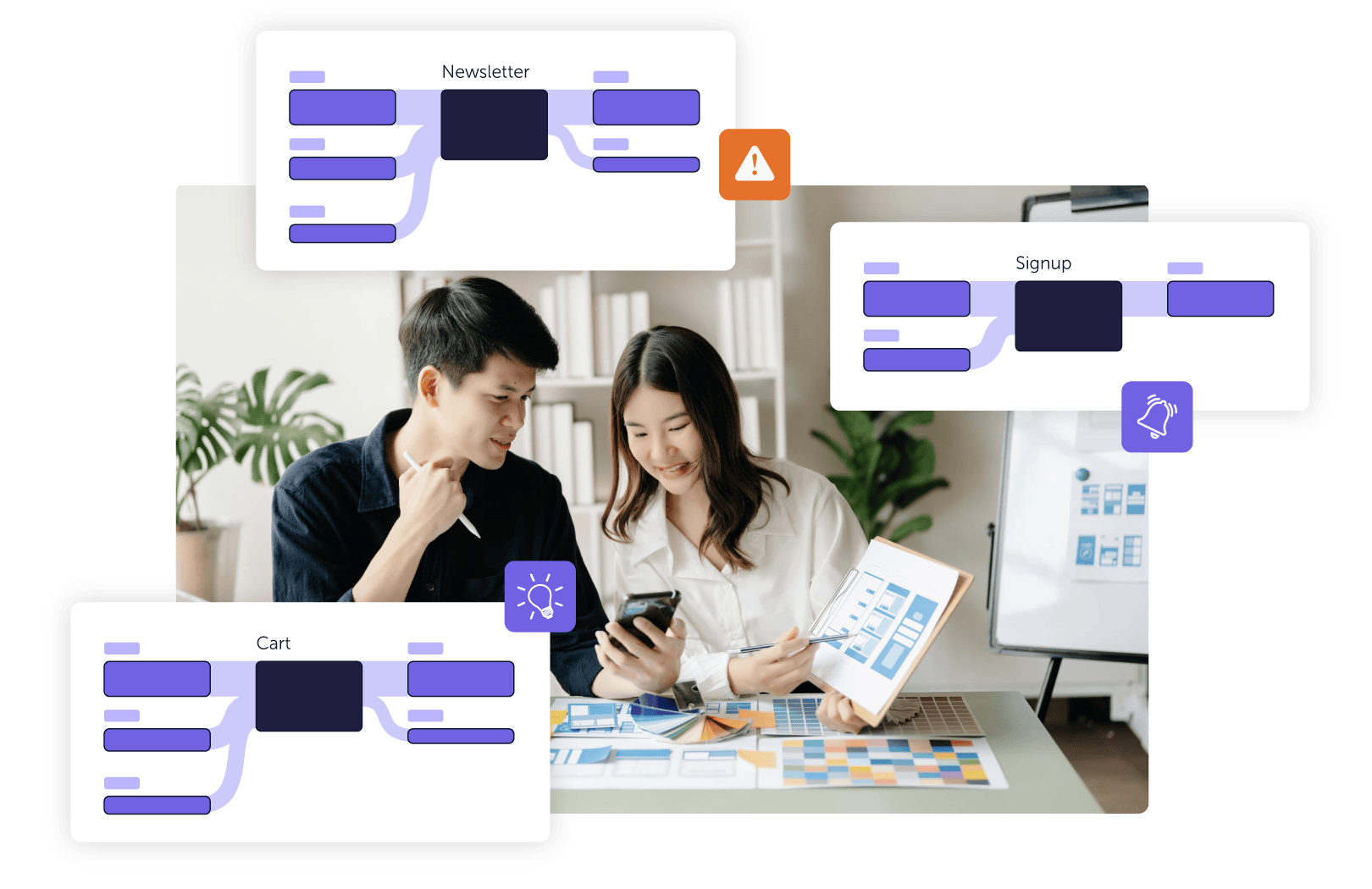
For Product Teams
Pinpoint where users struggle with key features and drive improvements that reduce churn and boost engagement.
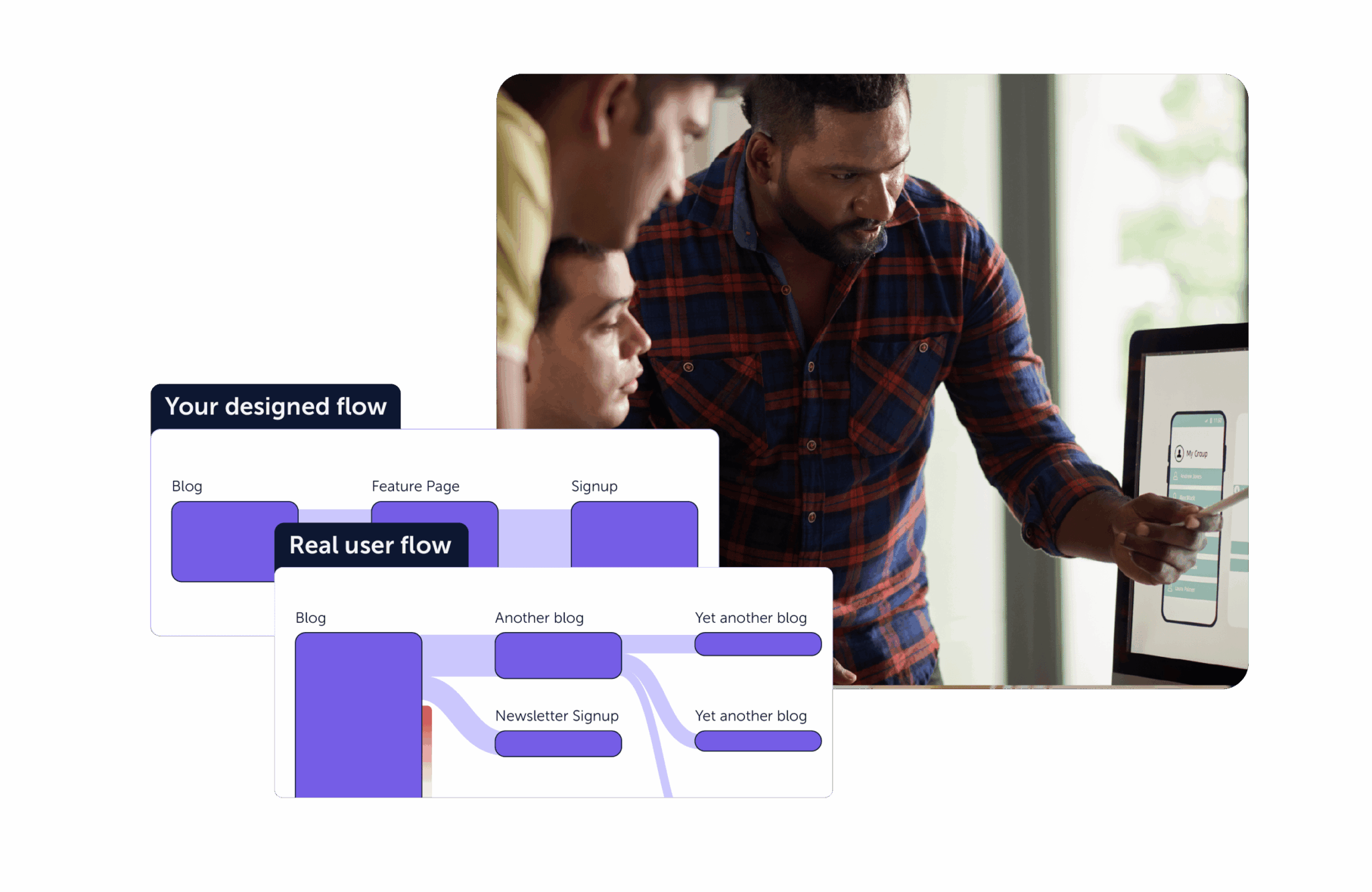
For CRO Teams
Stop guessing – prioritize high-impact tests by spotting friction hotspots that hurt conversions the most.
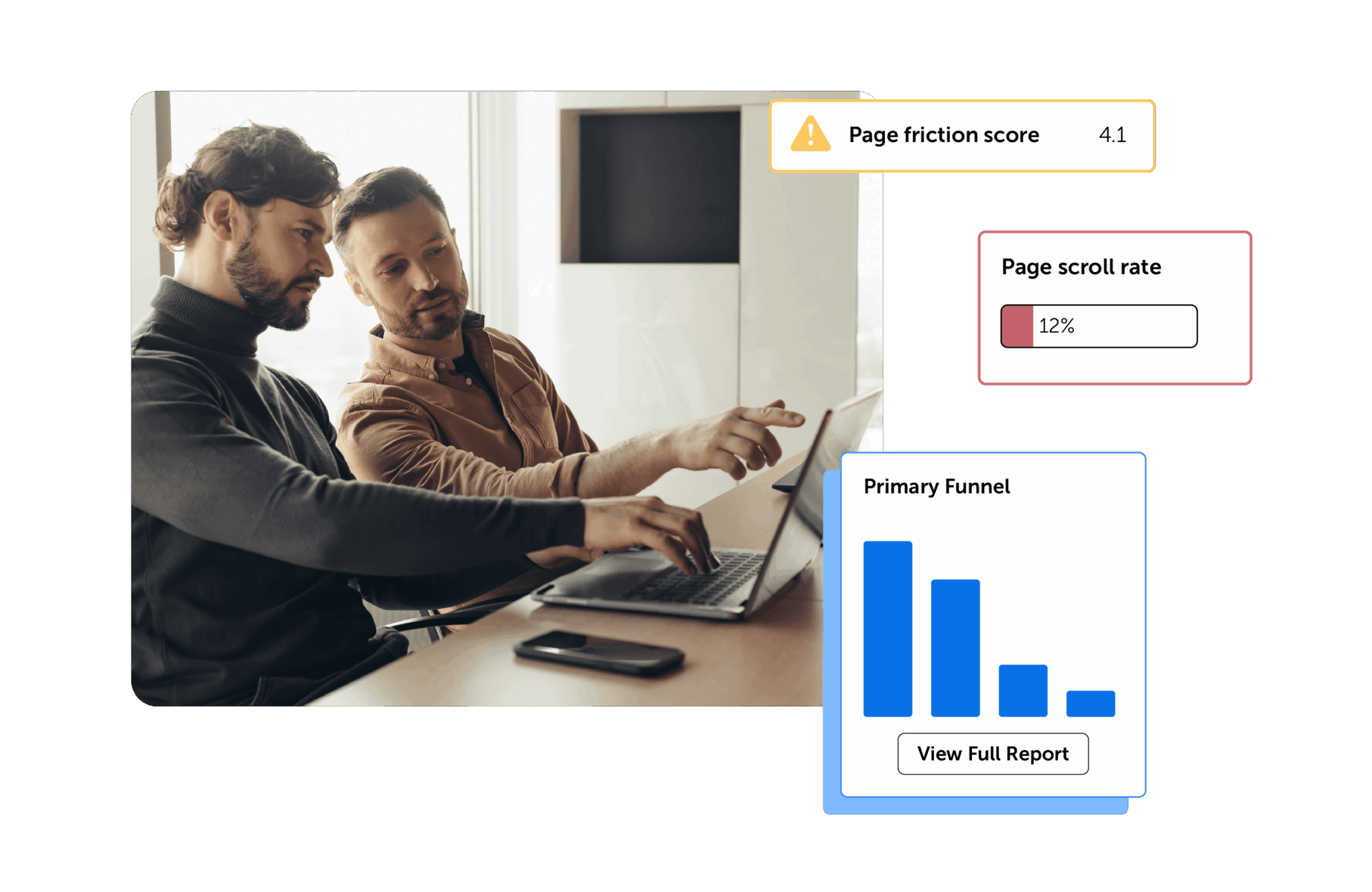
Let your users' struggles become your ultimate weapon
Discover Where Friction Costs You GrowthFrequently asked questions
More questions? We have answers.
Mouseflow’s Friction Score is a proprietary value that quantifies the user’s level of frustration from their website experience. It is calculated based on the occurrence of friction events like click-errors, click-rage, bonce etc.
Friction Insights is the set of tools and visualizations that help you understand and act on those scores. This includes the Friction Dashboard (a clear overview of where and to what extent friction occurs), Smart Ranking (which prioritizes pages and elements based on impact), and the Friction Map (a visual representation of friction hotspots). While the Friction Score tells you how much frustration exists, Friction Insights shows you where it happens and helps you decide what to fix first.
You can find out more about different friction events in this article.
The average Friction Score is different depending on the type of website. You can learn the industry average Friction Score for your website type with Mouseflow.
Simply add a trend view tile on your dashboard, and on the bottom right corner you will see the Industry Avg. Friction Score for your website type. Hover over it to see how your website compares.
Knowing where you stand can help you determine if your website experience is optimized or if users are encountering too much friction.
Mouseflow highlights Friction Score for each of the recorded sessions and individual pages on your website. You can find the respective scores
- In the Friction column in the Recordings list
- In the Heatmaps list, where high-friction pages are color-coded (red or yellow)
If an ‘Unhappy’ smiley appears next to a session, or if a heatmap page has a high friction score, it means urgent UX issues are impacting your website experience and need to be addressed.
Fixing click-rage, dead clicks, and bounces removes friction that hurts user experience and conversion rates. Click-rage occurs when users click unresponsive elements — fixing these boosts engagement. Dead clicks mislead users into thinking something is clickable; improving UI clarity streamlines navigation. High bounce rates signal unmet expectations; optimizing content, speed, and interactivity keeps visitors engaged.
Using Mouseflow’s Friction Score helps identify and fix these blockers — one eCommerce site saw a 12% conversion lift and 18% lower bounce rate after resolving rage clicks.
Friction Score helps you identify and fix UX issues that hurt conversions. Filter heatmaps and recordings by Friction Score to spot high-friction sessions, pinpoint frustration hotspots, and analyze funnel drop-offs. Combine this with feedback surveys to uncover user insights and make data-driven UX improvements that boost engagement and conversions.
Check out the help center to find out more about leveraging Mouseflow’s Friction Scores in recordings and in heatmaps.
To reduce website friction, focus on clear navigation, intuitive interactions, and relevant content. Ensure clickable elements behave as expected and users can easily move between pages. Regularly review your site’s Friction Score to spot and fix UX issues that impact engagement.
You can find out more about the website navigation best practices that reduce website friction on our blog.
Eliminating website friction points and thus reducing the frustration can help you create a better user experience for your users. A better user experience means that it’s easier for the users to achieve their goals on your website.
If your goals are aligned with the users’ goals, improving the website Friction Score helps you drive conversions to signups, demos, cart completions, etc.
Different behavior analytics tools use different names for the score they calculate based on the various website friction or user frustration events that get recorded during a session. The way the score is calculated also varies, so the numbers from different tools cannot be directly compared. Different scores take different events into account. Mouseflow uses its proprietary technology to calculate Friction Score.
Friction Score, digital experience score, frustration score – or whatever the other names for it are – is a value that gives you an idea about how smooth the user’s experience is while browsing your website.
Filtering out recordings or heatmaps with high friction or low can highlight the pages or elements where the users have the most issues, and where their frustration level was quite high.
Mouseflow’s Friction Score is based on a variety of friction events, taking into account not only click-rage and scroll patterns, but also events such as mouse-out, speed-browsing, and JavaScript error tracking that are not considered in some other scores. This makes Mouseflow’s Friction Score a comprehensive solution to understand visitors’ behavior and the problems they face.
What really makes Mouseflow’s Friction Score stand out is that you can set up custom friction events that are most relevant to your particular website, be it facing a 404 page, custom JavaScript errors, or something else. Customizing friction events is unique to Mouseflow, and it allows you to get exactly the data you want from your users’ website interactions.
No, Mouseflow users can only see the level of Friction Score for the sites they’ve added to Mouseflow, and the industry average Friction Score for the respective type of websites. It is not possible to see your competitor’s Friction Score, and it’s just as well not possible for them to see yours.