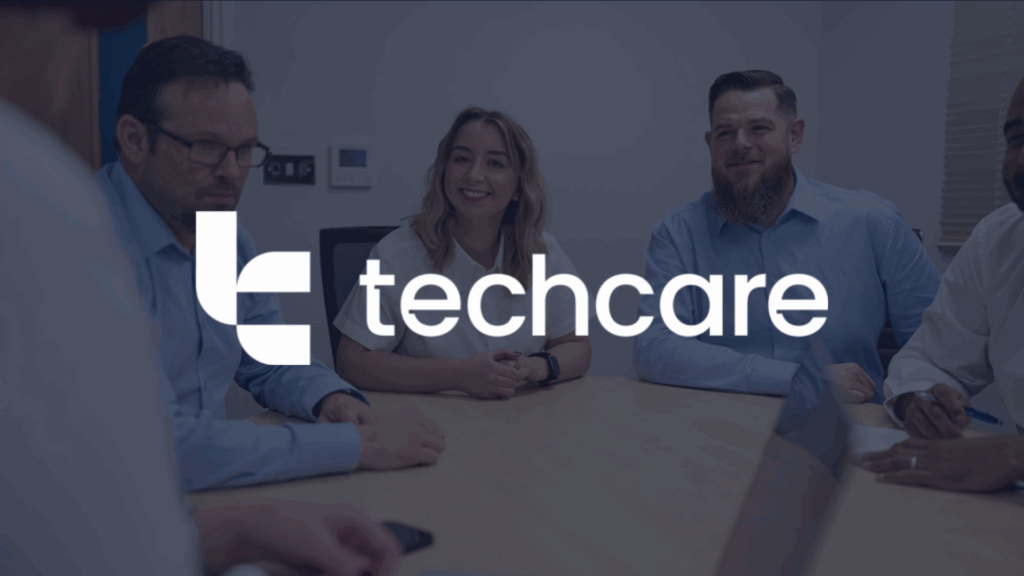Optimize Your SaaS User Experience
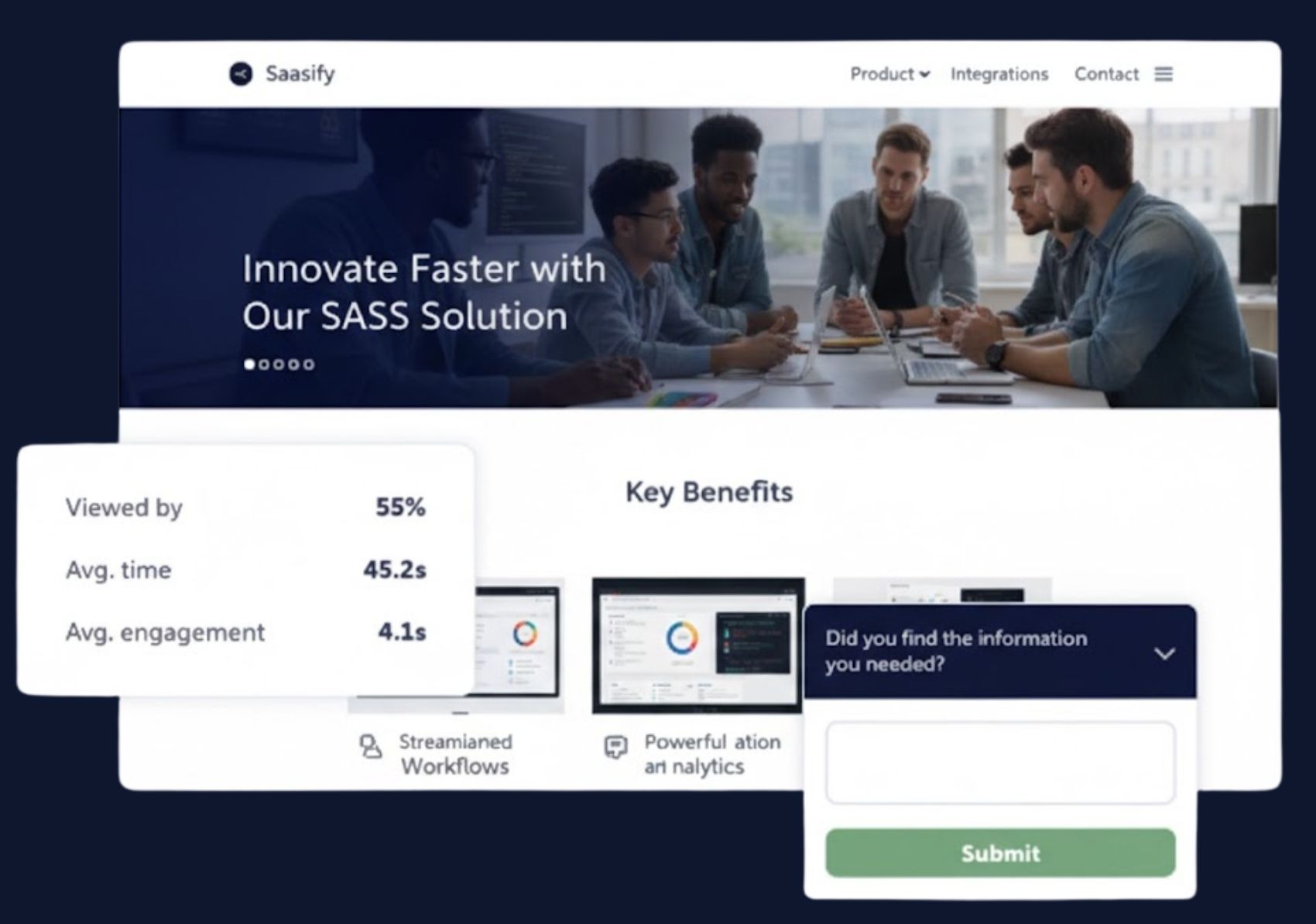
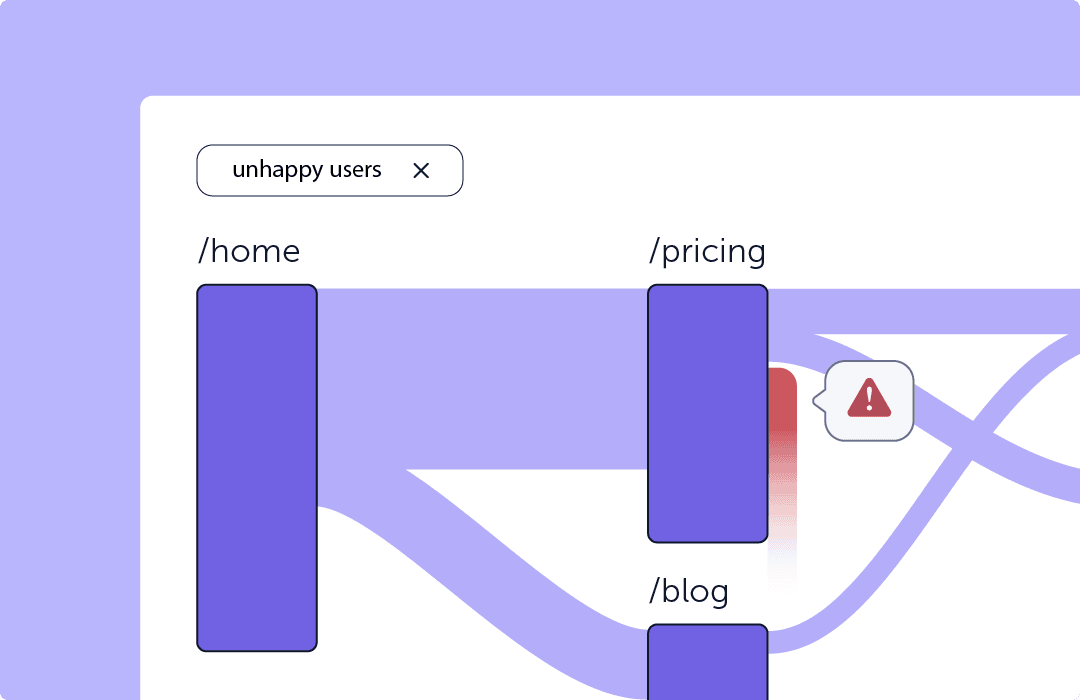
Convert more visitors into active users
SaaS companies lose high-intent users every day on pricing pages, signup forms, and demo flows. These early touchpoints are critical, but traditional analytics can’t explain why users drop off.
Mouseflow reveals the friction in your web experience. See where users hesitate, rage click, or abandon before they ever reach your product. Use Session Replay, Heatmaps, and Journey Analytics to fix the blockers and guide more users from visit to trial and from trial to activation.
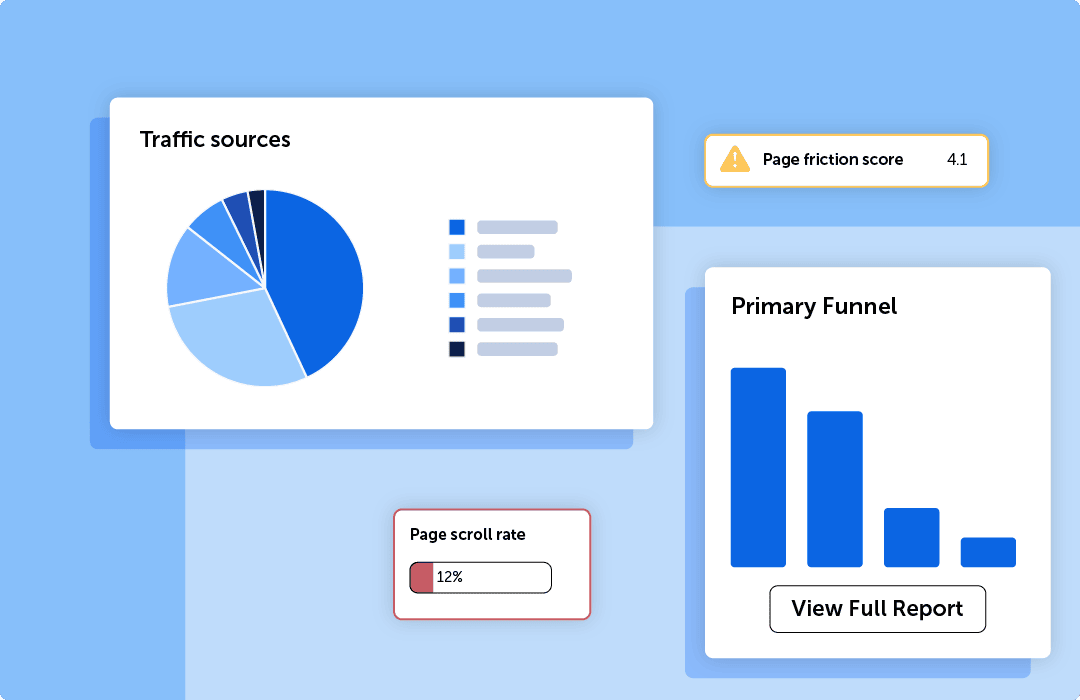
Get more from your traffic and make every click count
Mouseflow is built for SaaS websites that drive growth. Whether you’re running paid campaigns, testing pricing pages, or refining signup flows, Mouseflow shows what’s working and what’s not.
Use Mouseflow to see which traffic sources bring real and engaged users, and where drop-offs happen. Double down on high-performing campaigns, cut wasted spend, and optimize the paths that lead to signups and conversions.
It all fits into your stack with integrations like Google Analytics, Intercom, Segment, HubSpot, and more, so you get actionable insights without extra overhead.
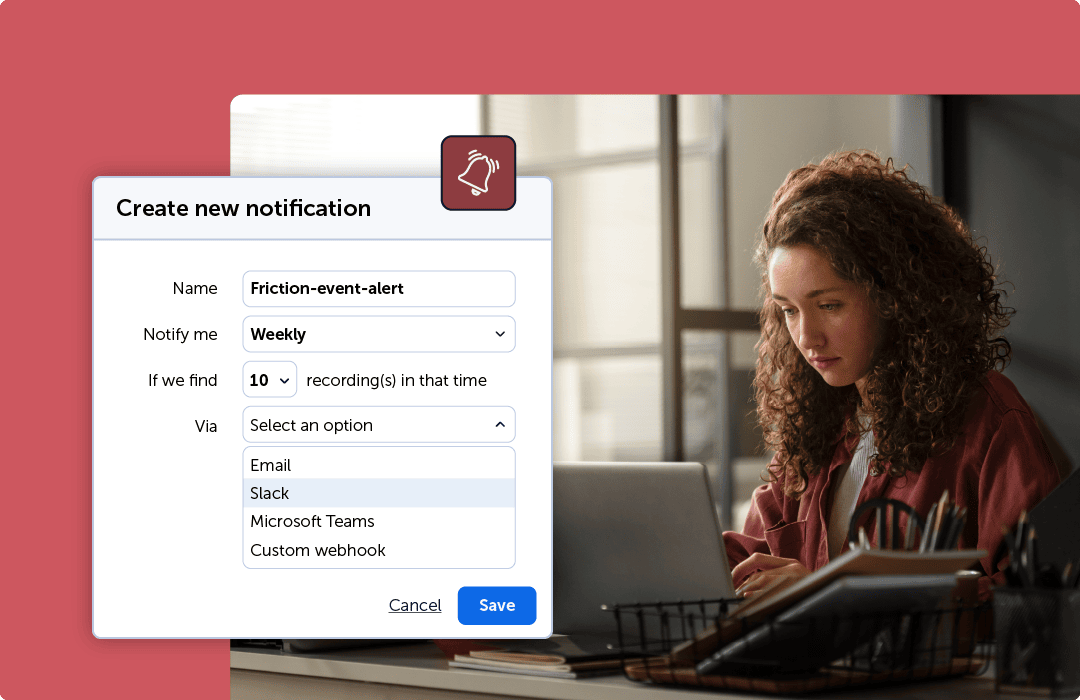
Reduce support load and improve customer retention
When users get frustrated by unclear pricing, slow interfaces, or dead-end clicks, they often turn to support. Or they churn without saying a word.
Mouseflow picks up the signals early with friction detection. Rage clicks, form abandonment, and navigation loops show exactly where users struggle. Instead of guessing, you get clear priorities and faster fixes, cutting down support tickets and keeping users on track.
Intro to Behavior Analytics for Saas
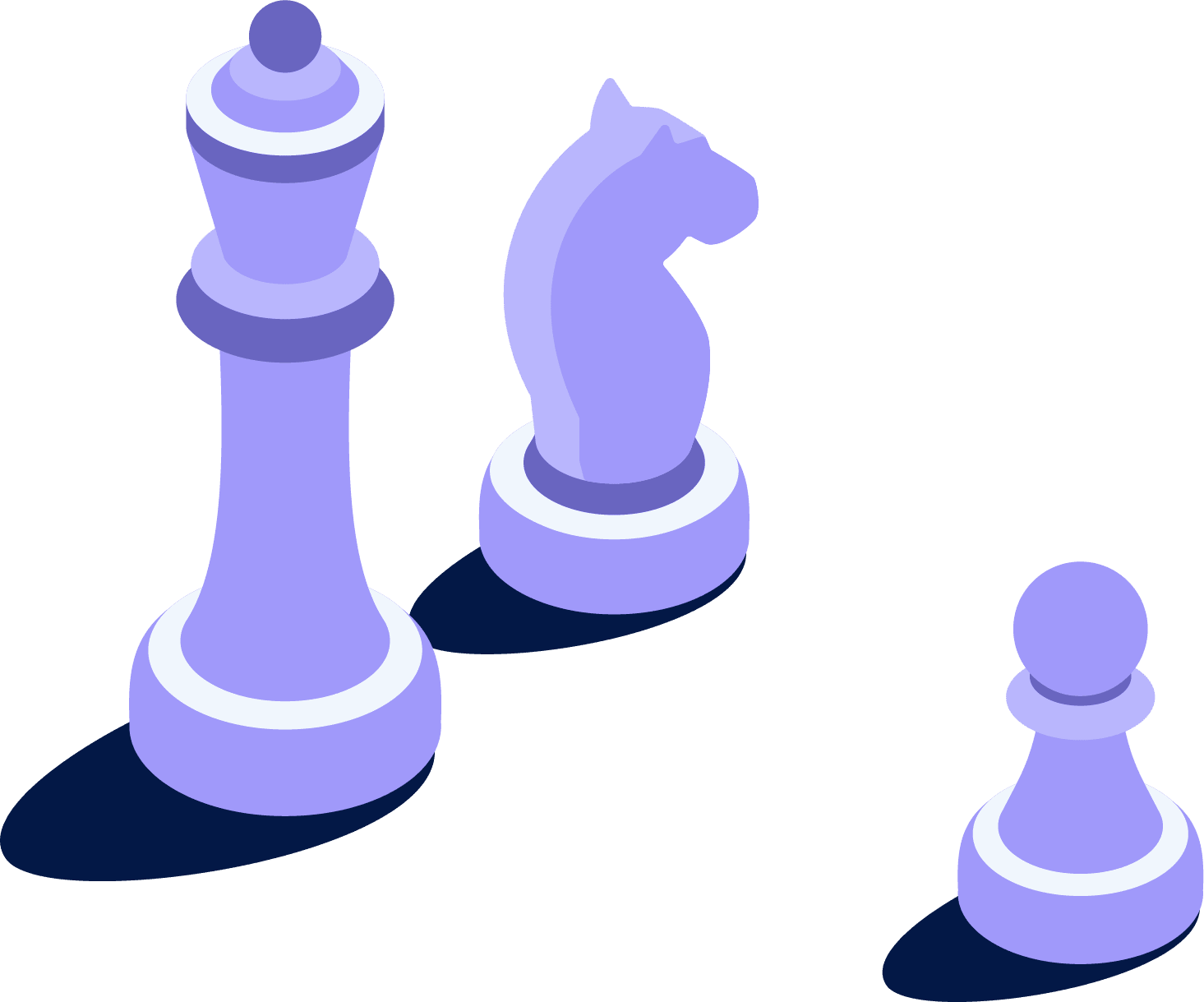
Sync with the other SaaS analytics tools you love
See Why Your Users Drop Off

Try for free
It’s free, no credit card required. Get full access 14 days.
Frequently asked questions
Software-as-a-service companies can survive only if they make data-driven decisions. SaaS data analytics is the process of discovering and communicating meaningful patterns found in raw data, turning them into insights for better decision-making.
SaaS companies heavily rely on data analytics in both marketing and product management, but they also usually use an analytics solution to track the performance of customer support and success departments.
Analytics data can help guide your SaaS marketing strategy, answering questions like:
- What is the most effective marketing channel?
- Which pages are important for converting prospects to customers?
- Which marketing campaigns are working better than others?
While some tools only work well as product analytics or marketing analytics for SaaS, Mouseflow is a behavior analytics tool that is great for both purposes. For marketing, it helps with conversion rate optimization, campaign optimization, error tracking, and creating better content for the target audience.
As a product analytics for SaaS, Mouseflow can help reduce churn by uncovering friction within the product, help you understand which features need better documentation, and also gain valuable insights about how your customers use your SaaS tool.
You can connect your marketing website with your product using cross-site tracking and see the entire journey of your users, which could be beneficial for both marketing anda product.
Mouseflow integrates with traditional data analytics tools like Google Analytics 4 and Adobe Analytics to simplify data exchange between platforms and get more valuable insights.
Every SaaS is data-driven, and data analytics tools help collect and analyze data and track key SaaS metrics. For example, Mouseflow allows you to understand customer engagement, improve conversion rates, track customer journeys, and quickly identify website errors.
Most importantly, Mouseflow goes beyond quantitative metrics, providing qualitative data about how your customers use your SaaS product. Relying on user data obtained from Mouseflow, you can improve conversion rates, reduce customer acquisition costs, increase user engagement, and reduce customer churn.
There’s a great variety of metrics that can serve as KPIs for a SaaS company. For a B2B SaaS platform, the list of key metrics includes these:
- Monthly recurring revenue (MRR) and annual recurring revenue (ARR)
- Lead or sign-up conversion rate
- MQLs/SQLs
- New free trial users
- Activations
- Free-to-paid conversion rate
- Customer acquisition cost (CAC)
- Customer lifetime value (CLTV)
- Retention rate (or churn rate)
Check out our blog post on 11 SaaS marketing metrics to learn more.
Google Analytics 4 is a powerful and versatile tool that many SaaS businesses rely on. Usually it’s used for marketing analytics, but can also be used to some extent for product analytics as well.
To get the full picture both for marketing and product, Google Analytics should be supplemented with a behavioral analytics platform like Mouseflow that offers a session replay tool and a heatmap tool. While Google Analytics covers the quantitative part, Mouseflow provides your SaaS business with qualitative actionable insights that help you understand the reasons behind the numbers and make better-informed decisions.
Mouseflow’s recent accolades include:
G2 (Spring 2024): Leader, Momentum Leader, Fastest Implementation, Most Implementable, Best Usability, Best Results, and Best Relationship.
Capterra Shortlist for Web Analytics Software 2024
GetApp 2024: Category Leader in Web Analytics, Heatmaps, and Website Optimization Tools
We’ll let you decide — check out real user reviews on GetApp, G2, and Capterra and look at similar tools side-by-side with our handy comparisons to data analytics tools like Hotjar, Google Analytics, Smartlook, VWO, and more.