One of Mouseflow’s most powerful features is the ability to track, identify, and filter for users who are frustrated on your website. If you’re not in the loop already, Mouseflow automatically tags incoming recordings on your account, based on specific types of behaviors or events. Common use cases we see with custom tags include order ID numbers, campaign IDs, error codes, or something similar.
One of our most popular, automatic tags is called “click rage”.
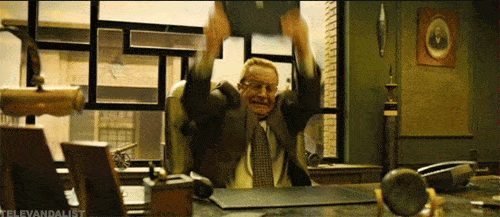
Each time a user excessively clicks in a short period, Mouseflow automatically tags the session so it’s easy to discover. This makes optimizing your website much more pinpointed & specific — you’re able to resolve specific areas actively causing your visitors to stumble. The frustration can cause users to dropout or fail to convert.
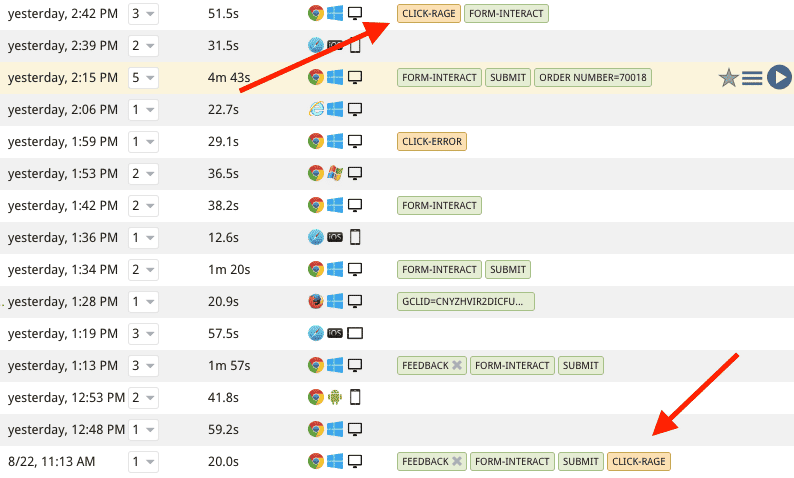
Instead of manually searching through recordings, Mouseflow’s sophisticated filters allow you to identify sessions that include user frustration, commonly known as the “click-rage” tag.
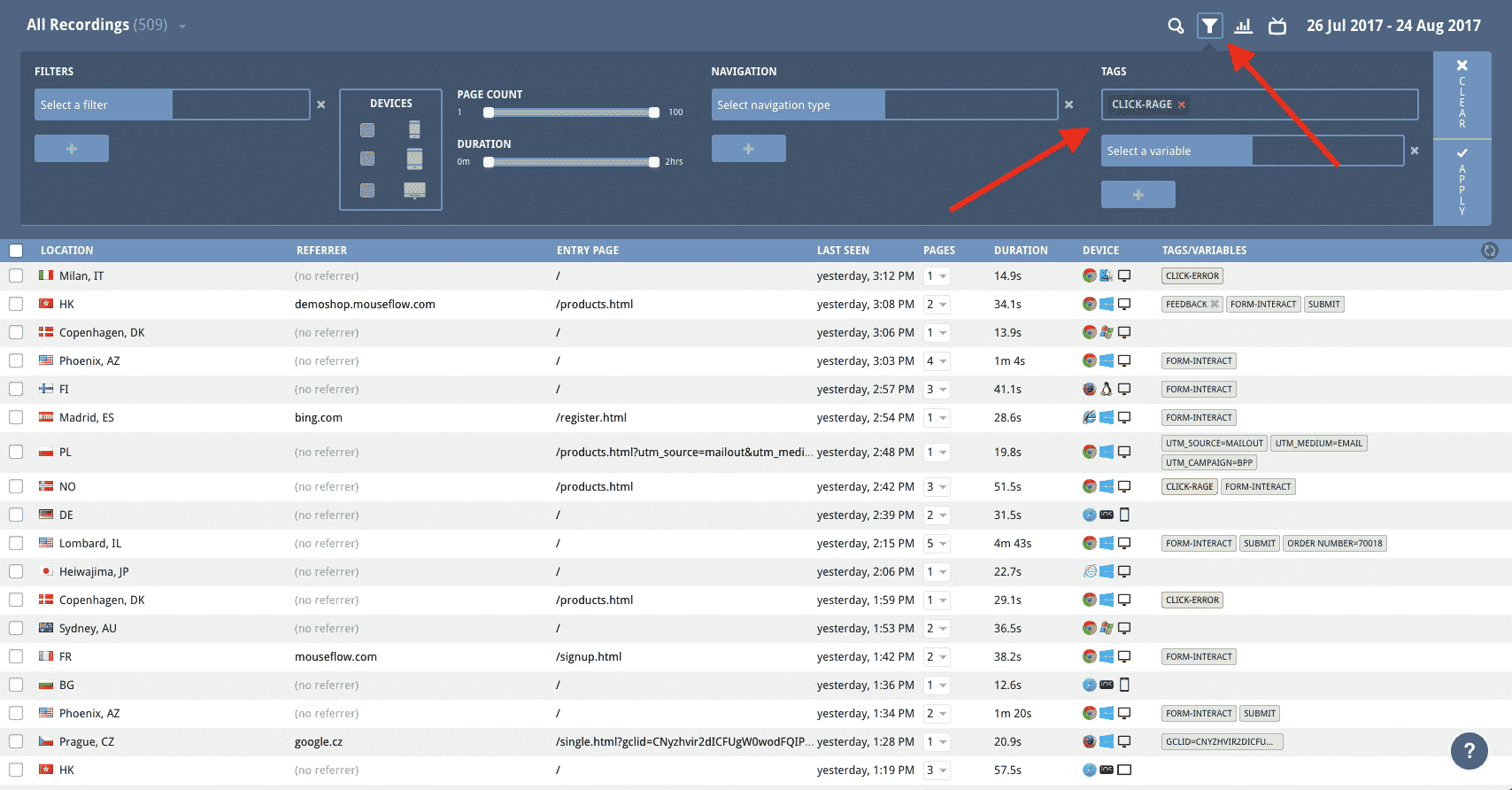
Click “Apply” on the right side of your screen. You’ll be taken to a list of recordings that exclusively include the “click-rage” tag.
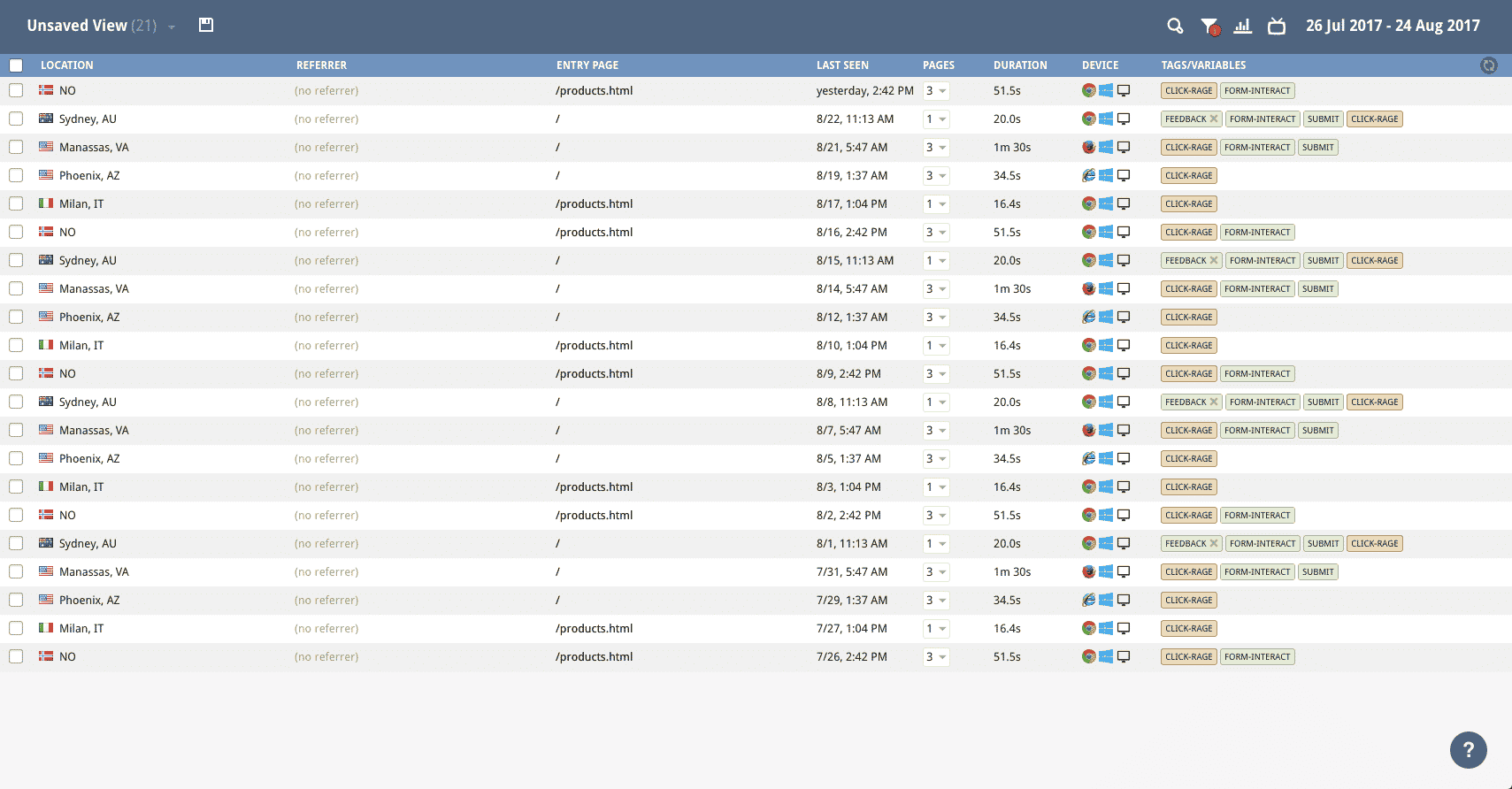
Additionally, click menu icon on the right side of one of your sessions to download the recording or share it. This makes it easy to pass on identified issues to your development team. An actual recording of what caused the user frustration can clear up any confusion when relaying the issue to a developer. A developer can see exactly what happened on the visitor’s screen with a link to the recording.
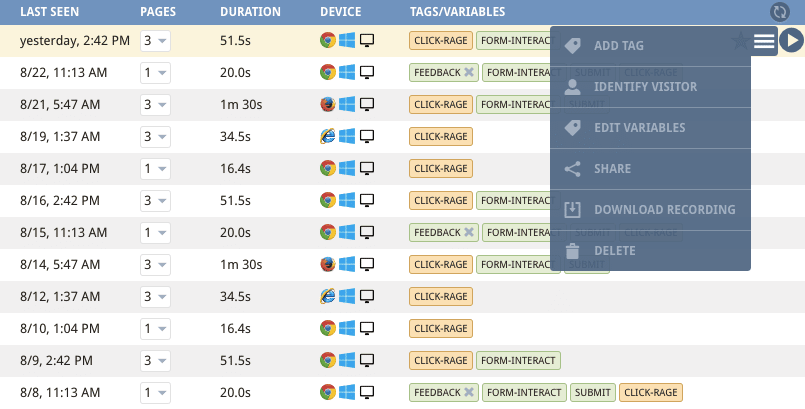
You can also set alerts (notifications) for incoming sessions that include high levels of user frustration. Just click the save/download disk icon on the left side of your screen.
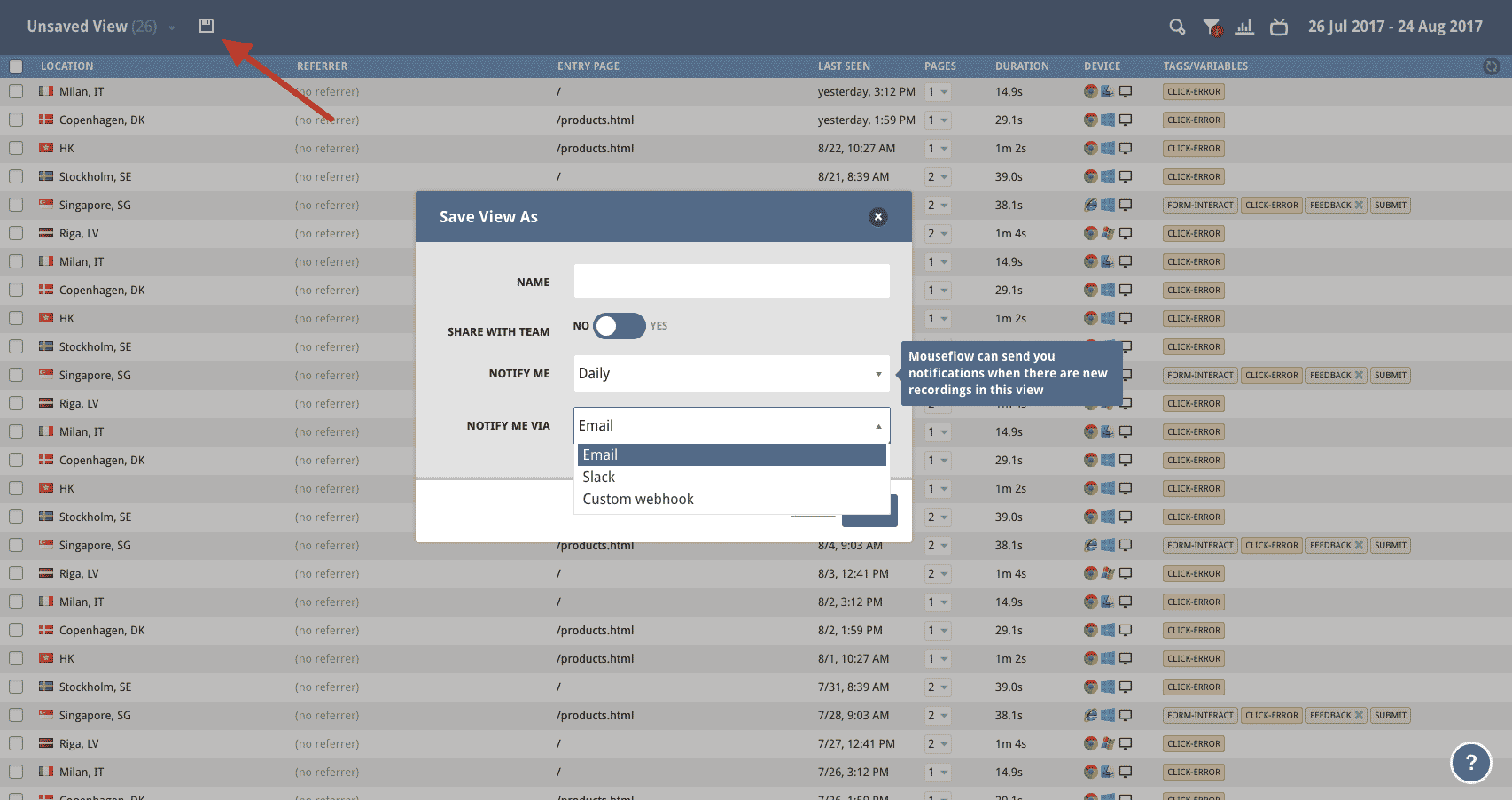
As always, if you haven’t signed up for a free Mouseflow account, you can do so here. Let us know your thoughts and contact us at support@mouseflow.com if you have any questions.

