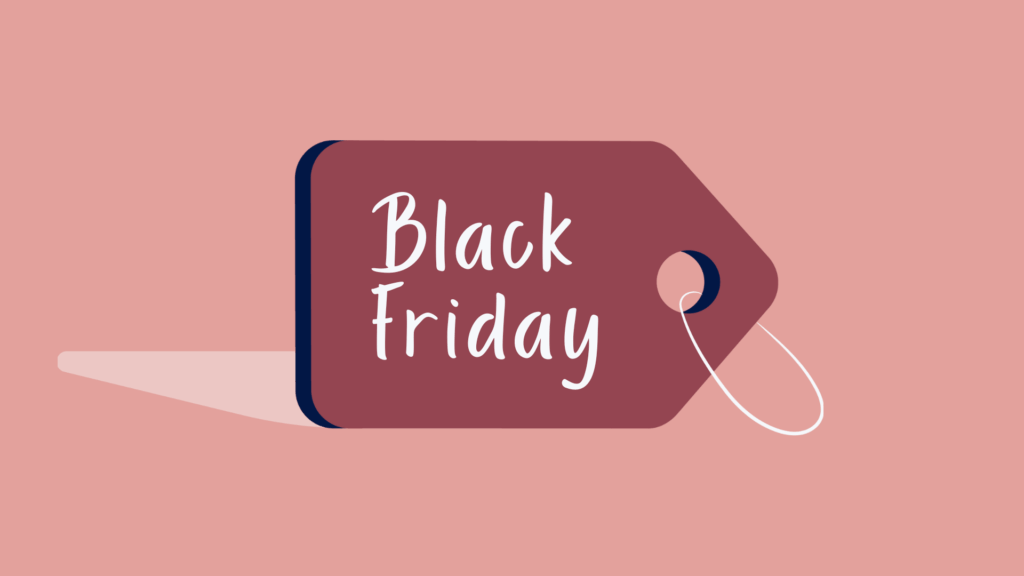The holiday season isn’t just about higher traffic anymore, it’s about smarter data and sharper customer experiences.
As eCommerce competition heats up for Black Friday, Cyber Monday, and Christmas 2025, the brands that win are those that prepare early and optimize every click, not just every campaign.
In this guide, we’ll share five data-driven readiness tips to help you forecast demand, spot hidden friction, and maximize the value of your holiday traffic, all through better analytics and behavioral insights.
The Holiday Shopping Trifecta: Black Friday, Cyber Monday, and Christmas
Before diving into the nitty-gritty of holiday preparation for eCommerce, let’s take a moment to understand the significance of these three major shopping events:
1) Black Friday
Traditionally occurring the day after Thanksgiving, on the 4th Friday of November, Black Friday has evolved into a global shopping extravaganza. It’s a day when consumers are on the lookout for incredible deals and discounts.
But where does it all come from?
The myth of Black Friday is the retail world’s greatest bedtime story.
You see, there’s this widespread belief that for most of the year, retail stores were drowning in financial despair, their balance sheets painted a vivid shade of crimson. But lo and behold, when the holiday shopping season burst onto the scene, right after Thanksgiving, these beleaguered retailers were said to magically turn their fortunes around, transforming their balance sheets from red to black. Ta-da!
But hold your applause, because the real history of Black Friday is as different from this adopted myth as a sleek sports car is from a rusty old bicycle.
According to the savvy folks at Business Insider, Black Friday made its debut in the 1950s, thanks to the fine officers of the Philadelphia police department. It was a time when folks would flock to Philadelphia for two things: to gobble up Thanksgiving turkey and to witness the epic showdown known as the Army-Navy football game. As you can imagine, chaos reigned supreme on the day following Thanksgiving, leading to the birth of the term “Black Friday.”
Now, local Philly businesses weren’t exactly thrilled with this gloomy moniker, so they tried to rebrand it as “Big Friday.” But guess what? The original name, Black Friday, stuck around like an uninvited guest at a party.
Fast forward to 2003, and Black Friday had become such a sensation that it seized the title of the busiest shopping day of the year in the United States. And it hasn’t let go of that crown since. But wait, there’s more – this famous shopping extravaganza has crossed borders and taken the world by storm.
While Thanksgiving may be a North American holiday, the UK and Australia decided they couldn’t resist the Black Friday craze either. In the UK, they borrowed the term from the good ol’ police, but their Black Friday was all about the Friday before Christmas (at least in Cardiff). Apparently, it was a time when people partied hard and hospitals had a little more action than usual.
And down under in Australia and New Zealand, they’ve been tuning into the online shopping opportunities emanating from the U.S. since 2015. Major Kiwi retailers like The Warehouse decided it was high time to join the Black Friday party, offering their own sweet deals.
So there you have it – the myth busted and the quirky history of Black Friday unveiled. It’s a retail phenomenon that’s taken the world by storm, transforming “Black” into the most colorful shopping day of the year.
2) Cyber Monday
Following closely behind Black Friday, Cyber Monday is all about online shopping. Shoppers flock to websites for exclusive digital deals, making it a pivotal day for eCommerce businesses.
However, when did this construct happen?
Cyber Monday was born from the ever-evolving dance of consumer behavior, as eloquently elucidated by Barbara Kahn, the marketing maestro from The Wharton School of the University of Pennsylvania.
Picture this: it’s Monday, post-holiday weekend, and folks are back at their desks, finally reunited with their trusty companions – computers and the internet. Rewind to the ’90s and early 2000s when not everyone had a computer at home like we do today. Back then, being back at work meant one thing – the golden opportunity to peruse online-only retailers for jaw-dropping deals.
It was a gateway to a treasure trove of products not typically found in brick-and-mortar stores. Even retailers with both physical and online storefronts couldn’t resist the allure of Cyber Monday, seizing the chance to cast their net wider and snag a larger audience beyond the Black Friday in-person shoppers.
But what truly set Cyber Monday apart was its seductive blend of convenience and flexibility. No more frantic race to the store. Instead, you could snatch up deals whenever a free moment presented itself. Cyber Monday became the superhero of shopping – quick, accessible, and virtually omnipresent. The convenience was exhilarating, and the freedom to shop from practically anywhere added a dash of novelty to the sales extravaganza.
Now, in a world where the internet follows us like a loyal sidekick on our phones, tablets, laptops, watches, and smart home devices, the original rationale behind Cyber Monday might seem a tad “archaic,” as Kahn so aptly put it. But make no mistake, its legacy endures. Cyber Monday birthed a whole new breed of holiday sale – one that unfolded exclusively in the virtual realm – and stretched the shopping weekend’s timeline to unprecedented lengths.
In essence, Cyber Monday may have shed its ’90s roots, but its spirit lives on as the digital darling of the shopping world, a testament to the ever-evolving landscape of consumer habits and the enduring allure of incredible online deals.
3) Christmas
The holiday season, culminating in Christmas, is when people are in a generous mood, looking for the perfect gifts for their loved ones. This period offers an extended opportunity for eCommerce stores to boost sales.
I thought about dropping some lines about the story behind Christmas, but I’ll spare you with the history of how this came to be.
Now that we’ve set the stage, let’s delve into the essential steps to ensure your eCommerce website is holiday-ready.
5 Tips To Prepare Your eCommerce for the Holiday Season
I’ll also spare you the obvious “make sure you have enough items in stock” advice and focus on things relevant to my area of expertise – and that’s website analytics.
So, I have 5 eCommerce holiday readiness tips for you:
1. Forecast Holiday Traffic with AI & Historical Data
Before the holiday rush begins, knowing how much traffic to expect can make or break your season. Forecasting helps you prepare your infrastructure, marketing budget, and site performance so you’re ready for every surge, not surprised by it.
a) Learn from the Past:
Start with your historical traffic data from previous holiday seasons. Identify when and where spikes occurred, and how those patterns aligned with campaigns or product launches. This gives you a realistic baseline to build your forecast.
You can also look at industry benchmarks; most retailers experience two to three times their usual daily traffic during peak shopping days like Black Friday and Cyber Monday. Use those insights as guardrails when setting expectations.
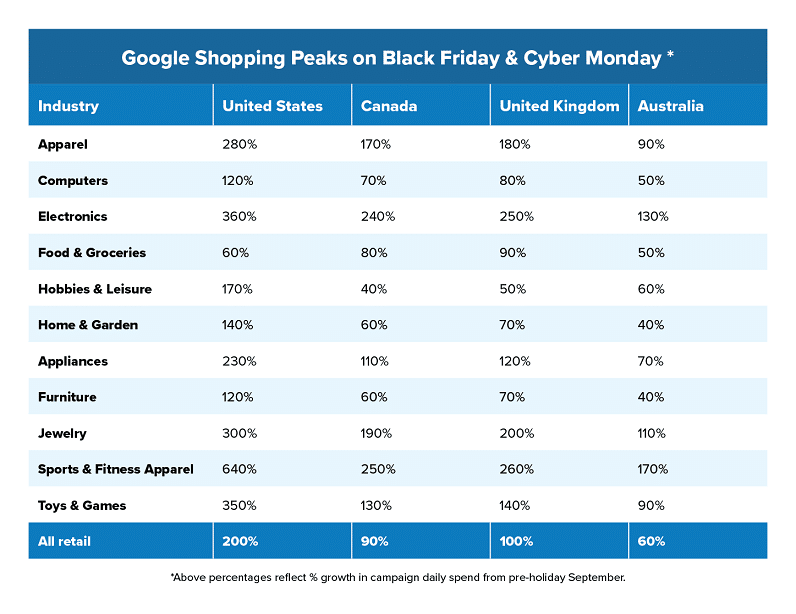
Google Shopping Peaks on Black Friday and Cyber Monday (Source: Wordstream)
b) Break Down Your Channels:
Review how your visitors arrived last year, from paid ads, search, or organic social. Understanding this mix helps you prioritize channels that drive the highest ROI. If paid channels dominated, plan budget allocation early and make sure tracking is accurate.
c) Layer in AI Forecasting:
Go beyond static projections. Modern AI-based forecasting tools can simulate different ad budgets, promotional strategies, or pricing models, showing how each variable might influence traffic and conversion.
Pair these predictive insights with your analytics data to spot risks early, such as potential server overloads or campaign overlaps.
d) Check Your Tracking Setup:
Before traffic spikes, audit your tracking tools to ensure you’re capturing data from every source correctly. Even a small misconfiguration can skew reports, especially in GA4, where unassigned traffic often hides valuable insights.
e) Avoid Data Sampling:
Your data tells the full story only when it’s complete. Sampling hides the outliers and micro-patterns that matter most, especially in behavioral analytics, where one session can uncover friction you’d otherwise miss.

Pro Tip
Avoid sampling your behavior data and analyze full user sessions to reveal hidden trends and early signals of friction before Black Friday hits.
Track Every Click: UTM Setup for Clarity
When your campaigns go live, you’ll want to know exactly where your visitors come from, and what drives them to convert. Clean, consistent UTM tracking is the foundation for every performance insight you’ll rely on this holiday season.
Fix the GA4 “Unassigned” Problem
If you’ve switched to Google Analytics 4, you’ve likely seen traffic labeled as “unassigned.” That’s often caused by missing or mismatched UTM parameters.
Make sure all paid campaigns, across search, social, email, and display, follow the same naming structure. Even small inconsistencies can break attribution and make your ROI reports unreliable.
Here is a video from Julius from Analytics Mania explaining how to prep your GA4 property and traffics to speak the same language:
Keep UTM Tags Consistent
Standardize your UTM format across teams before peak season. A clear naming convention helps you compare results across campaigns, and ensures every click is properly categorized.
Document your structure and share it internally; it’s one of those small steps that prevents hours of confusion later.
Combine Tracking with Behavior Insights
Once your UTMs are clean, go beyond traffic sources. Look at how each campaign’s visitors behave on your site, where they click, how far they scroll, and whether they complete checkout.
This is where behavior analytics adds real value: it connects where users came from with what they do once they arrive.

Expert tip
Tools like Mouseflow automatically capture UTM parameters and let you segment recordings or heatmaps by campaign — so you can see which channels drive high-quality engagement, not just traffic
3. Prevent Frustration with Error Monitoring
A single broken button or failed coupon code can cost thousands in lost revenue during the holidays. Shoppers won’t wait around when things don’t work, they’ll simply move on. That’s why early error monitoring is essential for every eCommerce team.
Track Technical Errors
Set up tracking for JavaScript errors, form submissions, and coupon codes before campaigns go live. Even a minor bug can silently block purchases at checkout.
Use tools like Mouseflow Form Analytics and coupon submissions tracking to spot failed interactions and understand how they affect conversion flow in real time.
Detect Hidden Friction
Beyond pure technical glitches, look for Click Errors and Click Rage events; moments where shoppers try to interact with unresponsive or misleading elements. These signals often point to UI problems that analytics alone can’t reveal.
Fix Before It Hurts
Review and prioritize recurring error patterns to prevent them from spreading across campaigns. The faster you identify friction, the fewer conversions you lose, and the smoother your customer experience stays through the season.
Audit Checkout Flows with Friction Analytics
The checkout flow is where excitement turns into action, or frustration. Even small barriers like hidden fees or confusing steps can cause shoppers to drop off. That’s why a checkout audit is one of the most valuable things you can do before the holiday rush.
Identify Friction Points Early
Start by mapping your checkout funnel to understand where users abandon the process. Review what you discovered in your earlier error and frustration audit, and connect those insights to specific steps in the checkout.
Use behavior analytics to pinpoint pages or elements with unusually high drop-off rates; these are the moments that create unnecessary friction.
Watch Real Interactions
Combine data with real session insights to understand why shoppers hesitate. Mouseflow’s Friction Detection automatically tags sessions with frustration events, helping you prioritize which issues to fix first. Watching these recordings often reveals simple usability wins; from misaligned buttons to hidden costs.
Simplify the Path to Purchase
Once you know where the friction lives, fix what matters most first. Streamline forms, reduce unnecessary steps, and make CTAs impossible to miss on both desktop and mobile. Even a small improvement in checkout clarity can create measurable lifts in conversion rates.
5. Turn Peak Traffic into Long-Term Value
The holiday season isn’t just about driving sales, it’s a rare opportunity to learn from a massive surge in behavior data. Every visitor interaction can teach you how to improve retention, engagement, and conversion far beyond December.
Treat Traffic as Research
Use the surge in visitors to experiment and learn fast. Test new layouts, offers, or messaging while engagement is high. Replays and heatmaps can help you see which design choices capture attention and where hesitation still occurs.
Build for Retention
Not every shopper converts right away. Identify the users who browse multiple times or reach checkout but don’t buy. Segment these audiences and refine your follow-ups in January based on real behavior data, not assumptions.
Carry Insights Beyond the Holidays
Once the rush is over, review how users behaved across the season. Look for recurring friction, standout journeys, or high-performing campaigns. By analyzing your results and optimizing your eCommerce experience based on real user behavior, you can turn short-term traffic peaks into long-term customer loyalty.