We’re excited to announce a brand new feature: real-time alerts!
You’ll be the first to know if there’s a sudden increase in cart abandonment, errors, or usability roadblocks. You can now create alerts via email, Slack, or webhook to be notified when new sessions match your own pre-defined criteria.
Here’s a quick preview:
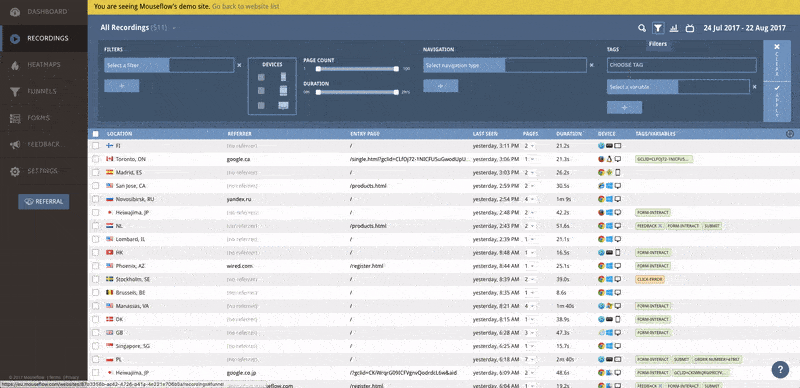
How It’s Used
The most popular use case is to setup notification for new sessions that have the CLICK-ERROR or CLICK-RAGE tags. You can learn more about click error and click rage via the links supplied.
And since Mouseflow has recently introduced JavaScript error tracking, you’ll also be notified whenever a visitor experiences a JavaScript error (resulting from a click) or is upset and clicks rapidly in frustration. As a result, you’ll be able to immediately identify issues, forward the recordings to a developer and follow up with those visitors.
Setting It Up
To get started, select the filter icon in the top right.
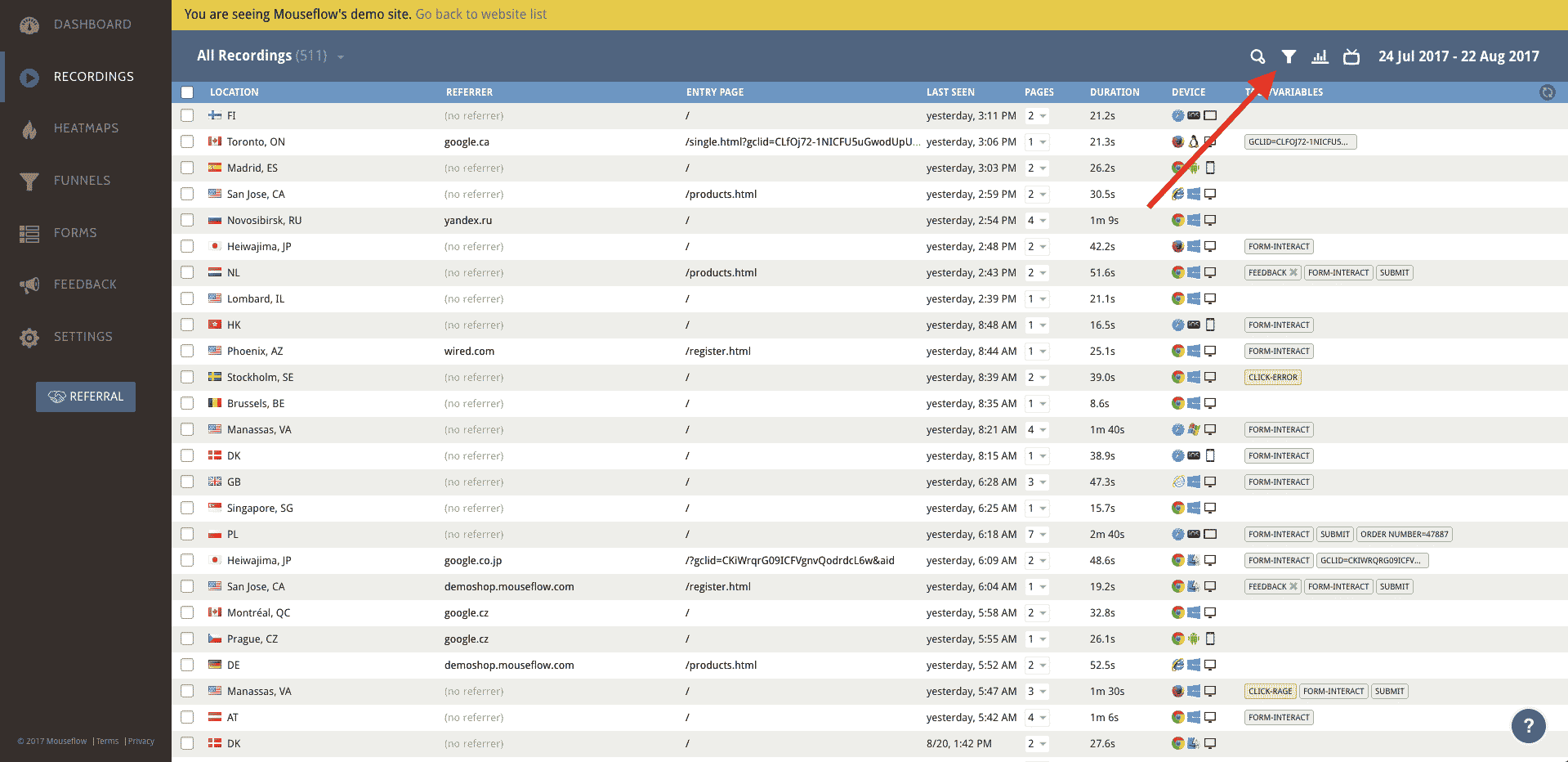
Navigate to the tags section and select either the CLICK-ERROR or CLICK-RAGE tag. Then click on “Apply”.
Note: If you don’t see one of these tags listed, we haven’t tracked anyone with these issues in your account yet (which is a good thing). You’ll want to wait a while before adding alerts for these tags, but can easily add alerts for other criteria (navigation, device, abandoned users, etc.).
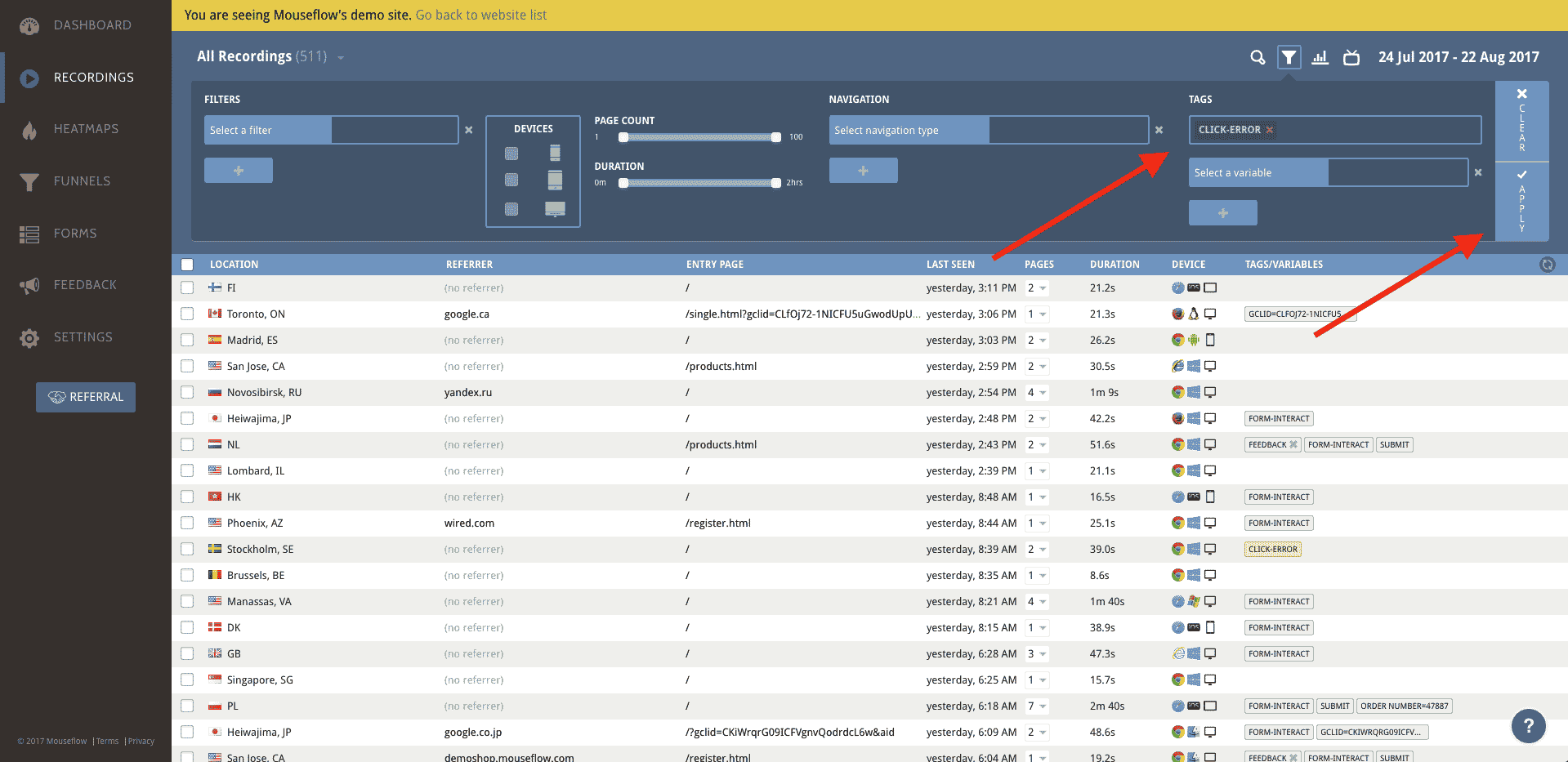
Select the save/disk icon on the top left.
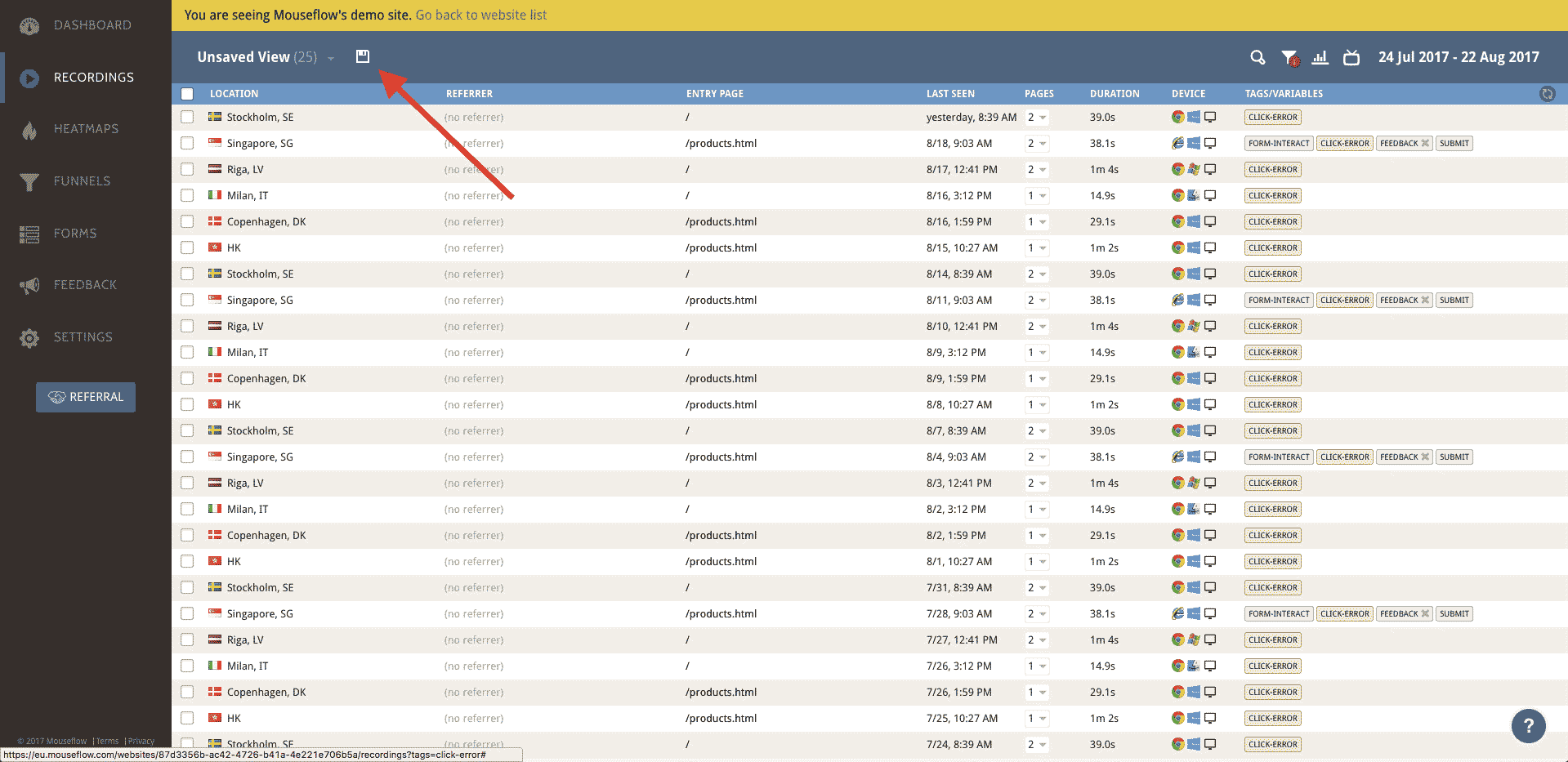
From this screen, you can customize the different settings for this view’s alerts: the name, whether or not to share with your team, notification frequency, and preferred notification medium (email, Slack, web hook). You can even add your developer as a sub-user, allowing Mouseflow to notify him/her whenever a potential bug or error occurs on your site.
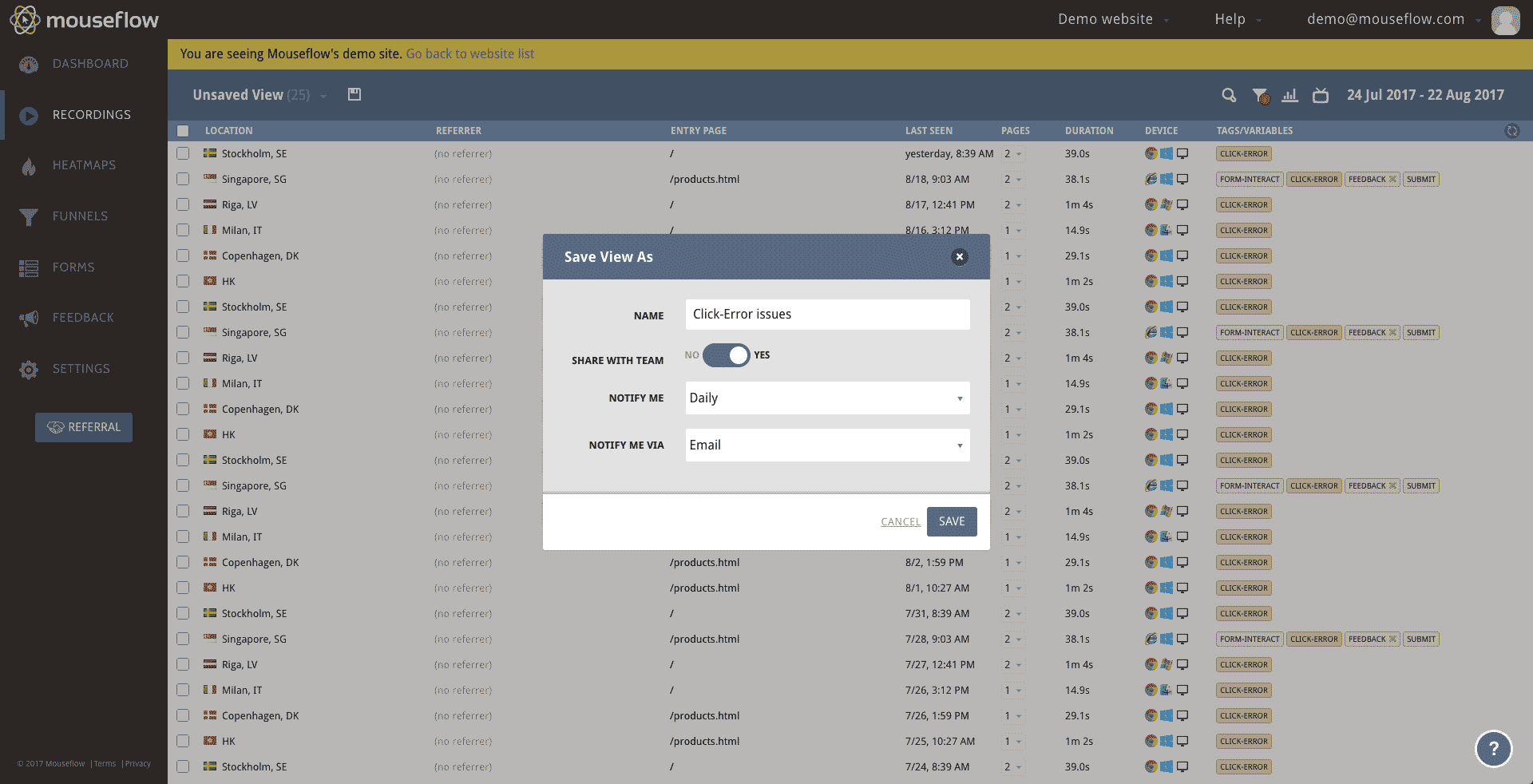
Like what you see? Login now or sign up to create your own custom alerts today. And, be sure to leave a comment with your own ideas for alerts.

