Click-through rate (CTR) is one of the most vital metrics for measuring your web pages’ success and effectiveness.

What is CTR (Click-through rate)?
By definition, Click-through rate (CTR) is the percentage of clicks a link or a call to action (CTA) gets against the number of times it was seen by a user, known as the volume of impressions.
In a digital marketing context, we can talk about CTR in several ways:
- From organic Google search results
- From paid advertising campaigns like Google Ads
- From your social media activity
- From email marketing campaigns
- From visits to your web pages relating to links or CTAs
In this guide, we’re going to look at CTR in the context of the final point above – within a website.
What can you do to improve your CTR within your site? What impact will this have on your conversion funnels?
How do you calculate CTR?
Use the formula below to calculate CTR:
CTR = (Number of click / Number of impressions) x 100
Here’s an example of how it works:
CTR = (2 / 100) x 100
CTR = 2%
What’s a good click-through rate?
As with so many questions in the digital marketing space, the correct answer is “it depends.”
There are some excellent studies online that look at CTR and allow you to create benchmarks for your business. However, most of them look at CTR through the lens of Google Ads campaigns; it’s not surprising that companies are protective of their user metrics performance!
Yet, just because there aren’t any industry standards or widely accepted benchmarks for you to work with when looking at internal CTR, that doesn’t mean you shouldn’t look to set your own.
With Mouseflow, you can use features like session recordingto measure the CTR for your pages, alongside other features, including heatmaps, to understand how you might improve your CTR.
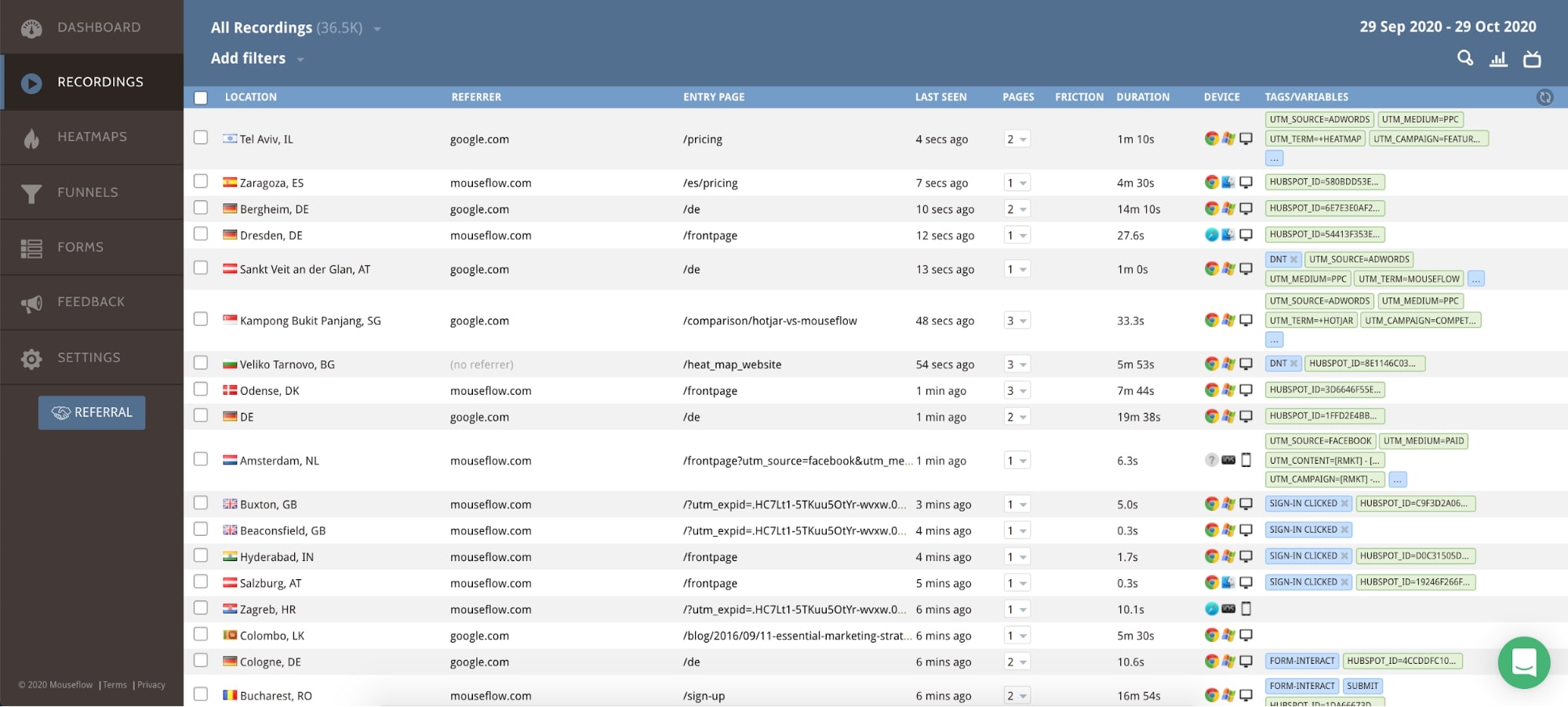
Why is CTR important for your website?
CTR is a vital metric to measure and continuously look to improve, and it can teach you several things:
- How effective your on-page messaging is. Suppose you’re getting lots of visitors, but they don’t engage with your website by clicking on a CTA or moving through your conversion funnel. Is your content compelling and inspiring enough?
- How clear your CTAs are. The golden rule of driving CTR and conversions on-site is that it must be evident to your users what you want them to do next. If you have a low CTR, use heat maps or session recording to figure out what’s distracting your users from committing to a click. Then fix it!
- Whether your marketing is relevant. Another problem if you’re getting many visitors but a low CTR from your pages might be that your marketing is targeting the wrong audience. In this case, you would need to look deeper at your marketing, including paid campaigns and the keywords you rank for organically. Reflect on how these mirror the messaging on your site and the people you’re looking to appeal to.
Click-through rate: why not all traffic is created equal
While CTR is a vital metric, you must give it context depending on your website’s objectives.
For example, a click confirming a purchase is far more valuable than a click to sign up for your email newsletter or read another blog. Those email and blog clicks will have some value, depending on how you manage your conversion funnels.
This is where using Mouseflow can be useful as you can understand how people interact with your website and optimize user journeys to deliver higher value clicks.
If you have created conversion funnels for your website in Mouseflow, you might even look exclusively at CTR in the context of these funnels. This will help you to narrow down your focus onto each specific stage of your conversion funnel.
Remember, what you need to do to optimize CTR on a landing page where users discover your brand might not be the same as what you need to do on a page where they’ll make a purchase.
From a CTR optimization perspective, ensure you’re controlling how your website visitors behave and move through your site. This is much better than having them exploring to find the information they need and leaving your funnels.
How to improve CTR: 5 actionable tips
Improving and optimizing your internal CTR metrics doesn’t have to be complicated. Here are five simple checks and changes you can make to improve your CTR today.
1. Make it obvious what you want people to do
You may use several page types on your website, such as:
- Informational content like blogs and resources.
- Commercial pages for the products you sell or services you provide.
- Specific landing pages that you use for data capture.
What you want your visitors to do on each of these pages is different.
You know that, but is it evident to them? If the action you want people to take is explicit, you have a bigger chance of getting the clicks you want.
How can you make it obvious what you want people to do?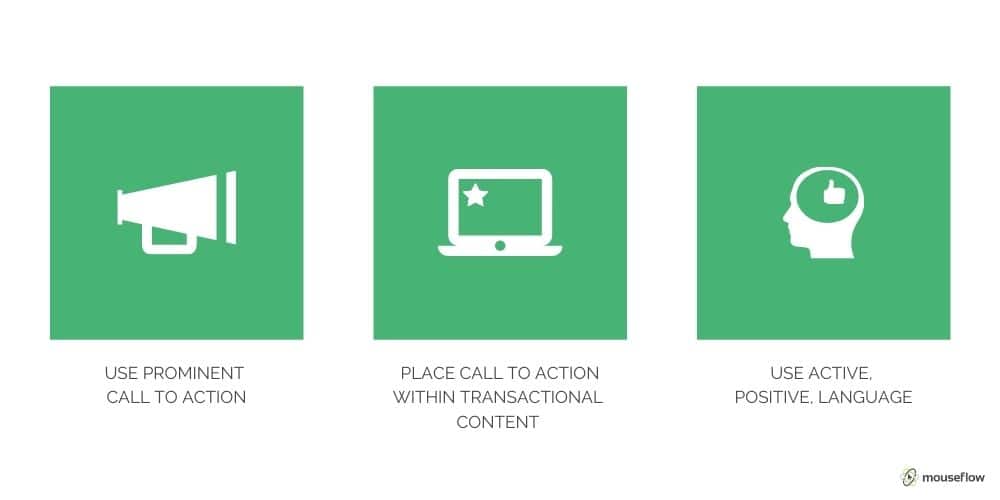
- Use prominent calls to action throughout your pages, including within your navigation.
- Where informational content can potentially be transactional, place calls to action within your content to reflect this.
- Use active, positive language to make people feel like they’re doing something. “Free Trial” and “Add to Basket” buttons work, but probably not as well as “Sign Up Now” and “Buy Now” buttons.
If you want people to take a particular action on your website, tell them! Don’t assume they’ll work it out for themselves. They’ll leave and go enter someone else’s conversion funnel!
If pages are part of your conversion funnels, ensure the CTA that will progress the user through the funnel is the most prominent one on your page. This will help you maximize the CTR through your funnel.
2. Have a logical flow to your pages
When people are on your web pages, they want to feel good, as if you are taking them on a journey that ends with something exciting. In this case, that something exciting is a click!
Your pages and funnel need to flow logically for this to happen.
Let’s say you use a landing page in your conversion funnel to introduce a product or service. People are interested, so they follow a CTA to click through to another page. You don’t need to repeat the same thing! Instead, you should start to talk about your product’s benefits and features and give people a reason to click again and get closer to a conversion.
Potential customers aren’t going to hand over their credit card details as soon as they land on your website. At the same time, many people won’t want to read 4,000 words before deciding to take action.
Combine information on your pages with suitably placed and relevant CTAs. Use heatmaps to understand where people divert their attention on your pages and think about F and Z patterns when structuring your page layouts.
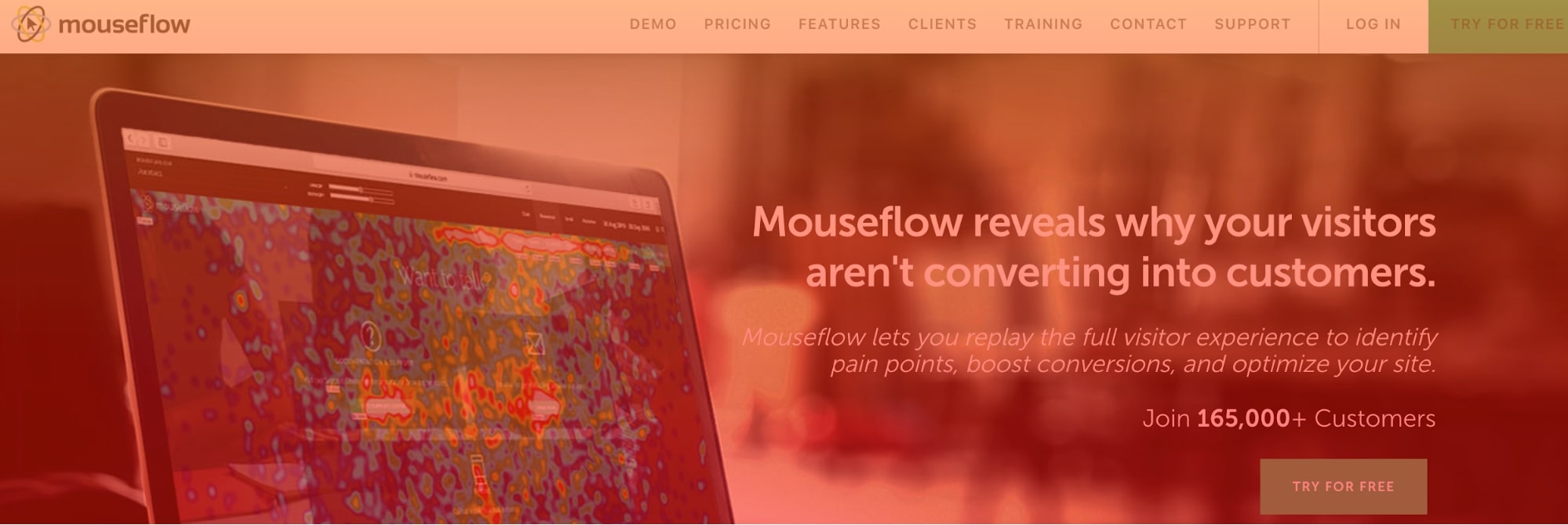
3. Ensure your pages have the information users are looking for
What information do users need or likely to be looking for when they visit your pages? What will inspire them to click through to the next page in your funnel?
Pages that feature the information users need typically see clicks concentrated around specific CTAs driven by useful, relevant content.
If your pages don’t feature the information users need, you run the risk of:
- Having a high bounce rate if that page is a landing page
- Pages having a high exit rate in the context of your website
- Users clicking navigational links and removing themselves from your conversion funnel
- Visitors click other lower value clicks, again removing themselves from your conversion funnel
One very simple way to figure out what your users are searching for is to ask them. Using Mouseflow, launch a feedback campaign to figure out exactly how users like your site.
4. Make sure your marketing is relevant
While we’ve been considering internal, on-site CTR in this guide, you shouldn’t discount the impact your marketing can have on this metric.
For example, you might be able to write a compelling ad, email, or social media update that drives people to your pages. Yet, if it isn’t relevant to your page’s content, you’re likely to end up with the adverse outcomes highlighted in the section above.
Imagine clicking the following and being led to a page about dog-food. You’d close it right away. Now, that’s an extreme example. But the logic is sound. Get the right traffic and your CTR will increase.
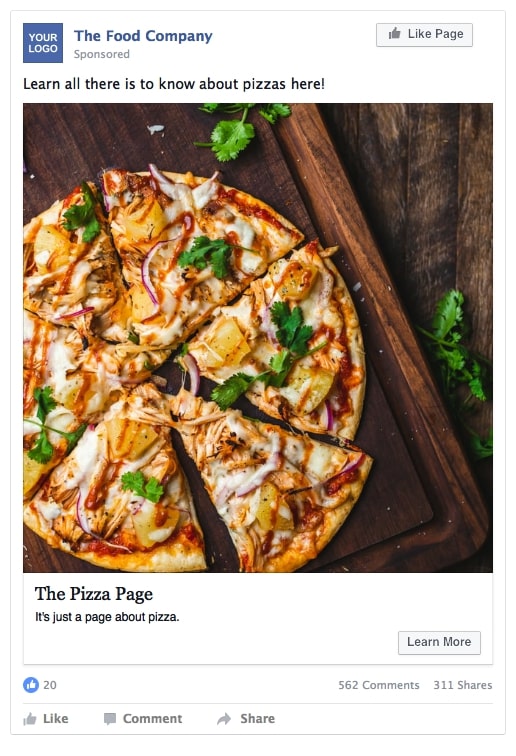
5. Consider different testing options
If you’re looking specifically at CTR from CTAs, it’s always worth having on-going A/B or multivariate tests running and seeking continuous improvement. What button text converts more? You’ll only know it if you try.


You might also look at conducting other types of usability testing to help you understand how easily people can identify your CTAs.
Mouseflow integrates with several testing tools to optimize CTAs while analyzing your visitors’ behavior, usage patterns, and journeys.a
Using Mouseflow to improve CTR
With Mouseflow, you can analyze and continually be seeking to optimize and improve your CTR. By combining features like heatmaps and session recording, alongside user journey mapping and integrations with other marketing tools, Mouseflow gives you everything you need to:
- Enhance your user experience
- Improve your CTR
- Deliver higher-value conversions for your business
Sign up for a 14-day free trial of Mouseflow or learn more about how Mouseflow works from our training portal.
FAQ about click-through rate
Q: What is a click-through rate?
A: The percentage of clicks a link or CTA gets as a percentage of the total number of impressions.
Q: What is a good click-through rate?
A: It depends on the context in which you measure the click-through rate. There aren’t any known industry benchmarks for internal CTR measurement, so it’s down to you to make sure you’re seeking continuous improvement with your on-site CTR performance.
Q: How can I improve my internal click-through rate?
A: The best way to improve the internal click-through rate is to have well laid out, compelling pages that make it clear to users what you want them to do next.

