Collecting customer feedback feels very exciting, but before it becomes actionable, you need to analyze it. Going through each and every piece, understanding the sentiment, extracting valuable insights, organizing and structuring it all… sounds a bit painful, doesn’t it?
How convenient could it be if that process could be automated! Well, it can – thanks to the wide availability of AI language models that manage analyzing the text quite well. Let’s take a look at how to do the two most daunting parts of feedback processing – sentiment analysis and text mining – with ChatGPT.
Sentiment Analysis in Surveys
Sentiment analysis is assessing the emotional tone behind words. Was this feedback positive or negative? Are customers more happy or rather more unhappy with the products or services? If you’re not using specific metrics such as NPS, it’s easier to calculate, but if it’s just plain text responses, you’ll need to analyze them for the sentiment behind the words.
Using ChatGPT, you can quickly determine whether customer feedback is positive, negative, or neutral, gauging overall customer satisfaction and addressing areas of concern.
ChatGPT Prompts for Sentiment Analysis
For sentiment analysis, you might use prompts like:
“Analyze these customer survey responses to determine the overall sentiment towards our new service.”
“Evaluate the sentiment in these feedback comments regarding our product update.”
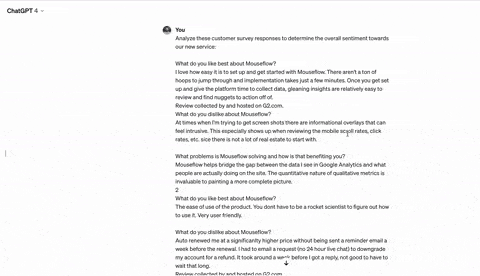
Here’s how ChatGPT responds to our sentiment analysis prompt
ChatGPT Prompts for Estimating Feedback Metrics Based on Text Feedback
If you collected only text feedback, without numerical values to calculate metrics such as NPS or CSAT, you can use ChatGPT to give you an estimate of these metrics based on the sentiment. Here are the prompts that you can use for that:
“Please estimate CSAT score based on the following feedback”
“Please estimate NPS based on the following feedback”
In our experience with feeding ChatGPT feedback reviews from G2, the estimates seemed to be very close to real numbers. But they’re still estimates, so they should be taken with a grain of salt. It’s of course much better to collect the values from customers, without playing the guessing game.
Discovering Key Themes in Survey Responses with Text Mining
Text mining involves extracting valuable information from text data. It helps with getting insights about customer struggles and directions for further development and improvement. If you get a lot of responses to your feedback surveys, going through all of them can be very time-consuming. Automated text mining can help with recognizing themes and patterns in the feedback.
With ChatGPT, you can easily sift through open-ended survey responses to identify recurring themes, concerns, or suggestions, providing deeper insights into customer opinions and experiences.
ChatGPT Prompts for Text Mining
For text mining, consider prompts such as:
“Identify the main themes in these customer survey responses.”
“Summarize the key concerns from these feedback survey responses.”
“Create a word cloud out of the following survey responses and share an analysis of what stands out to you”
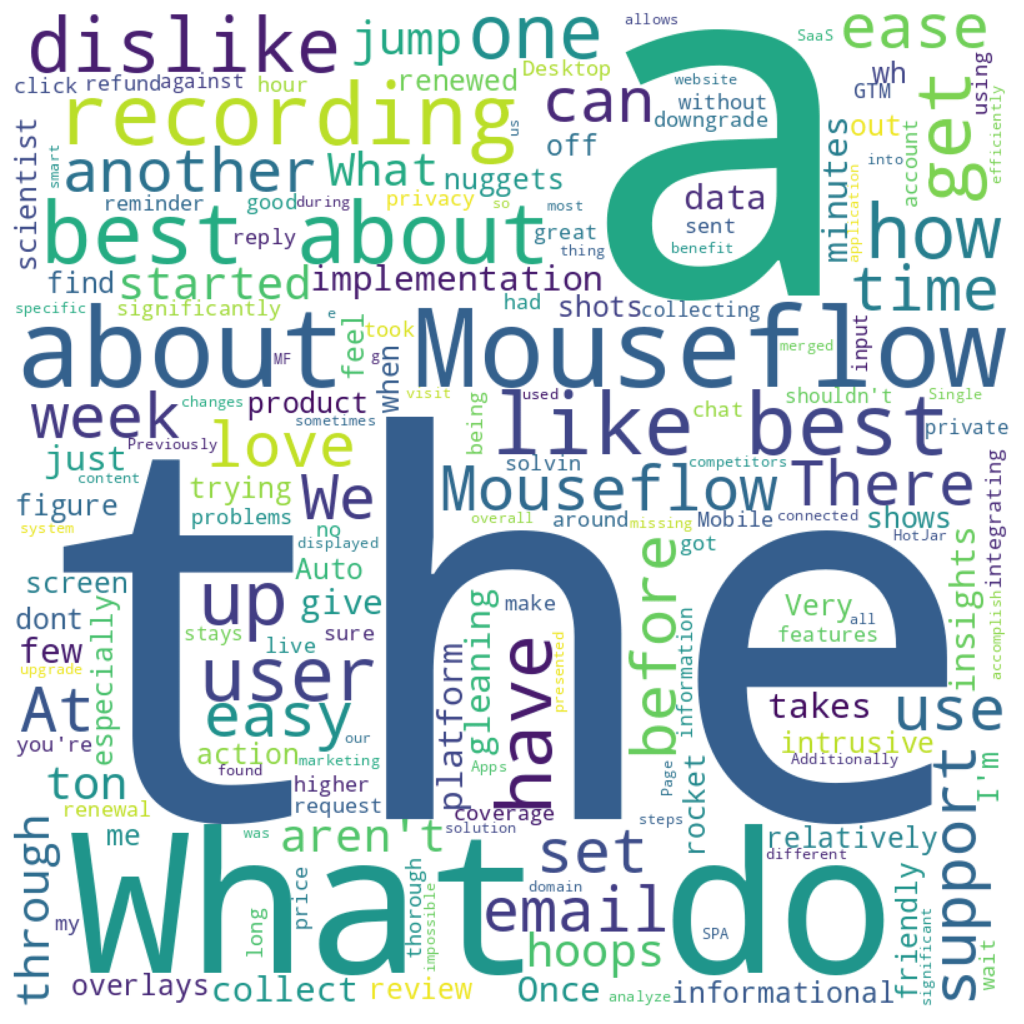
Note: You’ll need access to ChatGPT to generate images with it
You can tweak prompts to get better results. For example, instead of the last prompt, to get a better word cloud, you may want to run this instead:
“Create a word cloud out of the following survey responses, removing words like articles and prepositions”
Notice the cleaner results that we got with the tweaked prompt:
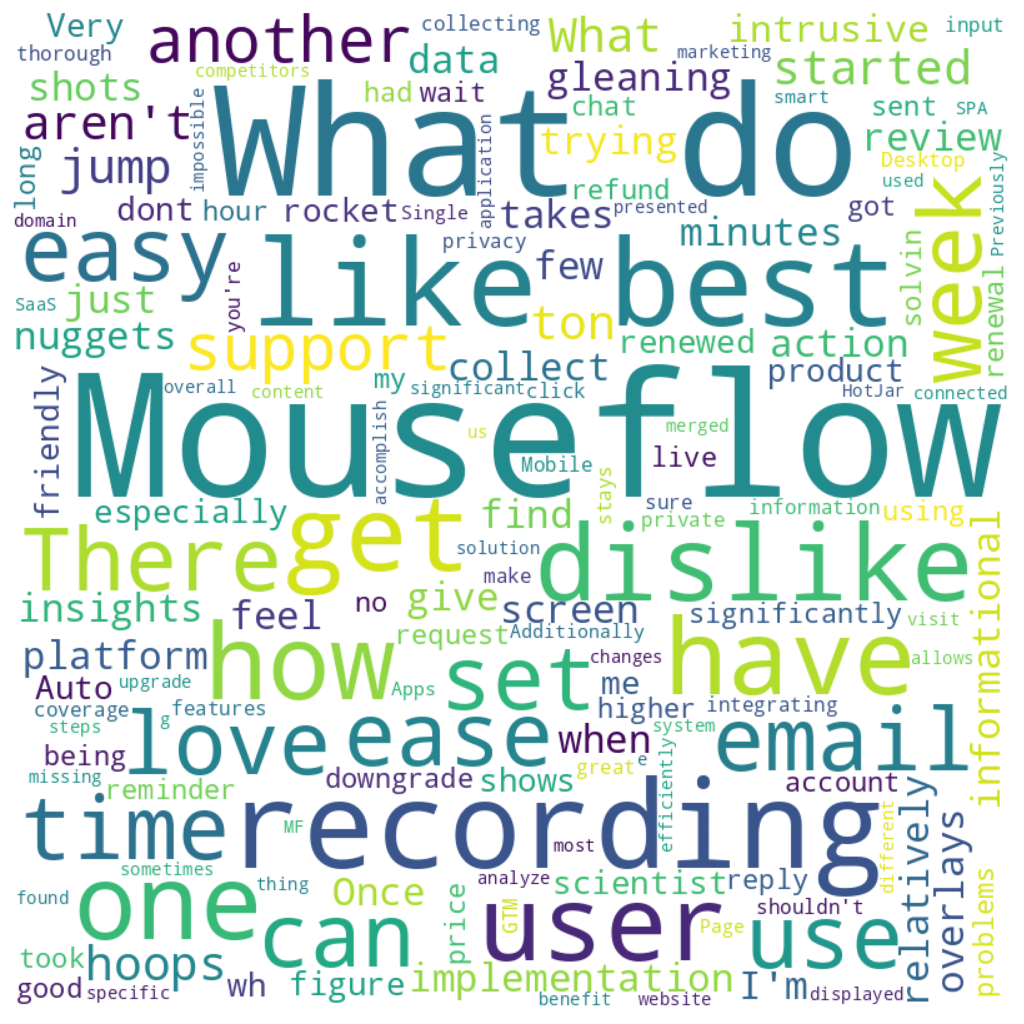
It’s worth noting, that if you try to exclude too many words, ChatGPT will take too much time to analyze – and most likely will abandon the process with an error.
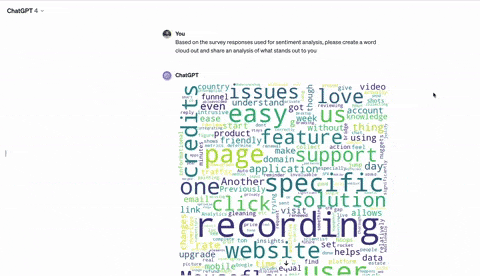
Here’s how ChatGPT responds to our feedback text mining prompt
Conclusion
Tools like ChatGPT help simplify analyzing customer feedback. You can automate sentiment analysis and text mining with them, and speed up gaining valuable insights. That can help you get data for decision-making faster, and improve customer experience on a data-driven basis.
To make feedback even more actionable, it’s also important to ask the right questions, and learn when and where to request feedback.
Knowing about all the types of user feedback also won’t hurt.


