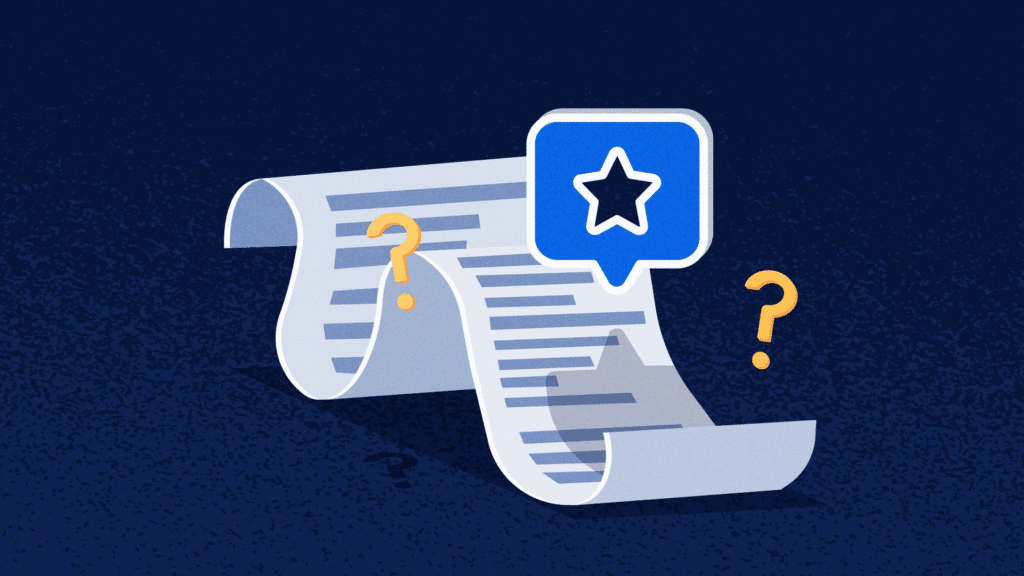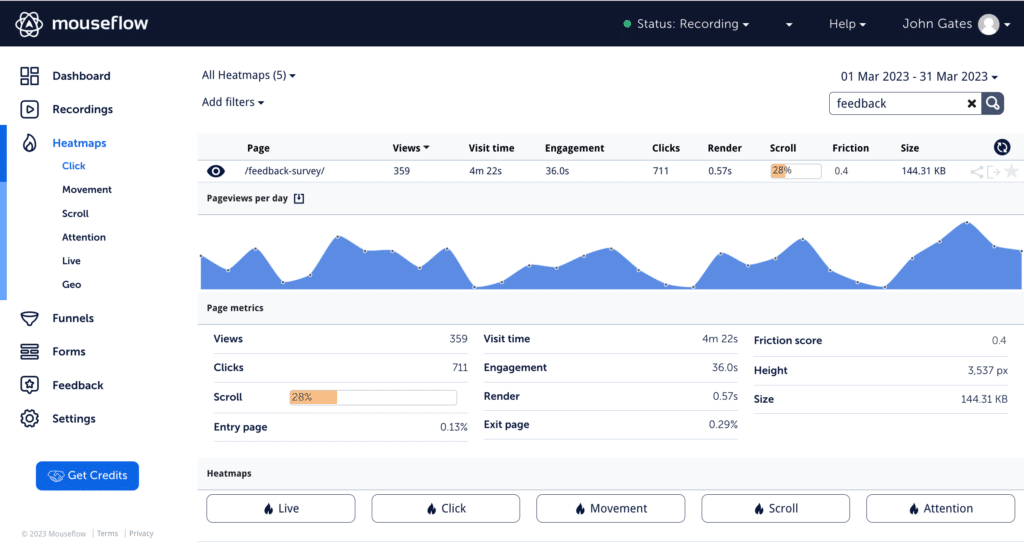- What should be included in a feedback survey
- Questions about frequency and purpose of website visits
- Questions about user experience and satisfaction
- Questions to conduct competitor and industry analysis
- Questions about content quality and variety
- Questions about navigation and mobile responsiveness
- Questions about suggestions for improvement
- Questions about features and functionality
- Questions about conversion and purchasing behavior
- Conclusion
Are you sick and tired of watching potential customers leave your website without even saying goodbye? Do you want to know how to make them fall head over heels in love with your product? Well, you should try asking them!
Utilizing a user feedback tool to survey your website visitors and users gives you a much better idea of what your target audience wants and what challenges they face.
But how do you know what are the best questions for collecting customer feedback? Well, we’ve got you covered here.
What should be included in a feedback survey
The questions to ask website visitors and loyal customers should be different. So, you’ll need some segmentation. Even more, you should be asking different questions depending on the situation the users are in. Fortunately, tools for collecting customer feedback such as Mouseflow allow you to fire different feedback surveys depending on the trigger – so, you can customize them depending on what page the user is visiting, how much time they’ve spent there, and a lot of other parameters.
We’ve developed a feedback survey question bank with the top 30 questions you need to ask your website visitors and users to make them swoon over your product. For each group of questions, we provide you with recommended segments and triggers vetted by years of survey design evolution.
These questions allow you to collect feedback regarding what your users really want and need, so you can stop guessing and start delivering the experience they deserve. Check out the categories and start surveying your users!
Questions about frequency and purpose of website visits
Goal: Ask these questions to understand what drives users and customers to your product and what role it plays in your users and customers’ routine.
Trigger: When a website visitor spends more than a certain amount of time on a page (Delay in Mouseflow).
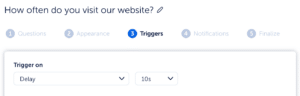
Delay trigger setting in feedback survey builder in Mouseflow
Segment: 1) All visitors 2) Visitor type > UTM Source (for paid campaigns)
Questions:
- How often do you visit our website?
- What was your primary reason for visiting our website today?
- How did you first hear about our website?
- How would you rate our website?
- What information would make your visit more valuable?
- How often do you typically visit websites like ours?
💡Pro tip
To calculate how long the delay should be to fire the survey, look at the average time spent on page. It makes sense to fire the survey when the user spends more than average amount of time on the page. In this case, they likely have either found something interesting, or, on the contrary, cannot find what they are looking for.
Questions about user experience and satisfaction
Goal: Ask these questions to gauge visitors’ satisfaction with the overall user experience and identify areas for improvement.
Trigger: On page load, or after completing a goal, or on click-errors/click-rage events, or on exit intent.
Segment: All visitors
Questions:
- Were you able to accomplish what you came to our website to do?
- Did you encounter any technical issues while using our website?
- How easy or difficult was it to find what you were looking for on our website?
- How long did it take you to find what you were looking for on our website?
- How would you rate the overall design and layout of our website?
- How would you rate the speed and performance of our website?
- How likely are you to recommend our website to others?
- How likely are you to return to our website in the future?
💡Pro tip
Asking questions on click-rages and click-errors will help reap the low-hanging fruit and fix broken micro-interactions. However, asking questions upon completing a task may give you ideas on improving existing micro-interactions and user flows.
Questions to conduct competitor and industry analysis
Goal: Ask these questions to understand visitors’ perspectives on the website’s competition and how the website measures up.
Trigger: On page load of crucial pages in the journey like a pricing page, or on certain scroll depth.
Segments: All visitors
Questions:
- What other websites do you typically visit when looking for similar content or services?
- What do you like about our competitors’ websites?
- How does our website compare to our competitors’ websites?
- What factors influence your decision to choose one website over another?
- What can we do to make our website more competitive?
💡Pro tip
Start at the average scroll depth of the page to deliver the survey and optimize forward.
🎁BONUS
If you have any competitor campaigns running on Google Ads targeting your competitors’ brand names, you can set up a feedback survey to fire on UTM term > {{keyword}} and tailor the message to learn more about how your visitors measure you versus your competitors.
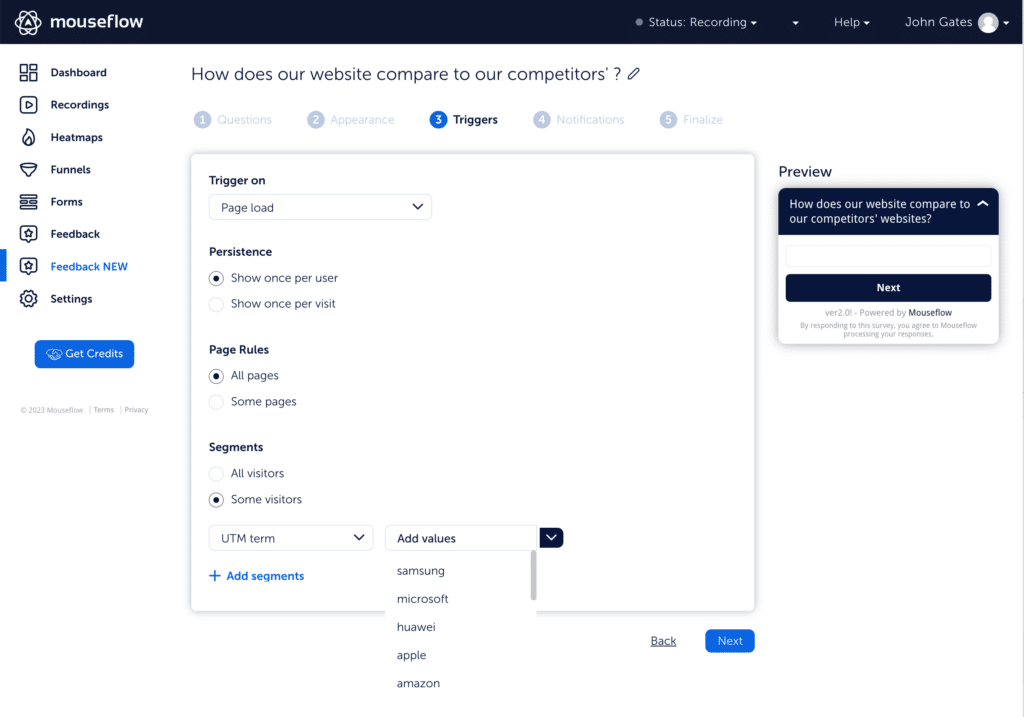
You can use Mouseflow to trigger feedback surveys on UTM term parameters
Learn more about competitive analysis techniques
Questions about content quality and variety
Goal: Ask these questions to assess visitors’ satisfaction with the quality and variety of content on the website.
Trigger: On certain scroll depth, or on exit-intent.
Segment: Some pages > Blog content URL
Questions:
- How satisfied are you with the quality of our content?
- How satisfied are you with the variety of content available on our website?
- Which types of content do you find most valuable or interesting?
- Are there any topics or areas that you wish we covered more thoroughly?
- How likely are you to share our content with others?
Questions about suggestions for improvement
Goal: Ask these questions to gather visitors’ suggestions and feedback for improving the website.
Trigger: On exit intent, or on page load after completing a task.
Segment: Some visitors> Device type: Mobile.
Questions:
- What specific changes or improvements would you suggest for our website?
- Are there any features or functions that you would like to see added to our website?
- Do you have any feedback on the visual design or layout of our website?
- Do you have any suggestions for improving our customer support?
- What can we do to make your experience on our website more enjoyable?
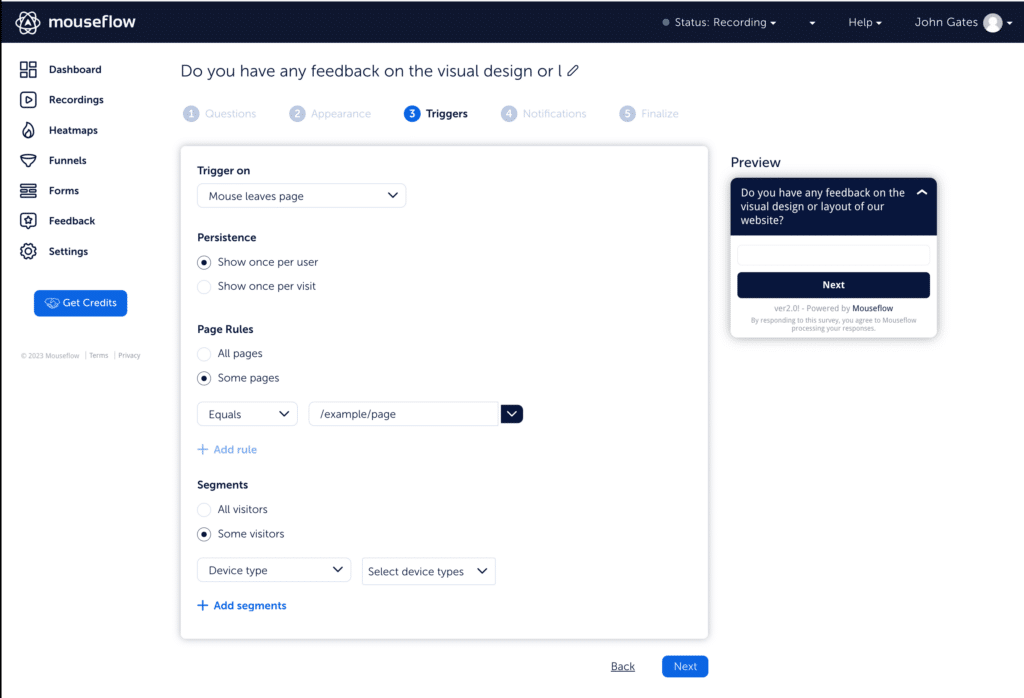
Triggering a feedback survey when a mouse leaves a page is the perfect moment to turn unsavory experiences around
Questions about features and functionality
Goal: Ask these questions to assess the importance of different website features and functionality from the visitors’ perspective.
Trigger: Delay, on page load after completing a task.
Segment: Some pages
Questions:
- How important are user reviews and ratings when making purchasing decisions on our website?
- How important are social media integration and sharing options on our website?
- How important is personalization and customization on our website?
- How important is security and privacy when visiting websites?
- How important is accessibility and inclusivity when visiting websites?
- How important are clear and transparent pricing and payment options on our website?
- What score would you give this feature?
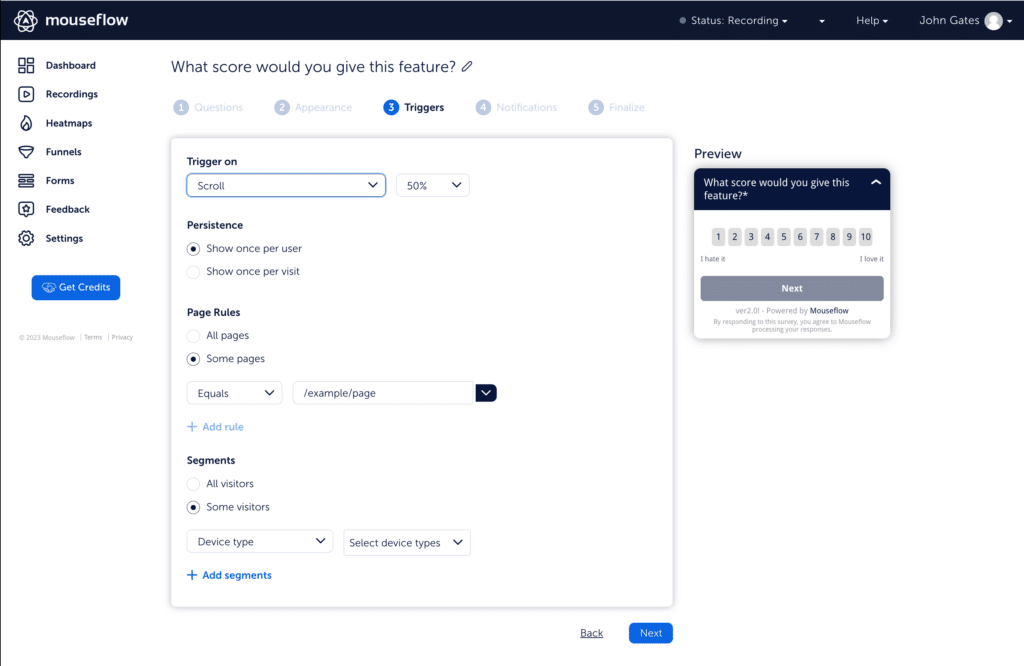
Have your users rate your features and use skip logic to learn what they like and what they would improve depending on their score
Questions about conversion and purchasing behavior
Goal: Ask these questions to understand what persuades visitors to convert.
Trigger: On page load after purchase
Segment: Some pages > checkout flow, confirmation page. Visitor type > returning visitors
Questions:
- Have you made a purchase on our website before?
- If you did not make a purchase, what prevented you from doing so?
- How likely are you to recommend our products/services to others?
- How important is customer support and assistance when using our website?
💡Pro tip
Recover potentially lost conversions by firing a feedback survey on click-error and/or click-rage with the following question: Are you experiencing any issues placing your order? Please leave us your email and we’ll assist you in completing your order.
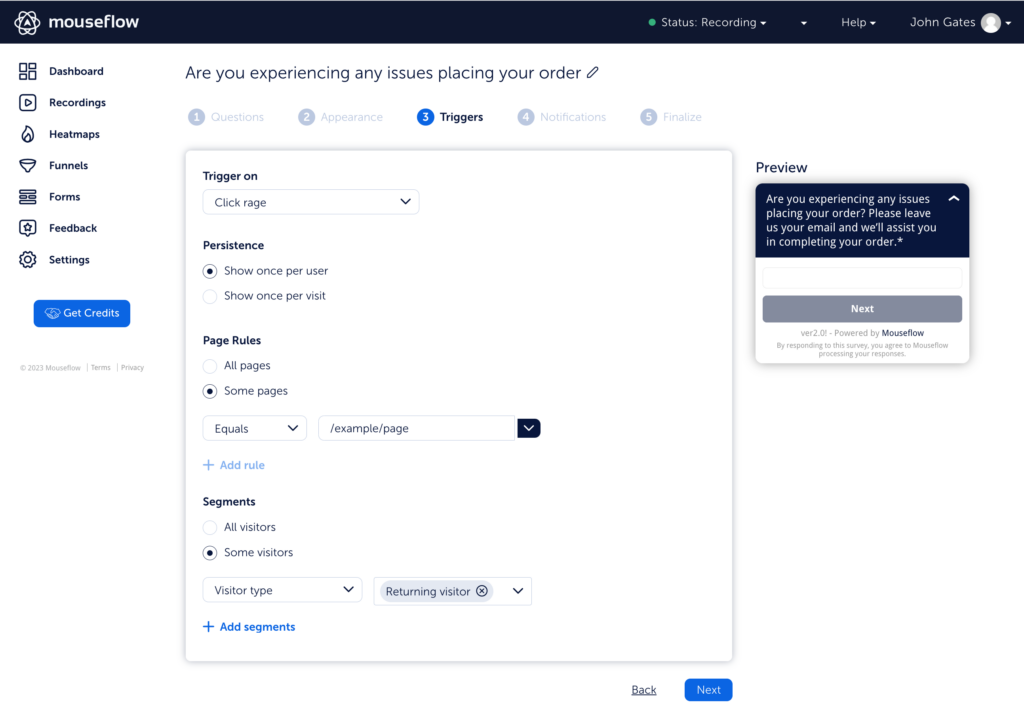
Triggering a feedback survey on click-rage or click-error events can interrupt a bad experience and turn it around
Conclusion
This feedback survey question bank should help you pick the right questions to ask your customers and prospects, and as a result improve your products and make your users and website visitors happier. Those who consider on-page surveys annoying, they most likely wouldn’t have become your customers either way, while with the rest you have quite a chance to hear something interesting and very useful.
After you’ve begun, remember to tweak not only the product (based on the answers to the questions), but the surveys themselves as well. A/B test different questions to find out if some of them should be open ended, multiple choice, or just simple yes/no questions.
By improving your customer feedback surveys, you would get even better actionable information about your target audience’s wants and needs. And that, in turn, will allow you to further improve your product or service. It’s an endless cycle, and the most important part of it is to start.