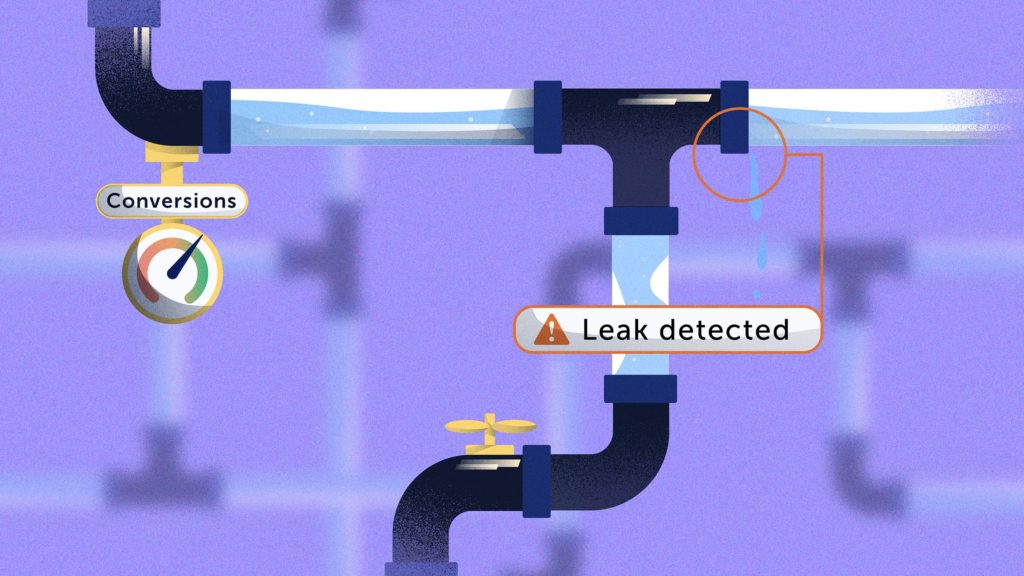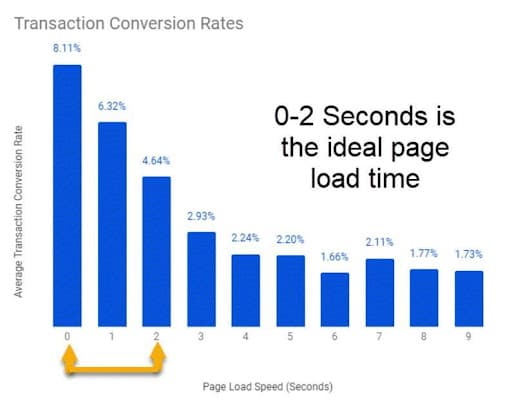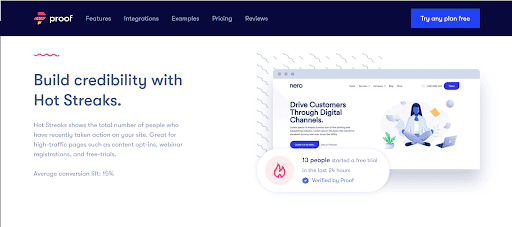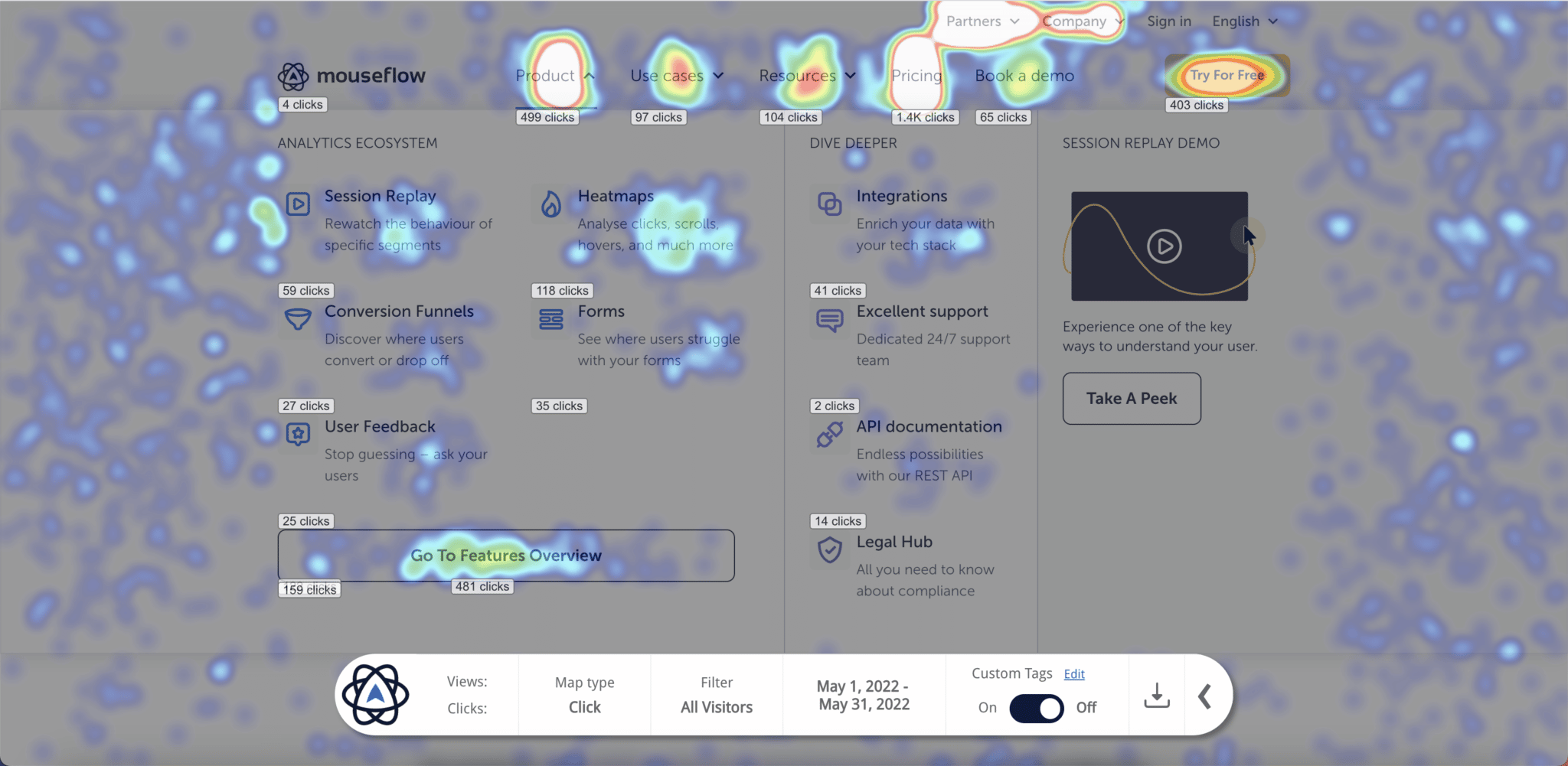- How to get the right benchmark data for your CRO tests
- 1. Boost your website’s performance
- 2. Use social proof to boost sales
- 3. Make the checkout process more efficient
- 4. Add scarcity to create urgency
- 5. Improve your site’s navigation
- 6. Lower cart abandonment rate
- 7. Include free extras to increase sales
- Conclusion
- More resources
Many businesses attract visitors to their website, but they do not perform the desired action. They don’t sign up for a newsletter, download an ebook, or make a purchase. In other words, they do not convert. Without the conversion, revenue suffers, and the entire business fails.
That’s the problem that conversion rate optimization (CRO) tests are designed to handle. These tests will help you identify and fix leaks in your conversion funnels. They also provide valuable insights that could help you stay ahead of the competition.
But, there are many CRO tests out there — so which ones should an ecommerce business use?
Before diving into the seven CRO tests every ecommerce business should be doing to boost conversion (across all metrics) and most importantly, revenue, let’s talk benchmarking.
It’s important to have a benchmark for success when running conversion rate optimization tests.
How to get the right benchmark data for your CRO tests
A benchmark is crucial for one simple reason; it shows you where your conversion rates stand about the rest of the industry.
Conversion rates vary greatly from one industry to the next. Your goal should be to identify the average conversion rate in your specific niche, which is the ecommerce industry in this context. But that alone might not be enough.
Conversion rates also vary based on geographical location. Therefore, to get a more accurate picture of how your online store is performing, you may have to narrow down the conversion rates to the specific region you operate in.
Document your current conversion metrics from web behavior and customer experience analytics tools like Mouseflow, plus your traditional tools such as Google Analytics, CRMs, and ecommerce platforms.
Conversion rate targets vary across industries and platforms. For instance, the average conversion rate for apparel searches is 2.77%, while the average for retailers is 4.23%. You now have a benchmark that you can use when you create your own CRO plan.
I’d love to tell you that if your figures are above the industry’s average, then you’re set for success. But that would be a lie. The truth is you’ll still need to do CRO tests even if your rates are decent. That’s the only way to stay ahead of the curve.
And if your numbers are below average, then conversion rate optimization is even more important.
So let’s go through some of the eCommerce optimization tests that you can run.
1. Boost your website’s performance
Page load times have a direct impact on conversion rates. Portent discovered that website conversion rates drop by 4.42% for each additional second it takes for a website to load. Similar results have been observed in countless case studies.
Besides sales, site speed is also an important ranking factor. Search engine algorithms consider load times when ranking websites because they are a reflection of user experience.
Luckily, ecommerce site speed optimization is not very challenging. Here is how you can do it:
- Install caching plugins
- Reduce page size
- Optimize product images
- Compress data
- Invest in a reliable woocommerce hosting provider
- Make sure your plugins are not affecting site performance
Several ecommerce pages are particularly important when it comes to speed optimization. Don’t get me wrong; your entire site needs to be super fast. However, you cannot afford to mess up on pages such as checkout, login, and the homepage.
Your website visitors must have a seamless experience every time they are on these pages. Remember, the longer your checkout page takes to load, the higher the chances your customer will change their mind and get the product elsewhere.
How to run this CRO test
Boosting your page speed performance is one of the simplest CRO tests to run. However, if you have thousands of pages in your site, you might not have enough time to test them all. Instead, you may focus on the more crucial touchpoints, such as the login page, homepage, and checkout and payment pages.
Once you’ve reduced the page load time to less than 2 seconds, you can work on the rest of your website. Along the way, measure and prioritize the most impactful tweaks you make.
Tools like Google PageSpeed Insights or GTMetrix are great for testing your site speed. Both tools provide you with insights into what is slowing your page load times. There are things you can do to improve your page speed that don’t require any technical knowledge. For some updates, you should turn to a developer who can make the technical fixes you need.
2. Use social proof to boost sales
Social proof is a powerful tool employed by businesses across the board. The logic behind this concept is pretty simple. People want to buy products or interact with businesses that are tried and tested.
Think about it: how many times have you looked up online reviews of a new restaurant or hotel before making your reservation?
Exactly.
The same thing applies in the ecommerce industry. Users want products that other people have vouched for. Therefore, they’ll be keen to go through consumer reviews and testimonials. If your site does not have any customer reviews, they’ll have no way of knowing how good or reliable a product is.
They’ll probably open a separate tab to check the reviews from your competitor’s site. You don’t want that.
So, share testimonials for your product or set up a public review system, like shoe retailer Xeroshoes.
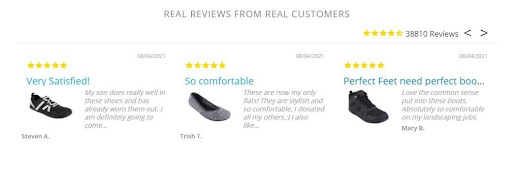 Testimonials are not just useful social proof for apparel or consumer goods. They also serve a similar purpose in more technically-inclined industries. While online courses are generally considered part of the education sector, the way they are packaged, promoted, and served on demand closely mirrors ecommerce. Potential students want the most value for their money. Otherwise, they’ll move to another course provider.
Testimonials are not just useful social proof for apparel or consumer goods. They also serve a similar purpose in more technically-inclined industries. While online courses are generally considered part of the education sector, the way they are packaged, promoted, and served on demand closely mirrors ecommerce. Potential students want the most value for their money. Otherwise, they’ll move to another course provider.
Let’s say you want to sell an online course about coding. Interested students will want to know how good the course is from fellow students and someone familiar with coding. Therefore, you’ll need to partner with some experts in the field to provide authentic testimonials.
How to run this CRO test
If you plan to test what impact adding social proof to your sales page has, you need to be methodical. First, consider what kind of social proof you could add. There are various types of social proof you can include. For instance:
- Testimonials from regular customers
- Testimonials from niche influencers/ celebrities
- Trust badges from industry authorities (e.g., McAfee, Better Business Bureau, Google Customer Reviews)
- Social proof tools like Proof that show how many people purchased a product
I’d like to discuss the last point in more detail. A social proof tool comes in handy because people are more likely to make a purchase from your ecommerce site when they see that other people have purchased the same product from you. The Proof plugin displays the number of people who have downloaded the product or signed up for a free trial in real time:
Next, you will want to see how people are using your sales pages. A session recording tool like Mouseflow will be useful to gain this first level of insight. You will then need to design a new sales page incorporating the trust symbols with placement in a prominent area. The best areas can be identified as warm or hot spots on your website’s user behavior heatmaps.
The final stage in the process is to run either an A/B test or a multivariate test. An A/B test is a good option if you plan to test two radically different page versions. Multivariate testing is better for seeing how minor tweaks to your page design impact conversions.
3. Make the checkout process more efficient
A high checkout abandonment rate is an indication that something is amiss with your checkout process. A conversion funnel optimization tool can help you identify the specific point in the checkout process where most of your leads are dropping off.
Maybe the checkout page looks a bit shoddy and insecure? Or perhaps they came across some unexpected charges? Whatever the reasons are, you’ll need to identify and resolve them as quickly as possible.
And how are you supposed to optimize the checkout process? There are various ways of going about it. One, you could provide guest checkout and social login options. These will speed up the checkout procedure since some customers are usually reluctant to go through the long process of creating and verifying an account.
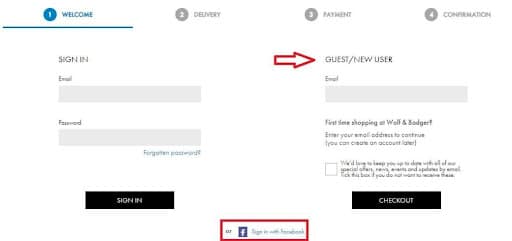
The other trick is to minimize distractions as much as possible in the checkout process. One way of doing so is removing the navigation. You should also minimize upsells during checkout.
To avoid abandonment due to unexpected charges, provide all relevant costs upfront. Modern ecommerce platforms tabulate all essential charges, i.e., price, shipping, and taxes when placing an order. That boosts transparency and reduces the likelihood of last-minute abandonment.
Here are a few more tips on how to enhance your checkout process:
- Use auto-fill features
- Optimize your site for mobile devices
- Provide various payment options
- Add credit card security seals
- Show progress of the checkout process
- Improve your calls to action buttons
Checkout is the final stage before a prospect converts. It would be very disappointing if your potential customers come all this way only to turn around. So, inspect your checkout process every now and then to ensure it’s foolproof.
How to run this CRO test
Improving the checkout flow on your ecommerce website will require the use of a different set of tools. If you have a multi-page checkout process, I recommend you set up Mouseflow funnel tracking to visualize the checkout flow. Or, Mouseflow’s form analysis tool will work for single-page checkout experiences.
Analytics data provides you with the big picture. By analyzing the data, you can see where people are dropping off in the checkout process.

You should then complement those insights with insights from user recordings, for example. That can show you how individual users are going through the checkout process. You might glean some insights into why people are dropping off. For example, it could be that people get confused and give up at some point.
Once you have gained insights, you’ll need to hypothesize what changes you could make to improve conversions on your checkout page or user flow across the checkout process. Again, you can use A/B testing or multivariate testing to test your hypothesis.
4. Add scarcity to create urgency
Scarcity is a powerful marketing tool known for increasing conversion rates. It’s a trick implemented by virtually all ecommerce stores.
Showing a product is running out triggers website visitors to make the purchase faster due to the fear of missing out (#FOMO). Moreover, scarcity creates the perception of value which gives customers an extra nudge.
There are various ways of displaying scarcity on your ecommerce store. One method is to use a timer like this:
The other popular scarcity technique is showing a product is running out of stock:
Creating urgency will increase your sales. Make the scarcity message impossible to miss and place the CTA button right next to it.
How to run this CRO test
Testing product scarcity is quite straightforward. You already have your hypothesis; adding scarcity will boost sales. All you need to do is decide what type of scarcity to add to your product page.
There are a couple of different options. You can either incorporate a timer, like in the example above or show how many products are available. Decide which of those two options you want to use. It could be both.
Next, decide where you want to add those FOMO features to your page. The main variables you will be testing here are the feature’s location on the page and the color of the elements. I’d recommend running multivariate tests as they are best for seeing how small changes impact your conversion rate.
Keep in mind; you should run this test on one of your most popular product pages. You need a high volume of page visitors to run effective multivariate tests. (What if you have low traffic?)
When you have a result, you can roll out the feature across your whole site. You should see an increase in conversions across your site. That increase in conversions will probably be slightly lower than on your test page.
6. Lower cart abandonment rate
The cart abandonment rate shows the percentage of people who added items to the shopping cart but did not convert. A meta-study conducted by the Baymard Institute revealed that the average cart abandonment rate for online retailers is just below 70%. Your goal is to suppress your cart abandonment rate as much as possible. But how do you do that?
Many stores use exit-intent pop-ups to reduce cart abandonment. The pop-ups usually appear at the very last moment when a user is leaving your site. If the pop-up is well-designed, it’ll capture the customer’s attention and might just be enough to make them complete the purchase.
That’s what the retailer J. Crew does when they notice you’re about to abandon the cart:
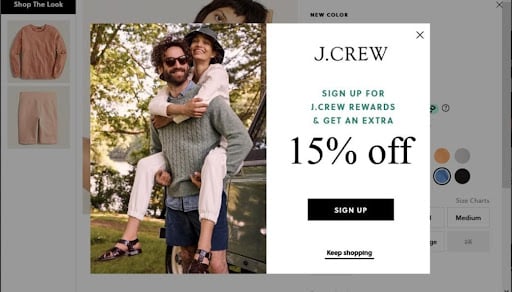
But you can’t rely on pop-ups alone. A good percentage of visitors will ignore them anyway. That’s where retargeting comes in.
Remarketing is perhaps the most effective ecommerce marketing strategy for curbing cart abandonment. With this strategy, you can push highly targeted ads to the website visitors who failed to convert. These ads usually convert very well, plus they have a high ROI. Remember, you’re not sending a random generalized ad. It’s something the customer is already interested in.
Customer retargeting can be done through Google Adwords, Facebook Ads, and even Bing ads. You can also run an email remarketing campaign if you already have the customer’s email address.
How to run this CRO test
Your approach to running a CRO test to decrease cart abandonment rates is the same as improving the checkout process across multiple pages.
You can use Google Analytics to identify dropoff pages, or what Google calls “exit pages”. The Top Exit Pages report shows the number of exits per page, as well as the corresponding exit rate. Once you’ve identified the top exit pages, you can use Mouseflow’s screen recording and heatmap tools to pinpoint specific locations in those pages that might be causing users to leave.
The issue with cart abandonment is you might be running a test that spans your site. The test can impact site speed, which is understandable. For best results, run the screen recording and heatmap tests during low-traffic periods, such as past midnight on weekends.
You may also perform A/B testing to isolate these elements. By changing potential exit causes one by one, you eliminate elements that trigger the exit response and retain those that have a positive effect on the user.
7. Include free extras to increase sales
The ecommerce scene is highly competitive. There are dozens of stores all competing for the same market. The competition is without a doubt a nightmare for business owners. Meanwhile, consumers couldn’t be more delighted with the increase in online stores. Why? Because they can always shop around for the best deal.
Therefore, if you want to stand out from your competitors, make a better value proposition with some extras. And yes, this will probably reduce your profit margins. However, by encouraging customers to buy from your site, it could help you increase conversions and gain a bigger market share.
Free shipping is one of the easier, less expensive extras you could give your buyers. Plus, you don’t have to provide an offer on all purchases. You can limit it to orders exceeding a certain value.
Limiting the offers protects your bottom line while incentivizing customers to buy from you. Also, it encourages customers to spend more to hit the threshold and get your offer.
How to run this CRO test
If you want to test if adding free extras will boost your sales, start by considering what kind of extras you want to offer and how you want to show that offer to site visitors. Once you have your idea, consider how difficult it will be to incorporate those changes.
Are you going to be implementing a feature that will only appear on one page? Or, like in the example above, will the feature be visible across your whole site?
The way you display your offer will define the type of test you will run. For site-wide testing, I’d recommend running A/B tests. If you plan to add an element to a single page, use multivariate testing. That way, you can test the impact of color variations and vary the location of the element.
Conclusion
The only way to stay competitive in the crowded ecommerce market is to perform CRO tests continuously. It doesn’t matter if your current figures show you are above or below the average conversion rates. If you don’t improve consistently, your competition will easily blow you out of the water.
Get started with the seven tests discussed above, and don’t forget to keep track of your metrics.
More resources
Here’s even more ways to take your ecommerce business to the next level by continually improving customer experience:
- Recover lost conversions by mastering triggered emails
- Reduce costly customer frustrations by improving UX
- Reach a larger audience by deploying these essential ecommerce marketing strategies
- Replay real user sessions for crystal-clear insights by using a behavior analytics tool