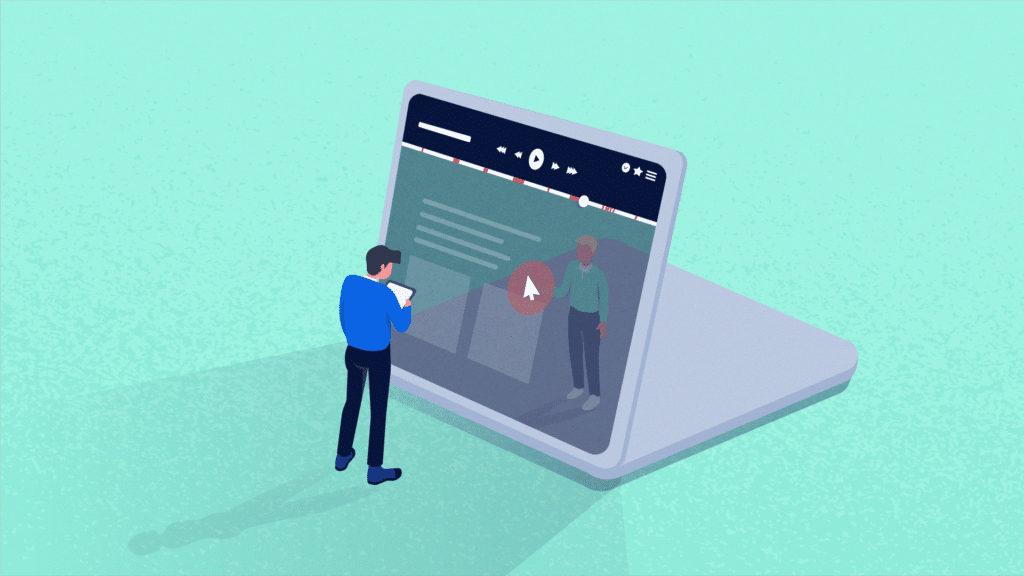🎙 On the go? Listen to the article through our podcast, Cave Bits!
Listen to more episodes of Cave Bits
What are your website visitors up to when they browse through your pages? Are you curious about the reasons behind their actions and the obstacles they face? Understanding user behavior and optimizing the user experience is a top priority for website owners across different industries. Fortunately, with the help of session replays, you can gain valuable insights into visitors’ interactions with your site.
In this blog post, we will explore the power of session recording tools and demonstrate how they can change your understanding of user behavior. By capturing real-time user sessions, these tools provide an opportunity to uncover the all-important “why” behind your visitors’ actions. From discovering usability issues to improving conversion rates, session recording tools offer a unique window into your users’ experiences. Without further ado, let’s dive into the topic of session replays.
What is a User Session Recording Tool?
A user session recording tool is like a virtual CCTV system for your website. It’s an extremely useful feature that tracks and records how users interact with your website. It keeps an eye on their clicks, scrolls, hovers, and taps and lets you watch what the customer journey actually looks like on your website. User session recording tools can be extremely helpful for marketing teams, product managers, UX designers and researchers, data analysts, and others.
Watching recorded website sessions allows you to see what your visitors are actually up to and get customer behavior insights. Using session replays, you can spot even the most elusive issues, improve user experience, and make smarter decisions for your website.
Now, let’s discuss some particular use cases where session replays can be crucial to understanding what’s going on and making necessary changes.
1. Why are Your Visitors Not Purchasing (Generating Leads, Signing Up, or Otherwise Converting)?
Behavior analytics can give you a lot of information about how your users convert – or why they do not convert.
For example, using a tool like Mouseflow you can set up a conversion funnel including the critical stages that are impacting your purchases, lead generation, sign-ups or whatnot. You can do the same with a traditional quantitative data analysis tool, but now you are wondering: “What is wrong and why do my users drop off?” That’s the time to use advanced tools like heatmaps and, of course, session replays.
On each of the stages, you can watch session recordings for those users that didn’t get to the next stage. Simply select the drop-offs – and watch what caused them to leave. That’s a treasure trove of information!
By looking through session recordings you can actually see what went wrong in each and every case. Did a prospect get overwhelmed with too many elements on your checkout page? Was the sign-up process not intuitive enough? Were you asking for too much information in a lead generation form? By watching session recordings, you’ll be able to get answers to these questions and understand the exact problem that prevented your website visitors from converting.
For example, using this knowledge, Cognism improved its conversion rate on the ZoomInfo alternatives page by 37%. Actually, we have a dedicated blog post on improving conversion rate with behavior analytics.
2. How Do Your Users End Up on a 404 Page?
We can all agree that “page not found” errors (widely known as 404 errors, as that’s the server response the missing pages return) are bad for any business. They frustrate visitors, hurt SEO efforts, and ultimately result in poor user experience, missed conversion opportunities, and website authority reduction. That’s why it is crucial to constantly monitor the website for 404s, identify them, and fix broken links and missing pages on your website.
Session recording tools can come in handy here. Using custom tagging, you can tag sessions where users encounter 404 pages, and then set up a notification to alert yourself via email or Slack once a session with a 404 has been recorded.
By watching session replays, you can understand where the 404 happened, and also the user journey that leads to it. This information helps you understand the context in which the error occurs, and uncover potential patterns or issues causing the 404 errors, be it broken links, malfunctioning buttons, or something else.
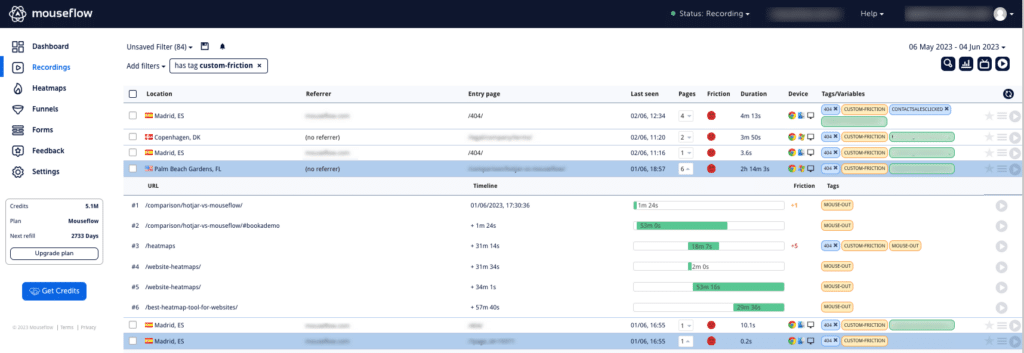 Session replays can show you how users get to 404 page
Session replays can show you how users get to 404 page
Again, with a session replay you can see exactly what caused the 404 error, even if you couldn’t reproduce the problem otherwise. What’s even better, you can save a substantial amount of time and resources on website testing: if you are using a session recording tool these insights are readily available at any moment.
At Mouseflow we automatically tag user sessions with 404. That way, we can immediately identify and fix the issue. Read more about our Friction Detection here.
3. What Exactly is Wrong with Your Forms?
Online forms are the bread and butter for marketing teams as they are extremely useful in all sorts of user interactions: from purchases and lead generation to customer feedback and newsletter sign-ups. By using forms more effectively, you can improve conversion rate, collect more valuable data, and ultimately drive business growth.
To achieve that, you can use form analysis and optimization tools. For example, in Mouseflow such a tool allows you to see the drop-out rate for each field of the form, giving you an idea of which fields were difficult for the user. And for each field, you can watch session recordings, including pre- and post-form interactions.
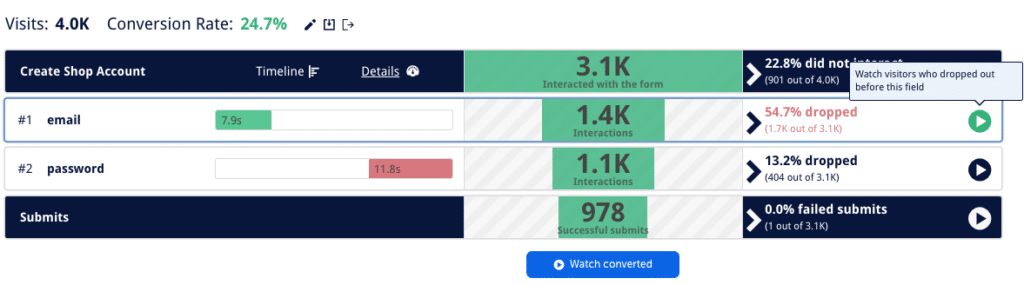
Watch how users fill out the forms on your website to identify any difficulties they may encounter
That is to say, a form analysis tool can help you identify forms that are underperforming and highlight areas of confusion, errors, and user drop-off within these forms. And then you can use session replays to watch it in action, see what is going sideways and understand why it is happening.
All in all, by combining the insights from form analysis and session recording tools, you can gain a deeper understanding of user behavior, identify specific pain points, validate hypotheses, illustrate arguments, and make data-driven optimizations to improve form conversions and enhance the overall user experience.
4. What is Broken on Your Website and How Do People Actually Get Into Glitches?
Session recordings can be extremely helpful for detecting bugs, errors, and technical issues on your website. By closely observing user interactions in the session replays, you can spot instances where the website may malfunction, or fail to deliver the intended user experience. This information helps you pinpoint and address issues promptly, ensuring a smooth and error-free browsing experience for users.
What’s more, session recordings also help with error reproduction and, consecutively, more efficient troubleshooting. When a bug is reported, the QA engineer can review the session replay to reproduce the problem and better understand the steps that led to the issue. This helps in identifying the root cause of the problem, resulting in more efficient bug fixing.
And while we are at it, let us mention that session replays can be beneficial for performance testing as well. QA engineers can analyze the session recordings with high friction scores to identify performance bottlenecks such as slow page loads, or high server response times. By highlighting these issues and illustrating them with session replays, they can collaborate with the development team to optimize the website’s performance and ensure a smooth user experience.
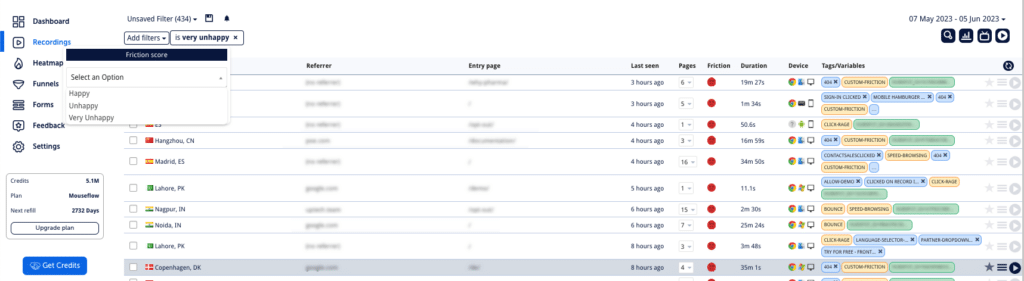 Using session records you can detect sessions in which users may have encountered glitches
Using session records you can detect sessions in which users may have encountered glitches5. What’s Wrong with the User Journey on Your Website?
A user journey envisioned by a marketing team can often differ from a real user journey due to various factors. Marketing user journeys are typically designed to showcase the ideal path: they are carefully curated to highlight key features and benefits of a product, drive conversions and meet business goals.
Real user journeys, on the other hand, are influenced by individual preferences, needs, and behaviors. Users may deviate from the intended path, encounter unexpected obstacles, or have unique motivations that may not align with the marketing narrative. Understanding these differences is crucial for optimizing the user experience.
Now, that’s where session recording tools really shine: using session replays and analyzing real user interactions with your website, you can gain valuable insights into how visitors actually navigate the pages, identify pain points and errors, and make informed decisions to bridge the gap between the desired customer journey and the real user experience.
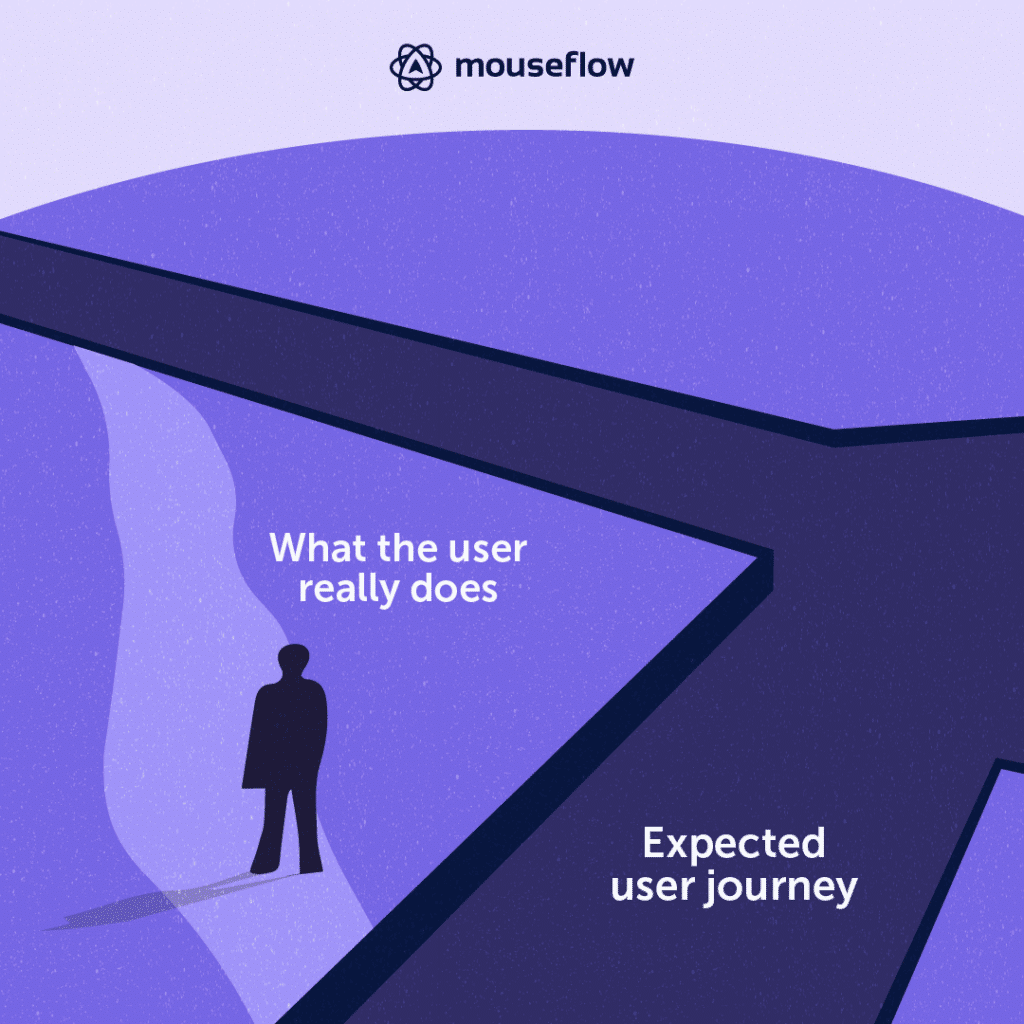
6. How to Improve Your Website's Bounce Rate?
Bouncing users are yet another problem that is all too familiar to website owners and marketers. These are the visitors who quickly land on your website, spend only a brief moment, and then bounce away without further interaction. High bounce rates are often a clear indication that either your website content isn’t relevant enough for your visitors, or the website design is not engaging.
A session recording tool can be really helpful in improving bounce rates by providing valuable insights into user behavior and website usability. By watching session replays, you can observe how users interact with your website and identify areas for improvement. You can see with your own eyes the issues that contribute to high bounce rates, such as slow-loading pages, confusing navigation, or irrelevant content.
What’s more, session replays help you understand user frustration and pain points, enabling you to optimize the user experience and address the issues that lead to bouncing. And of course a session recording tool can help you find areas for improvement and optimize your landing pages. By refining design, content, and call-to-action elements based on session replay analysis, you can create more compelling and effective landing pages, ultimately reducing bounce rates.
7. How to Find Broken Buttons and Such?
One thing in particular that can hurt your website’s conversion rate is the presence of malfunctioning elements on the most crucial pages. Like, as a most dreadful example, a broken “Buy” button on your checkout page which your visitors click hopelessly. Just one broken micro-interaction can greatly reduce your conversion, diminish credibility, and disrupt user journey, resulting in negative user experience and missed opportunities. Unfortunately, spotting things like that is not exactly easy.
This is where session recording tools come into play. Unlike quantitative data analysis, which may only reveal a drop in conversion rates or engagement metrics, session replays offer a detailed and visual context behind those numbers. They let you see firsthand how users encounter non-functioning page elements. What’s more, session replays make it much easier to demonstrate the problem to other people, help reproduce the issue, and lead to quicker and smoother fixing as a result.
For the Record
To sum it up, behavior analytics tools that record user sessions offer an opportunity to gain deep insights into customer behavior and optimize user experience. Throughout this blog post, we’ve explored some of the things you can do by utilizing session replays, from understanding user journeys and finding bugs to highlighting usability issues and optimizing conversion funnels.
By leveraging the power of session recording tools, you can uncover valuable information that goes beyond surface-level analytics. You’ll gain a deeper understanding of your visitors’ actions, preferences, and pain points, allowing you to make data-driven decisions that improve the user experience and ultimately lead to better results.