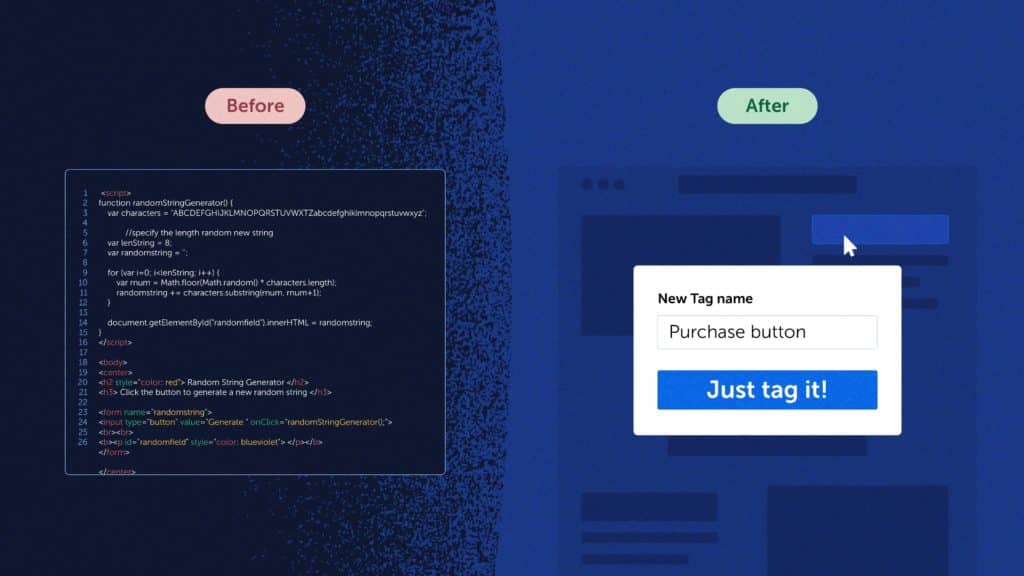We certainly know the pain of having to implement a new tool, or having to rely on other departments (yes, we mean you, development :p) to get up and running. That’s why we’ve always thrived to deliver an out-of-the-box solution to facilitate this process, and more importantly, empower any team or company to reap the benefits of behavior analytics to improve their business and decision-making. Don’t know what to track? Scroll down for a detailed list of 9 things you should be tracking right now.
Tags and variables have always given our users at Mouseflow the flexibility to enrich their data to make it even more insightful. Be it to tag user sessions with certain basket values or interactions with specific elements, we’ve relied on third-party tools like Google Tag Manager to help you get custom tags into Mouseflow.
Introducing your new best friend: Custom Tags Tool!
Available now, this new feature will allow you to tag elements on your website without having to power up with an external tool or even leaving the Mouseflow tab. CTAs? Menu items? Buttons? Custom Tags Tool has you covered!
Adding Custom Tags to your website gives you the full picture of how users interact with the most crucial elements of your website. Additionally, any custom tag you or anybody in your organization creates will be available to filter your data across all our features to help you emerge insights.
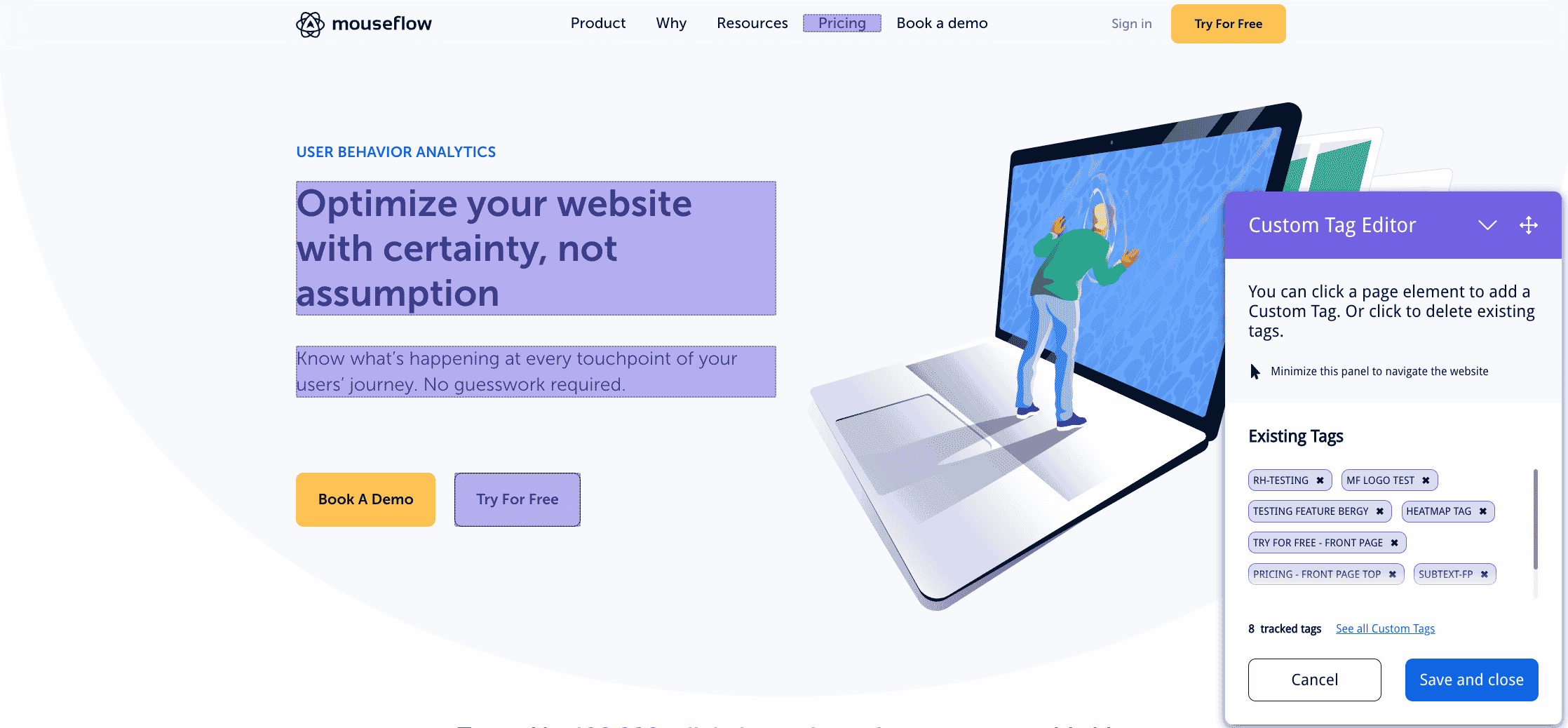
You can tag elements like (but not limited to):
- Clicks on a slider on the home page
- Clicks on “add to cart” buttons
- Clicks on the main menu or its items
- Clicks on the primary CTA throughout the website
To help you answer questions like:
- Is the homepage slider persuading users to buy more?
- Why are customers adding an item to their cart but not completing a purchase?
- How are users interacting with our new website menu?
- Is our CTA compelling users to interact?
Check out our help article on how to get started with Custom Tags and get some inspiration for most tracked elements across sites from here: 9 Custom Tags you should start tracking now.