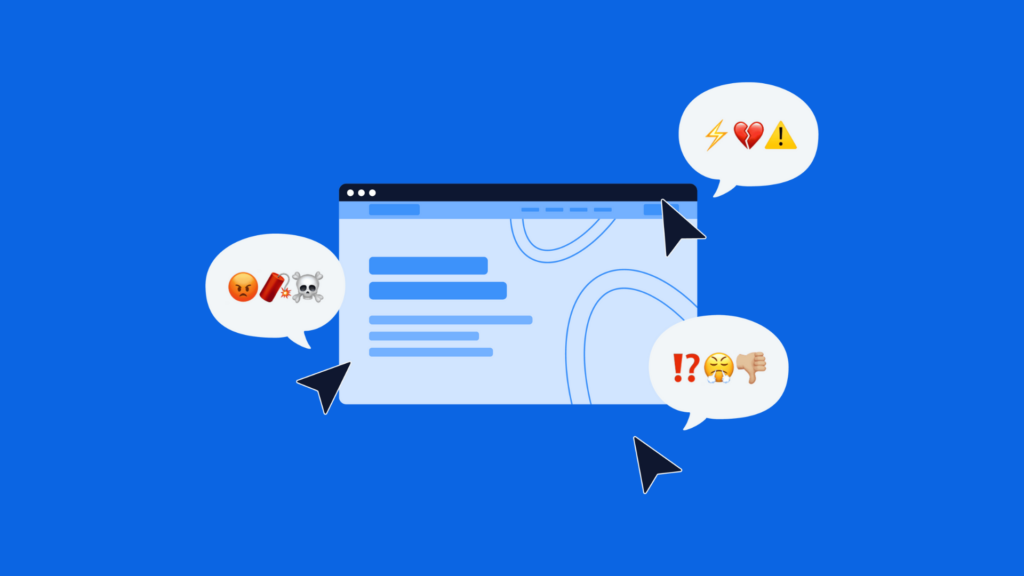Do you know the feeling of not being completely sure why your website is not converting quite as well as you’d like? Identifying friction on your website can help you understand. Friction on a website is a critical barrier to user satisfaction and conversion. It refers to moments where users face frustration, confusion, or inefficiency during their journey. Identifying and resolving these friction points can lead to improved engagement, higher conversions, and a better overall user experience. This article explores the concept of website friction, its impact, and actionable methods to identify it using behavioral analytic tools like Mouseflow.
What is Website Friction?
Website friction includes all obstacles—big or small—that disrupt a seamless user journey. It can occur at any stage, from navigation to checkout, and manifests through behaviors like hesitation, repeated clicks, or page abandonment.
Examples
- Slow-loading pages that frustrate users.
- Confusing navigation that leaves users lost resulting in dead clicks.
- Error pages such as 404s, preventing users from completing tasks.
- Rage clicks as incessant clicks often generated from confusing layouts or unresponsive elements on the website
- Click errors or JavaScript errors that are invisible to the naked eye, but cause functionalities on your website to break.
Impact of Website Friction
- Reduced Conversions: Users abandon their goals when encountering obstacles. Crucial for landing page design and customer journey.
- Increased Bounce Rates: Frustration drives users to leave the site. Today, users have heightened expectations regarding website usability and content relevance.
- Lower Customer Satisfaction: Friction affects how users perceive the brand and reduces loyalty.
How to Identify Friction on Your Website
-
Behavior Analytics
Tools like Mouseflow enable businesses to analyze user interactions. By monitoring behaviors like rage clicks and hesitation, businesses can uncover hidden friction points.
Learn more about Behavior Analytics with our in-depth guide.
-
Friction Metrics
Friction Score: Quantifies user frustration by analyzing interactions like dead clicks, rage clicks, click errors and more.
Session Recordings: Observe user actions in real-time to understand where and why issues arise.
Friction insights: Mouseflow’s Friction Insights feature provides a comprehensive overview of user friction points through its Friction Dashboard and Friction Map, enabling businesses to visualize and prioritize areas for improvement to enhance user experience and drive revenue. -
Heatmaps
Visualize user behavior through Heatmaps:
Click Heatmaps: Show where users are clicking and if those clicks yield expected outcomes.
Scroll Heatmaps: Indicate if critical content is being seen or missed. -
Feedback Loops
Use surveys and feedback forms to gather qualitative insights directly from users.
Tools like Mouseflow allow you to deploy targeted feedback prompts at key moments, such as post-abandonment. You can read more about Mouseflow Feedback tool here.
Conclusion
Website friction is a solvable problem if identified early. By leveraging tools like Mouseflow to monitor user behavior and track friction metrics, businesses can create smoother, more satisfying user journeys that drive conversions and customer loyalty.