We’ve all felt the frustration of interacting with a website that just doesn’t work as expected—clicking a button that doesn’t respond, getting stuck filling out long surveys that won’t submit, or having to abandon a slow-loading website. These moments of friction leave users irritated and businesses with lost opportunities. But what if you could measure that frustration, pinpoint its causes, and fix the issues before they drive users away?
That’s exactly what Mouseflow’s Friction Score does. It’s a powerful tool that quantifies user frustration and provides actionable insights to optimize your site. Think of it as a frustration radar for your website—helping you identify the pain points causing drop-offs, rage clicks, or confusion, so you can transform friction into opportunity.
In this article, we’ll explore what the Friction Score is, how it works, and how it integrates with other key metrics like engagement and sentiment analysis to create a comprehensive view of your website’s user experience (UX).
What is the Friction Score and How is it Calculated?
Mouseflow’s Friction Score is a unique metric designed to quantify user frustration by analyzing behavioral signals. It allows businesses to prioritize the most critical user experience (UX) issues, providing a clear, data-driven approach to improving usability and satisfaction.
How the Friction Score is Calculated
Friction Score is calculated based on specific Friction Events—interactions or patterns that indicate user frustration. Each event is weighted by its severity and frequency, resulting in a numerical score for individual sessions. A higher Friction Score signals a more frustrating experience.
Key Friction Events:
Rage Clicks
- Definition: Triggered when a user repeatedly clicks on an element within a short period, usually signaling frustration or an attempt to interact with something unresponsive.
- Use Case: Click-Rage can indicate that a CTA isn’t working, or that users are drawn to a non-interactive area thinking it’s clickable.
Dead Clicks
- Definition: Applied when a user clicks on an element that appears interactive but does not produce any action, such as images or text that resemble links without being clickable. Note that Dead Clicks only apply to non-clickable elements, excluding actual buttons and links.
- Use Case: Dead Clicks highlight areas where users may be confused or disappointed by unresponsive elements, allowing you to adjust design or add visual cues to make your site more intuitive.
Click Errors
- Definition: Applied when a click triggers a JavaScript error, potentially signaling a broken button or a malfunctioning element.
- Use Case: Helps you identify CTA buttons or interactive elements that are not functioning as intended. Ideal for quality checks and debugging.
Bounce
- Definition: When a user navigates from Page A to Page B, then quickly returns to Page A.
- Use Case: Indicates a potential issue with page relevance or usability, or that users are performing price comparisons or content checks.
Speed-Browsing
- Definition: Triggered when a user rapidly navigates through multiple pages. The friction tag appears on the first page in the sequence.
- Use Case: Shows whether users are skimming content or quickly searching for specific information.
404 Error
- Definition: Occurs when a user lands on a page with a 404 error, signaling a broken link or missing content.
- Use Case: Broken pages can disrupt user journeys, making it essential to identify and fix them to improve user retention and conversion potential.
Custom Friction
- Definition: A customizable tag that you can apply to any event that you consider a sign of user friction.
- Use case: An Error pop-up for a known issue, or a marketing pop-up that you hypothesized can be causing friction during your users’ experience.
By aggregating these signals, Mouseflow assigns a Friction Score to individual sessions and aggregates data to highlight problematic pages or processes. This score enables businesses to address specific issues efficiently, improving both usability and customer satisfaction.
Quantifying User Experience: How to use Friction Score
User experience can feel subjective, but Mouseflow turns it into something measurable and actionable. By analyzing user behavior and frustration signals, Friction Score gives you a clear picture of how users interact with your site—and where they struggle. These are the different types of insights you can glean from Friction Score:
1. Session-Level Insights:
Friction Score is tied to individual session recordings, giving you the evidence needed to understand and resolve user frustrations.
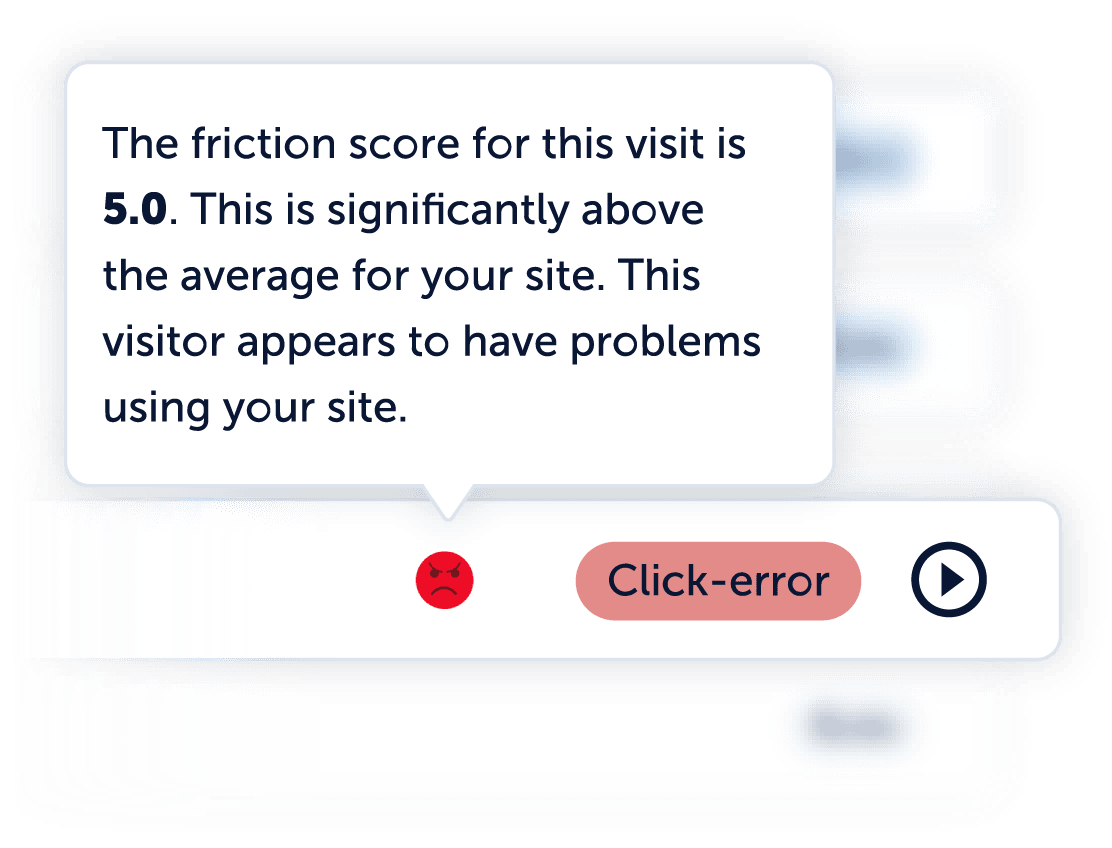
2. Page-Level Analysis:
Aggregate scores to identify pages or processes causing the most friction.
3. Website-Level Insights:
Friction Insights shows you at a quick glance where your user experience is suffering the most, allowing you to focus your efforts in fixing the most pressing issues before they can severely impact your performance.
4. Prioritize Fixes:
Focus on the most critical UX issues that have the highest Friction Scores.
5. Track Progress:
Monitor how Friction Scores evolve after implementing changes to measure the impact of your updates.
By addressing these high-friction areas, businesses can remove barriers, improve usability, and enhance overall satisfaction.
Complementing the Friction Score with Engagement Metrics
While the Friction Score identifies moments of frustration, engagement metrics offer additional context about how users interact with your site. These metrics help you understand not just where users are struggling, but how their overall journey is affected.
Key Engagement Metrics to Track
- Bounce Rate: High bounce rates often indicate that users are encountering obstacles or irrelevant content.
- Session Duration: Longer sessions can suggest meaningful engagement, while abrupt exits often point to frustration.
- Page Depth: Tracks how many pages users visit, reflecting ease of navigation and interest in content.
How Mouseflow Enhances Engagement Insights:
- Heatmaps show where users click, scroll, or hover, helping you identify areas of interest and confusion.
- Session Recordings allow you to watch users’ journeys in real-time, revealing drop-offs caused by slow load times, unclear navigation, or broken elements.
By combining Friction Score insights with engagement metrics, you can create a more comprehensive view of UX and make targeted improvements.
Feedback and Sentiment Analysis: The “Why” Behind User Behavior
While behavioral data shows what users are doing, feedback and sentiment analysis uncover why they’re doing it. Understanding user emotions and motivations adds critical depth to your UX analysis.
Key Feedback Tools
- Mouseflow’s Survey Feature: Collects real-time feedback directly from users during or after their sessions. For example, you can ask why users abandoned their cart or struggled with a particular form.
- Sentiment Analysis: Reviews customer comments and survey responses to gauge emotions like satisfaction, confusion, or frustration. Check out our article to use ChatGPT for Sentiment Analysis.
How It Helps:
• Validates behavioral findings, such as identifying if users leave because of slow pages or unclear instructions.
• Highlights recurring pain points not immediately visible in session data.
• Prioritizes improvements based on user-reported issues and preferences.
Combining behavioral and feedback data ensures that your UX strategy is both data-driven and empathetic.
Why Quantifying your User Experience is Essential for Your Business’ Success
Mouseflow’s Friction Score doesn’t just highlight problems—it provides a clear path to improvement. By focusing on measurable signals of frustration and tying them to real user sessions, it empowers businesses to:
- Analyze Key Pages: Identify which high-traffic pages or key conversion points (e.g., checkout, sign-up) need optimization.
- Prioritize Fixes: Use the Friction Score to rank issues by severity and impact.
- Monitor Progress: Regularly compare Friction Scores over time to track the effectiveness of your updates.
Benefits of Using the Friction Score
- Saves time by automatically surfacing high-friction sessions.
- Delivers actionable insights for targeted optimizations.
- Measures the tangible impact of changes on UX and conversions.
Transforming Friction into Seamless Experiences
When paired with engagement metrics and feedback analysis, the Friction Score becomes part of a larger strategy to quantify and improve UX. For example:
- Use Friction Events to identify pages where users encounter the most frustration.
- Combine this data with session recordings to see exactly what’s happening during these sessions.
- User Friction Insights and Friction Map to prioritize your focus and resources.
- Validate findings with direct feedback to uncover hidden causes and prioritize fixes that matter most to users.
Conclusion
Bad UX can be costly—leading to missed conversions, frustrated users, and lost loyalty. But with tools like Mouseflow’s Friction Score, businesses can quantify frustration, pinpoint problem areas, and make targeted improvements that deliver real results.
By integrating behavioral insights, engagement metrics, and user feedback, the Friction Score helps transform your website into a frictionless experience that keeps users satisfied and engaged. Ready to see how much smoother your site can be? Start benchmarking your Friction Score today and unlock the potential for truly seamless digital experiences.


