If only you could sit right next to your customers and watch them use your product, navigate your store, or consume your content.
Ah, then you’d be able to understand them much better – what they do, what makes them happy, and what frustrates them. As a result, you’d be able to give them exactly what they want and get more happy customers.
That’s every business’s dream, right? If only you could…
Well, you can. Not exactly sit right next to them, but watch them navigate your website or web app and see how they use it, where they struggle, and what attracts their attention.
You can do that with session replay.

What is Session Replay?
A session replay (or a session recording, it’s the same thing) is a reproduction of a captured website user session that can be replayed on demand. Basically, it recreates what the user sees and interacts with during a session.
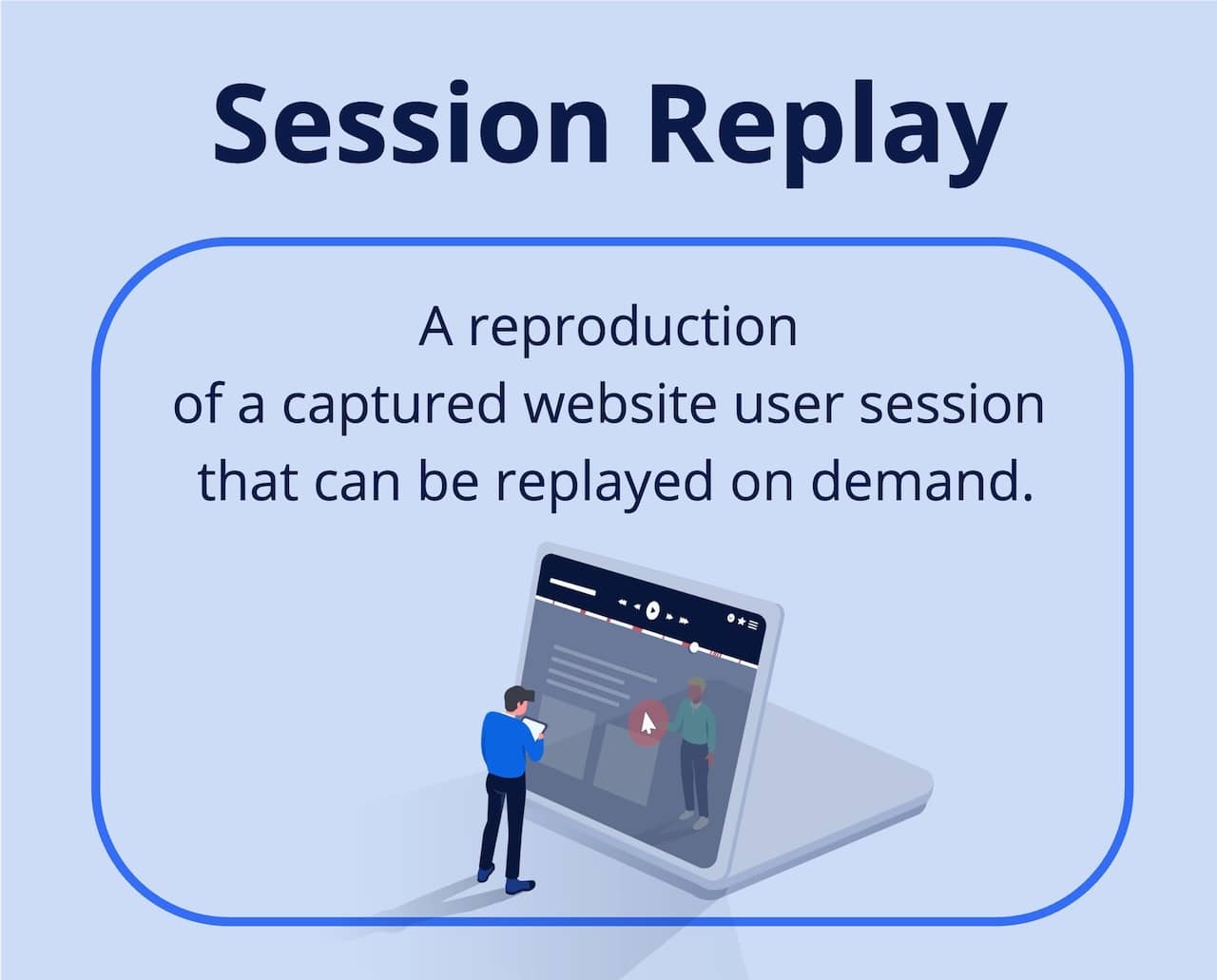
Reviewing session replays allows you to analyze the user experience a website visitor had as if you’ve been sitting right next to them.
To capture user sessions, you need to use a session recording tool (which is usually a part of a user behavior analytics / digital experience analytics suite).
Here’s an example of how session replay looks:
How Session Replay Works
While session replays look like videos captured by a CCTV camera or screen recordings, it’s not actually the case. The process is somewhat more complex, but the result provides much more information and valuable insights for you to consider and analyze.
What Does Session Replay Capture
A session replay tool uses a recording script installed on each page of the website to capture DOM (Document Object Model) and DOM mutations together with user events and some custom events. Let’s pause for a little bit here to discuss what those are.
The DOM consists of the following elements:
- The HTML elements as objects.
- The properties of all HTML elements.
- The methods to access all HTML elements.
- The events for all HTML elements.
And DOM mutations are changes that happen with those.
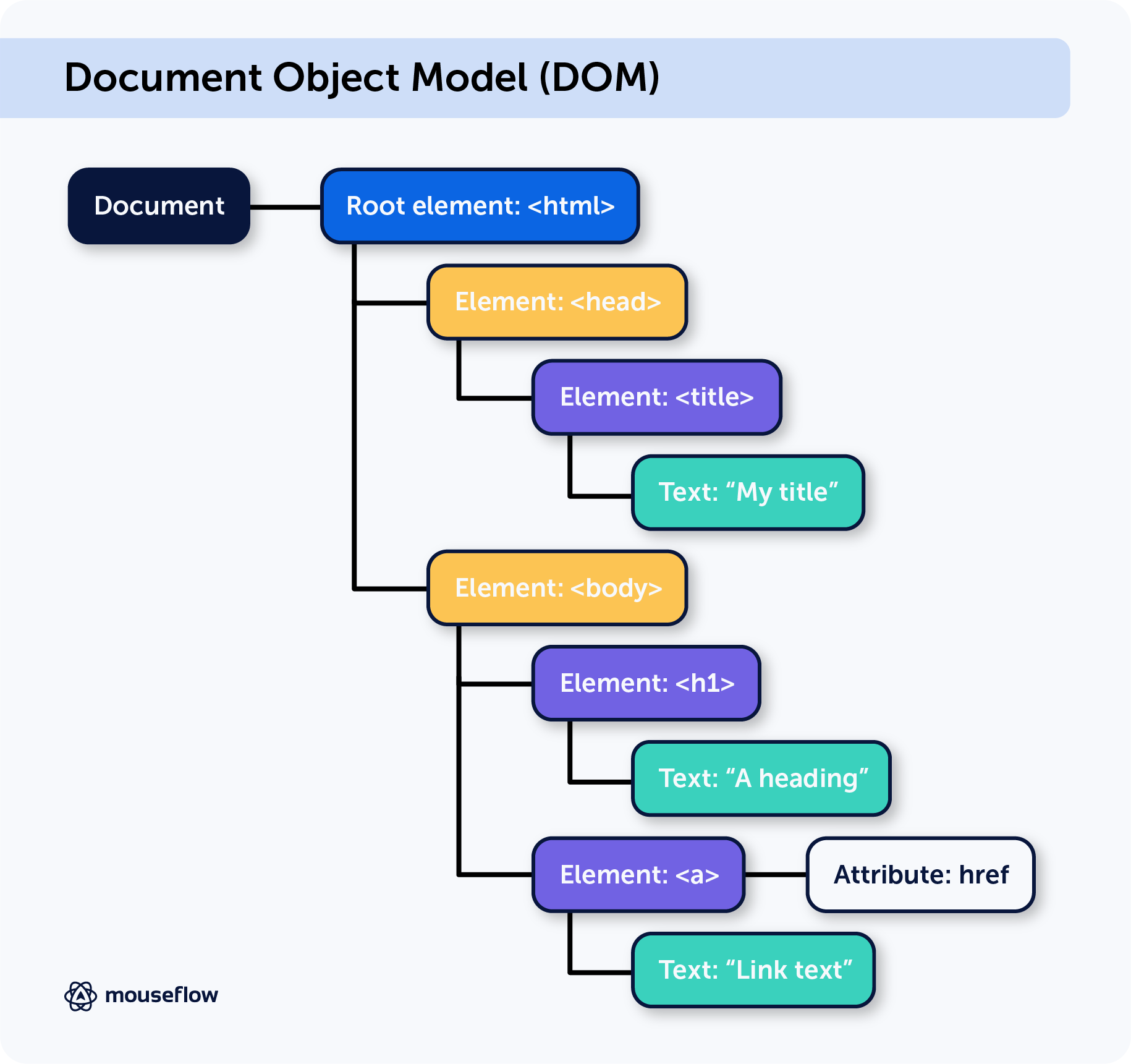
Session replay tools capture all this information and store it for each individual user session.
When you replay the session, the recording tool basically reverses the process, loading the DOM from the website the session was recorded on, and adding DOM mutations, user events, and custom events to it.
As a result, a person watching the session replay sees what the user saw and experienced during their session on the website.
There’s some difference between the tools when it comes to showing the replays. Some indeed present them as videos, while others show HTML, allowing you to inspect the elements’ code within session replay. The second approach makes session recordings much more actionable.
📖 For a deeper dive into how session replay works, check out our blog post.
There, we discuss DOM in more detail, explain tracking and recording scripts, and also explain why heatmaps and session replay always go hand in hand.
What Makes Session Replays Different From CCTV Recordings From the User’s Perspective?
As a user, you likely care less about how something works and more about what you can do with it. So, why is this DOM capturing stuff important for you?
What makes session replay very different from a CCTV recording from the users’ perspective is that session replays capture user events and can provide all the information about them as you watch the recording.
So, instead of just watching a user click a button that didn’t work and leave the site, you get detailed information about the exact error that occurred.
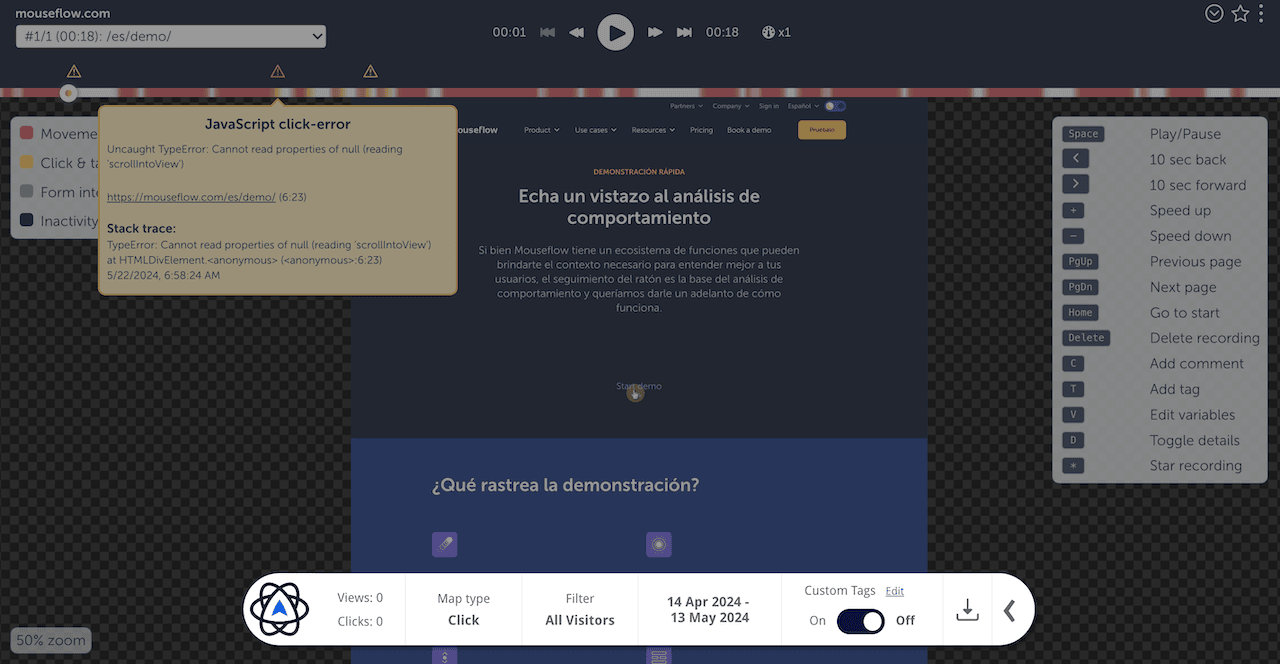
As session replays capture DOM with all user events, it’s possible to identify exact errors and put them on the timeline of the replay
Also, capturing DOM and DOM mutations instead of recording the screen allows session recording tools to respect the users’ privacy and proactively exclude some things – such as passwords, credit card data, and other private information – from being recorded. We’ll get to this privacy and compliance part a little later in this guide.
What Events Does Session Replay Track?
To replay the session precisely as it happens, a session recording tool needs to track everything that the user does during the session. So, in addition to DOM, different session replay tools track different sets of user events. But there are some similarities.
All of them track the following user events:
- Cursor movement
- Mouse clicks or taps
- Scrolling
- Button clicks
In addition to that, some session replay tools track other events such as
- Click rages
- Click-errors
- Bounces
- Mouse-outs
- Form field interactions
- Form submits
Finally, session replay tools collect metadata such as device and browser version, as well as location (with a somewhat low level of precision to ensure privacy).
Advanced session replay tools like Mouseflow capture some custom events (like form abandonment, for instance) and offer an option to create custom tags. Basically, you can select any element on your website, and the tool will track interactions with it as a unique user event.
Alternatively, you can connect the session replay tool with Google Tag Manager, and it will track all the tags you’ve added there. You can also use both and track events added in the tag manager and in the session recording tool at the same time.
What Are the Benefits of Session Replay
A question we’ve heard from a lot of people is, “But why do I need session replays? What’s in it for me?”
The obvious answer to the question is, “Session replay allows you to understand your users better.” But how exactly?
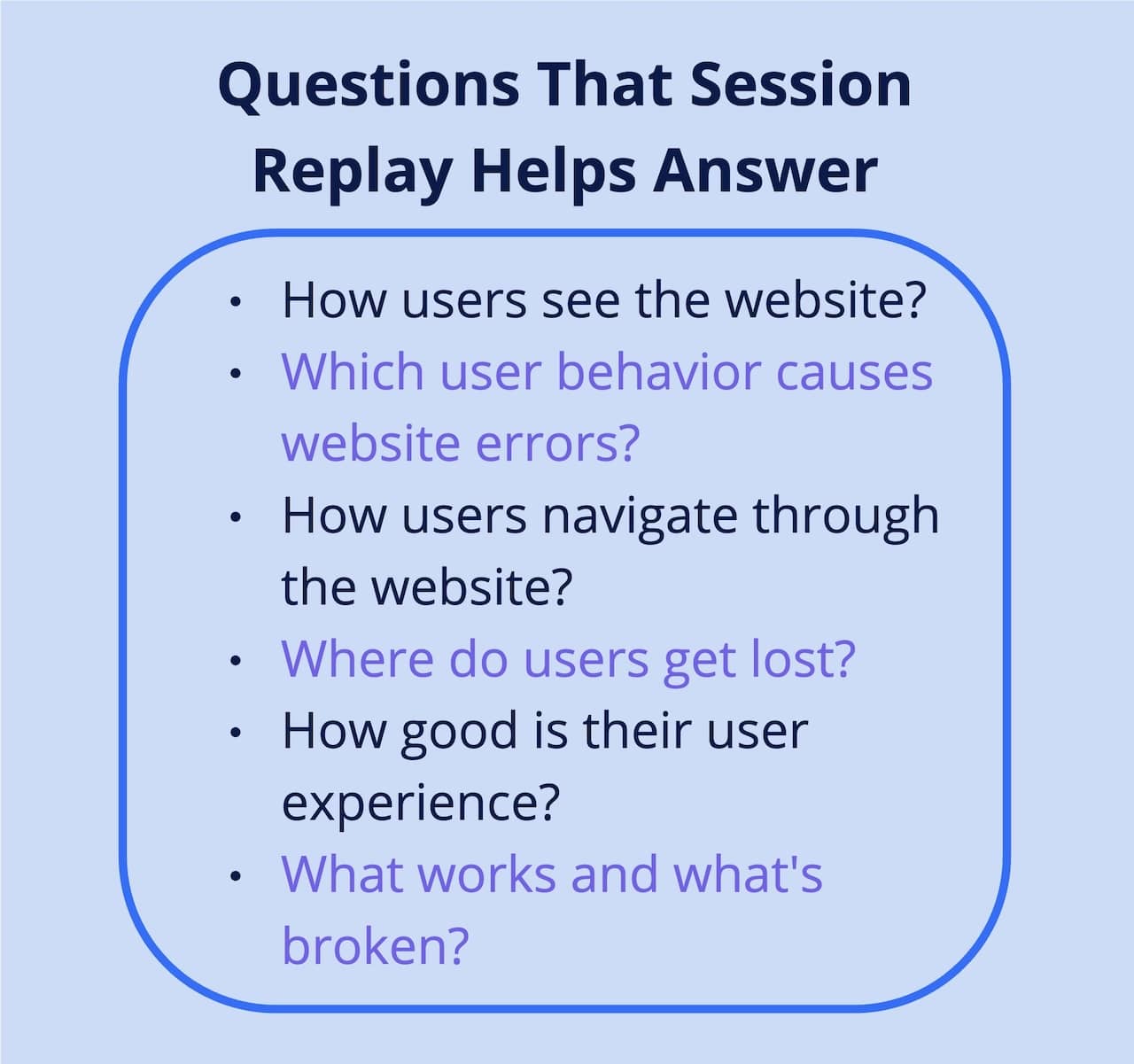
Well, there are multiple things one can learn from session recordings.
- How users see the website. People are using different devices to browse your website, each with its own unique viewport size, ranging from iPhones to ultra-wide desktop monitors, and from foldable phones with elongated screens to tablets.The website can and should look differently depending on the viewport size, so that it’s better usable on each specific device. The browser you use to visit the website also plays a role in how you see it – for instance, in Safari your site may look slightly different from how it looks in Chrome.Modern sites are supposed to be responsive and work equally smoothly on every browser. But it’s hard for website developers to account for everything, and usually the team doesn’t have all the different types of devices and browsers to test on. That results in some users seeing something that doesn’t exactly look how you thought it should.Session replays allow you to see the website the way the users see it – with all their weird browser choices and strange screen sizes.
- Which user behavior causes website errors. Error tracking is one of the most widely adopted use cases for session replay. A single error can prevent a user from converting, and traditional web analytics tools won’t tell you about it.Imagine having a broken “Add to cart” button. Ouch! We’ve seen it happen in real eCommerce stores. Session replay allows you to see and fix that quickly.
- How users navigate through the website. When a team develops a website, they have some idea of how the users are going to navigate it. But users are full of surprises – they tend to break the rules and do things nobody expected them to do. Session replay allows you to see that and streamline their journey here and there so that they get a more pleasant experience.
- Where users get lost. Because website visitors tend to steer away from the journey you’ve designed for them, they sometimes end up in logic loops. They go to a page that leads them to another page, and from there one of the choices leads them back to the first page. And on they go. These users tend to become quite unhappy and frustrated.Some session replay tools can filter the recordings of unhappy users based on friction score, and watching these helps you understand if there are logic loops on the website and what you need to change to remove them.Similarly, by watching session replays, you can understand if something distracts the website visitors on their user journey. Where, instead of progressing down the funnel, they go somewhere else and leave your website in the end.
- How good their user experience is. Watching session replays is the easiest way to see if the user is having a pleasant experience on the website. Does it look nice on their device? How quickly do they find what they want to find? Do they stumble upon any errors or glitches?Watching the replay, you almost get to experience what they did. And it is a great reality check. As website creators, we often think that we created a perfect UX. Session replay shows if it’s really the case.
- What works and what’s broken.Sorting session replays by friction score or specific friction events like click-rage, click-error, or visits to the 404 page and watching those is a great way to start optimizing a website.That allows you to discover glitches, broken links, unclickable elements, and other things that negatively impact the user experience. Session replays help you see exactly what happened, where, and why. That makes fixing things so much easier.
📖 Read more about things you can learn by recording website visitors here.
Use Cases: What Teams Need Session Replays
It won’t really be a stretch to say that every team – from sales to customer support, from developers to content managers and digital marketers – could benefit from understanding how users navigate their websites.
Here, we’ll focus on a few more concrete examples and use cases.
Session Replay for Marketing Teams
Marketers could use session replays for a number of purposes.
Here are some of the most typical session replay use cases for them:
- Improve landing pages. Optimize CTA and social proof placements, see how the landing page looks.
- Increase conversion rates. Optimize key pages and reduce user friction to reduce drop-outs and make sure more of them successfully make a purchase.
- Understand how the users really navigate the website. Where they struggle to find the next step and what distracts them on their way to their goals.
- Assess campaign traffic quality. Track metrics such as engagement time and scroll depth to understand if the traffic your campaigns are bringing is qualified enough.
Session Replay for CRO Teams
Conversion rate optimization specialists routinely rely on behavior analytics tools as one of the main sources of information. They use session replay to:
- Get data to support hypotheses. For a strong hypothesis, you need various data sources, and session replay is a great addition to quantitative analytics. It provides more details and gives a better understanding of the situation. Since many session replay tools come with a user feedback tool – another valuable source of information for CRO – using them becomes a no-brainer.
- Analyze and QA A/B test variations. Filter recordings by variation to analyze if they are working correctly and if the user behavior matches your expectations.
- Get stakeholder buy-in. When it comes to that, I don’t get tired of quoting Matt Scaysbrook, the founder of WeTeachCRO.

Nothing convinces stakeholders better than a video demonstration of users failing epically on your website.
Session Replay for eCommerce Teams
For eCommerce stores, the benefits of implementing session replay are the easiest to see and, perhaps, the most tangible. eCommerce managers and digital marketers use session replay to:
- Reduce cart abandonment. See why users abandon their carts and improve their experience to avoid these situations.
- Improve the checkout customer experience. Discover what makes them hesitate or drop-off during checkout and fix it.
- Analyze and improve website navigation. See how shoppers navigate the website and streamline their journey by offering clear navigation.
- Analyze traffic quality. Double down on campaigns bringing higher quality traffic to the eCommerce store.
Session Replay for UX Teams
Often, UX teams serve as consultants for the whole organization on what can be improved on the website. So, they use session replay to:
- Analyze and optimize user experience across different devices and browsers.
- Find friction points and eliminate them to improve user experience. Aside from click-rages and click-errors, session replay tools can detect other friction events like bounces and speed browsing.
- Analyze user journeys.
- Analyze and optimize website navigation and information architecture.
Session Replay for Product Teams
For product managers, session replay is a gift from heaven and an important part of the product analytics stack. They use it to:
- See how customers use your product. Tag specific events – and watch only recordings with these events. That’s like user testing, but at a much bigger scale and at a much lower cost.
- Discover bugs and fix issues quickly. Among other things, session replay captures JavaScript errors. Get notified about them – and quickly fix them before they frustrate a lot of users.
- Easily convey the idea to developers. Sharing a session replay with the development team can simplify explaining what went wrong and what needs fixing.
Session Replay for Analytics Teams
Analytics teams are often not only tasked with collecting data and combining it into reports, but also with providing some insights into why something is happening. Session replay gives them the answer. It helps:
- Understand the context behind the numbers.
- Create reports on customer experience or enrich existing reports with additional data.
- Alert campaign owners about something going wrong.
How to Watch Session Replays
If you read other guides on session replays, you’ll find advice like “find a room where no one will distract you,” “get a cup of tea or coffee,” and so on.
In our opinion, that’s good advice for pretty much all types of focused work, especially if we’re talking about good coffee. As for watching the session recordings, we have a couple of more specific tips.
Use Filters to Narrow Down the List of Recordings
Overall, there are likely too many recordings for you to watch – you won’t have time and patience to watch them all. And it would be overwhelming and counterproductive as well. That means you need to focus on segmenting those that will help you find actionable insights.
To do that, you can use either filters or other tools like A/B testing platforms, or both.
For example, if you’re interested in why people are dropping out of the checkout flow, filter out everything but recordings of people who interacted with the checkout. Conversion funnels simplify that process a lot, as, in addition to providing a nice overview of conversions between stages, they also offer to watch recordings of those who dropped out at each stage.
Want to know how your leadgen forms work? Narrow down the list of recordings to those who visited the landing page with a form, or, perhaps, even further – to those that interacted with the form.
Take Notes and Add Links
As you’re watching session replays, there’s likely a lot of interesting stuff that’s going to catch your attention.
This user got stuck in a loop. And that user got lost in the navigation. And for this other user the website looks so weird.
Write down what you see so that you don’t forget it and can later convert that into an actionable plan, tasks for web developers, or to-dos for yourself.
It’s, of course, up to you how exactly and where you prefer to note things down. It could be a notebook, an empty Google Doc, Apple Notes on your iPad, or something else.
We recommend taking notes in digital format, as you’ll be able to supplement them with links to recordings and, perhaps, error codes that the session replay shows you.
Some session replay tools allow you to share recordings even with people who are not among the users of the tool – leverage this to show developers and stakeholders the “aha” moments that you’ve discovered.
If a picture is worth a thousand words, think how much is a session recording!
For us, Miro boards with sticky notes are the preferred note taking option. We even developed a Miro board template for web page optimization that you can use for your webpages.
Don’t Hesitate to Jump to Where Friction Happened
Session replay tools that are capable of tracking friction events often show them on the timeline.
For example, in Mouseflow, you’ll be able to see them as small lightning icons above the timeline. In many cases, it makes sense to jump right there and not spend time watching the replay from the very beginning.
And also, in the list of recordings, you can click the number of pages for the recording of interest to see a list of pages the user visited during the session, the time they spent on each, and friction events that they encountered on each. Start with the page where friction happened to speed things up.
Session Replay and Privacy Concerns
Another question we often hear from people: “Is session replay even legal?”
It’s a very reasonable question to ask. When the whole world is implementing data privacy laws such as GDPR and CCPA, recording entire user sessions might seem like a complete opposite to data privacy.
But it’s not. In fact, several session replay tools including Mouseflow are totally compliant with GDPR, CCPA, and every other data protection law out there.
How is that possible?
Compliant Session Replay Tools Don’t Capture Personal User Data
Session replay tools that respect the users’ privacy and want to stay compliant don’t capture any personally identifiable information (PII).
While such a tool gives you the exact reproduction of the user’s session, it doesn’t capture sensitive data such as names and addresses, logins and passwords, etc.
For this very reason, by default Mouseflow doesn’t record keystrokes. Yes, when a user presses a key on a keyboard, it’s a user event, but for privacy reasons such events are not tracked.
Also, Mouseflow offers a special Visual Privacy Tool that allows you to exclude some of the fields on pages from being tracked, so that you don’t capture or store any sensitive information. It’s easy to use – just select a field on the website, and it will be excluded from tracking. The fields that need to be excluded are:
- Names
- Addresses
- Email addresses
- Logins
- Passwords
- Credit card data
- Personal messages
And the terms and conditions that every Mouseflow user needs to accept to use the tool require that these fields are excluded from being tracked.
This means that, when the user is entering the information into the fields of a website form, the recording script doesn’t even capture those so that no user input is recorded.
Compliant Session Replay Tools Anonymize Visitor Data
Some session replay tools are really privacy-oriented, and that’s why they don’t store any information that could be used to identify a website visitor such as their IP address, for example.
Mouseflow can give you a somewhat generalized location (like a city from where the session originated), but it doesn’t transfer or store information about visitors’ IP addresses to prevent identification.
As a result, Mouseflow is a session replay tool that is compatible with GDPR, CCPA, and other data privacy regulations.
And not formally – they really respect the users’ privacy.
Getting Started with Session Replay
By now, we hopefully have convinced you that session replay is the thing and that you need it starting yesterday, but now will also do. You are eager to start, but don’t know where to begin.
Fortunately, getting started with session replay is simple in most cases. Usually, the process looks more or less like this:
- Pick a session replay tool. Below, we’ll list some criteria to consider when choosing one.
- Sign up, agree to the privacy policy, and get the tracking code for your website.
- Choose the way you want to install the tracking code on your website. Different tools offer different options, but usually you get to choose between using Google Tag Manager or directly pasting the code to the website through the admin panel of your website content management system (CMS).
- After following these steps, you’ll need to enable tracking in the interface of your session replay tool – and voila, you’ve just started recording your users’ sessions.
But the devil is in the details. Starting recording isn’t enough – you need to ensure compliance, make sure you’re capturing necessary events, integrate your session replay tool with other analytics and A/B testing tools that you use, and more.
For Mouseflow, we’ve prepared two guides for the setups that often look similar to each other:
Use them to make sure you don’t miss an important point in setting up your session replay tool.
How to Choose the Right Session Replay Tool
There are so many different session replay tools out there, that it’s very easy to get lost in this ocean of options.
Here, we’ll go through a short checklist of things you need to consider when choosing a session replay tool.
1. Where You Want to Record Sessions
Do you want session replays from one website or from several? Not all tools support tracking multiple websites.
Another thing to consider is tracking mobile apps – again, not all user session replay platforms are capable of that.
2. What Other Features Do You Want
As I mentioned, session replay tools are often parts of behavior analytics suites. And these suites offer a lot of other features – but, again, in different configurations.
Here’s what you can get in addition to session replay:
- A heatmap tool that generates certain heatmaps.
- A user feedback tool that offers to trigger surveys.
- A conversion funnel tool to track conversion rates .
- A user journey mapping tool that shows detailed user paths – where users go from a certain page and how they get there.
- A form analytics tool to optimize forms.
Some platforms offer only a few features from the list, some provide all. Some charge extra for that, some give you everything they have out of the box on every plan.
So, consider what other features you want to get – and check which tools have them.
3. Do You Want to Record All Sessions
Some tools have a daily limit of sessions – they stop recording once you reach it. That’s called data sampling. It can be handy to evenly distribute recordings throughout the month and be sure you don’t run out of credits.
On the other hand, you are very likely to miss some sessions where users experience errors or friction.
Also, with sampling, your data becomes less reliable. For instance, you can no longer be sure about the conversion rates you’re tracking, because you aren’t capturing an unknown amount of user sessions, and they can be very different from what you’ve recorded.
4. What Do You Want to Integrate With
Integrations help share data between tools, and with session replay, integrations can really be a game changer.
For example, an integration between a session replay tool and an A/B testing tool allows you to quickly narrow down the list of recordings to those where people browsed a specific variation.
Similarly, integrating with website analytics tools such as Google Analytics 4 or Adobe Analytics provides an option to filter recordings that belong to a certain cohort or have achieved a certain website goal.
So, when choosing a session replay tool, look for the list of integrations it has.
5. How Long Do You Need To Retain Data For
Some tools offer to keep your session replays only for 30 days or 3 months. This means that you can analyze what’s happening now, but don’t have historical data to compare.
Some other tools charge extra for storing your data for longer periods.
Having data for longer periods is always better, if your budget allows for this, of course.
We have prepared an in-depth guide for choosing the best session replay tool that will give you a detailed overview of pros and cons of the most popular behavior analytics platforms.
Choose the right one – and make the best use of session replay to understand your website visitors better and improve their experience. Good luck!
FAQ
Session replay and session recording often refer to the same thing – the ability to capture user sessions and then replay them. So, these terms are interchangeable.
Some platforms offer session replay for mobile apps, some don’t. Some do, but only for certain platforms – only for Android, for example.
Mobile session replay for native apps may require different technology than website session replay, because there’s no DOM or HTML in the interface. That’s why not all tools offer mobile session replay.
To implement session replay on your website, you need session replay software like Mouseflow. Sign up, get the tracking code, and then choose how to add it to your website.
There are multiple options: you can implement the session replay tracking code via a tag management solution like Google Tag Manager, Tealium, or Einshighten.
If it’s WordPress, you can install a session replay code via a plugin.
Or you can directly paste the session replay tracking code to the head section of the pages on your website. Depending on the underlying technology (be it Shopify, BigCommerce, Drupal, or something else), the process will be a little different.
For Mouseflow, we have a page that provides details about installation processes for different platforms.
There are a number of widely used session replay tools that many companies use to improve their websites.
The most popular ones include Mouseflow, Hotjar, Microsoft Clarity, CrazyEgg, LogRocket, and some others.
📖 Check out our blog post on the best session replay and heatmap tools for a detailed comparison.
Of course there are! But usually, session replay is only one of the tools from a digital experience analytics suite that is used to improve a website. However, here’s a few case studies where teams relied on session replay a lot:
- A case study about luxury nightwear Derek Rose improving their conversions by 37% with session replays
- A case study about skincare brand Ecooking reworking their UX based on insights from user session replays.
- And a case study about Bosch Siemens Group optimizing their navigation using session replay data to drive decisions.
