Ever felt like your conversion rates are playing hard to get? The issue might be hiding in plain sight. It might be because your “Sign up” or “Buy now” buttons aren’t catching users’ eye. Or maybe your website is a bit hard to navigate – users can’t figure out where to go next. And those forms you want people to fill out? If they’re too long or confusing, users might say, “Nah, too much work” and leave.
And don’t get me started with those SaaS landing pages where figuring out what the software is all about feels like solving a puzzle.
Or maybe, it’s more subtle things, like smaller fonts or somewhat unclear copy. There are many things you need to keep an eye on to achieve high conversion rates, right? That’s what conversion rate optimization (CRO) is for.
In this post, I wanted to talk about e 15 conversion rate optimization tools (+ their features, pros, and cons) that will help you tackle pretty much every aspect of the CRO process.
What are the Different Types of CRO Tools?
CRO tools come in various types. It could be behavior analytics tools, A/B testing tools, email marketing tools, and others. These tools contribute to different aspects of CRO by giving insights into user behavior, optimizing web page variations, and enhancing email campaigns.
Below, I’m getting into the nitty-gritty of the 15 best CRO tools that we at Mouseflow have tried, breaking down what they do and how to use them to achieve higher conversion rates.
Behavior Analytics Tools
Behavior analytics tools are almost the most important ones for building a successful CRO program. They provide you with information about what your users do on your website, how they do, and give an idea about why they behave that way.
Check out our Beginner’s Guide to Behavior Analytics if you’re new to this type of analytics. Or download our Executive Guide to Behavior Analytics if you want a PDF ebook instead of a webpage.
1. Mouseflow
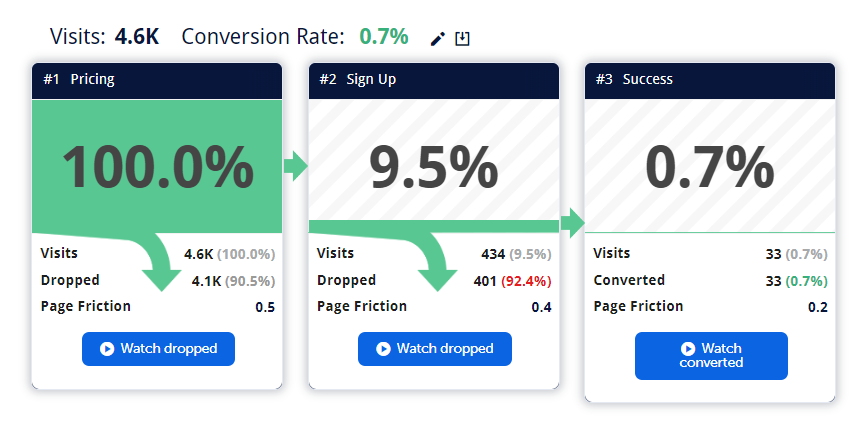
Mouseflow conversion funnel example
Mouseflow (yes, that’s us, and we use our own tool for CRO on a daily basis!) is a user experience optimization and web behavior analytics tool that provides website owners with insights into user behavior on their websites. Mouseflow allows users to record and analyze visitor sessions, track clicks, mouse movements, scrolls, and form interactions.
Mouseflow is particularly useful for eCommerce businesses. Online retailers use Mouseflow to analyze how users navigate through their website, where they drop off in the sales funnel, and what elements may contribute to higher conversion rates. Similarly, CRO specialists use Mouseflow to monitor their most important pages, forms, funnels, surveys, traffic sources, and more from personalized dashboards.
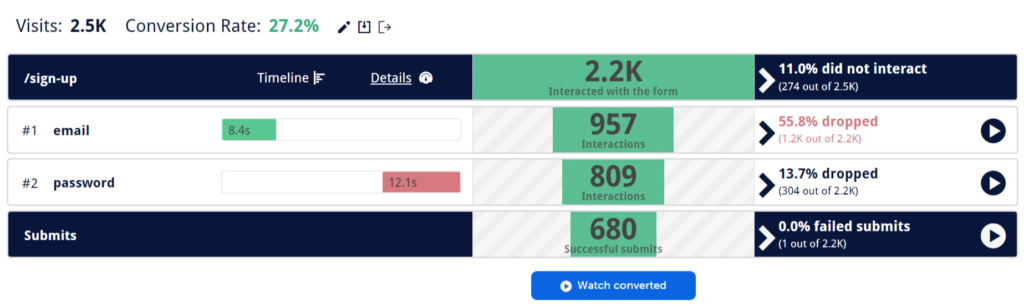
Mouseflow form analytics
Key features
- Session replays: Mouseflow’s session recording feature provides a treasure trove of insights into the intricacies of user behavior on your website. By capturing the actual screens users view and recording their entire sessions, Mouseflow offers you a detailed play-by-play of how visitors navigate your site. Using session replay, CRO specialists can see firsthand how visitors move from one page to another, and where they might encounter friction in the user journey.
- Heatmaps : Mouseflow has 6 types of heatmaps, which offer a graphical representation of users’ activity on the page: where they click, how they scroll, etc.Let me give you an example of how heatmaps can help with CRO. While exploring a small online store some time ago, I ran into a problem trying to find a specific type of backpack. I clicked on “Outdoor Gear,” thinking it’d lead me to backpacks, but I ended up in a section with camping equipment instead. The issue was that the backpacks were tucked away under a more general category. The problem was that what I wanted was there, but the way the website organized things made it tricky to locate. Mouseflow’s heatmaps could have helped by showing exactly where users like me were getting stuck.
- Conversion funnels : Mouseflow’s conversion funnels feature allows tracking website conversion rates at each step and comparing user journeys. For CRO specialists, they offer not only the quantitative data and a good visual asset to show to stakeholders, but also the option to check out recordings of users who completed or abandoned the journey. The real benefit of that feature is that you can see what pages contribute most to your conversions if your blog posts or help articles are converting visitors, and the exact moments where many users drop off.
- Form analytics : I bet you’ve asked yourself, “What’s wrong with my checkout page? Why don’t people finish filling out my forms? Solving that issue can be a real head-scratcher. Mouseflow automatically identifies your forms and starts tracking. It tags user session recordings with form interactions, and understanding the nuances of user engagement becomes much easier. So, now you can figure out what keeps your visitors engaged and make your forms super user-friendly.
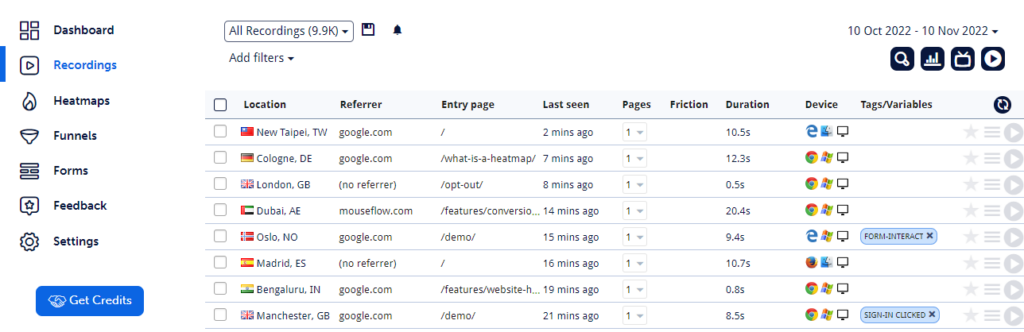
List of session recordings in Mouseflow
Pros
- Easy configuration: Mouseflow makes it easy and hassle-free to collect insights and optimize your conversion rates. Just install their tracking code – simple as that.
- Free plan available: Mouseflow has a free plan that allows up to 500 recordings per month. This means a no-cost entry point for those wanting analytics without any financial investments.
- Responsive customer service team: Mouseflow boasts a customer service team that is quick to respond. Plus, you may want to check out their comprehensive help center files for extra guidance. It’s user-friendly, and I’ve already found tons of helpful info there.
Cons
- Feature complexity: Mouseflow has many practical features, but it might take a bit to get the hang of them all.
- Restricted dashboard customization: The dashboards offer limited customization, especially concerning specific landing pages or sources. So, more flexibility in customizing reports would improve the user experience.
Pricing
As mentioned, there’s a free plan with 500 recordings a month. When it comes to paid plans, Mouseflow pricing starts from $39/month, giving you up to 5,000 recordings each month. Plus, you get 3 months of data storage with that plan. Check out Mouseflow’s pricing page.
2. Hotjar
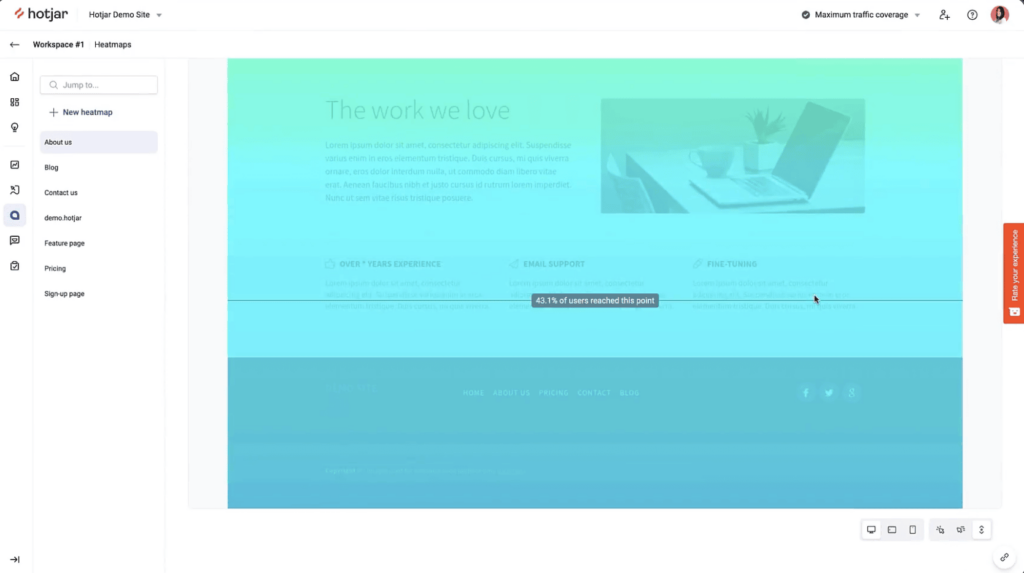
Hotjar is a web analytics tool that product teams and UX designers use to understand how users interact with their websites.
Key features
- Heatmaps: Similar to Mouseflow, Hotjar generates visual representations of user clicks, taps, and scrolling behavior on a webpage.
- Session recordings: Record and replay individual user sessions on your website, and see exactly how users navigate your site.
- Feedback surveys: Just like Mouseflow, Hotjar has feedback campaigns, but they also add an AI assistant to the equation. Hotjar’s AI comes in handy when you need to generate survey questions.
Pros
- Easy to install: Hotjar has a simple installation process, accessible to users of almost all technical levels.
- Effective visitor targeting: Hotjar allows you to segment and target specific visitor groups. This gives you a more tailored analysis of user behavior based on demographics.
Cons
- Can become pricey: While for low-traffic websites Hotjar remains affordable, its prices start to skyrocket as traffic grows..
- Recording interruptions: Occasionally, the recordings hit a snag, and users can’t see the whole user journey, which can be a bit annoying.
Pricing
For heatmaps and session recordings, Hotjar offers a free plan for up to 35 daily sessions. Its pricing starts from €39/month for up to 100 daily sessions.
3. Microsoft Clarity
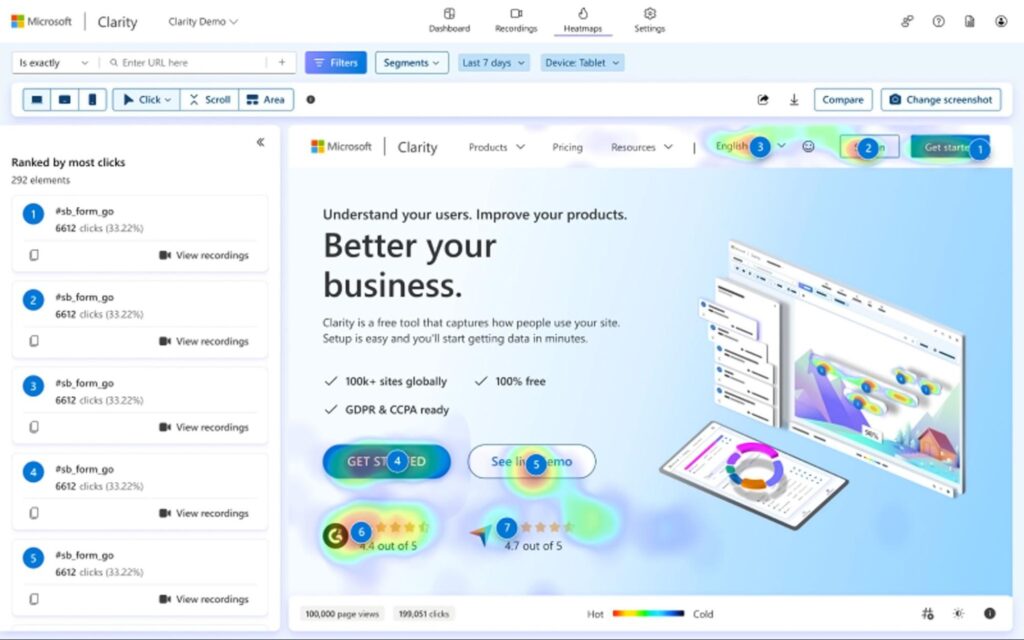
Microsoft Clarity is a free web analytics tool that helps website owners understand how users interact with their websites.
Key features
- Heatmaps: Generate heatmaps that visually represent the areas of a webpage where users most frequently click or spend time. It can help you identify popular or ignored sections of your website.
- Session recordings: Record and replay sessions of user interactions on your website. Understand how users navigate your site and engage with different elements.
- Mobile app analytics: Clarity mobile SDKs offer high-fidelity playbacks, so you get a complete understanding of user interactions in your app.
- Funnels: Since June 2024, Clarity features Funnels, allowing you to track how users progress through a sequence of steps that precede the conversion.
Pros
- Free usage: Microsoft Clarity is completely free to use.
- Google Analytics integration: connect Clarity with Google Analytics and see recordings and heatmaps for Google Analytics data.
Cons
- Limited data retention: Microsoft Clarity retains data for 30 days, so you won’t be able to access data older than 30 days.
- Only basic features: Clarity is quite limited when it comes to features: you get select session recordings, 3 types of heatmaps, funnels, and dashboards. Tools like Mouseflow or Hotjar offer much more.
Pricing
Microsoft Clarity is free forever, and you can enjoy unlimited heatmaps, websites, and users. That’s Clarity’s main selling point.
We have a more detailed comparison of Microsoft Clarity and Mouseflow. If you’re interested in a more detailed overview of different behavior analytics tools, take a look at our Best Session Replay and Heatmap Tools blog post.
Quantitative Website Analytics Tools
Quantitative analytics tools are more familiar to the general public. For CRO, they are often the starting point for hypothesis development. With a quantitative analytics tool, you can see that some metric dipped somewhere, and then, using behavior analytics, you can get deeper insights into why that happened.
1. Google Analytics 4
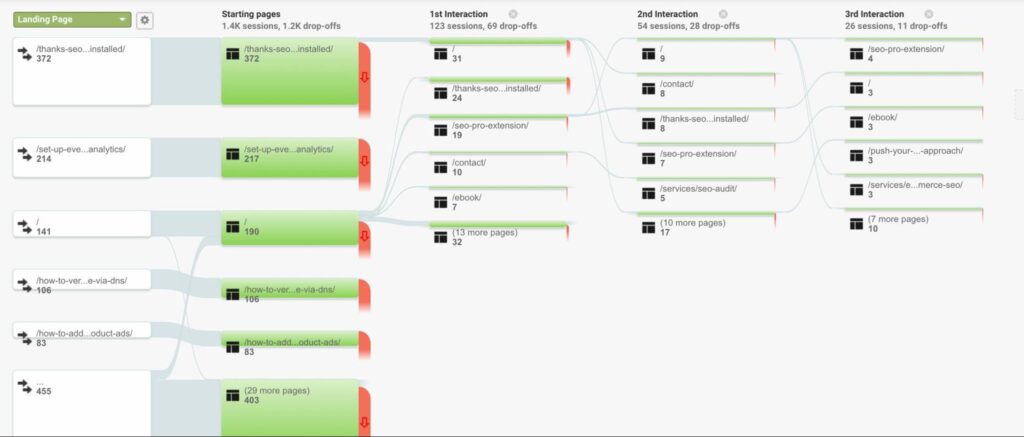
Google Analytics aka GA4 is probably familiar to everybody. It’s a web analytics tool that allows website owners and marketers to track and analyze various aspects of their website’s performance..
Key features
- Goal tracking: Set up and track specific goals, such as form submissions, newsletter sign-ups, or purchases. Monitor these goal completions, and assess the effectiveness of your website in driving user actions.
- Attribution modeling: Google Analytics allows you to choose and customize attribution models to determine how credit for conversions is assigned to different channels. This helps you understand the impact of each touchpoint on the conversion process.
- Behavior flow analysis: See how users move through your site and where they drop off in the conversion process. Behavior flow reports show the paths users take, allowing you to identify potential bottlenecks and areas for improvement.
Pros
- Comprehensive data collection: Google Analytics provides a wide range of data on user behavior, traffic sources, conversions, and more.
- Real-time reporting: Google Analytics provides real-time reporting, allowing users to monitor website activity as it happens.
Cons
- The learning curve for advanced features: While some features are user-friendly, mastering advanced features, such as custom tracking and advanced segmentation, may require a steeper learning curve. Many users have complained that GA4 is much less intuitive than the now discontinued GA3.
- Lack of context: Google Analytics provides data, but it doesn’t provide the context needed to understand why certain patterns are occurring. So, users might need additional context to make informed decisions.
Pricing
Google Analytics is free to use.
2. Mixpanel
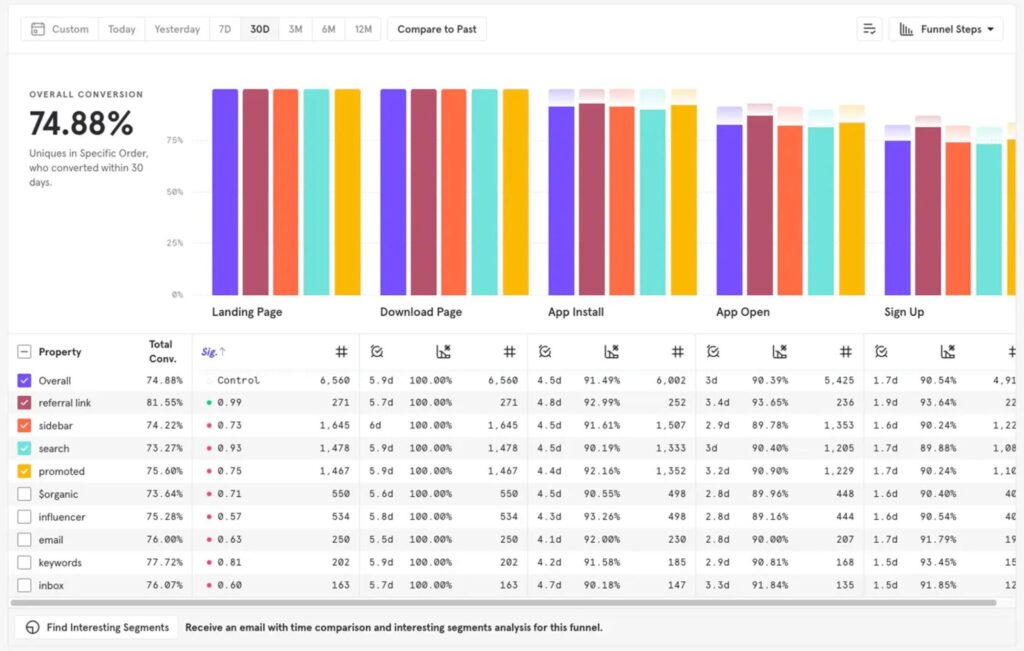
Mixpanel is a product analytics tool that helps companies analyze user behavior on their web and mobile apps.
Key features
- Funnels: With Mixpanel Funnels, you can keep tabs on how folks navigate your website or digital product. It helps you see their journey step by step, so you can make smart decisions to boost user satisfaction and increase conversion rates.
- Cohorts: Mixpanel cohorts group users by their actions and characteristics. Instead of treating all users the same, you can categorize them based on behavior and demographics to address their specific needs.
Pros
- Easy to install: To install Mixpanel easily, just use the Mixpanel SDK. It’s a code for your website or app that sends data to Mixpanel, without any additional steps required.
- Highly detailed analytics: Mixpanel has great reports and detailed analytics, offering users comprehensive insights for informed decision-making and a complete understanding of user interactions.
Cons
- Learning curve: There is a learning curve associated with using Mixpanel, particularly when it comes to event tracking and creating custom reports.
- Occasional data discrepancies: Users have occasionally noted discrepancies between the data presented in Mixpanel and the data stored in their data warehouse.
Pricing
Mixpanel offers a free plan with a 20 million events per month tracking limit. Its paid plans start from $20/month for unlimited saved reports and cohorts.
3. Matomo
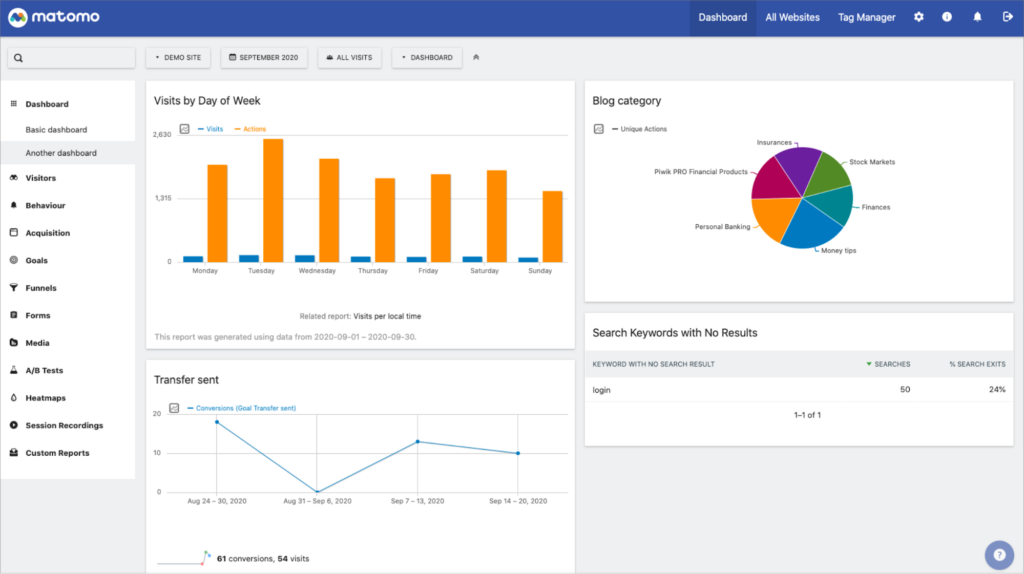
Matomo is an open-source web analytics platform that provides insights into websites. It offers features similar to those of Google Analytics but with a key distinction – Matomo is available as a self-hosted solution, giving users full control over their data and analytics infrastructure.
Key features
- Goal conversion tracking: Similar to Google Analytics, Matomo’s goal conversion tracking allows marketers to track and analyze user interactions on their websites, providing insights into actions like purchases or form submissions.
- Heatmaps: Matomo’s heatmap analytics visually displays the areas of your website where users interact the most by using color gradients.
Pros
- Unsampled data: Unlike Google Analytics, a notable advantage of Matomo is that its data is unsampled. This provides marketers with more accurate insights into user behavior on their websites. Read more about sampling in website analytics.
- Simple to install: Setting up and enjoying detailed analytics with Matomo is easy, thanks to its simple installation process.
Cons
- Slowdown with large datasets: Sometimes, Matomo can be a bit slow when dealing with large amounts of data. This suggests there’s room for improvement in how the database is set up and the way queries are made.
- Usability issues with interface: Various G2 users complained about Matomo’s user interface: some say it’s not customizable enough, some bring up usability issues.
Pricing
Matomo is free for on-premise use, but for cloud access, there is a €19/month fee. If you’d like to explore it without any initial expenses, they provide a 21-day free trial.
A/B Testing tools
CRO’s bread and butter – CRO as a discipline would’ve been impossible without these. Modern A/B testing tools offer much more than just split testing and comparing results. When it comes to picking 3 favorite ones, we’d settle with these:
1. Convert
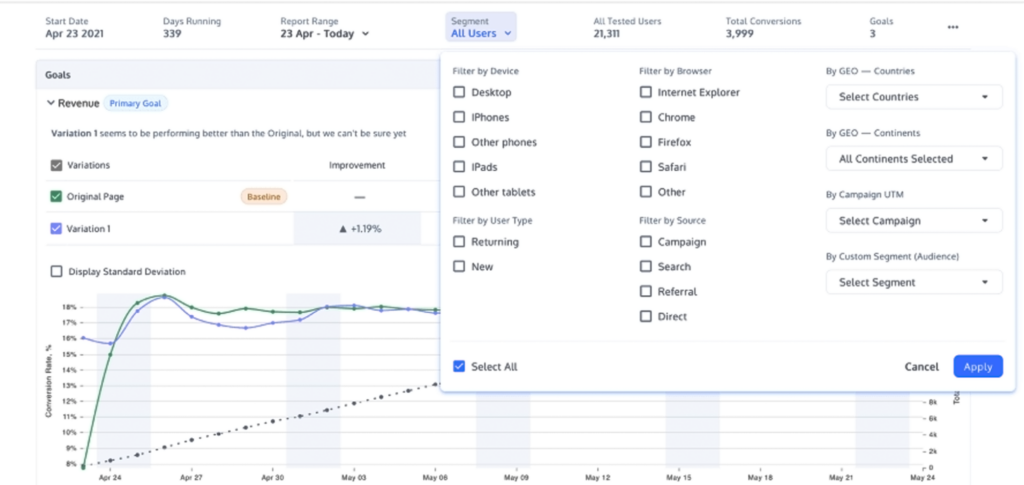
Convert is a comprehensive testing suite for A/B, multivariate, and split URL testing. This A/B testing tool includes a WYSIWYG (what you see is what you get) editor, making it the easiest way to set up a CRO test.
Key features
- Audience targeting engine: Use presets designed for popular audience segments, considering factors such as location, language, device, and time of day. Plus, you can use a conditions builder with 40+ filters, letting you target audiences using JavaScript conditions, UTM parameters, experiment ID, and custom tags.
- An extensive list of integrations: Benefit from Convert’s over 90 integrations. That way, you can gather and transmit data across almost every component of your existing setup. For instance, Convert integrates with Mouseflow.
Pros
- Real-time reporting: Convert’s real-time reporting feature is highly effective, and it offers great interactive graphs that enable quick adjustments.
- Smooth loading: Convert stands out as one of the fastest A/B testing tools as it offers a seamless loading process without any flickering.
Cons
- Could seem expensive: The starting plan is $499 per month (when billed monthly), which might seem on the higher side. It’s not that other well-known tools are cheaper, it’s just that good A/B testing platforms are expensive in general.
- Complex UI: Although the current interface is user-friendly, there’s still room for simplification to make it even more intuitive.
Pricing
Convert’s pricing is determined by the volume of traffic you generate. The basic plan, offering unlimited tests, is priced at $499/month.
2. Kameleoon
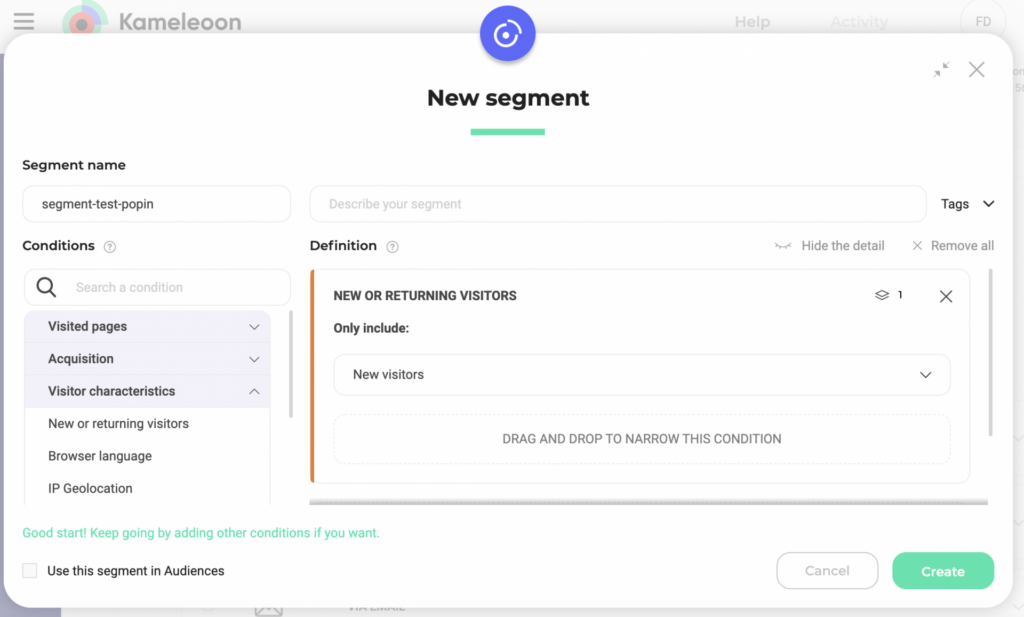
Kameleoon is a web optimization and personalization platform that helps businesses improve their online user experience and drive conversion rates.
Key features
- Audience segmentation: Create groups depending on where visitors are from or the kinds of pages they’re checking out. With Kameleoon, you’ve got more than 45 built-in factors to sort and categorize your audience.
- AI-driven personalization: Provides the ability to tailor content and user experiences based on individual user behavior, preferences, or other segmentation criteria.
Pros
- Developer-friendly code editor: With the Kameleoon code editor, devs can create experiments using JavaScript and CSS code — no need for WYSIWYG.
- Centralized CRO optimization toolbox: It consolidates all conversion rate optimization (CRO) efforts, spanning full stack, personalization, and feature experimentation. And it integrates with behavior analytics tools such as Mouseflow.
Cons
- Lack of responsiveness in the graphical editor: The graphical editor could be more user-friendly with improved responsiveness.
- Coding skills required for advanced experiments: Running more complex A/B testing experiments may require assistance if you lack coding skills.
Pricing
Kameleoon pricing isn’t available on their website, but you can request a demo on their website.
3. Optimizely
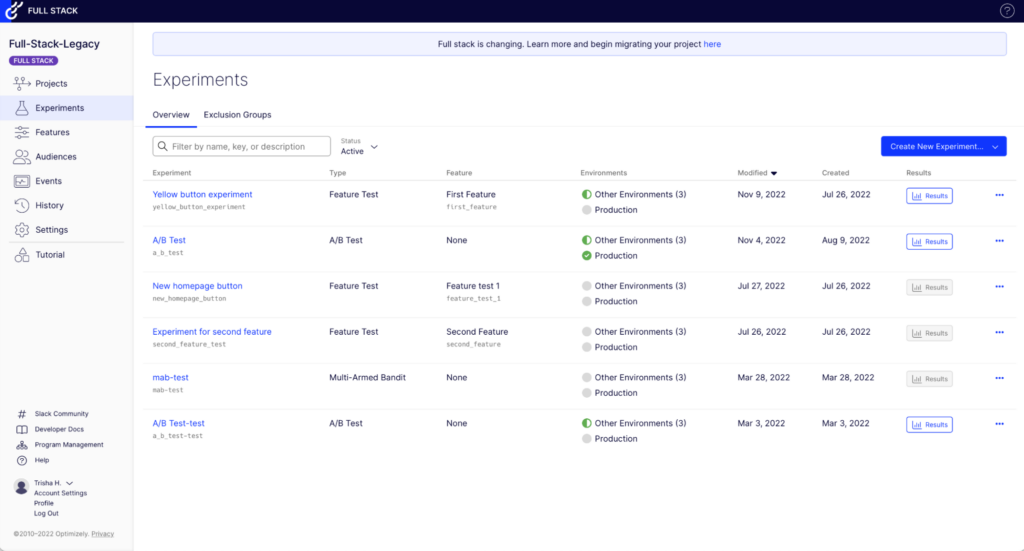
Optimizely is a digital experience platform that helps run A/B tests, uncover insights, and continuously refine every customer interaction.
Key features
- Advanced targeting: Bring your customer audiences together in a single location and use feature experimentation, web experimentation, and other external tools to customize experiences based on different segments.
- Optimized experimentation at scale: Optimizely simplifies experimentation and personalized experiences for product teams without the need for repetitive development workflows.
Pros
- Integrations: Optimizely integrates with a lot of popular software like Mouseflow, Google Analytics, and Adobe Commerce.
- Cross-platform capability: Optimizely is designed to work across various platforms, including web, mobile, and server-side applications.
Cons
- Learning curve: Getting the hang of Optimizely web experimentation might be tricky at first, even though it’s a powerful tool.
- Annoying login process: Some users reported that dealing with the login can be a bit of a hassle.
Pricing
The pricing information isn’t available on their website. You have to request pricing for Optimizely products.
Email Marketing Tools
A huge part of communications with prospects and users happens over email. A good email with the right hook can do wonders! So, email marketing tools are an important part of the CRO stack, especially given that most offer A/B-testing for email copy and design. Here’re 3 of them that we either use now or our colleagues used earlier and liked.
1. HubSpot
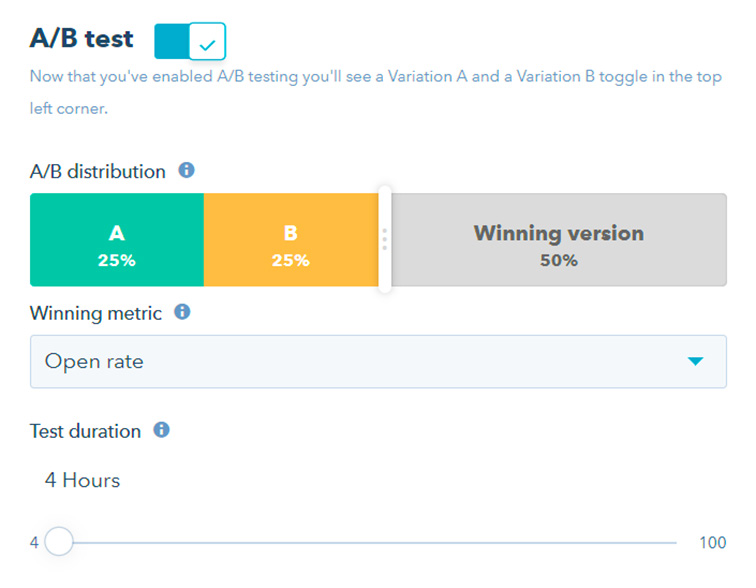
HubSpot is a comprehensive customer relationship management (CRM) platform that offers a suite of marketing, sales, and customer service tools to help businesses attract and engage customers. That’s our go-to tool now, and we use it for email marketing purposes as well.
Key features
- A/B testing : HubSpot lets users conduct A/B tests on various elements of their landing pages or email campaigns.
- In-depth analytics : HubSpot provides comprehensive analytics and reporting tools, allowing CRO professionals to track website and email marketing metrics to make data-driven optimization decisions.
Pros
- Educational resources: HubSpot provides a wealth of educational materials, including courses and certifications, along with an active community. Hubspot Academy is worth a visit for almost every marketer!
- Scalability : Suitable for businesses of all sizes, HubSpot’s scalability accommodates the growth and evolving needs of any organization.
Cons
- Overwhelming for small-scale needs : For very small teams or those with basic marketing requirements, the extensive features of HubSpot might be overkill.
- Learning curve : While HubSpot’s ecosystem is extensive, the platform’s complexity results in a steep learning curve for new users.
Pricing
Hubspot offers a free plan and a free trial of premium features for you to get a taste of what they offer. For individuals and small teams, HubSpot has a plan that starts at $20/month for up to 1000 marketing contacts.
2. ActiveCampaign
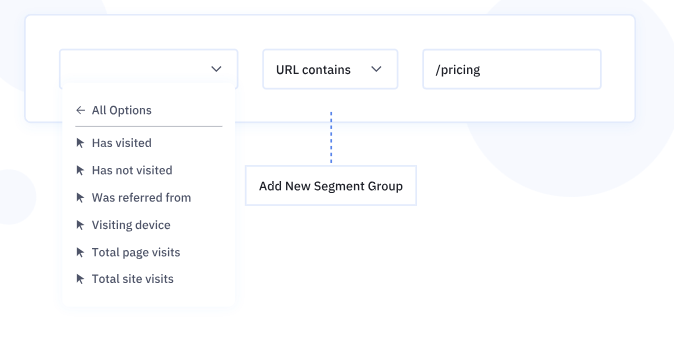
ActiveCampaign is a customer experience automation (CXA) platform that provides tools for email marketing, marketing automation, sales automation, and customer relationship management (CRM).
Key features
- Email segmentation: ActiveCampaign allows segmentation based on user behavior. You can create segments for contacts who have opened or clicked on specific emails, visited certain pages on your website, or completed specific actions within your platform.
- Marketing automation: Users can set up automation workflows to automate various marketing processes based on customer behavior, interactions, and triggers.
Pros
- High deliverability: ActiveCampaign has really good deliverability rates. Plus, they do spam testing to make sure your emails get to your recipients.
- Practical testing features: ActiveCampaign’s split testing is a great tool for testing email subject lines, email content, images, and CTAs. It lets you test up to 5 emails at once.
Cons
- Email builder frustrations: The email builder can be annoying due to occasional slowness and frequent resets of cursor and font type.
- Platform lag: Periodically, users may notice some delays within the platform, which can impede the overall user experience.
Pricing
ActiveCampaign’s marketing tools start from $29/month for 1 user.
3. GetResponse
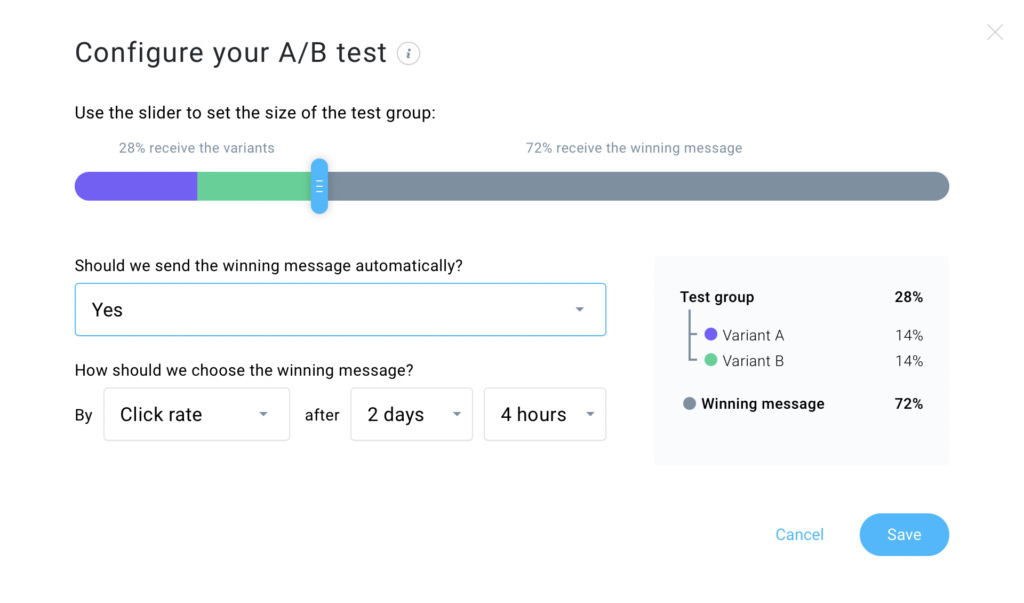
GetResponse is an all-in-one online marketing platform that offers email marketing, marketing automation, web push notifications, and other tools to help businesses manage their digital marketing campaigns.
Key features
- A/B testing: With GetResponse, you can experiment with either the email subject line or the message content.
- AI campaign generator: Make your own unique landing page, a welcome email, or a lively newsletter using GetResponse’s AI technology in a few clicks.
Pros
- Data segmentation: GetResponse makes handling lists really easy with its flexible way of organizing and segmenting data.
- Free plan: You can use the platform for free forever to send up to 2,500 newsletters each month.
Cons
- A/B testing needs more options: GetResponse’s A/B testing features are a bit basic. It’d be great if users could test not just subject lines and content but also experiment with different send times.
Pricing
GetResponse pricing starts from $16.2/month which allows you to send unlimited emails.
Landing Page Builders
While so many people pay so much attention to optimizing campaign spend, only a fraction of them look at optimizing the post-click experience. That’s effectively CRO for landing pages, and it can make a huge difference in campaign results. The things you can do with your landings depends heavily on which landing page builder platform you choose.
We ourselves use WordPress and Hubspot for our landings, but it’s because we rely on them a lot in other parts of our tech stack such as email automation and our website. If we were to choose a standalone landing page builder, we would’ve likely chosen one of these three because of their flexibility and functionality:
1. Unbounce
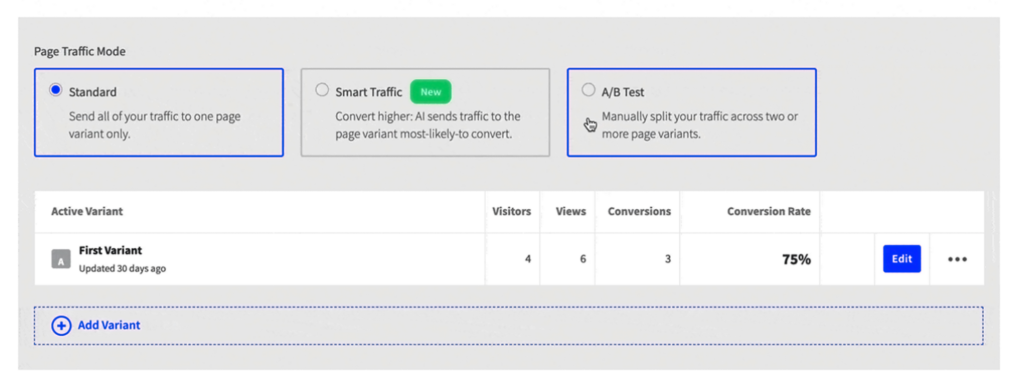
Unbounce is a cloud-based platform that provides tools for creating and optimizing landing pages and website pop-ups.
Key features
- A/B testing: Optimize your campaigns by comparing different versions and see the most effective elements.
- AI-powered landing pages: Unbounce lets you design landing pages down to the pixel combined with its AI-powered recommendations. Besides that, you can design unique landing page elements using JavaScript and CSS.
Pros
- Lots of landing page templates: The landing page builder is really easy to use and makes it easy to build nice-looking landing pages that are mobile responsive.
- Drag-and-drop functionality: The drag-and-drop thing makes building pages super easy, so you’ll get the hang of it real quick.
Cons
- Hard to get responsiveness right: The platform works fine for standard mobile and desktop resolutions, but it’ll take a while if you want some elements to move when displayed in a half-size window, for example.
- Slow performance: Sometimes it takes a little longer to perform certain functions on the platform, making it a bit frustrating to use.
Pricing
As mentioned, Unbounce’s pricing starts at $99 per month (but you can get a 20% discount if you register via G2), and with that, you get unlimited landing pages and popups.
2. Instapage
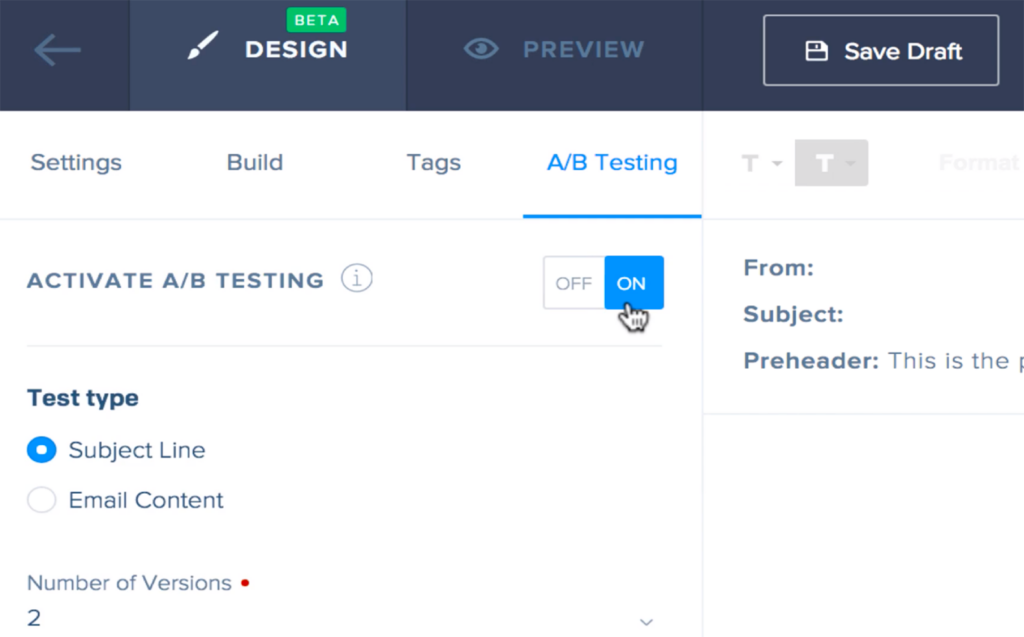
Instapage is a platform that allows users to create landing pages. Its most common use cases include eCommerce, lead generation, and retargeting.
Key features
- A/B testing: Make different versions of your landing pages to see what layout, text, and images connect best with different groups of users.
- Heatmaps: Check out heatmaps to see where people are moving their mouse, clicking, and scrolling on your page. It helps you figure out what’s effective and what you should test to make your page even better.
Pros
- Flexible and fast: Instapage offers a flexible and speedy platform for creating landing pages, allowing users to customize designs to their needs efficiently.
- Pre-built templates: The availability of pre-built templates simplifies the page creation process, providing a starting point for users who may not have design expertise.
Cons
- Limited dynamic content functionality: Instapage lacks advanced dynamic content features that adapt based on traffic sources or user behavior
- Expensive: The cost of using Instapage is relatively high, which might be a drawback for budget-conscious CRO teams.
Pricing
The basic Instapage plan is priced at $299/month, but – a heads up – you won’t get heatmaps and many third-party integrations with that plan.
3. Landingi
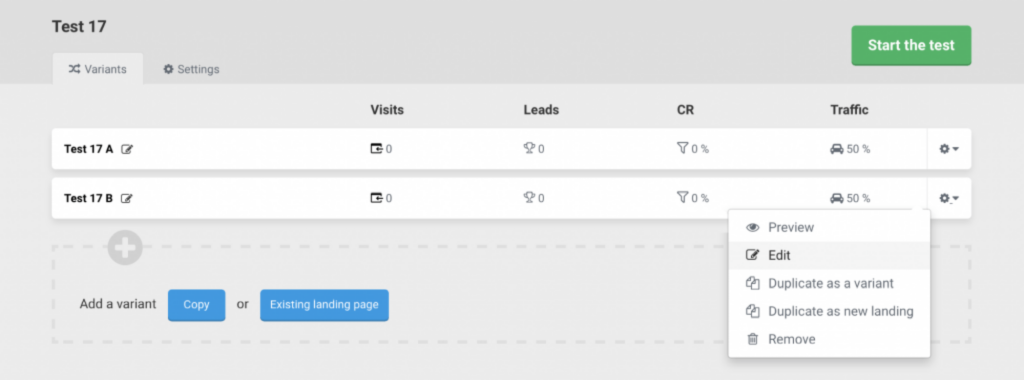
Landingi is a drag-and-drop platform to create and optimize landing pages for marketing campaigns.
Key features
- Event tracker: Keep tabs on everything happening on your landing pages with Landingi’s event tracker. It automatically collects data, which you can access directly from your dashboard.
- A/B testing: Compare different versions of your landing pages by changing just one element. This helps you gather data on which variant performs better.
Pros
- Easy-to-use: Landingi offers an easy-to-use drag-and-drop interface that allows users without technical expertise to create landing pages.
- Affordable: Landingi is way cheaper than Instapage and Unbounce, kicking off at just $29/month.
Cons
- Inconsistent responsive layout: The responsive design can be cumbersome. It may occasionally demand significant adjustments when moving elements across various screen sizes.
- Unexpected logouts: Watch out for surprise logouts and the occasional failure to save your work, as you might need to log in again and risk losing some of your work – that’s what happened to some users who left reviews on Capterra.
Pricing
Landingi costs either $29/month or $240 for the whole year if you pay upfront annually.
Final Thoughts on Conversion Rate Optimization Tools
After breaking down the features, pros, and cons of 15 diverse CRO tools, it’s time for you to conduct experiments and improve your conversion rates. Whether it’s tweaking CTA buttons, refining your site’s navigation, or enhancing sign-up forms, these CRO tools have your back. Now, go ahead and give these tools a try based on what you want to improve.
If you don’t know where to start, sign up for Mouseflow’s free plan to see how it helps you increase your conversion rates.


