A web analytics tool that provides a roadmap to better UX & ROI
Instantly visualize page and funnel performance on an intuitive web analytics dashboard. Quickly identify high-friction events costing you money. Easily share contextual screen recordings and heatmaps for spot-on implementation. Unite marketing, analytics, product, UX, CRO, and other teams with actionable insights and impactful measurements. Unleash a full-suite web analytics tool that improves online ROI.
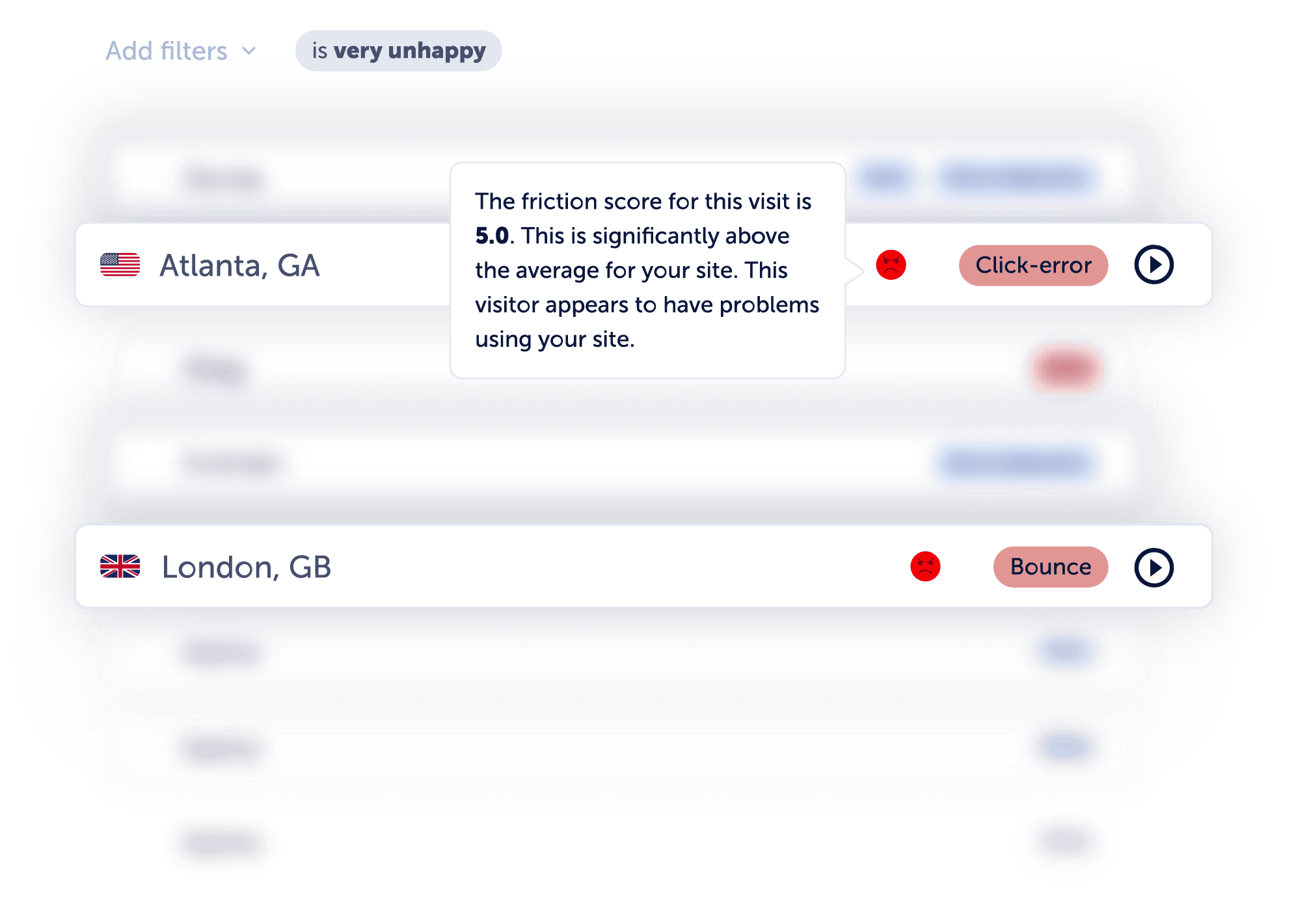
Solve costly user frustrations
Get answers, not wild goose chases.
Your user is frustrated with their website experience. Even more frustrated are you, trying to find a needle in a haystack of web analytics.
Mouseflow web analytics tool highlights high-friction, low-satisfaction session recordings, so you can fix exactly what costs you conversions. And with up to 12 mo. data storage, lookback analysis means no pre-planning is required.
Learn from nonstop user testing
Who’s more qualified than your existing users?
Record 100% by default – no sampling. Our web analytics tool enables constant, passive user testing. Record and map every user’s experience, journey, navigation, and frustrations.
Confidently plan data-backed optimizations and immediately measure results.
Build better conversion funnels
Zero in on non-converting users and high drop-off pages.
What’s the real, ideal customer journey? Mouseflow’s web analytics helps you optimize problematic touchpoints and amplify conversion-friendly content.
Improve the ROI of your traffic by making sure users cross the conversion finish line.
Shareable data visualizations
Work better together by adding essential visual and data context.
Unlimited seats and custom dashboards for every team. Shareable and downloadable session recordings, heatmaps, funnel stats, form metrics, and feedback responses.
Eliminate the obstacles and bottlenecks that plague optimization workflows.
Secure, private, reliable web analytics tools
Keep your data safe, your users’ identities’ protected, and your web analytics tool always available.
Since Mouseflow’s founding in 2009, data security and user privacy remain top priorities. Trust your web analytics tool to keep you in compliance with GDPR, CCPA, and whatever’s next.
And whenever you have a question, our customer success team knows how to get you back on track.
Frequently asked questions
A web analytics tool is like the dashboard in your car — but for your website. The windshield above shows you traffic, the gauges in front of you monitor health, performance, progress, and more. Web analytics tools tell you who visits your website, where they come from, how many there are, and which pages they visit. But Mouseflow web analytics tool goes further.
Web behavior analytics collects data on how site visitors navigate, engage, and interact with your website. With anonymous user session recordings, you can track a user’s mouse and journey. This data feeds heat maps that visualize clicks, scrolls, attention, and more.
This data can also be parsed into conversion funnels that measure click-through, drop-off, and, well, conversions. Web behavior analytics tools like Mouseflow even break down your forms into mini-funnels, helping you optimize each field. And for straight-from-the-horse’s-mouth guidance, user feedback tools can be triggered at just the right time to gather customer opinions.
Most web analytics tools and website tracking software work by inserting a small snippet into a domain’s backend code. Installing Mouseflow is easier than it sounds, and can be even simpler with integrations like Google Tag Manager.
This behind-the-scenes code anonymously tracks your site’s users, following them on their journey through your digital environment. This code loads after your web content, with no impact on site speed.
Every time a user moves their mouse, clicks a link, navigates to a page, or otherwise engages with your website, the web analytics tool gets a signal from the tag code and files that data into the app.
Mouseflow is an on-site or on-page web analytics tool. That means it works within your website, tracking things that happen at your .com. But Mouseflow can also track between domains and subdomains, so long as you can add its tag code to the domains’.
Off-site or off-page analytics looks at what’s happening before or after a visitor comes to your site. Mouseflow includes off-site web analytics, too, such as tracking traffic via UTM codes. Additional off-site web analytics, like social reach, share of voice, and search engine rankings, can be analyzed alongside Mouseflow’s data via our martech integrations.
The same way you’d choose anything — carefully and with input from trusted advisors. We encourage you to compare Mouseflow to similar tools and see how we stand out. You can also find insightful reviews of Mouseflow on G2, Capterra, and beyond.
What our customers say
“Great tool – Easy to use and accessible to all members of multiple teams..” – Felix C, Director
“The ultimate tool for monitoring your traffic and optimizing flows..” – Benjamin T, Marketing Director
“Works like a charm.. reality check for your website…” – William K.
“Awesome experience, the recording really gives a good idea of how users interact with our application” – Anonymous