🎙 On the go? Listen to the article through our podcast, Cave Bits!
Listen to more episodes of Cave Bits
If content is king, data is undoubtedly queen. Data analytics has transformed how businesses across the globe approach decision-making. Nowadays, no one lifts a finger before you show sufficient data to them.
Every organization strives to be data-driven, employing analytics everywhere – from websites to warehouses and production plants, crunching millions of numbers every day.
When it comes to user data, businesses collect information about what users do and where they do it. But it’s only been 10-15 years since organizations started paying attention to data that describes how and why users do what they do – the data about their behavior. And this data offers some unique insights.
What Is Behavior Analytics?
Put simply, behavior analytics (or behavioral analytics) is the study of human actions and trends, such as identifying patterns in buying, online activity, and online behavior.
That doesn’t sound very specific, right?
That’s because there are a bunch of things from completely different industries that all have the same “behavior analytics” part in their name.
The Different Types of Behavior Analytics
- Website behavior analytics. That’s collecting and analyzing both qualitative and quantitative data about website visitors’ behavior with the goal of improving their experience. If you’ve ever stumbled upon website heatmaps or session replay – that’s exactly it (if not, don’t worry, we’ll get to it). Also, that’s what we here at Mouseflow specialize in, so we will mostly be focusing on it in this guide.
- Consumer behavior analytics. That’s measuring consumers’ buying behavior, discovering patterns, and personalizing offers based on that data. Ever added a vacuum cleaner to cart in an eCommerce store to receive an offer on filters and brushes for it? That’s consumer behavior analytics in action. Consumer behavior analytics also exists in the offline world. All these cameras and Wi-Fi signal analyzers that try to map your journey through brick-and-mortar stores and suggest to owners which products to put on most visible shelves belong to this type of behavior analytics.
- Gaming behavior analytics. That’s what game designers employ for tracking gamers’ progress and adjusting the balance in the game based on this data. When an update to your favorite RPG makes a previously impossible boss fight simply hard, but not overwhelming, you can be almost sure that gaming behavior analytics was involved in that change.
- User and entity behavior analytics (UEBA). That’s a thing from the realm of cybersecurity that relies on machine learning to analyze behaviors of users and systems and detecting anomalies allows cybersecurity specialists to discover potential fraud or malicious activity. There’s also user behavior analytics (UBA), which is basically UEBA’s predecessor – the difference is that it doesn’t look at systems’ behavioral data.
- Experimental analysis of behavior, behavior analysis, and applied behavior analysis (ABA) – all three are branches of behavior analysis in psychological science, focusing on analyzing patients’ behavior. These are widely used, for example, to help autistic people.
There’s more. When an Apple Watch analyzes heart rate and other biometric parameters and then warns about heart attacks – that’s another kind of behavior analytics. When sleep trackers look at your sleep patterns to suggest the best time to go to bed and wake up – yes, that’s also behavior analytics.
And so on, and so forth. As we said, there are a lot of different things that wear the nametag with “behavior analytics”. That’s why it’s impossible to make one guide and discuss every kind of behavior analytics in it, without accidentally writing something the size of the Oxford English Dictionary.
So, we’re going to focus on one thing – and that’s website behavior analytics. And we won’t be diving too deep – just deep enough to understand what it is and how you can make use of it. Let’s go!
Why Care About Website Behavior Analytics?
We assume that you have a website, and there’s likely something you want website visitors to achieve there. It could be buying something, subscribing to a newsletter, signing up for a course, or something else. In other words, what we call a conversion.
You designed the site with the idea that it should be pretty easy for visitors to convert. But do they think so? Perhaps, if you knew what they think, you could do something to make it even simpler.
To know what this something is, you need to take a look at how your website visitors currently behave and answer the following questions:
- Are there any errors that prevent them from reaching their goals?
- Where and why do they drop off?
- Is there something distracting them from the goal?
- What is their user journey?
This is where website behavior analytics comes in, offering different tools that you can use to get those answers.
What Tools Does Website Behavior Analytics Rely On?
So far, we may have made behavior analytics sound like a magic box. Boom – and it magically reveals insights about website visitors’ behavior.
Of course, it’s not like that. Behavior analytics relies on a set of tools that usually go under the name – no surprises here – website behavior analytics suite. Sometimes people call it user experience analytics or digital experience analytics , but it doesn’t change what it is.
This suite includes different tools that either separately or together help you capture and analyze user behavior.
Let’s take a brief look at those tools.
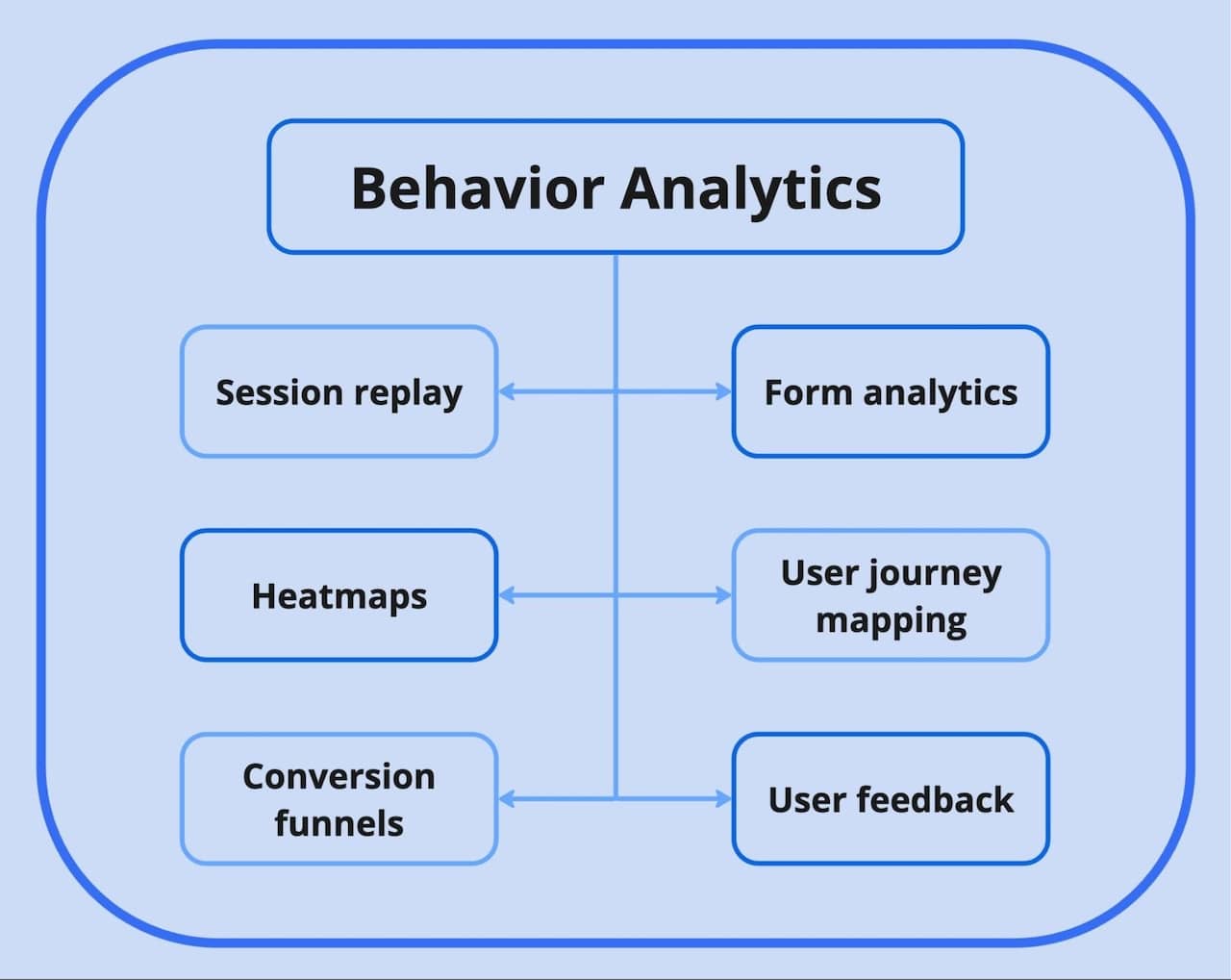
Session Recording Tool
As the name suggests, a session recording tool records user sessions on your website, and then allows you to replay them as if they were captured by CCTV. Google defines sessions as “a group of user interactions with your website or app that take place within a given time frame.”
A session recording shows you every user interaction – where they started the session on your website, how they scrolled, what they clicked, where they hovered their cursor, how they traveled between pages, and finally, where they abandoned the session and left the website.
Heatmap Tool
A website heatmap tool allows you to create different types of heatmaps – visual representations of certain values that are color-coded – for pages on your website. A heatmap of a particular page can show which elements the users click the most, or how far they usually scroll.
Unlike session replay, which captures an individual session that may include multiple pages, a heatmap offers a glimpse into interactions by many users, but only on one page.
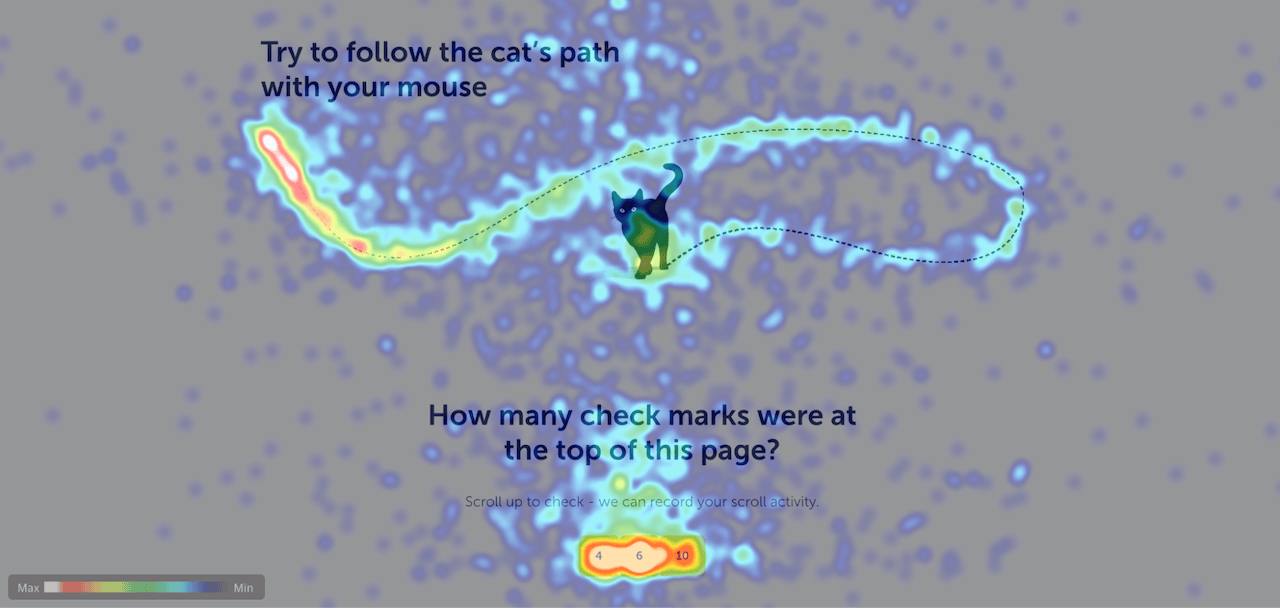
An example of a movement heatmap
There are several different types of heatmaps:
- a click map shows where users click;
- a scrollmap gives ideas about how they scroll;
- movement heatmaps show how people move their cursor;
- attention heatmaps provide insights into which sections of a page attract their attention based on how much time they spend on each line
- geo heatmaps give you an idea from which parts of the world your website visitors come from;
- live heatmaps are basically clickmaps, but for dynamic websites – they are best suited for analyzing drop-down menus and other non-static elements.
📖 Check out this post to learn how to interpret heatmaps.
Conversion Funnel Tool
Basically, a conversion funnel is a simplified view of a buyer’s journey between certain stages.
Say, typically people visit a product page, then add a product to their cart, and then check it out. But some drop off during the process. In this case, a conversion funnel would have three stages and would show you the number of visitors who visited the product page, the percentage of those who added the product to their cart, and the percentage who successfully checked out.
Conversion funnel tools build visual representations of conversion funnels. Like this:
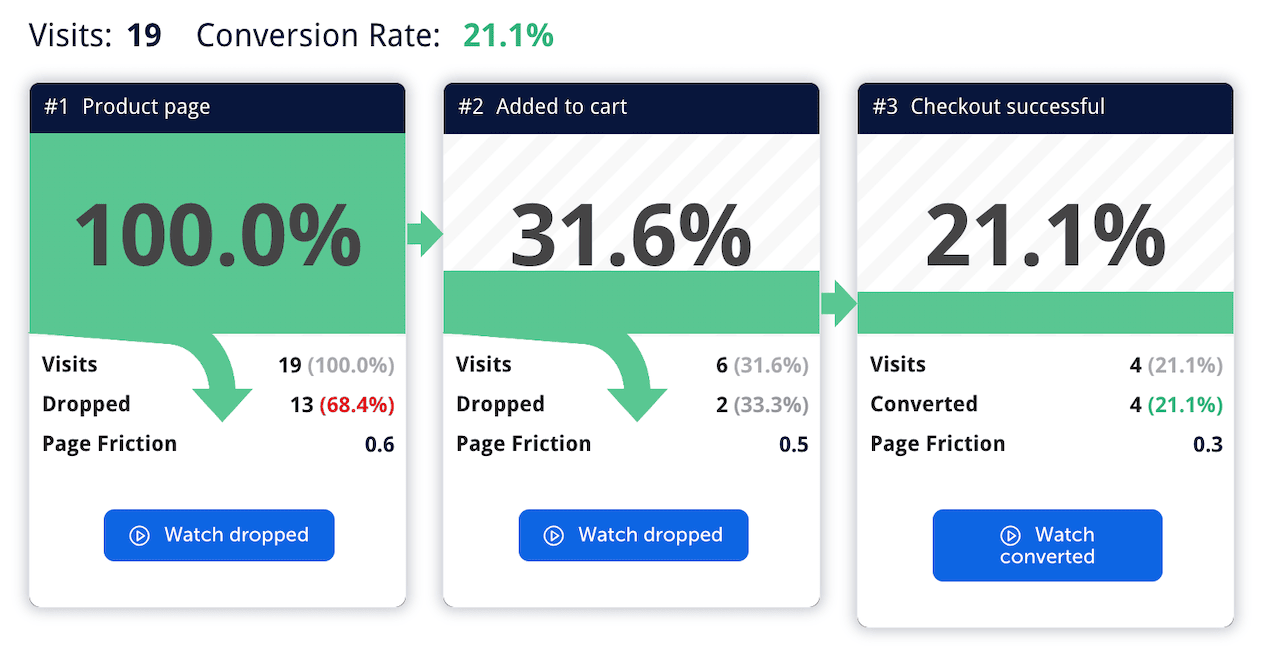
An example of a conversion funnel
Form Analytics Tool
Most websites have forms – be it for checkout, lead generation, or just newsletter subscription. But not every user who visits a page with a form will fill it out. And not everyone who started doing so will finish the process.
Form analytics tools give you a glimpse into which form fields resulted in the most drop-offs and which took the most time on average to fill out. This information allows you to improve the form so that more people can complete the process of filling it out.
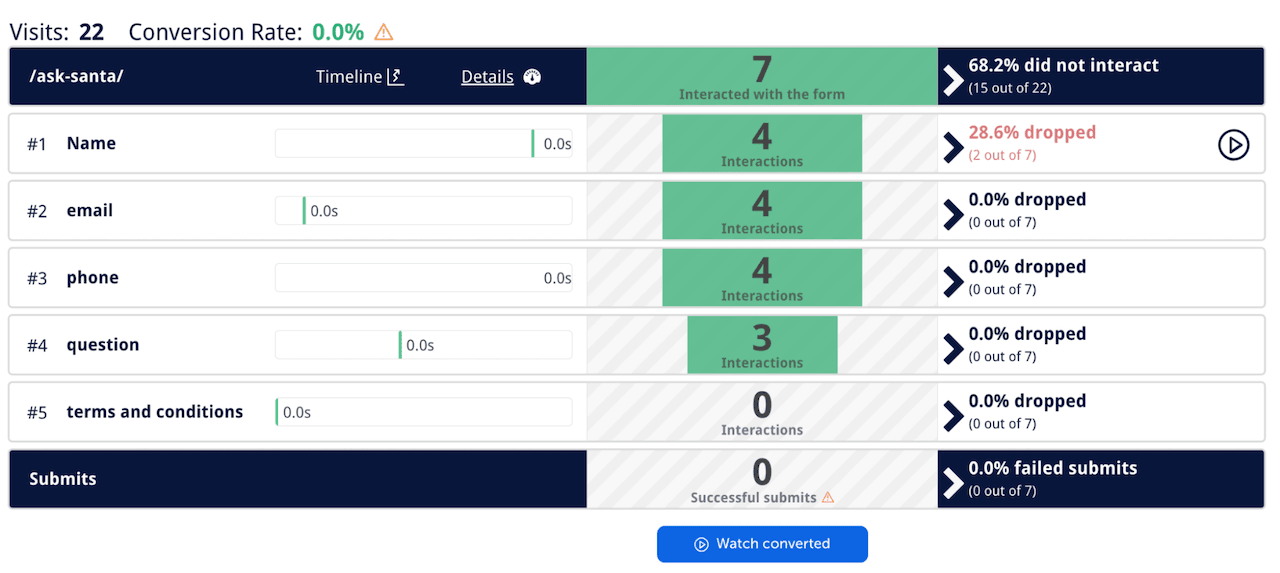
An example of how form analytics tools look like
User Feedback Tool
Sometimes watching users is not enough, and you’d rather ask them something directly at the right moment. Like “did you find what you were looking for?”, or “would you recommend our product to a friend or colleague?”
A user feedback tool allows you to do just that, creating small pop-ups with those questions and collecting users’ answers. You can ask open-ended questions or collect scores such as Net Promoter Score (NPS) or Customer Satisfaction Score (CSAT) with it.
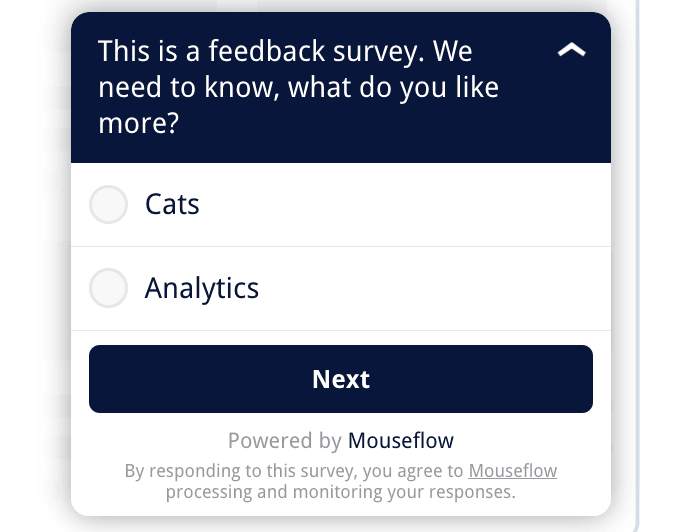
An example of a user survey powered by Mouseflow
User Journey Mapping Tool
A user journey mapping tool allows you to pick any page on your website and trace the user journeys to and from it.
Where do most users go after visiting this page, and where do they proceed after that? That’s exactly the type of question a user journey mapping tool can help you answer.
How Does All of That Work?
These tools are together for a reason – they all rely on the same data. So, behavior analytics suites use a script to capture everything needed to enable all these tools to work and provide you with answers.
This script is called a recording script. There’s another, smaller script called a tracking script, that you need to install on every page of your website that you want to track (and to use behavior analytics on).
This script downloads the recording script onto the user’s computer when the user starts a session on your website and captures all the data throughout the session, enabling session replay, heatmaps, user journey mapping, and more.
📖 Check out this blog post for a deeper dive into how session replay works.
Website Behavior Analytics vs. the World
Data analytics has been around since before the dawn of the Internet age, and it has given birth to a range of related methodologies, including business intelligence, predictive analytics, and web analytics.
All these approaches to data analytics are alive and well – and all of them are in some aspects similar and in some ways different from behavior analytics. Let’s compare them – perhaps, it will help clarify what website behavior analytics is and isn’t.
Behavior Analytics vs. Business Intelligence
Business intelligence (BI), sometimes referred to as business analytics, makes the process of acquiring data quicker and easier for decision-makers. By assessing the data, businesses can measure and improve various aspects of performance.
For example, some BI users are weeding out unprofitable products from their offerings. Others are using BI tools to identify which consumers to target — and which to avoid.
Business intelligence has proven to be very useful time and time again. But it’s purely quantitative – which means that it only operates with numbers. And it relies on statistics in the first place. Behavior analytics has a qualitative side – which means that it answers not only questions like “what” and “how much”, but also “why” and “how”.
Behavior Analytics vs. Predictive Analysis
Today’s predictive analysis tools provide clear and accurate forecasts on everything from market demand to repeatable behaviors.
However, the success of these tools is predicated on the predictability of consumers – and predicting human behaviors is difficult. You can only predict them to a certain extent.
Behavior analytics focuses on analyzing what’s already happened. So, the patterns you can discern from it do not require any prediction – it’s hard data about real events.
Behavior Analytics vs. Web Analytics
From BI came web analytics — a powerful methodology that assesses the effectiveness of websites on the basis of events such as page views, ad clicks, and sign ups or purchases. Web analytics tools like Google Analytics 4 collate data from thousands or even millions of events that happened on your website and turn them into detailed reports and actionable insights.
How many people visited a particular web page? What did they click there? How long did they stick around? Where did they come from? These are all questions that a web analytics solution can answer.
But it doesn’t answer questions starting with “why.”
Why did they click this and not that? Because it was the first link in the navigation menu, but web analytics won’t tell you that. A live heatmap will.
Why did they leave after 20 seconds? Because they scrolled all the way to the end of the page and found nothing that caught their eye – but web analytics won’t tell you that either. A session recording will. So, if you want answers to questions like that, you need website behavior analytics.
Actually, web analytics and behavior analytics work best when combined together – web analytics gives you a quick overview of what has happened on the website, and then you can dive into details with behavior analytics to figure out why it’s happening and make appropriate changes.
📖 If you want an example, we suggest that you refer to our blog post on using session replay together with Google Analytics.
Use Cases of Behavior Analytics
Now that we’ve figured out what behavior analytics is, it’s time to take a look at the typical use cases.
Conversion Rate Optimization (CRO)
You’re generating web traffic – that’s great news!
But why aren’t those traffic levels converting into sales? Is the navigation on your site unclear or confusing? Is your content failing to nurture trust among consumers? Are technical issues preventing visitors from buying, signing up, or getting in touch?
Website behavior analytics tools like session replay and heatmaps help identify potential issues based on the users’ behavioral data, giving web developers and website managers the information they need to make appropriate changes.
Conversion rate optimization specialists that continuously run A/B tests on a website rely heavily on behavioral analysis for developing new experiment hypotheses and analyzing test results.
💡 Here’s some more use cases – how CRO professionals use behavior analytics.
Product Analytics
Software-as-a-service product managers use behavior analytics to understand how customers use features, measure feature adoption, and determine if they misunderstand or misinterpret something in the product.
As a result, they are able to streamline and simplify their product for its users, making customers happier and increasing retention.
Product experimentation frameworks also rely on behavioral data for developing new product hypotheses or feature ideas.
💡 Here’re a few more examples of how product teams use behavior analytics.
Online Marketing Campaign Optimization
Marketing teams – according to our statistics – are the primary users of behavior analytics tools. They use them to optimize landing pages, analyze the quality of campaign traffic and evaluate campaign performance in general.
Behavior analytics tools allow you to segment data as precisely as you want, providing you with actionable insights about those segments.
Additionally, heatmaps help analyze and improve user engagement on the website.
💡 Here’s a little more about how marketing teams use behavior analytics.
Improving User Experience (UX)
Where are the bottlenecks on your website? Where are visitors simply giving up and heading to one of your competitors?
Website behavior analytics comprehensively assesses the behavior of users to identify problems with user experience. The valuable insights delivered by analytics tools also provide clues on ways to improve the online customer journey.
For instance, tools like Mouseflow can detect so-called friction events like JavaScript errors or clicks on unclickable elements and show you exactly where and how they happen. Fixing them becomes a breeze, and the absence of errors makes the user experience so much nicer.
💡 Here’s how else UX teams use behavior analytics.
Optimizing eCommerce Stores
eCommerce managers are the second main users of behavior analytics tools. Mostly, they focus on conversion rate optimization – as described above, but there’s more.
Correlations between the cost of the purchase and the customer behavior can give you ideas about making your ecommerce store easier to use for those who are ready to spend a hefty sum of money.
Also, behavior analytics helps assess the experiments with upselling and cross-selling. So, it’s not necessarily about conversion rate optimization, but rather about increasing revenue in a bunch of different ways.
💡 Here’s a little more about how eCommerce teams use behavior analytics.
There are more use cases and more teams that can benefit from using behavior analytics (yes, web developers and customer support, we’re talking about you!). But again, we’re writing a short beginners’ guide, not a complete encyclopedia. So, let’s move on.
What’s the Best Behavior Analytics Solution for Your Business?
There are over two dozen different website behavior analytics tools on the market. Which one should you choose?
We have analyzed some of them in our best session replay and heatmap tools blog post.
But don’t rely solely on our recommendations; see for yourself. So, instead of recommending a particular tool, we’ll suggest what to look for when choosing a behavior analytics suite.
Important Properties of Behavior Analytics Platforms
All – we repeat – all behavior analytics tools offer heatmaps and session replay. But differences start right away with the types of heatmaps and the quality of recordings, and they keep piling up
Cost: The price of the tool you choose has to make economic sense. Fortunately, the latest SaaS website behavior analytics tools are both cost-effective and flexible — allowing you to expand and reduce your package in line with the needs of your business.
Toolset: Are all the tools you need to assess the behavior of your online customers available? If you want, say, form analytics and user journey mapping, make sure that the platform you’re about to choose has those features.
Sampling and quality of data: Does the tool analyze all user sessions or only some of them (that’s called data sampling). Analyzing everything can be costly, but it’s the only way to make your data really reliable.
Data retention: Do you have control over how long user data is stored before it’s deleted?
Compliance: You will need to comply with the data and privacy regulations that apply to your jurisdiction. Does your preferred website behavior analytics tool comply with them too? Businesses from different industries are looking for compliance with different regulations. For instance, healthcare providers and pharmaceutical companies require HIPAA compliance, and there are not so many tools that are ready to deliver that.
Integrations: Can you integrate your chosen tool into your existing CRM, content management, and A/B testing platforms?
Support: Is expert support available? How is that support delivered? Is there help available during your normal operating hours?
Experience in your sector: Take a moment to check each vendor’s history of helping clients in your sector. Study customer testimonials and case studies for evidence that the behavior analytics tool is well suited for the type of business you’re running.
Try Out a Few Behavior Analytics Tools
Look for options that include a free trial or a demonstration. If a free trial isn’t initially offered, don’t be afraid to approach the vendor to ask for one. This way, you’ll be able to judge the tool’s performance using your own data, not data offered by the vendor.
Nobody prevents you from installing several different tracking codes on your website at the same time (or using different websites to assess different tools).
As you get to experience the tools yourself, you get a much better understanding of what it is you’re really looking for in those tools.
Getting Started with Behavior Analytics
Sounds easy, doesn’t it?
Just install the necessary behavioral analytics tools and start acting on the insights and data they deliver.
In fact, it’s almost that easy. Almost. But there are some settings that we strongly advise to look into to get the most out of the tool.
For instance, you’ll likely want to exclude yourself and your colleagues from being tracked, because your behavior on your website is very different from how customers behave. You don’t want it to skew the overall data.
Also, you don’t want to record sensitive data like user credentials and credit card numbers – that’s private information, and you aren’t supposed to be privy to it (including by data protection laws like GDPR or CCPA). So, you’ll need to do some masking and exclusions in the behavior analytics tool interface to make sure you’re not capturing anything like that. Most tools make it quite easy to do so.
There’s also stuff that you want to track, but that isn’t in the tool out of the box, because it’s specific to your website. For example, the tool doesn’t know how your main sales funnel looks – you’ll need to set it up to track conversions. Also, tagging the main events on the website like adding something to the cart or signing up is a good thing to do, so that you can quickly segment the users that got this far and analyze their behavior separately.
For Mouseflow, we made a couple of setup guides for two most common setups: for eCommerce and for CRO. So, if you decide to go with our behavior analytics tool, we’ve got you covered on what to do after signing up.
The most important thing is to start recording as soon as possible – it takes time to gather data, so the earlier you begin, the sooner you get enough data to start discovering valuable insights.
Behavior Analytics Has Gone from “Nice to Have” to “Need to Have”
It wasn’t all that long ago that having web analytics seemed to be enough. But as the internet matures, users keep expecting better and better experiences, and businesses don’t have an option but to provide them.
That makes website behavior analytics a need-to-have tool in your pursuit of conversions and optimal customer experience. Your competitors are using it to better understand your customers, so you can’t afford to miss out on the insights it provides.
FAQ
Not exactly. Usually, when people say “user behavior analytics,” they mean a cybersecurity tool that helps organizations detect if there’s a security threat.
When they say “behavior analytics,” usually they mean an advanced analytics suite for websites to track visitor behavior.
But it depends on the context, sometimes these terms are used interchangeably.
You want a case study, we have some:
- Here’s one about how behavior analytics helped Bosch-Siemens (BSH) improve navigation.
- Here’s another about how behavior analytics helped an eCommerce company called RAINS improve conversion rates
- And here’s yet another case study about how AstraZeneca enhances website engagement with behavior analytics.
